The Simplest Methods To Download Audible Books To MP3
If you have been using Audible for quite a long time now, then you are surely familiar with Audible books. Audible has been a great source of popular audiobooks that is why people are getting more into using Amazon Audible in finding the best stories to listen to. In the market, there are devices that are designed to support the Audible app. However, most devices such as MP3 players, still do not have the said capability. Sadly, they are encoded in unsupported format which is why you have to convert them in order to download Audible books to MP3 players.
In this post, let us learn about Audible-ready devices along with the steps on how to utilize them correctly in downloading Audible files. Learn as well the alternative method that you may use in order to download Audible books to any MP3 player of your choice.
Contents Guide Part 1. How to Download Audible Books to Any MP3 Player?Part 2. How to Download Audible Audiobooks to MP3 Online?Part 3. Conclusion
Part 1. How to Download Audible Books to Any MP3 Player?
There are some Audible compatible devices that you can use to stream and download Audible books to MP3 players. However, the devices could be limited only, which means that there is only a few available for such process. The chances are high that this is most possibly caused by the encoded format of Audible files, which is AA and AAX format. Most devices cannot recognize the said format. In addition to this, the Audible files are protected with Digital Rights Management (DRM) and could not be easily accessed unless it is removed. In order to access the files in other MP3 players, without any limit, conversion of files into other formats would be highly needed, in addition to DRM removal. In that case, you will need a professional tool that is capable of such services.
The tool that I would recommend is AMusicSoft Audible Converter. Aside from conversion of files into accessible formats and DRM removal, it can help you download Audible books for free and allow you at the same time the opportunity to stream the audiobooks offline unlimitedly. Plus, you are very fortunate because in AMusicSoft, you are guaranteed with the best quality of Audible files. It won’t even let you wait for a longer time because it can finish the whole process in just a few minutes, given that it can retain as well the important details from the audiobooks including the ID tags and Metadata info. To name all the output formats that could be used using AMusicSoft, it includes MP3, WAV, FLAC, AAC and M4A. You can also share Audible audiobooks with friends or family via this professional tool without limitation.
See below the steps that you must follow in using AMusicSoft Audible Converter to stream and download Audible books to MP3.
- To start the procedure, you must begin with the download and installation of AMusicSoft Audible Converter application, which could be done by getting it from the official website of AMusicSoft. When you land on the site, tap on the Products tab and then select Audible Converter. Download the application next.
- After doing so, install and run it om your computer.
- Once complete, proceed with the selection and uploading of files by dragging the audiobooks from your collection and dropping them into the respective area allotted in the converter.

- Select the output format among the options given. You may initially choose the MP3 format and then change it if you wish to have a different one. You may also adjust the output settings if you wish to. Select an output folder as well.

- Click the Convert All button to start the process.

- And once it is all done, select the Completed tab above and review all the Audible files that have been successfully converted.
And those are the easy steps on how you can use the AMusicSoft Audible Converter. In just a few minutes you can be able to enjoy Audible audiobooks in the MP3 format which are accessible even through the use of various players and streaming mediums. Since the audiobooks that are DRM free are already saved as local files on your computer, you can also burn these Audible books to CD.
Part 2. How to Download Audible Audiobooks to MP3 Online?
If you don't want to install software on your computer, you can look for some online choices to download Audible books to MP3 players.
AAX Converter Online
AAX Converter Online is the easiest way to make Audible audiobook freedom, you can directly head to the website using your browser. In this case, you may be able to download Audible books to MP3. Check out the steps below for a better understanding.
- Launch your browser and then search for the AAX To MP3 Converter. Once seen in the search results, tap it.
- Log in to your Audible account, and then download a copy of the audiobook to convert.
- Next, select "Choose file" and select the downloaded audiobook.
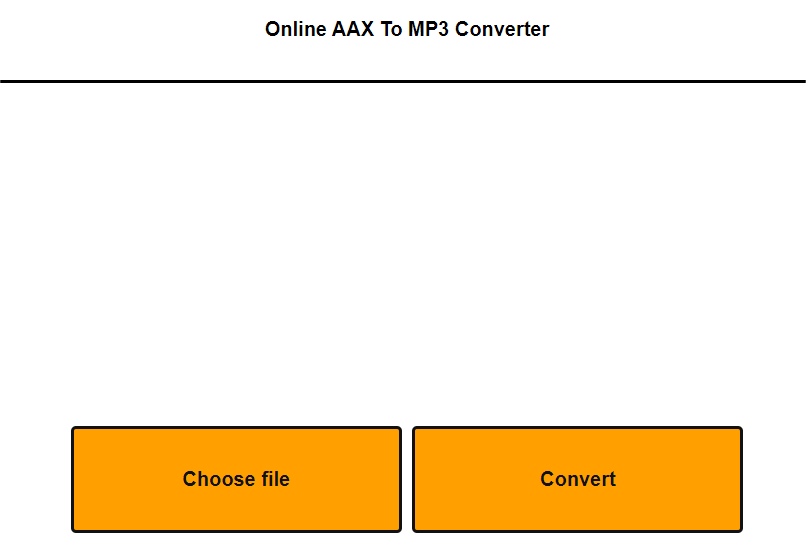
- You should see the file appear on the webpage and make sure the file format is .aax before clicking "Convert".
- Please allow a few minutes for the conversion to take place.
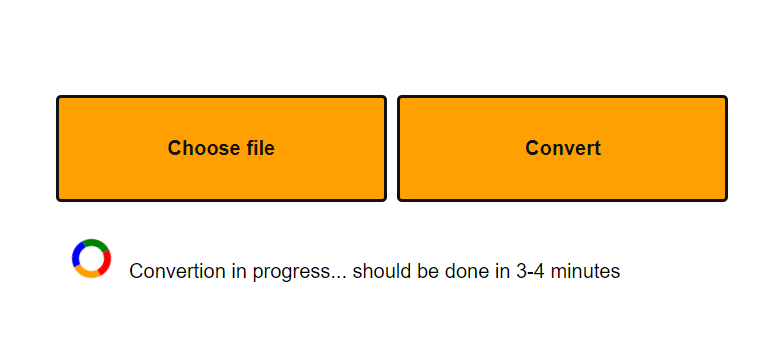
- Once the conversion process has finished, a new link is presented with the converted audiobook. Single-click on this link to download the audiobook as an MP3.
Please take note that the file must be unencrypted. If you select the encrypted books, the audiobooks will not all be converted into your device. On the other hand, It's written in low-level HTML, CSS, JavaScript, PHP, Bash, and XML. Not a web framework in sight—which keeps things fast.
CloudConvert
CloudConvert is an online file converter, to help users import and convert files such as audio, videos, eBooks, images, spreadsheets, and presentations into various formats. The software also helps users export files in Google Drive, Dropbox, or OneDrive. CloudConvert supports nearly all file formats. Check out the steps below on how to download Audible books to MP3 using CloudConvert.
- Head to cloudconvert.com.
- To begin audiobook file conversion, just click "Select File" to pick a file from your local folder, your cloud-based accounts like Google Drive, Dropbox, Box, or OneDrive, or use a URL to fetch a file.
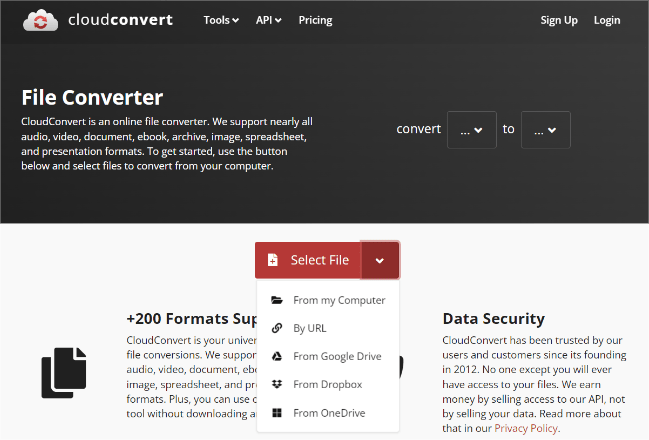
- In the next step, select a file conversion format.
- Now you just have to click the big red Start Conversion to begin converting Audible books. After the conversion, you can download the the file yourself.
CloudConvert is free for up to 25 file conversions per day. If you need to convert more files, you can upgrade to its subscriptions. The pricing scales with conversion minutes. For example, the minimum one-time payment is $17.00 a month for 1000 conversion minutes, which can be used anytime. And the subscription plan costs $9.00 per month for 1,000 conversion minutes. Any unused minutes are not carried over to the next month. File uploads are limited to 5GB. However, larger files can be uploaded via URLs or the API.
Part 3. Conclusion
MP3 music players are known to have the capability to store more files compared to any other music device. This is one of the main reasons why it is a great decision to store your audiobook files in such device, given that audiobooks are usually larger in file size. But since not all MP3 player models can read Audible audiobooks, you still have the need to convert them into a format that could be read and recognized by your MP3 player. Luckily, the conversion of Audible files into supported formats could easily be done by AMusicSoft Audible Converter. It can surely help you to download Audible books to MP3 and enjoy them without limit.
People Also Read
- 7 Best Free Audible Books Worth Listening To
- How To Unlock The Secret Audible Silver Plan?
- Top 4 Methods To Get Free Credits For Audible
- How To View Your Audible Purchase History On Desktop/Mobile?
- 4 Methods To Enjoy Audible Sonos Offline Playback
- 4 Easy Methods To Cast Audible To Google Home Devices
- How To Download Books From Audible Without Subscription?
- 8 Methods To Fix Audible Book Not Playing On Your Device
Robert Fabry is an ardent blogger, and an enthusiast who is keen about technology, and maybe he can contaminate you by sharing some tips. He also has a passion for music and has written for AMusicSoft on these subjects.