4 Easy Methods To Cast Audible To Google Home Devices
Google Home is a very popular smart home system that allows the easy control of interconnected devices by just using voice commands, mostly. It will be great for sure to have Google Home capable of playing Audible books, but unfortunately, it is only acquainted with music services for now such as Spotify, iHeartRadio and YouTube Music. There is no confirmed connection yet between Google Home and Audible. But you do not have to worry because there are so many alternative ways on how you can cast Audible to Google Home. The best and the simplest methods to try are all discussed in the sections provided below.
Contents Guide Method 1. Play Audible on Google Home Via Google Home AppMethod 2. Play Audible on Google Home Via BluetoothMethod 3. Play Audible on Google Home Via Audible AppMethod 4. Play Audible on Google Home or Any DeviceConclusion
Method 1. Play Audible on Google Home Via Google Home App
One of the simplest ways to cast Audible to Google Home is through the use of the Google Home app. Before you start, make sure that the device you are using is connected to the same network as your Google Home. Once done, you can proceed in doing the steps below.
- Launch the Google Home app on your device.
- Hit the burger-like icon shown at the middle of your screen and select Cast Screen/Audio.
- Right after that, choose your Google Home device from the list of devices shown.
- Then click the OK button seen to finally cast Audible to your Google Home speaker.
- Head to your Audible app to choose for the audiobook to play.
This is the detailed guide if you wish to use your mobile phone in controlling the audiobooks. If one day, you wish to try it on your computer as well, you will have to use the browser instead. Find an Audible book you want and once the web player is showing already, do a right click on it and hit the Cast option from the menu displayed. From the devices shown, choose your Google Home speaker.
Method 2. Play Audible on Google Home Via Bluetooth
Since Google Home speakers are incorporated with a Bluetooth function, you can utilize this to connect it with other devices with the same feature. To do that, you can either choose between voice commands and Google Home app.
Using Voice Commands
Google Home speakers are equipped with a Google assistant that can understand audio commands from the host. You can use this feature to quickly pair up your device via Bluetooth and cast Audible to Google Home.
- Enable the Bluetooth function on both devices by tapping on its icon.
- Tell the command of “OK google, Bluetooth pairing”. Seconds after, all the available devices for connection will show up. Make sure to select your device utilized. For the command, you can use another composition of words as long as it can be easily understood.
- Wait for a while until the connection is established and start selecting the Audible book to stream.
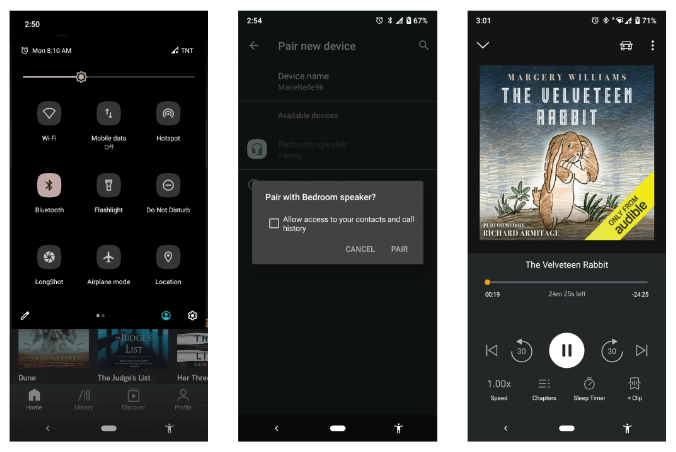
Using App
- Open your installed Google Home app.
- At the upper right part of the home page, select the device button.
- After that, head to the settings of Google Home. To do that, click the three-line icon seen on the page.
- At the bottom part, you’ll see Pair Bluetooth Devices. Click this and then select Enable Pairing mode.
- The Bluetooth function must be activated in both devices in order to proceed.
Once you’ve secured the pairing, play Audible on your phone and wait until it sounds on the speaker.
Method 3. Play Audible on Google Home Via Audible App
Can I cast Audible to Google Home directly through the Audible app? Yes, you can directly use Google Cast in the Audible app or Audible Cloud Player. Here’s the tutorial on how to play Audible on Google Home from your mobile device or computer.
- Open the Audible app on your iPhone or Android device.
- Go to your Library and select the book to play.
- Enter the player screen and tap Connect to a Device.
- On the pop-up window, select your Google Home speaker.
Using Audible Cloud Player
- Navigate to audible.com and locate your Library.
- Select one audiobook you want to listen to.
- In the Cloud Player, right-click to select Cast.
- Proceed to choose your Google Home speaker in the Cast tab window.
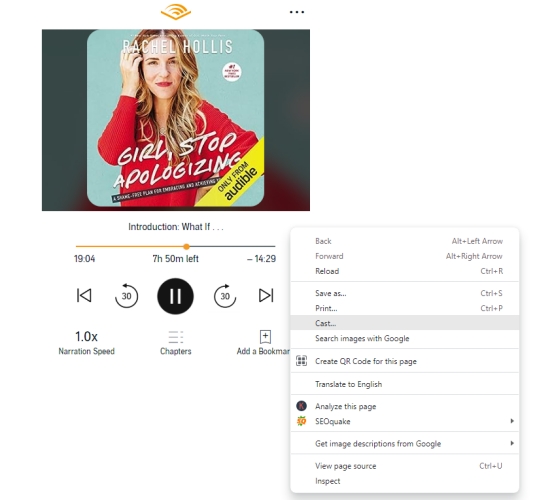
Method 4. Play Audible on Google Home or Any Device
One of the major reasons why Google Home hasn’t been capable yet of playing the Audible books directly is because the items are protected with DRM. It can only play the audiobooks if this protection is removed from them. So, if you want to cast Audible to Google Home, you will certainly need the assistance of a professional audiobook converter. After using one, it will be possible for you then to upload the results on your YouTube Music account. Thus, connecting Audible to Google Home will be easier.
The best tool that will help you to cast Audible books to Google Home is AMusicSoft Audible Converter. It has all the features and functions you need to enjoy audiobooks on multiple devices like Google Home. Apart from Audible DRM removal procedures, AMusicSoft Audible Converter enables users to convert Audible AA/AAX audiobooks to MP3, M4A, WAV, and other audio formats. In just a few minutes, you can already have the results completed through the aid of AMusicSoft’s fast working speed. Finally, rest assured that the outputs are of the best streaming quality.
To use this tool, check out the guide below.
Step 1. Download and install the Audible Converter app from the Audible website. You can navigate to it through the use of your browser.
Step 2. Open AMusicSoft and then add the audiobooks by selecting them from your collection. You can also drag the files into the converter if you prefer it more.
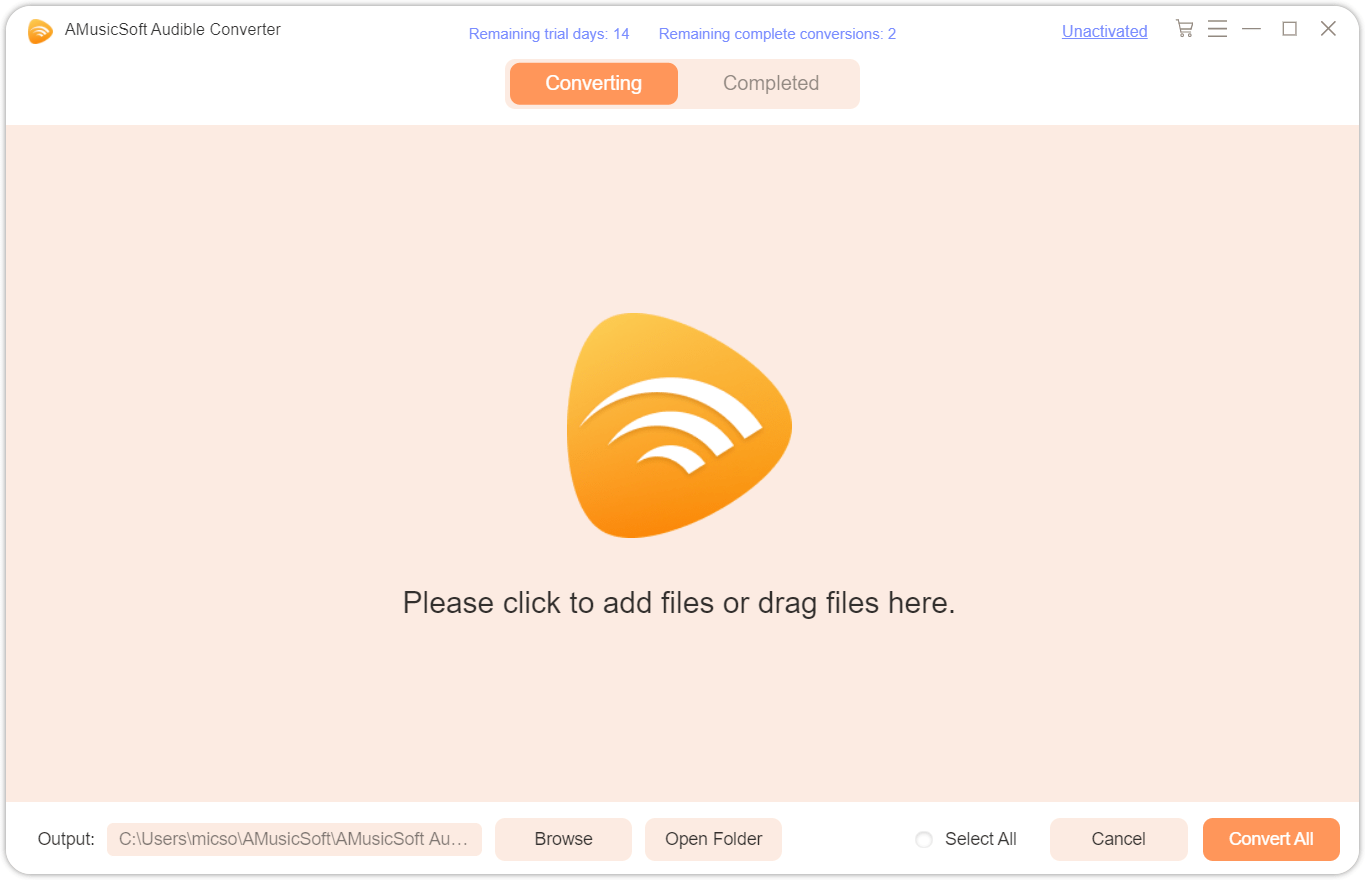
Step 3. From the formats mentioned earlier, choose one to utilize for the process. The receiving folder must be selected as well.

Step 4. Tap the Convert button to start conversion.
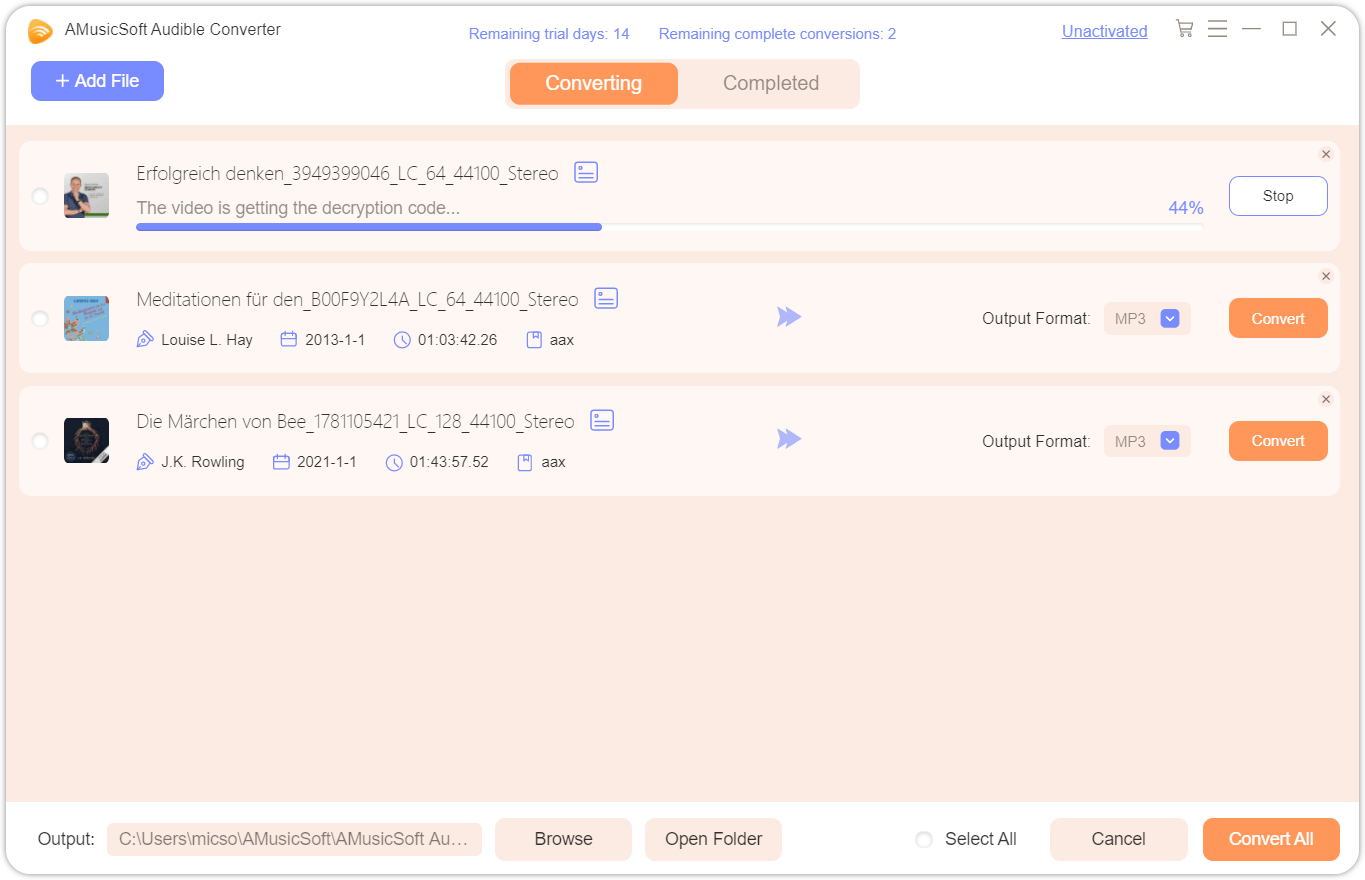
Step 5. Lastly, check the results in the Converted menu. You can download the results of conversion from the receiving folder you’ve assigned a while ago.
Conclusion
It was proven above that although there is no official way introduced to cast Audible to Google Home, there are still a lot of alternative methods that you can try to stream your favorites on the speaker. You can just choose one from the tackled options, but if I would suggest, AMusicSoft Audible Converter would be the best choice. Just follow the complete procedure above on how to use this tool perfectly in downloading Audible into accessible formats.
People Also Read
- How To Move Audible Files To SD Card? 3 Ways Included!
- If I Cancel My Audible, Do I Lose My Books? (Complete Answer)
- Most Recommended Audible MP3 Players To Play Audiobooks
- Fastest Ways To Fix Audible Not Working After Update Problem
- How To Authorize Audible In iTunes And Play It On Computer
- Audible Tricks: How To Enjoy Audible On Roku
Robert Fabry is an ardent blogger, and an enthusiast who is keen about technology, and maybe he can contaminate you by sharing some tips. He also has a passion for music and has written for AMusicSoft on these subjects.