Top 4 Methods To Get Free Credits For Audible
In Audible, all of the members who have the subscription can enjoy all the audiobooks that are included in the catalogue. But those titles that are not listed in it should be purchased through the use of Audible credits. Thankfully, there are multiple ways available to get free credits for Audible.
To cover these ways, the sections below will show you how you can get more Audible credits for free, which you can use to get your favorites. You can choose from the methods below which is the most convenient for you in getting them.
Contents Guide Part 1. What Is Audible Credit?Part 2. 4 Ways to Get More Audible Credits for FreePart 3. How to Use Audible Credits in Buying the Audiobooks?Part 4. Bonus: How to Keep Audible Books on Your Device Forever?Part 5. Summary
Part 1. What Is Audible Credit?
Streaming audiobooks on Audible is only obtainable if a subscription is present or buying. For each subscription plan, credits will be given in return. But this is strictly dependent on the kind of membership plan that you have. The number of credits for Audible given varies from case to case.
The credits for Audible serve as money in a virtual form, which can be used by members to purchase any Audible title from the store. Take note that not all Audible titles that you want will be included in the available library. So, as long as you get the chance to buy them with your credits, start purchasing them all, regardless of what the price could be, because once your subscription is gone, the free credits for Audible awarded to your account will be gone too.
Part 2. 4 Ways to Get More Audible Credits for Free
In this section, you are about to learn the simple ways that you may consider to get more Audible credits for free.
1. Sign Up For Audible Free Trial
Audible supports a month-free trial period for every new user of Audible. Once your application was processed, your account will automatically be given 1 to 2 free credits for Audible.
To sign up, just head to the official Audible website and tap the button shown for Start your 30-day free trial period. After this, you will be navigated to the sign-in page of Audible where you’ll need to provide both your account email and password.
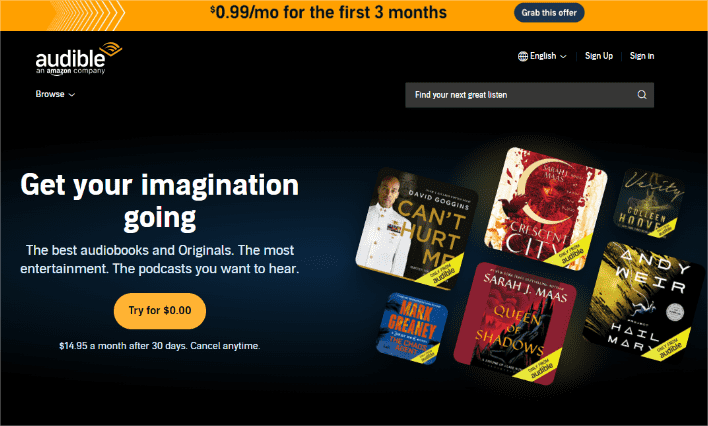
2. Subscribe For Any Membership Plan Offered In Audible
Audible offers different plans for the users. You can choose between the Gold and Platinum plans which are both available annually and monthly.
The Gold monthly plan will cost you $14.95 per month, which will give you a single credit in return. The Gold Annual plan costing $145.90 will share 12 credits for the entire year. On the other hand, Platinum monthly will give you twice the number of credits offered in the Gold plan and the cost will be twice as much as well. The monthly Platinum subscription will cost $22.95, which when acquired for the whole year is equivalent to $229.50.
Related Topics: Cost Of Audible Premium Plus: Is It Worth It Or Not?
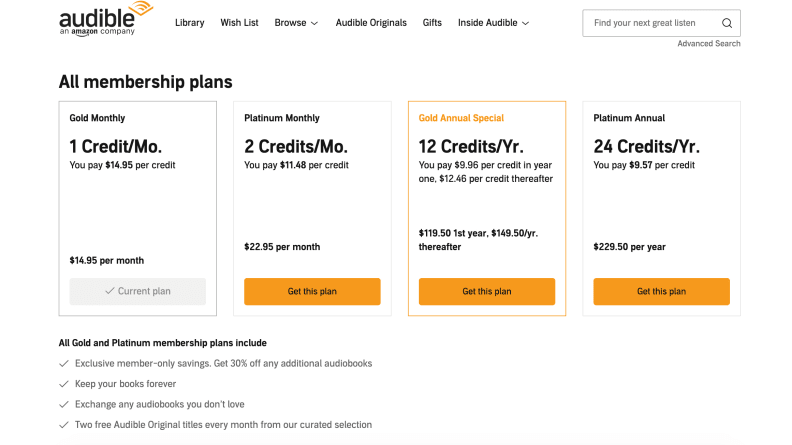
3. Return The Audible Books That You Don’t Want
Audible supports book returns in such cases when a user happens to dislike the audiobook that he bought. If the return process is a success, the credits will be back to your account giving you extra free credits for Audible. But you have to take note that there are limits in returning the Audible books. You cannot abuse the privilege given and have all the audiobooks returned.
To return an audiobook, sign in with your Audible account. Go next to your purchases and browse the Audible books. Select the title that you wish to return and then click the Exchange option next. You will then be asked about the reason behind the return made, so, you must choose one. Lastly, select the Exchange option again.
Related Topics: How To Return Audible Book
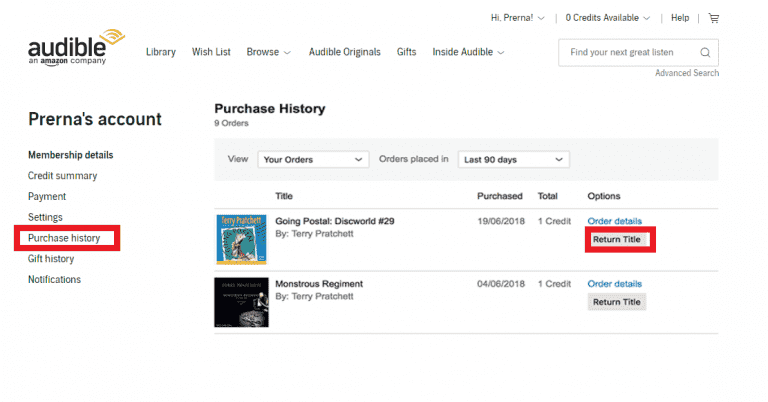
4. Get Amazon Prime
Another way to get more Audible credits for free is by linking your Audible account with Amazon Prime offers several benefits, including access to Audible Originals, exclusive discounts on audiobooks, and additional credits. Prime members may also receive promotional offers that provide extra Audible credits or discounts on credit bundles, allowing you to stock up on credits at a reduced price.
Part 3. How to Use Audible Credits in Buying the Audiobooks?
Right after getting the free credits for Audible, you may then proceed on using them to get your desired Audible title.
- Start by choosing an Audible title to buy. After deciding, put them on your shopping cart.
- Right next to the Audible book is the Price section, wherein you must select 1 credit button to use the credits acquired for the purchase to make.
- Finally, tap on Proceed to Checkout once done.
Part 4. Bonus: How to Keep Audible Books on Your Device Forever?
In the above discussion we have learned about how to get free credits for Audible. This time, let me tackle how you can enjoy the audiobooks without limit and issues. This is only achievable if you can use AMusicSoft Audible Converter and download the audiobooks on your local computer. In such a way, you will have the chance to stream your favorites anytime you want and on any device you desire to use.
Introducing AMusicSoft more, it has the skills to convert the Audible books to MP3 or other accessible formats including FLAC, WAV, and M4A. It can finish the conversion process in just a few minutes through the help of its fast working speed. The quality of the results is surely very pleasant to hear as it would be expected to be the same with the original copy.
Right after the conversion process, the results can be passed to your friends’ devices without any issue. Streaming will now be possible on multiple players because Audible has been made DRM free through AMusicSoft. Check the steps below.
Step 1. Launch your browser and navigate to the website of AMusicSoft. From there, click the Download button that is placed right below the Audible Converter. Wait for the download to be done and then install it on your device after.
Step 2. Open the Audible Converter and add the books by selecting them from your collection. Just hit the suggested area by Audible and then start choosing the audiobooks.
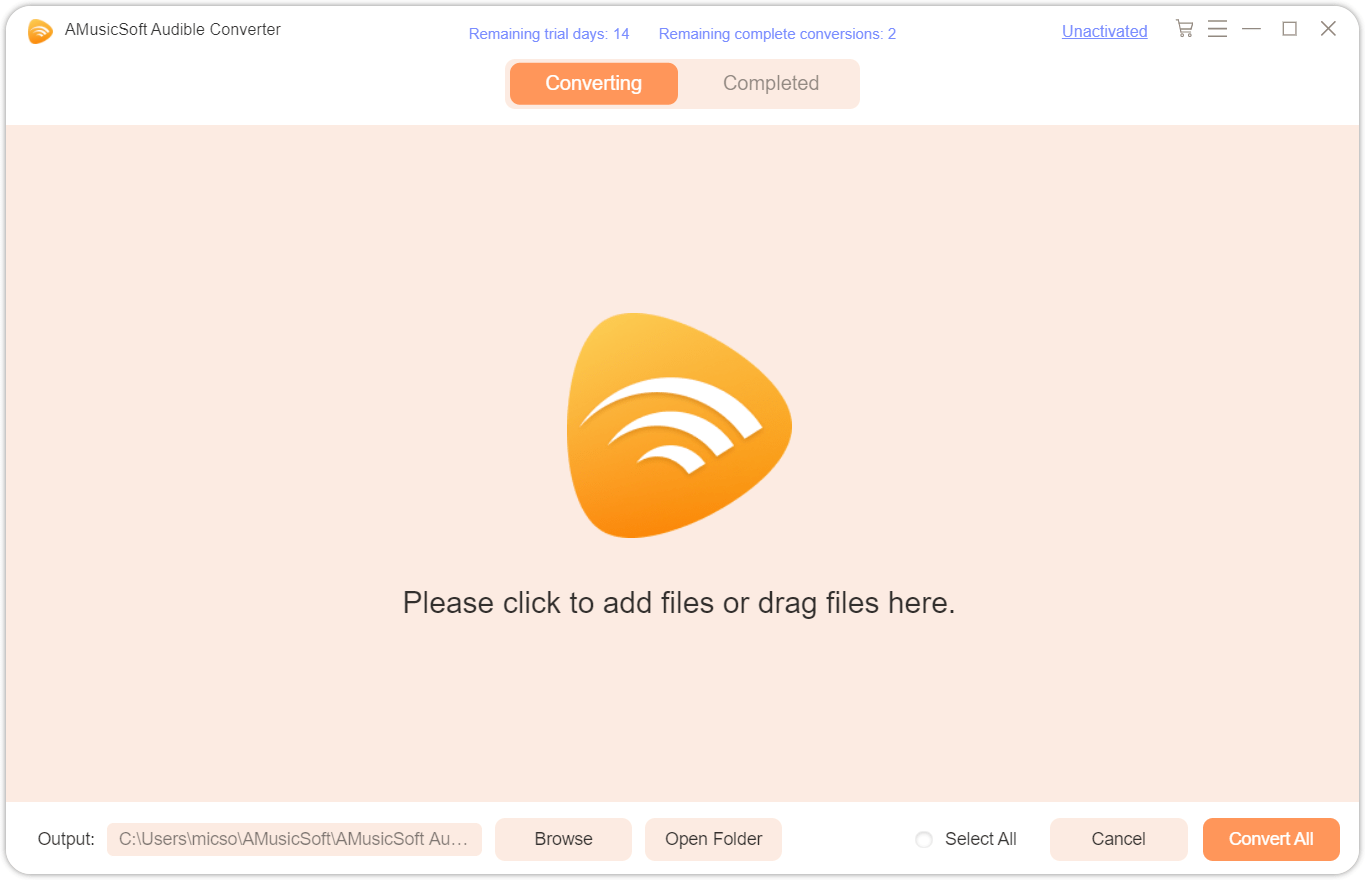
Step 3. You will then have to choose the format of conversion. The list of formats that you may use in AMusicSoft are MP3, FLAC, WAV, and M4A. There is an output folder as well.

Step 4. Click the Convert button at the lower part.

Step 5. After a few minutes, go to the Converted section and then get the converted Audible books.
Part 5. Summary
Audible is indeed a great place to search for the best audiobook titles and it would be a lot better if you can have them purchased through free credits for Audible. The simple ways on how to get them are discussed above, so, you can freely choose now which method to choose in getting them. On the other hand, to make sure that the audiobooks are kept on your computer forever, and that you can play them on any player that you want, you should use AMusicSoft Audible Converter.
People Also Read
- Recommendations For The Best CD Players For Audible Content
- Guide On Creating A CD Library For Audible Downloads
- Reliable Tips On How To Read Along With Audible
- Is Audible Free With Prime? How To Get It
- Monthly Cost Of Audible: How Much Are Audible Plans?
- Tips For Audible On How Many Devices Can Use It On
Robert Fabry is an ardent blogger, and an enthusiast who is keen about technology, and maybe he can contaminate you by sharing some tips. He also has a passion for music and has written for AMusicSoft on these subjects.