4 Methoden om te genieten van Audible Sonos Offline Playback
Audible is nu beschikbaar op Sonos, wat betekent dat u niet beperkt bent tot het afspelen van audioboeken op mobiele apparaten, u kunt de speakers ook uw favoriete titel luider laten afspelen. Sonos speakers bieden een superieure geluidskwaliteit, zodat u naar heldere en aangename audio kunt luisteren en de gesproken tekst van het audioboek subliem zal klinken. U zult ook merken dat het regelen van de audioweergave op Sonos speakers heel eenvoudig en flexibel is. Laten we meer ingaan op hoe u ervoor kunt zorgen dat de Hoorbare Sonos afspelen om onbeperkt van audioboeken te genieten.
Inhoudsopgave Methode 1: Audible afspelen op Sonos met behulp van de Audible-appMethode 2: Audible afspelen op Sonos met behulp van de Sonos-appMethode 3: Audible afspelen op Sonos met AirPlay [alleen iOS]Methode 4: Speel Audible op Sonos zonder beperkingenSamenvatting
Methode 1: Audible afspelen op Sonos met behulp van de Sonos-app
Veel gebruikers zijn vast blij om te horen dat Audible Sonos nu mogelijk is. Ik bedoel, direct toevoegen Hoorbaar aan de Sonos systeem kan nu worden bereikt zonder onnodige acties uit te voeren. Voordat u dat doet, moet u eerst uw Audible-account koppelen aan Sonos. Hiervoor hebt u de volgende vereisten nodig.
- Een actief Audible-account.
- Installeer de Sonos-app op het apparaat dat u wilt gebruiken.
- Sonos-luidspreker die verbonden is met internet.
Als alles al is gedaan, volgt u deze stappen om Audible aan Sonos toe te voegen.
Stap 1. Open de geïnstalleerde Sonos-app op uw iOS- of Android-apparaat.
Stap 2. Ga naar het gedeelte Instellingen en selecteer vervolgens de optie Service toevoegen. Kies daarna Audible en tik op Toevoegen aan Sonos.
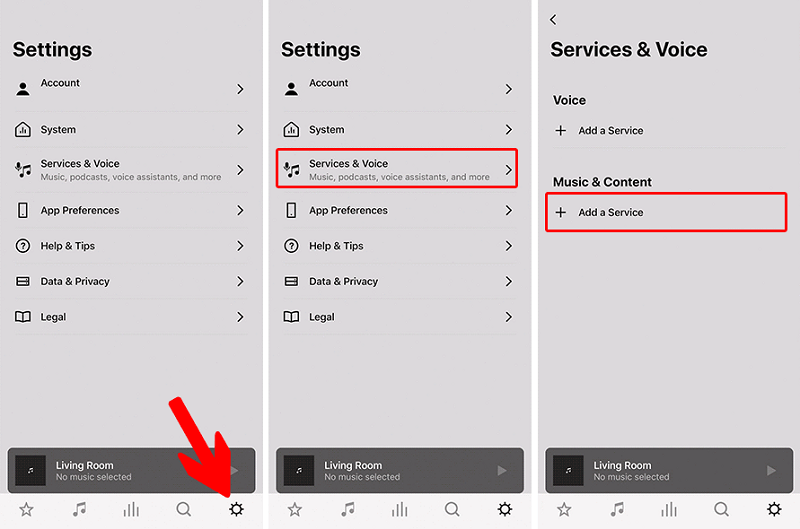
Stap 3. Meteen daarna worden de stappen op het scherm van uw apparaat weergegeven. Blijf deze volgen totdat u uw Audible met de luidspreker hebt verbonden.
Stap 4. Nadat u al deze stappen hebt voltooid, opent u uw Audible-bibliotheek in de Sonos-app op uw mobiele apparaat om een audioboek te selecteren om te streamen. Na een tijdje kunt u genieten van de Audible Sonos-ervaring.
Op Windows- en Mac-computers
Stap 1. Open de Sonos-applicatie die u op uw bureaublad hebt staan.
Stap 2. Tik bij het opstarten op de optie Selecteer een muziekbron en volg deze met Muziekservices toevoegen. Vervolgens wordt een lijst weergegeven waarin u op de Audible-service moet tikken.
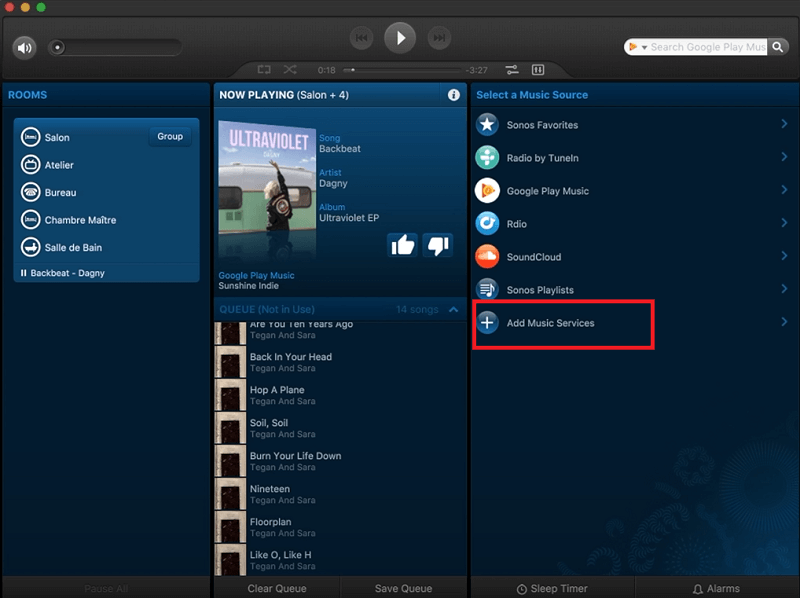
Methode 2: Audible afspelen op Sonos met behulp van de Audible-app
Je kunt Audible-boeken afspelen op je Sonos-luidsprekers zonder ooit je Audible-app te verlaten. Zo geniet je van de Audible Sonos-ervaring op Audible.
Stap 1. Schakel het Sonos-apparaat in en open de Audible-app op uw Android- of iOS-apparaat.
Stap 2. Speel een audioboek af dat je leuk vindt. Tik op Verbinden met een apparaat onderaan het spelerscherm.
Stap 3. Zoek en tik in de lijst met beschikbare apparaten op uw Sonos-apparaat. Tik op Doorgaan en tik vervolgens op OK. Het audioboek wordt nu gestreamd naar uw Sonos.
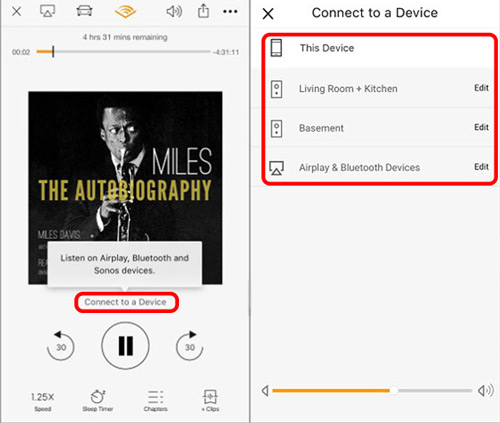
Methode 3: Audible afspelen op Sonos met AirPlay [alleen iOS]
Naast het toevoegen van Audible aan Sonos, kunt u ook proberen de twee apparaten op hetzelfde netwerk te verbinden om te genieten van Audible Sonos. Hier leest u hoe u dat doet.
Stap 1. Open de Audible-app op je iPhone. Schakel je Sonos-speaker in en zorg dat deze is verbonden met hetzelfde netwerk als je iPhone.
Stap 2. Ga naar uw Audible-bibliotheek om een specifiek audioboek te selecteren om af te spelen.
Stap 3. Enkele seconden later verschijnt er een pop-upvenster voor "Luisteren op Airplay, Bluetooth en Sonos-apparaten" op uw scherm. Tik hierop en selecteer vervolgens "Verbinden met een apparaat".
Stap 4. Selecteer tot slot uw Sonos-luidspreker uit de weergegeven apparaten en bevestig de verbinding door de optie Ik ga akkoord aan te vinken.
Methode 4: Speel Audible op Sonos zonder beperkingen
Zoals eerder vermeld, kan Audible Sonos nu door gebruikers worden ervaren via directe middelen. Maar dit garandeert niet dat de procedure de hele tijd zonder problemen zal verlopen. U moet er altijd rekening mee houden dat er fouten kunnen optreden, die kunnen liggen in uw Audible-app, Sonos-app of netwerkverbinding. Om deze problemen te voorkomen, kunt u overwegen om de Audible-boeken te converteren naar een meer gangbaar audioformaat en ze te downloaden als lokale bestanden. Op deze manier zou het veel gemakkelijker en handiger zijn om ze te openen. U kunt de Audible-app zelfs verwijderen direct nadat u de audioboeken aan het Sonos-systeem hebt toegevoegd.
Om dit te doen, moet u de toepassing hebben van AMusicSoft hoorbare converter. AMusicSoft is zeer capabel hoorbare DRM verwijderen, conversie en downloaden van audioboeken naar toegankelijke formaten. Het kan meerdere formaten produceren voor de audioboeken zoals MP3, WAV, FLAC en M4A. Het kan ook rip audioboek-cd naar mp3! Zodra de geconverteerde audioboeken op uw computer zijn gedownload, hebt u het recht om deze kopieën naar meerdere apparaten te sturen en niet alleen naar het Sonos-luidsprekersysteem. Zelfs uw vrienden kunnen een kopie van deze audioboeken krijgen als ze dat willen.
In AMusicSoft Audible Converter kunt u een zeer goede audiokwaliteit van de conversie verwachten. U zult merken dat de resultaten erg lijken op het origineel, alsof er helemaal geen procedure is uitgevoerd. Dit is ook erg handig in gebruik, omdat de functies gewoon simpel zijn.
Ontdek hoe u AMusicSoft Audible Converter kunt gebruiken om audioboeken te downloaden in ondersteunde formaten.
Stap 1. Open een browser op uw computer en navigeer naar de website van AMusicSoft. Ga vanaf hier naar het tabblad Producten en selecteer de Audible Converter-app. Klik daarna op de knop Downloaden ernaast. Zodra de download is voltooid, volgt de installatie.
Download gratis Download gratis
Stap 2. Open de geïnstalleerde app om te beginnen met het uploaden van de audioboeken die u wilt converteren. Tik ergens op uw scherm en begin met het selecteren van de bestanden uit uw collectie. U kunt ook de eenvoudige drag-and-dropmethode gebruiken om de bestanden over te zetten.
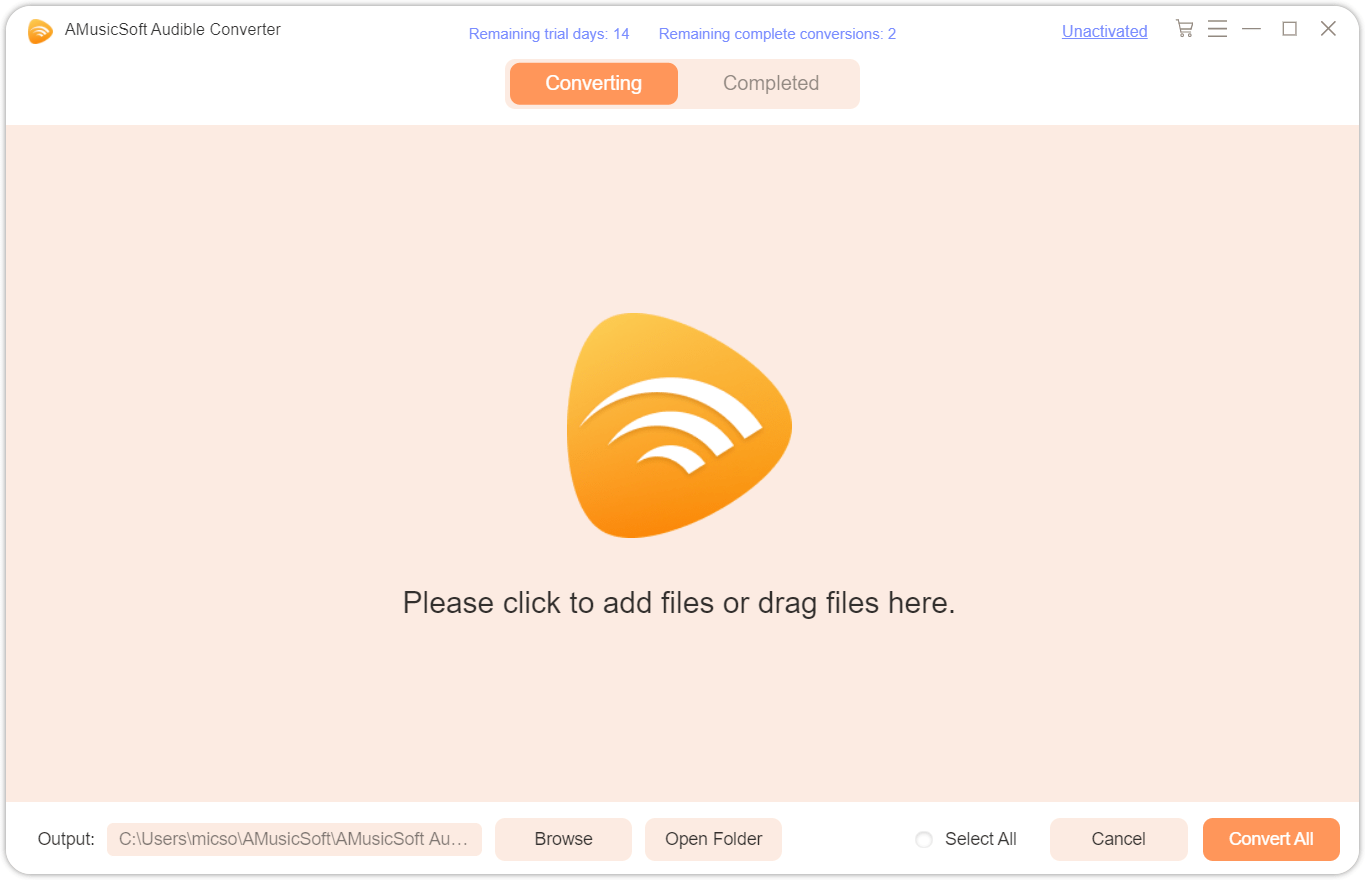
Stap 3. Selecteer een conversieformaat uit de beschikbare formaten. Kies ook de uitvoermap.
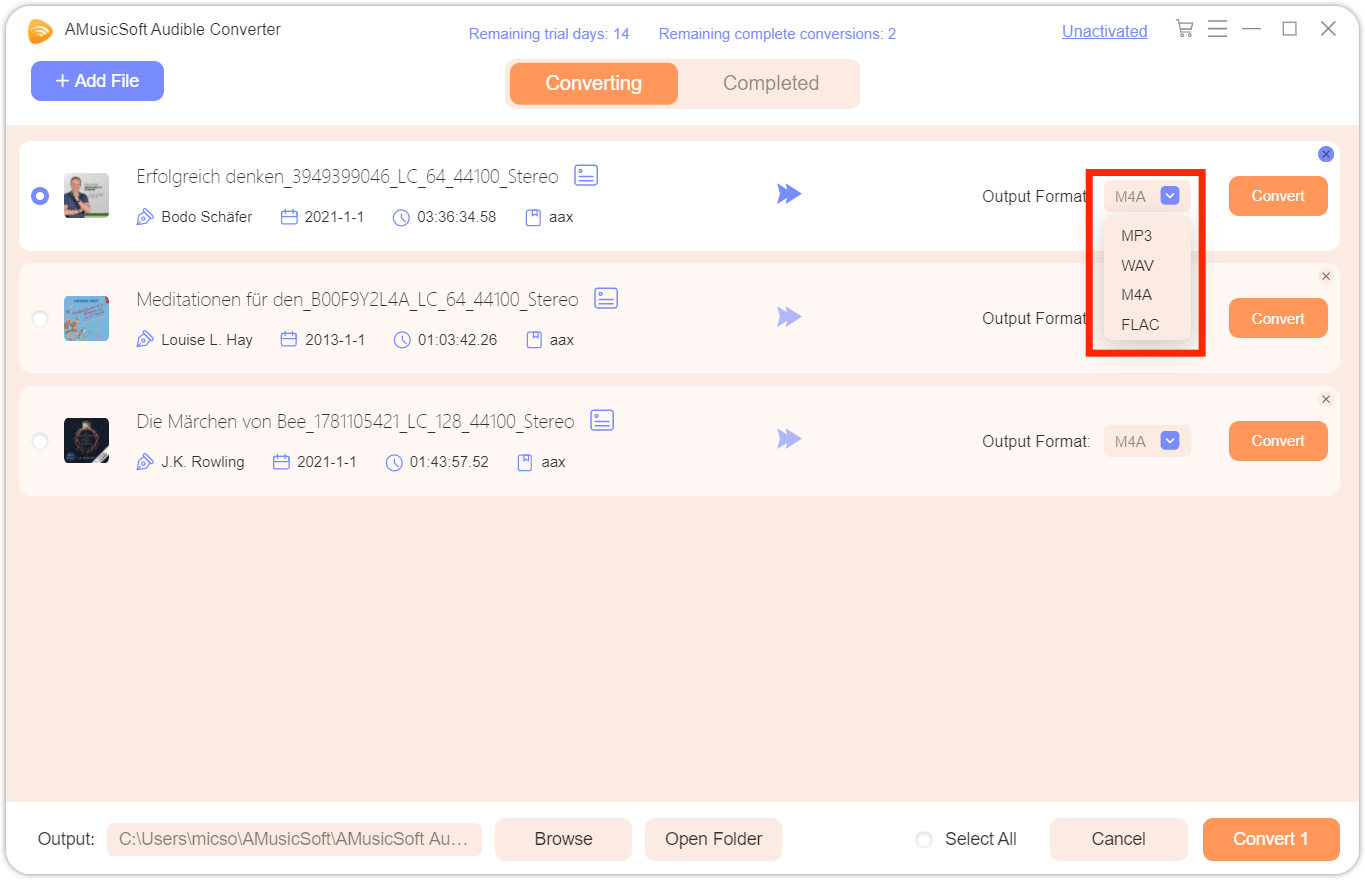
Stap 4. Klik op de knop Converteren om de conversie te starten.

Bekijk de resultaten van de conversie in het Converted-menu en download ze vervolgens vanuit de uitvoermap die u een tijdje geleden hebt toegewezen. U kunt de resultaten binnen enkele minuten hebben dankzij de snelle werksnelheid van de converter.
Samenvatting
Ik hoop dat de bovenstaande gids je veel heeft geholpen om de Audible Sonos-ervaring veel gemakkelijker te maken. Omdat we allemaal geen Audible-streamingsessie vol fouten en beperkingen willen tegenkomen, raad ik aan om AMusicSoft hoorbare converter om de audioboeken in plaats daarvan te downloaden in gangbare formaten. Op deze manier kunt u ervoor zorgen dat er geen problemen op uw pad komen als u Audible op uw Sonos probeert af te spelen.
Mensen Lees ook
- Twee manieren om gratis van Audible op de iPhone te genieten
- Hoe u een hoorbaar abonnement cadeau kunt doen aan vrienden en familie
- Herstel snel een hoorbaar boek dat niet in de bibliotheek verschijnt
- Top 5 hoorbare compatibele mp3-spelers om te gebruiken voor streaming
- Alles over de beste hoorbare boeken aller tijden
- Maak van uw Mac of Windows een hoorbare geautoriseerde computer
Robert Fabry is een fervent blogger en een enthousiasteling die dol is op technologie. Misschien kan hij je besmetten door wat tips te delen. Hij heeft ook een passie voor muziek en heeft voor AMusicSoft over deze onderwerpen geschreven.