Difference Between YouTube Premium Vs YouTube Music Premium
Owned by Google, YouTube is an online social media platform for sharing and watching various types of videos. You can access YouTube for free or subscribe to YouTube Premium to unlock more features. As times change, YouTube Music, an offshoot of YouTube, has since grown into a standalone music streaming service which features a free version and premium tiers.
Wait, why does YouTube have two kinds of Premium plans? What is the difference between YouTube’s paid services? Are you confused about YouTube Premium vs YouTube Music Premium? Although both are YouTube’s media streaming products, they serve different purposes and cater to different types of content consumption. Today, we will talk about YouTube Premium and YouTube Music Premium and how they are different from each other.
Contents Guide YouTube Music Premium and YouTube Premium: OverviewYouTube Music Premium vs YouTube Premium: Pricing & PlansYouTube Music Premium vs YouTube Premium: ContentYouTube Music Premium vs YouTube Premium: ExtrasYouTube Music Premium vs YouTube Premium: CompatibilityBonus: Download YouTube Music Without PremiumShould You Pay for YouTube’s Services?
YouTube Music Premium and YouTube Premium: Overview
These two big online streaming sites have both provided quality music services through the years. The info about YouTube Premium vs YouTube Music Premium will be a huge help to be able to know which one is better to use.
YouTube Music Premium
Like other music streaming services, YouTube Music offers free and Premium options. With YouTube Music Premium, you can enjoy ad-free playback, high-quality audio listening, the ability to play audio in the background, and the option to download songs for offline listening. Instead, you can only listen to ad-supported music online if you use a free account.
YouTube Premium
YouTube features a subscription service with enhanced features for its users. For example, if you subscribe to YouTube Premium, you can access ad-free content across the service, downloading videos and background playback of videos on mobile devices. This service also bundles YouTube Music Premium, allowing you to enjoy music without ads and play music offline. YouTube Premium subscribers also gain early access to experimental YouTube Studio features.
Maybe you have discovered that there is a crossover between YouTube Premium and YouTube Music Premium because they both offer ad-free music experience. It may seem confusing, but we will talk about how are they different in the following parts.
YouTube Music Premium vs YouTube Premium: Pricing & Plans
When we talk about the cost of YouTube Premium vs YouTube Music Premium, a little difference can be noted. This little difference is something that must be considered.
How much does YouTube Premium cost? It has three subscription tiers, including Premium Individual, Premium Family, and Premium Student.
- Individual: $13.99/month
- Student: $7.99/month. Eligible students only.
- Family: $22.99/month. Share YouTube Premium with up to six accounts.
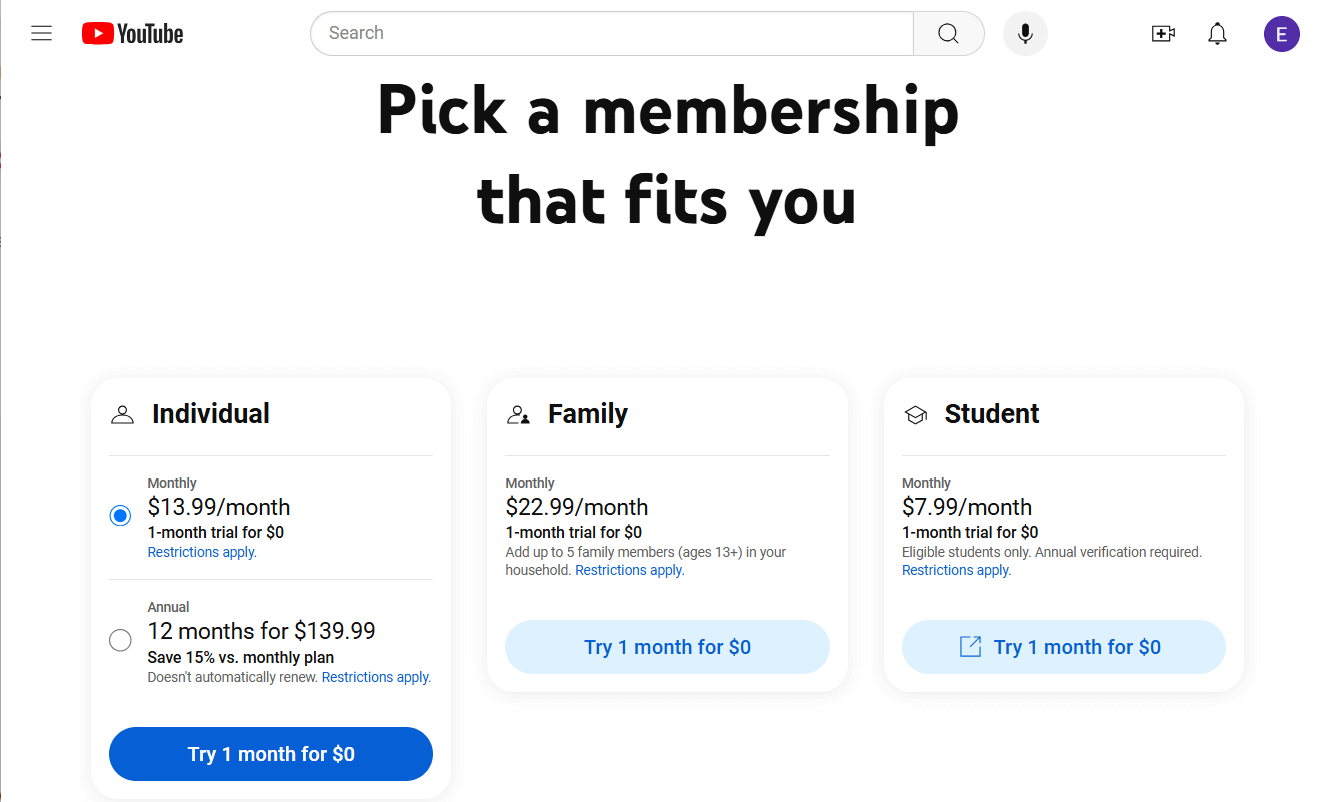
YouTube Music Premium includes Individual, Family, and Student subscription plans, too.
- Individual: $10.99/month
- Student: $5.49/month. Eligible students only.
- Family: $16.99/month. Share YouTube Premium with up to six accounts.
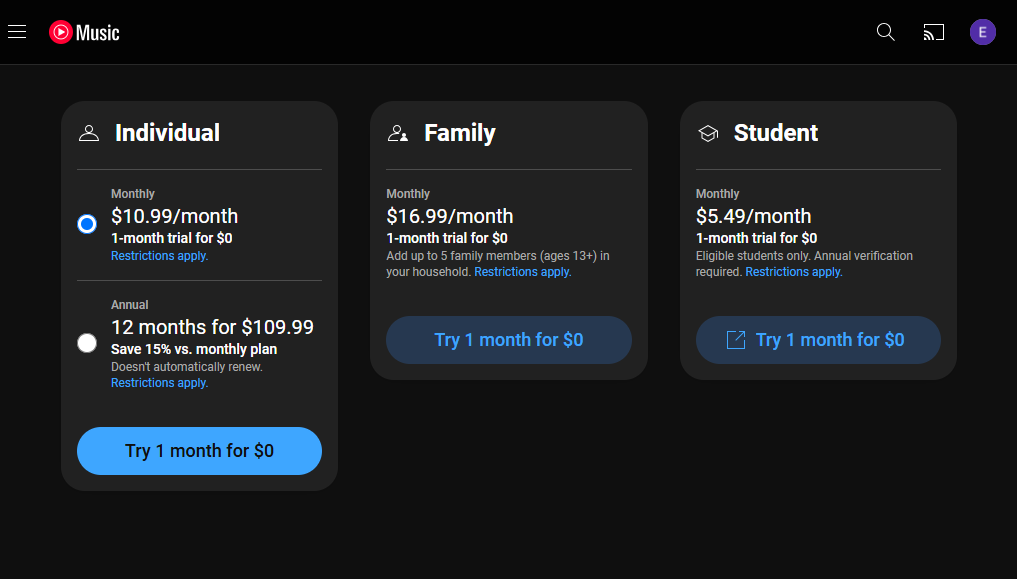
When we compare in terms of price, YouTube Premium will be more expensive than YouTube Music Premium. If we are considering the price, the smarter option would be to go for YouTube Music Premium. However, is paying for YouTube Music worth it? We need to compare other features of them.
YouTube Music Premium vs YouTube Premium: Content
YouTube Premium vs YouTube Music Premium, which has the better content? When we choose to pay for a media streaming service, of course, we want to get more content that is not available in the free version.
What Does YouTube Premium Include?
When we choose to pay for a media streaming service, of course, we want to get more content that is not available in the free version. Anything you can watch on YouTube, you can watch on YouTube Premium without any annoying ad. Premium subscribers can also get free access to YouTube Music, YouTube Originals, and exclusive content from creators.
Plus, YouTube is making a modest push into the world of gaming with its rollout of 37 mini-games on desktop and mobile apps for its paid subscribers, such as Angry Birds, Brain Out, or Solitaire. You may see the games under the "Playables" section in the Explore tab after March 28th, 2024, according to YouTube’s notification.
What Does YouTube Music Premium Include?
Compared with YouTube Premium, YouTube Music Premium brings less to you because it is music, comedy, and podcast only. Naturally, YouTube Music has lots of videos, but it is mainly official music videos, music covers, and other random uploads.
YouTube Premium vs YouTube Music Premium, which is better?YouTube Music brings together music and music-related videos into one app, if you’re just looking to enjoy ad-free music, watch new music videos, and have great recommendations, YouTube Music Premium should be your option. If you prefer to watch a vast reservoir of premium video content beyond music, choose YouTube Premium.
YouTube Music Premium vs YouTube Premium: Extras
YouTube Premium has rolled out other intriguing perks. For instance, so many kids love watching videos on YouTube, however, all content is not right for kids such as violent videos. YouTube Premium members can benefit from the YouTube Kids app to let your kids can enjoy a safe YouTube experience. The viewing experience on YouTube Premium is more convenient. YouTube Premium members can use queuing tools to decide which videos play next on mobile devices. You can also watch videos with others together via FaceTime or Google Meet.
On the other hand, YouTube Music Premium offers fewer features. YouTube Premium vs YouTube Music Premium, YouTube Premium seems better. It’s even better if you have kids.
YouTube Music Premium vs YouTube Premium: Compatibility
Of course, we want our subscriptions to be as usable as possible, so we need to research the compatibility of YouTube Premium and YouTube Music Premium so that we can know what device to choose for playing. Keep in mind that YouTube Premium and YouTube Music Premium are not standalone apps, rather, they are just subscription services to the existing YouTube and YouTube Music app.
All YouTube Premium members can access YouTube on web browsers, iOS/Android smartphones and tablets, Windows, macOS, and Linux computers, game consoles, and smart TVs. On the other hand, YouTube Music is compatible with tablets and smartphones through the use of iOS and Android applications. It also has web and desktop versions.
YouTube Music also integrates with several apps and services, such as Android smartwatches, Google Home & Nest speakers, smart TVs, and Google Pixel Buds. YouTube Music Premium enhances your existing account because you can stream YouTube Music on Android Auto, devices Apple CarPlay devices, Fitbit, Sonos Wireless Speakers, Apple HomePod, Apple Watch, Google Maps, etc.
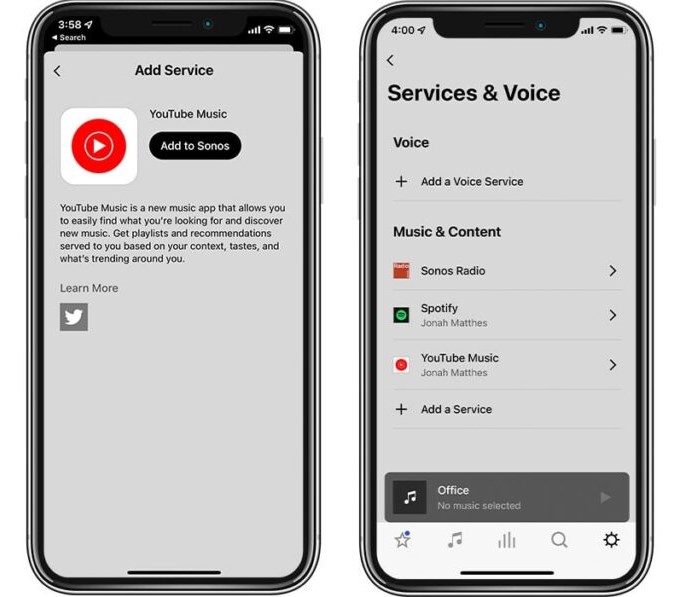
When we talked about YouTube Premium vs YouTube Music Premium in this category, one thing we need to know is that the downloading and offline listening features on YouTube Premium and YouTube Music Premium are offered on mobile devices.
Bonus: Download YouTube Music Without Premium
As we mentioned earlier, YouTube Premium and YouTube Music Premium both include the option to download songs for offline listening. Is there any way to download YouTube Music without paying for Premium? It may be surprising to some Premium and free users, but it is possible. All it requires is a third-party application, AMusicSoft YouTube Music Converter, to get the job done.
AMusicSoft YouTube Music Converter is an easy-to-use music converter that helps you to download music, albums, playlists, and podcasts from YouTube Music to your computer. The audio files can be saved forever, even when your YouTube Music subscription is canceled. AMusicSoft provides different output formats, including MP3, AAC, FLAC, WAV, and ALAC. This means that right after downloading them as local files on your computer, you can have them played on multiple devices of your choice. You can also keep music playing on YouTube Music in the background without any Premium.
Furthermore, this best YouTube Music downloader keeps the original quality of the YouTube Music songs after conversion. Moreover, AMusicSoft YouTube Music Converter works 35X faster conversion speed, which saves lots of time. After comparing YouTube Premium vs YouTube Music Premium, it is time to learn how to download music without any Premium.
Step 1. Download and install the AMusicSoft YouTube Music Converter on your Windows or Mac computer.
Step 2. Run the AMusicSoft YouTube Music Converter, you'll notice the built-in YouTube Music web player, it will load your music library automatically after you sign in to your YouTube Music account, whether a free or Premium one.
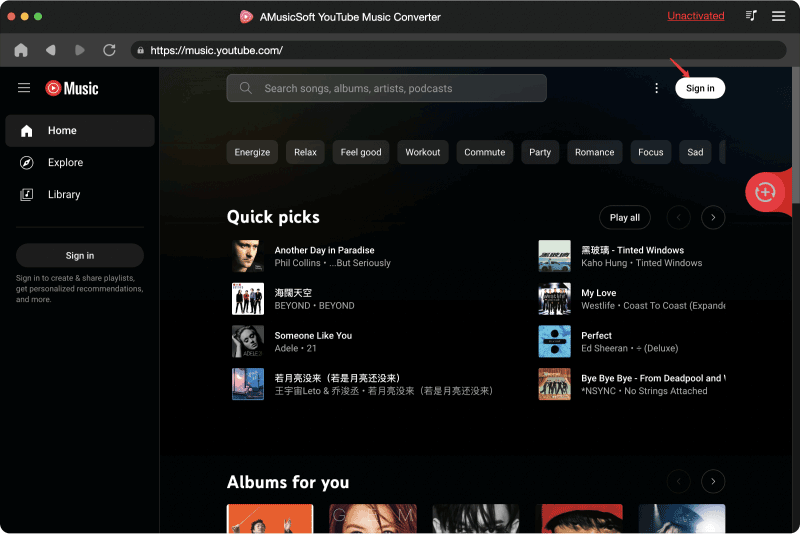
Step 3. Click the Preference tab on the right top menu to customize various output parameters.
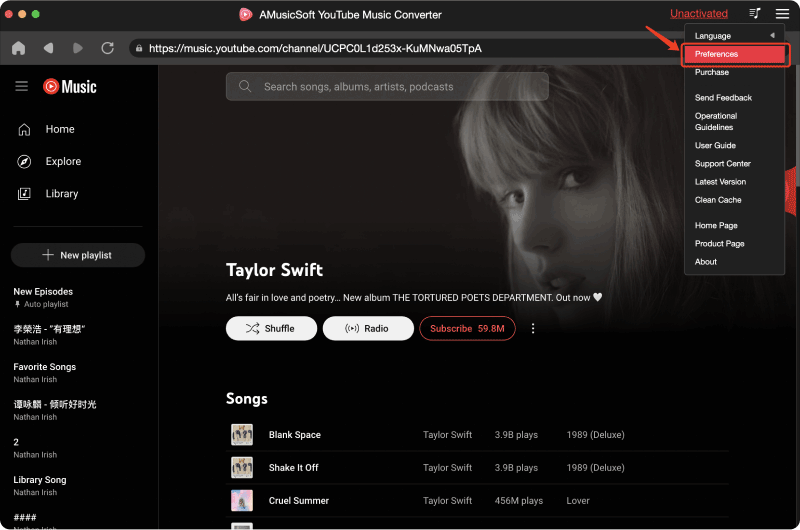
Step 4. Then choose the song, album, or playlist you wish to download.

Step 5. Press the Convert button, and your preferred songs or playlists will be downloaded from YouTube Music to your computer automatically.

Should You Pay for YouTube’s Services?
We hope you know the main differences between YouTube Premium vs YouTube Music Premium after reading this post. Which YouTube services should you choose? Well, if you only want to enjoy music the YouTube Music Premium would be best for you. The cost is cheaper than YouTube Premium, but you can still listen to ad-free music and get offline playback. YouTube Premium has ad-free music and videos. Moreover, YouTube Premium offers additional benefits. It is well worth the asking price. It’s simple enough to try AMusicSoft YouTube Music Converter if you want a free ad-free music experience. Hope this information is helpful.
People Also Read
Robert Fabry is an ardent blogger, and an enthusiast who is keen about technology, and maybe he can contaminate you by sharing some tips. He also has a passion for music and has written for AMusicSoft on these subjects.