Quick Fixes for YouTube Music Pauses When Screen Locks
Using the YouTube Music mobile app is the best way to stream your favorite music tracks on the go. Though the app is perfectly stable, sometimes you still might face some issues with this app. Questions like why YouTube Music pauses when screen locks or why music playback stops when the screen is locked are constantly asked on the YouTube Music community and Reddit.
Why you can't play YouTube Music if you lock the phone screen? How to stop YouTube Music from automatically pausing when your phone screen is off? Don’t worry, as we will list some reasons and have some fixes to this issue. In case you are the one who is facing this problem, make sure to perform the fixes given below.
Contents Guide Why Does YouTube Music Keep Pausing When Phone Screen Locks?Solution 1. Check Your YouTube Music Subscription Solution 2. Allow YouTube Music to Run in the BackgroundSolution 3. Turn off the Power-Saving ModeSolution 4. Download Songs Locally to PlaySolution 5. Remove YouTube Music from Sleeping AppsSolution 6. Disconnect Bluetooth Buds or External SpeakersSolution 7. Check Your Wired EarphonesSolution 8. Contact the Support TeamKeep the Music Playing Without Interruptions
Why Does YouTube Music Keep Pausing When Phone Screen Locks?
Why YouTube Music pauses when screen locks? We have listed some of the possible reasons for this issue below.
- Expired YouTube Music Premium subscription
- Background activity disabled
- Low power mode activated
- Be added to the sleeping apps list
- Bluetooth connectivity issues
- Outdated YouTube Music app
Aside from the above, many reasons can also cause YouTube Music to pause on your Android or iPhone. The below solutions here are generic and should apply to all devices where you’re facing this problem. Let's focus on the following part!
Solution 1. Check Your YouTube Music Subscription
Why does YouTube Music stop after locking the phone screen? The biggest problem is your Premium subscription. Unlike Spotify which can play music on lock screen for free, the ability to play audio in the background on YouTube Music is offered to Premium subscribers only. With a monthly subscription, you get an ad-free experience on YouTube Music, can download music for offline playback, and have background playback. If YouTube Music keeps stopping when your phone screen is locked, try to check your YouTube Music Premium subscription and renew it if necessary.
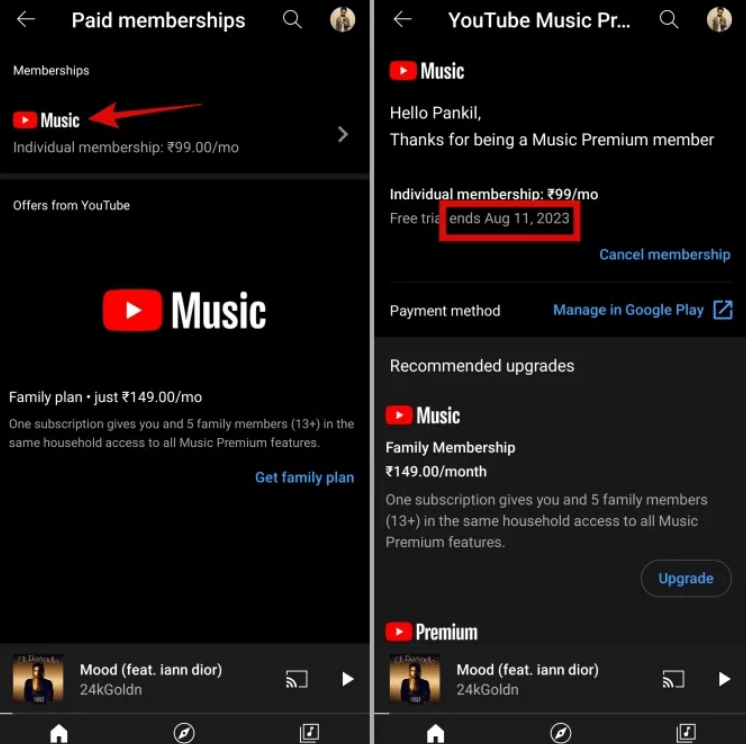
Solution 2. Allow YouTube Music to Run in the Background
For YouTube Music to function properly on your phone, the app must have permission to operate in the background. If this permission isn’t enabled, YouTube Music will be unable to operate properly causing it to stop responding when your lock screen is closed, even if you have a YouTube Music Premium subscription. To fix the issue like YouTube Music pauses when screen locks, you need to allow background activity for YouTube Music.
Turn on Background App Refresh (iOS)
- Open the Settings app on your iPhone or iPad.
- Find YouTube Music.
- Turn on the toggle for Background App refresh to enable it.
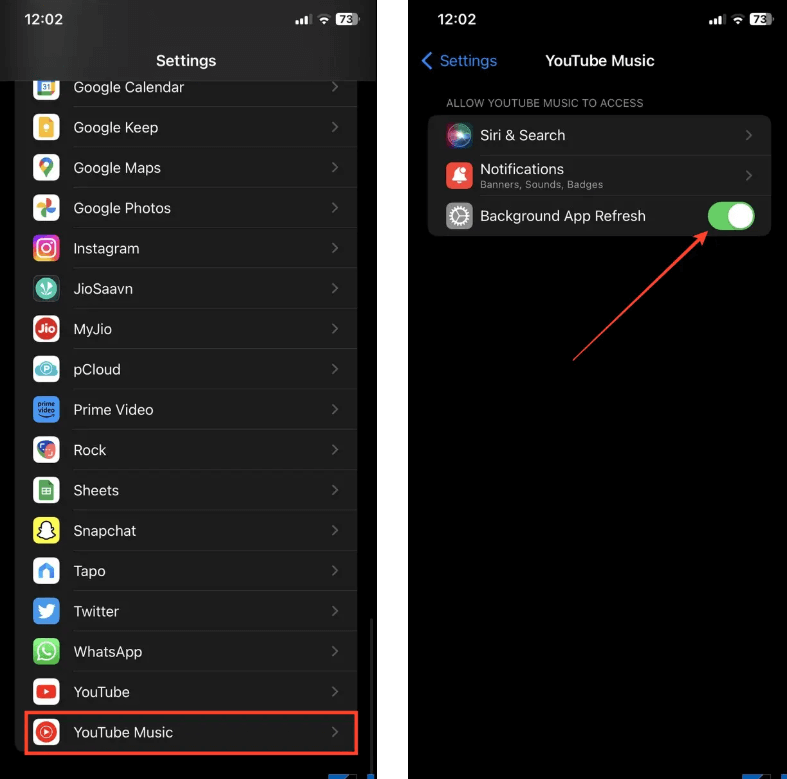
Allow Background Activity (Android)
The settings on Android devices vary a whole lot from brand to brand. Here I take Samsung as an example:
- Go to Settings > Apps, and search for YouTube Music.
- Tap YouTube Music. You will see a list of settings for the app. Tap Battery.
- Make sure that the Allow background activity switch is set to on.
Solution 3. Turn off the Power-Saving Mode
Why YouTube Music pauses when screen locks? The power-saving mode or battery optimization may seem useful on your iPhone or Android, but there are times when it can stop apps run in the background. If your mobile phone is in Low Power mode or activated battery optimization, please change these settings and see if it helps.
Turn off Low Power Mode (iOS)
- Open the Settings app on your iPhone or iPad.
- Scroll down and tap Battery. You will see a toggle for Low Power Mode at the top. Flip the switch to the off position to disable it. When Low Power mode is active, the battery icon in the top status bar turns yellow.
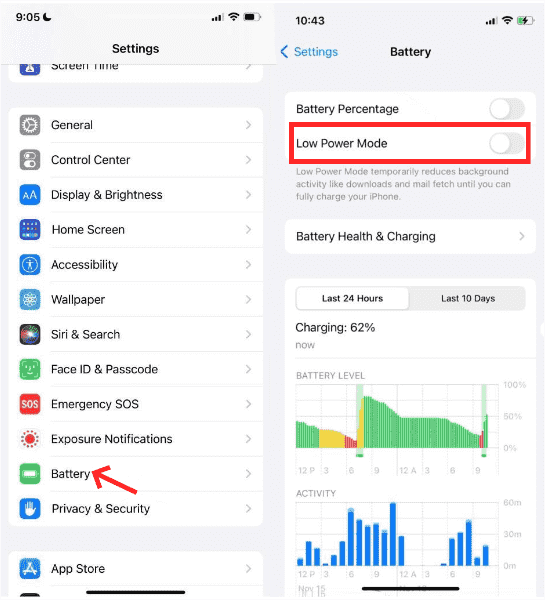
Change Battery Saving Settings (Android)
The settings on Android devices vary a whole lot from brand to brand. Here I take Google Pixel running Android 13 as an example:
- On the home screen. Find the YouTube Music app and long-press on it to open the app info menu.
- Here, tap on Battery and select Unrestricted.
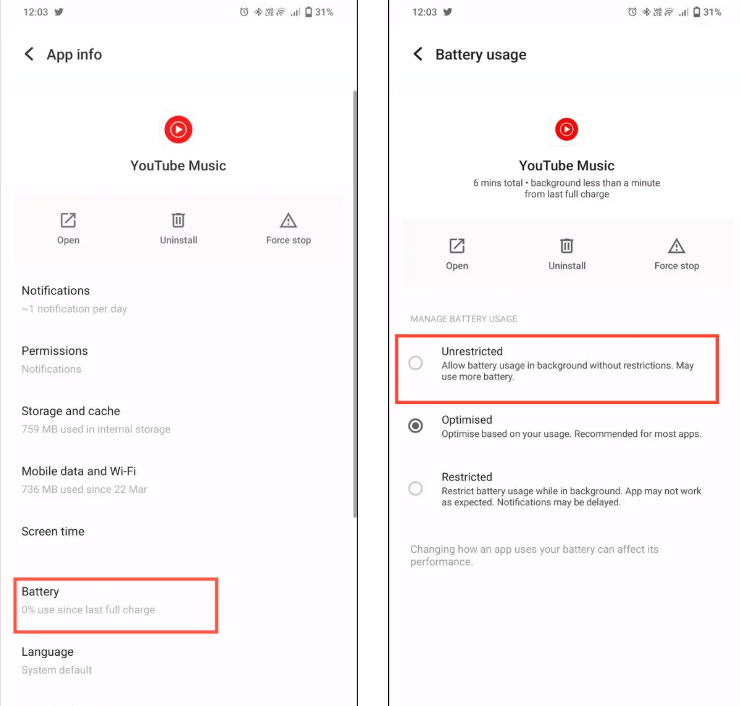
Solution 4. Download Songs Locally to Play
If YouTube Music pauses when screen locks, consider downloading your music library to other devices for offline use. Once that’s done, you can listen even when your phone isn't connected to Wi-Fi or mobile data or without the YouTube Music app.
However, you are not allowed to play YouTube Music songs on other music players due to DRM protection, even if you have downloaded them with Premium. Fortunately, aided by a YouTube Music downloader called AMusicSoft YouTube Music Converter, you can get DRM-free YouTube Music songs and play them anywhere.
This top YouTube Music downloader helps you get rid of the DRM limitations by converting YouTube Music to plain MP3, AAC, WAV, FLAC, AIFF, and ALAC formats, playing significant roles in case you want to play YouTube Music on any media player. AMusicSoft YouTube Music Converter runs at a noticeably 35X faster speed, and no quality loss will happen during the converting process.
Here's a step-by-step guide on how to utilize AMusicSoft to download YouTube Music offline, even without a subscription:
Step 1. AMusicSoft YouTube Music Converter is available for Windows and Mac operating systems. You can choose the appropriate version to install on your computer. By the way, this software works for both YouTube Music free and Premium users.
Step 2. You can drag the song you like to AMusicSoft.

Step 3. Choose output format and customization options.

Step 4. Click the "Convert" button and AMusicSoft will start processing.

Step 5. With all the songs being converted, click the "Finished" button and you can find where the output files are located.
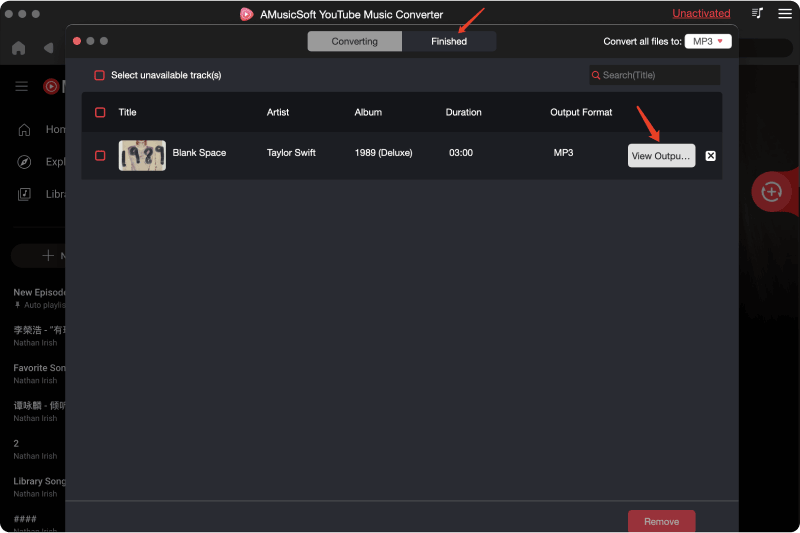
Open any kind of music player on your phone or computer, and play the songs you've just converted. Now you can enjoy listening to YouTube Music songs smoothly.
Solution 5. Remove YouTube Music from Sleeping Apps
Why does YouTube Music keep pausing on Samsung phone when screen locks? If you’re a Why does YouTube Music keep pausing when Samsung phone's screen locks? If you’re a Samsung Galaxy user, you must hear about a feature in One UI called Sleeping Apps. This feature not only saves battery but also keeps the smartphone running smoothly. But not everything is perfect. Once you have added the apps to the sleeping list, they cannot run any background activities on your phone. So, you have to prevent YouTube Music from sleeping. Here’s how you can do this:
- Open the Settings app on your Samsung phone and navigate to "Battery and device care".
- Tap on Battery and select "Background usage limits" from the following screen.
- Tap "Never sleeping apps". Tap "+" to select the YouTube Music app and tap "Add".
For different Android phones you will find features that will do something similar to the Samsung example.
Solution 6. Disconnect Bluetooth Buds or External Speakers
On rare occasions, using wireless headphones to play YouTube Music may cause trouble. For example, AirPods with the Automatic Ear Detection feature will automatically pause your music when you remove them. To stop this from happening, you can turn off Automatic Ear Detection in your device's settings. Additionally, if your Bluetooth device or speaker goes out of range or disconnects due to some other reason, your Android or iPhone will stop the music playback automatically. To fix this, forget and re-pair the Bluetooth device.
Solution 7. Check Your Wired Earphones
Why YouTube Music pauses when screen locks? Are you using other wired headphones? The stem where the wire and the headphone jack meet may have internal damage causing the music to pause whenever there is a significant movement. Use this earphone with other devices and see if the problem continues. If yes, you’ll have to get a different pair.
Solution 8. Contact the Support Team
The last thing that you can try is to contact the YouTube Music support team and enquire them about the issue. Meanwhile, when you explain everything to them, they will surely come up with some other great ideas to resolve this problem. So, you must try this out and check if this helps.
Keep the Music Playing Without Interruptions
By these steps above, you can fix the issue of YouTube Music pauses when screen locks. They can be very helpful at certain times. However, that isn't the only problem when you play YouTube Music on your device. Experiencing frequent playback issues on YouTube Music can be highly frustrating. Try to download songs on your local device with AMusicSoft YouTube Music Converter! Then you can listen to them anywhere with no interruptions!
People Also Read
- Where Are YouTube Music Downloads Stored? [Solved!]
- How to Use Copyrighted Music on YouTube Video Legally?
- How to Play YouTube Music Offline With/Without Premium?
- How to Turn off Shuffle on YouTube Music [Step By Step Guide]
- How to Upload Music to YouTube Music [Detail Guide]
- How to Add Music to YouTube Video with YouTube Music Library
- How to Keep Music Playing on YouTube in the Background
Robert Fabry is an ardent blogger, and an enthusiast who is keen about technology, and maybe he can contaminate you by sharing some tips. He also has a passion for music and has written for AMusicSoft on these subjects.