Best 8 Free YouTube Music Downloaders You Can Try
Although YouTube Music is a good place to listen to music for free, only Premium users can download music for offline listening. However, there are also unofficial ways of downloading songs from YouTube Music. By using YouTube Music downloader, you can download your favorite tracks to listen to offline without Premium.
The free YouTube Music song downloaders have become a major way of how music lovers listen to offline music for free. The music downloader on the web provides a huge advantage for anyone who wants to save some money every month and avoid another subscription fee. So, in this article, we rounded up 8 of the best and most popular free music downloaders for you.
Contents Guide Top 1. AMusicSoft YouTube Music Converter (Windows/Mac)Top 2. TunePat YouTube Music Converter (Windows/Mac)Top 3. 4K YouTube to MP3 (Windows/Mac)Top 4. Snaptube (Android)Top 5. Soundloaders Music Downloader (Online)Top 6. TubeRipper (Online)Top 7. SaveFrom.net (Online)Top 8. FLVTO (Online)Conclusion
Top 1. AMusicSoft YouTube Music Converter (Windows/Mac)
If you are looking for the best free YouTube Music downloader to download songs, playlists, and albums from YouTube Music on your local computer, AMusicSoft YouTube Music Converter is an ideal program customized for you. Whether you are a YouTube Music Free user or a Premium subscriber, you can use it to easily download unlimited songs from YouTube Music with no hassle.
This free music downloader can convert music to MP3, M4A, WAV, MP4, and FLAC formats in batch at up to 35X the speed. All of these formats can be played easily on all devices owned by you. So you can enjoy music on other music players even if the YouTube Music keeps pausing. The audio files can be saved forever, even when your YouTube Music subscription is canceled.
The high speed goes hand in hand with extraordinary output quality. It supports batch downloading. AMusicSoft YouTube Music Converter retains ID3 tags as well, including Title, Artist, and Artwork. By now, the AMusicSoft YouTube Music Converter is fully compatible with Windows and Mac computers.
The following steps must be followed to enjoy your free YouTube Music downloads on any device offline.
Step 1. Make sure that your computer is connected to the internet. Click the Free Download button below to download AMusicSoft software. Install the app right after.
Step 2. Open AMusicSoft YouTube Music Converter and the YouTube Music web player will load your music list automatically. Add the song you like to the AMusicSoft interface.

Step 3. Then choose one audio format to utilize for downloading. Here we can choose MP3. Create an output folder as well to save the resulting files.

Step 4. At the bottom part of the window, the Convert button is located. Click this to start with the process.

All the converted files will be saved in the local folder of your computer. You can click the Finished button to find them and keep them forever. When the songs are downloaded, you can keep them offline forever even without YouTube Music Premium.
Top 2. TunePat YouTube Music Converter (Windows/Mac)
TunePat YouTube Music Converter is very similar to AMusicSoft YouTube Music Converter. This powerful YouTube Music downloader lets you download YouTube Music playlists and songs at up to 10X the speed. It supports batch downloading. TunePat provides different output formats, including MP3, AAC, FLAC, WAV, AIFF, and ALAC. Sharing similarity with AMusicSoft, TunePat also embeds the web player inside the software, and you only need to sign in and download music from YouTube Music in no time.
TunePat YouTube Music Converter is not free but offers a free trial. The trial version has usage restrictions, for instance, you would fail to download full playlists at once. Upgrading to the premium version for a fee will allow you to download entire playlists. TunePat only offers 3-month, 1-year, and lifetime subscriptions. If you only need short-term use, you can choose AMusicSoft YouTube Music Converter because it offers a one-month subscription.
Top 3. 4K YouTube to MP3 (Windows/Mac)
4K YouTube to MP3 is also a fast, flexible and free YouTube Music downloader, provided to help you download music, audiobooks, podcasts, and other audio content from YouTube. In terms of downloading audio from YouTube Music, 4K YouTube to MP3 supports a variety of audio formats, including MP3, M4A, and OGG. Coming with a user-friendly interface, you can finish the download process easily. You can also keep audio from several popular music services, such as SoundCloud, Facebook, Vimeo, Twitch, etc.
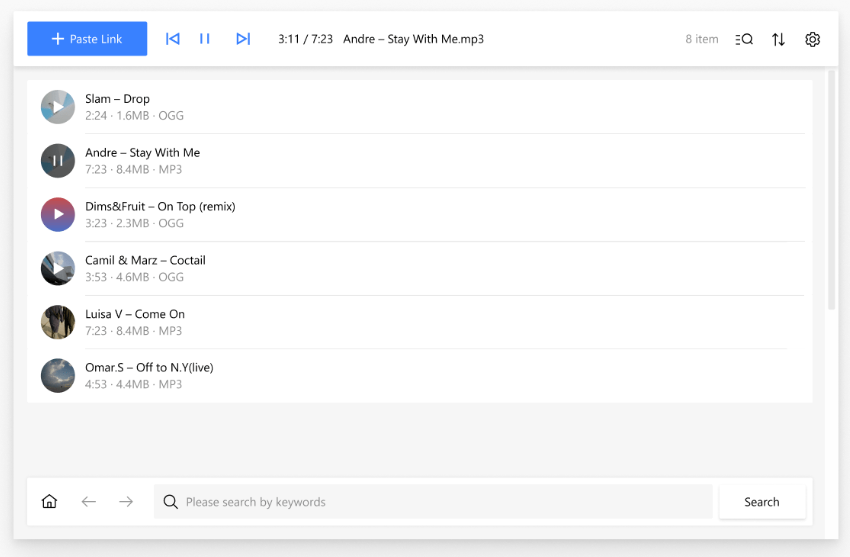
It's a shame there are many ads for the free version. With a free account, you can download 5 single audio per day only. You can also upgrade to get unlimited access to all features.
Top 4. Snaptube (Android)
Snaptube is a versatile Android software that allows users to download video and music files from popular streaming platforms such as Facebook, Instagram, TikTok, WhatsApp, Twitter, Vimeo, and so on. In terms of downloading videos, Snaptube supports HD video options as well as compressed versions to save storage space. If you want to listen to music offline for free, Snaptube also allows you to download as many MP3 files as you want from any compatible source without any hassle. Snaptube is totally ad-free. You won’t be interrupted by annoying ads.
The Snaptube app integrates seamlessly with many streaming services allowing users to directly download content, and the services will ask a lot of unnecessary permission requests on your device. Plus, the app hasn’t made the Play Store grade, you need to download it from its official website.
Top 5. Soundloaders Music Downloader (Online)
Looking for an efficient online YouTube Music downloader to download music without installing extra unsafe apps? Look no further and check out the Soundloaders Music Downloader. It is an efficient website that offers a free way to download songs and playlists in MP3 format from Deezer, Spotify, Mixcloud, Apple Music, YouTube Music, and other websites. All the songs are downloaded in the highest quality MP3 (320kbps).
How to download songs from YouTube Music for free? All you need to do is head to soundloaders.com and find its downloader for YouTube Music. Then paste the song's URL in the search box and click on Find track. It will display the links to download the song.
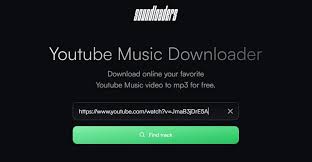
But Soundloaders Music Downloader doesn't support downloading YouTube Music playlists and downloading in batches. MP3 is the only supported audio format. You can not get MP4, AAC, or other common formats.
- Note: The Soundloaders website has not been accessible recently. It's unclear whether it's undergoing maintenance or has been shut down. If you urgently need to download YouTube Music songs as MP3, you might want to try other converter tools, or directly try the best alternative AMusicSoft YouTube Music Converter.
Top 6. TubeRipper (Online)
When picking up a free online YouTube Music downloader, TubeRipper.com is one of the best choices you could try. It's a powerful online tool that allows you to easily download audio (sound only), video (audio and video), and muted video (video only). With TubeRipper, you can choose MP3, MP4, M4A, FLV, 3GP, and WEBM formats. Not only YouTube Music, but TubeRipper also supports many sites and platforms, such as Vimeo, TikTok, SoundCloud, Twitter, Facebook, etc.
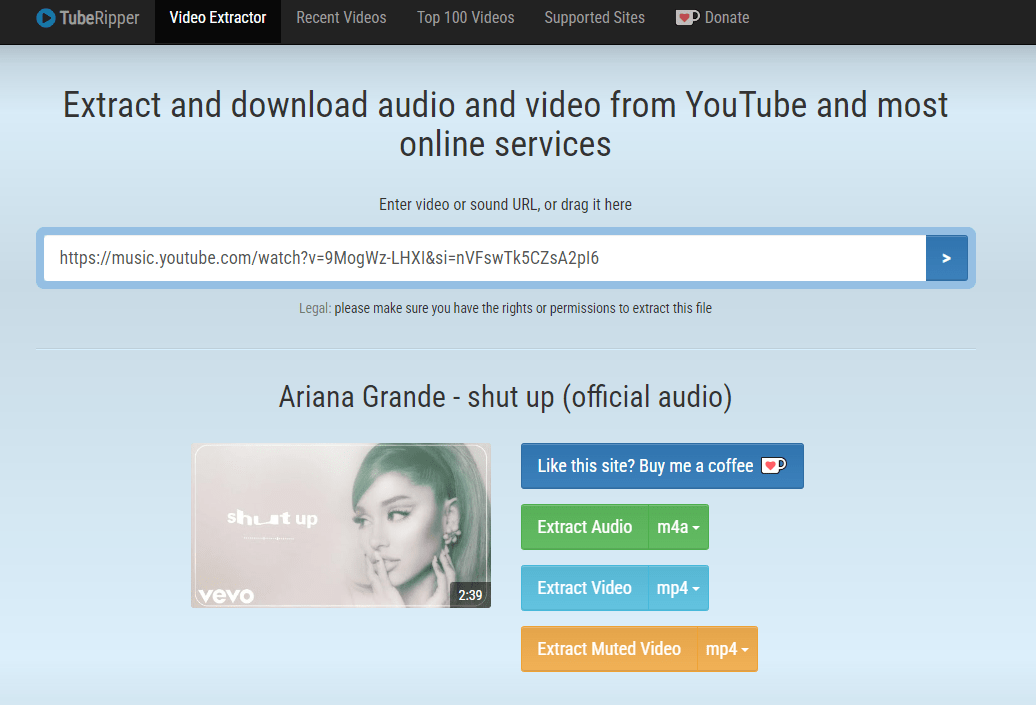
Top 7. SaveFrom.net (Online)
SaveFrom.net is a user-friendly online music downloader that lets you download YouTube Music songs for free. It has developed an extension for desktop browsers and an Android app for mobile users. The default quality on SaveFrom usually is MP4 format and 720p resolution for video. You can also download from other popular platforms like Facebook, Twitter and Instagram.
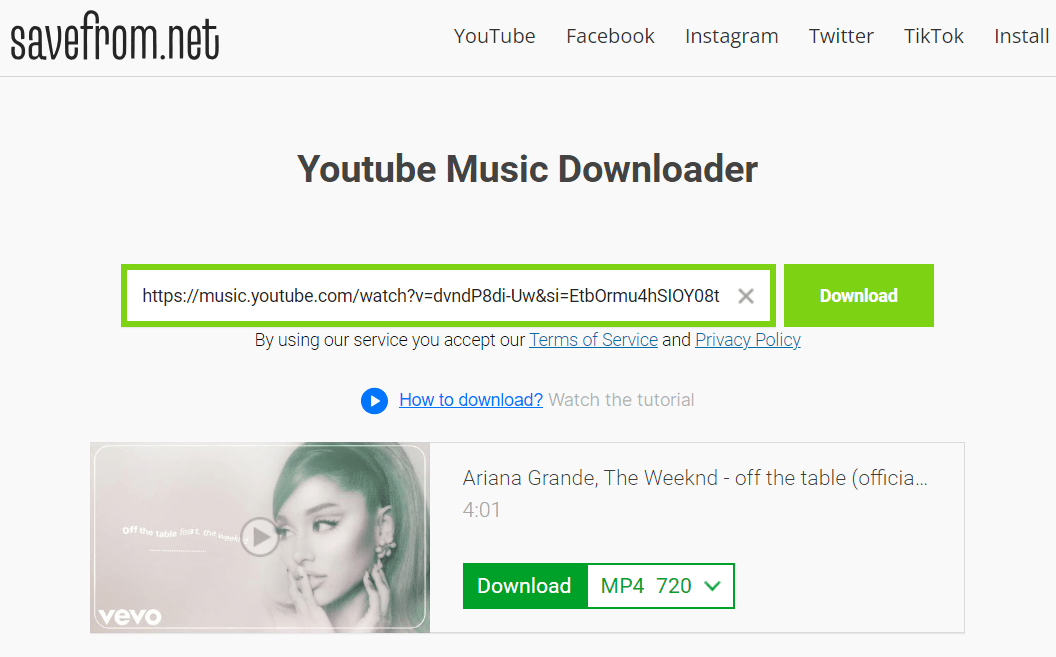
Top 8. FLVTO (Online)
No plugin, no software! The final recommended YouTube Music downloader refers to FLVTO. By utilizing powerful techniques, the program can maintain original quality while converting YouTube Music to high-quality MP3 or MP4. Furthermore, it is so easy to get music downloads because you just paste the song URL and choose the desired format. However, it takes a lot of work if you have a playlist of over 100 songs, for it can only download tracks one after one. Also, the output quality will be lossy sometimes.
Conclusion
These are the best YouTube Music downloaders to download music from YouTube for free. You can try multiple apps if you want to pick up the best one. However, some online tools often come with limitations like poor music quality, fewer audio format options, and the inability to download playlists from YouTube Music. That's why a desktop app like AMusicSoft YouTube Music Converter stands out as the best music downloader of the year. With AMusicSoft, you can download as many songs as you want in the best quality. It guarantees super-fast speed and batch downloading.
People Also Read
Robert Fabry is an ardent blogger, and an enthusiast who is keen about technology, and maybe he can contaminate you by sharing some tips. He also has a passion for music and has written for AMusicSoft on these subjects.