Why Does YouTube Music Keep Pausing? 8 Quick Fixes!
As you using the YouTube Music app, it is only normal to encounter problems along the way. One of the issues that users met is that YouTube Music keeps pausing when playing music on Android and iOS devices. Why does YouTube Music keep pausing on Android and iOS devices? How do I get YouTube Music to stop pausing? Well, don't worry. We have some solutions that might help you as well as introducing software to back up your YouTube Music collection safely during the process.
Contents Guide Part 1. Why Does My YouTube Music Keep Pausing?Part 2. 8 Solutions for YouTube Music Keeps PausingPart 3. Bonus: Download YouTube Music Songs to Play More StablePart 4. Conclusion
Part 1. Why Does My YouTube Music Keep Pausing?
Why does YouTube Music keep pausing on Android and iOS devices? It is best that we first figure out the possible reasons why we always get to receive such an error. It really can annoy you especially if you want to enjoy your music time. We have listed some of the most common reasons below. Check them out!
- YouTube Music Server Down: If the YouTube Music server is down, you will also fail to use its service on your mobile device.
- Poor Internet Connection: It will require you to have a stable internet connection when loading your YouTube Music library. So, if the network connection is not that stable or if your WIFI is too slow to even launch the application fully, it is only understandable to cause YouTube Music to pause automatically.
- Corrupt App Cache: If it has corrupt app caches on your device, it will cause the YouTube Music app to malfunction. This is also one big reason behind this problem.
- Battery Saver Mode Enabled: If you have turned on the Battery Saver mode for your Android or iPhone, the YouTube Music pausing issue might arise.
- Outdated YouTube Music App: When your YouTube Music app is out of date, it might cause playback errors and different bugs.
Part 2. 8 Solutions for YouTube Music Keeps Pausing
The easiest and the most reliable solutions to fix the issue of why the YouTube Music app keeps stopping are enumerated below.
Solution 1. Check YouTube Music Server Status
Is YouTube Music down? Users may be experiencing intermittent issues with this service, for example, why does YouTube Music keep pausing on Android or iOS devices. Rather than scrambling to search for a solution, you can just check the system status of YouTube Music. Head to the Downdetector website page via the browser and search for YouTube Music to know if any server problem is going on the app. If it is shown an error message, that service is facing an outage, and you will have to wait for it to be restored before you can play your songs.
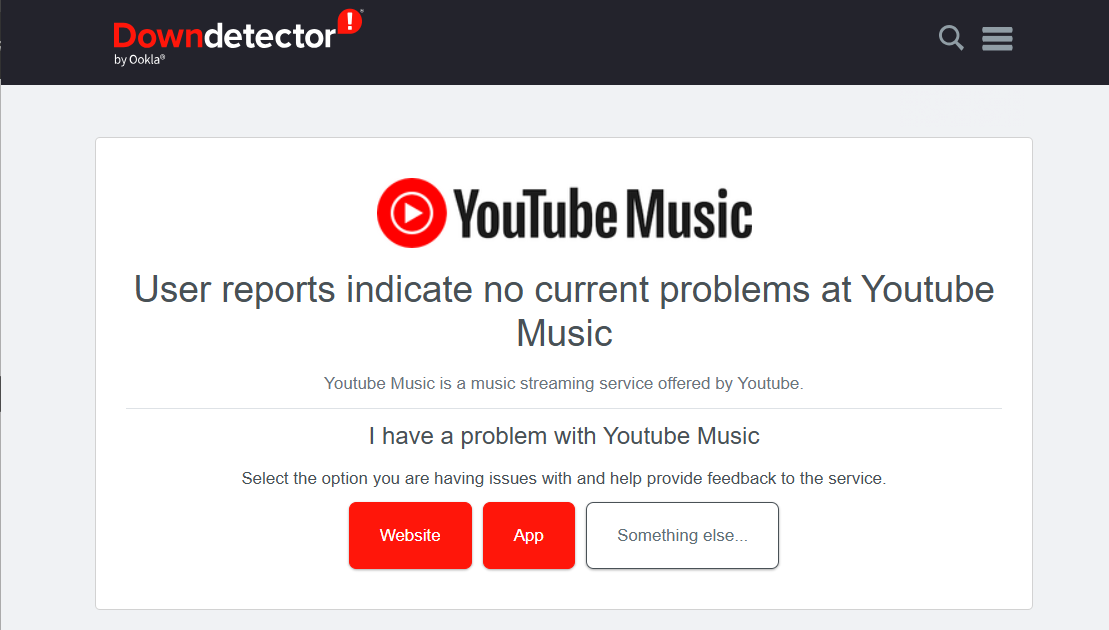
Solution 2. Test Your Network Speed/Internet Connection
If YouTube Music service is available currently, issues encountered are usually caused by poor internet connection. So, if the YouTube Music app keeps pausing on Android/iOS, then your network may be behind all of this. If you find the network is poor, switch to a different WiFi with a strong signal, or cellular data, and vice versa. You can also restart the router when you are at home or office.
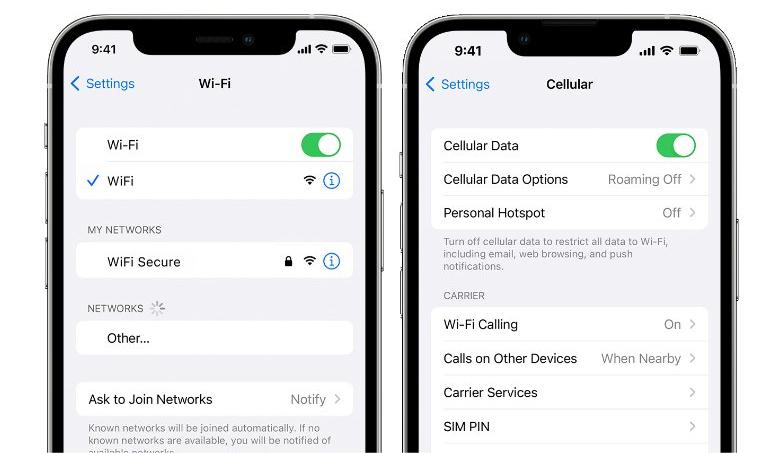
Solution 3. Force Close YouTube Music
Why does YouTube Music keep pausing on Android or iPhone? Close the YouTube Music app and see if that solves the problem.
Force close app on Android: Open the Settings app, and select the Apps or Apps & notifications option. You may need to select See all apps to view all opened applications. Tap the YouTube Music application and choose the Force stop option.
- Note: Due to the vast array of smartphone manufacturers and the version of Android, different devices may handle accessing multitasking differently. You can visit your manufacturer's support page for more information
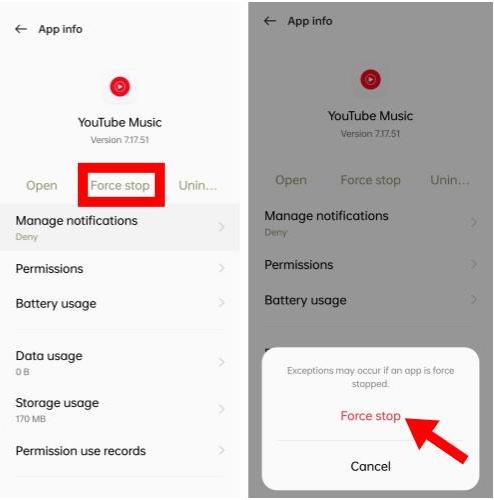
Force close app on iOS: Swipe up from the bottom of your iPhone or iPad, it will bring up a carousel of all the open windows on your device. Swipe the YouTube Music application to close. It will disappear from the carousel.
Solution 4. Update the YouTube Music App
An outdated application can cause multiple issues. If you can get the most updated version of YouTube Music installed on your device, then you might be able to fix this problem. Just go to the App Store or Google Play Store and search for the YouTube Music app. You will know if the app is outdated if there is an Update button appearing next to the app. Just tap the Update button to do this.
Solution 5. Update Android/iOS System
Why does YouTube Music keep pausing even though I have updated the YouTube Music app? Apart from updating the app, it’s a must to check if there is any update available for your Android OS and iOS. This is because older versions of the OS can also ruin access to the YouTube Music app. Therefore, you should check and update the system OS to solve errors.
Solution 6. Remove Cache Data
Another nifty method to fix YouTube Music pausing is to clean all its cache files. Doing so will delete the corrupt files hindering the music playback service of the app. Your device will keep cache data from every app you visit, so it reopens the app faster the next time you access it. However, there comes a point when the cache becomes too much, it usually messes with the app, adding bugs and stopping it from working normally. The same applies to YouTube Music. You can try deleting the cache data in YouTube Music and see if this solves the problem.
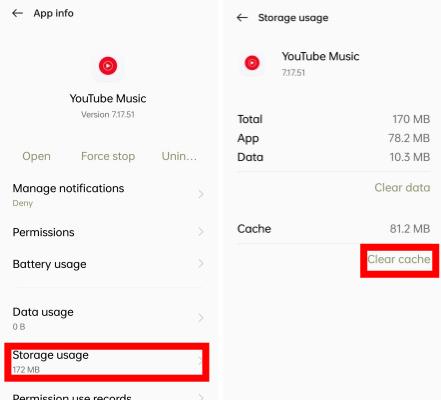
Solution 7. Change Battery Settings on Android/iOS
If YouTube Music still keeps pausing then it might be because the battery setting is changed. Many users enable Power Saving or Battery Saver mode so that the YouTube Music app doesn’t consume more battery. However, this feature can get you in trouble and you may encounter such kind of unexpected errors while using any app. Therefore, you are suggested to change the battery setting.
Solution 8. Take Help From Support Team
If you already tried all the suggested ways to stop YouTube Music from pausing suddenly, then I would recommend asking for help from YouTube. You may send them a report on the Help Center and talk about the error that is concerning you. You can also post your issue to the help community and get answers from community members.
Part 3. Bonus: Download YouTube Music Songs to Play More Stable
The problem about why does YouTube Music keep pausing could be experienced anytime and this is something that cannot be avoided permanently by following the procedures above. This means that the solutions given are kind of useful but they are not permanent solutions that can get rid of YouTube Music playback errors. So, with that being said, you can use a music converter and downloader to save a copy of them on your device. So you can enjoy music without any interruptions.
The best tool that I would recommend using is the AMusicSoft YouTube Music Converter. As long as the music files from YouTube Music are not DRM-protected anymore, then everything that you want to do with your music will be attainable. Fortunately, YouTube Music DRM removal is one of the skills of AMusicSoft. It can remove DRM from YouTube Music files at 35X faster speed while keeping ID tags from original songs after conversion.
Apart from the DRM removal feature, it also supports multiple audio formats that are accessible on many devices. You can choose from MP3, WAV, FLAC, AAC, and M4A. After downloading these copies, playing these files on any device that you want would be possible. You can also share these songs with your friends! No worry about the music pause! The functions and interface of this tool are both simple and easy to understand and follow.
Step 1. To start with the process, you should download the application first. Open your browser and navigate to the website of AMusicSoft. From here, select the Download button under YouTube Music Converter. Right after the complete download of the app, you should proceed then with the installation process.
Step 2. To back up music from YouTube Music, open AMusicSoft software, enter the built-in web player, and sign in with your account. Then you can search for the YouTube Music song you want to download. Simply by dragging them to the "+" button, the software will fetch data from YouTube Music.

Step 3. Next, you can now begin choosing the file formats that you wanted to convert your files into. Here we choose MP3. You also have to make sure that you have created a folder where you will be saving all the files that you have converted. Then name the folder how you wanted it to be named.

Step 4. Then, you have to click “Convert” and wait for a few minutes to access all the songs that you ever wanted. There will be no music pausing from YouTube Music anymore.

Part 4. Conclusion
Errors are always inevitable in all applications. So, in your YouTube Music app, expect that not all procedures will proceed smoothly. One major error that users usually encounter is particular to why does YouTube Music keep pausing. By following the list of solutions above, you will be able to know what to do in case the issue happens to you as well. On the other hand, using AMusicSoft YouTube Music Converter is very much recommended especially if you wish to download the tracks and playlists that you love in the service’s catalog.
People Also Read
Robert Fabry is an ardent blogger, and an enthusiast who is keen about technology, and maybe he can contaminate you by sharing some tips. He also has a passion for music and has written for AMusicSoft on these subjects.