How to Fix: Why Are Some Songs Unavailable on YouTube Music
YouTube Music is a popular music streaming service that offers access to millions of songs, podcasts, and music videos. The service is available in 120 countries and territories, widely available in the Americas, Europe, Asia, and Oceania, and in parts of Africa and the Middle East. While the platform is available in many countries, some listeners still found that some songs are greyed out in YouTube Music.
Why are some songs unavailable on YouTube Music? it may not be accessible in your region due to many factors. Fortunately, there are several solutions to this problem, and this article will provide you with solutions for playing YouTube Music from any region. Keep reading to find the right one to fix it.
Contents Guide Why Do Some Songs Become Unavailable on YouTube Music?Fix 1. Check if YouTube Music Is Available in Your RegionFix 2. Check Cellular Data Access for YouTube MusicFix 3. Disable VPNFix 4. Remove and Re-Add SongFix 5. Turn off Restricted ModeFix 6. Update or Reinstall the YouTube Music AppFix 7. Change Apple ID Country or RegionFix 8. Ask for YouTube Music SupportExtra Tip: Play YouTube Music Anywhere You WantConclusion
Why Do Some Songs Become Unavailable on YouTube Music?
Why are some songs unavailable on YouTube Music? There are numerous potential reasons for issues like this. YouTube Music might not be available for multiple reasons:
- YouTube Music's Regional Restrictions: This is the most possible cause of why is YouTube Music not available in your country or region. Although YouTube Music is listed as available in most countries, this service may be not released in your country.
- Copyright Issue of Music: Due to different licensing and distribution policies of artists, record labels, and streaming platforms, certain music on YouTube Music might not be available anymore.
- VPN Blocking Access: As we all know, using VPN will change your IP address. If you suddenly switch on the VPN when playing YouTube Music, then songs that are not licensed in that region will not show up.
- Outdated App: If you haven’t updated the YouTube Music app for a while, the app might start to show off errors.
- Error Account Settings: For iOS users, your Apple ID's country or region settings are vital for accessing YouTube Music. If your account is set to the wrong country or region, you might face restrictions.
After learning about the major reasons why some YouTube Music songs are not available in your region, happy to tell you that there are a lot of solutions as well on how you can solve this. You better try one of the methods discussed below and then see if songs on YouTube Music will play well again after testing each method mentioned.
Fix 1. Check if YouTube Music Is Available in Your Region
Why are some songs unavailable on YouTube Music? The first solution you have to do is that make sure that YouTube Music is officially supported in your country or region before diving into troubleshooting. How do I know if my country and region are supported by YouTube Music? You can search for the system requirements and availability for YouTube Music on the Google Help page.
Fix 2. Check Cellular Data Access for YouTube Music
How to fix some YouTube Music songs that are currently unavailable in your country or region? The second solution you can try is to check if you have enabled mobile data access for YouTube Music. If you are facing this error while using WiFi only, you need to provide mobile data access, and here’s how to do it:
- Open YouTube Music on Android or iOS.
- Click the profile photo icon at the top-right corner, and select Settings.
- Tap on Data saving, then turn off the switch for Stream via Wi-Fi only.
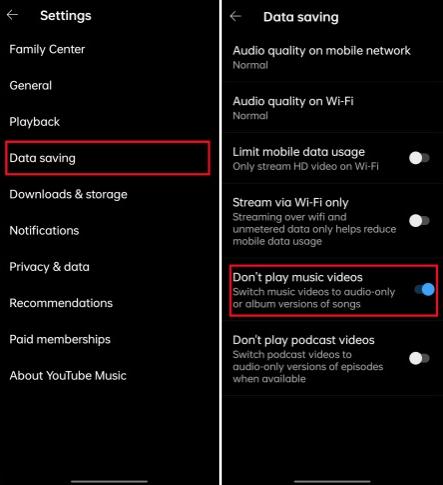
If you are using iOS to play YouTube Music, you can ensure cellular data is working with YouTube Music through the Settings app. Here's how:
- Go to the Settings app of your iPhone or iPad.
- Tap on Mobile Data. Scroll through the list of apps and make sure the switch next to YouTube Music is green.
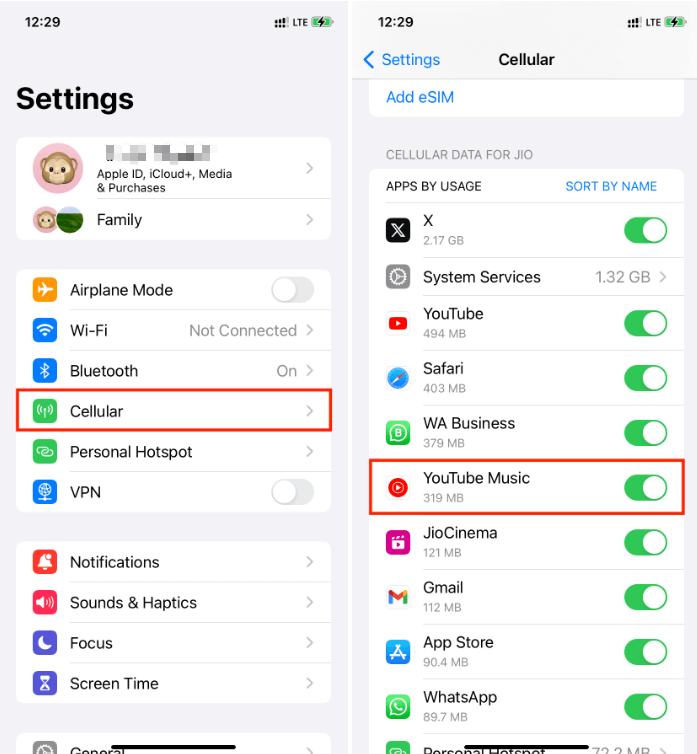
Fix 3. Disable VPN
Why are some songs unavailable on YouTube Music? If you use a VPN on your devices to change the virtual network region, your IP address will change and it seems that you go to another country where YouTube Music doesn't provide its streaming service. You can turn off your VPN to see if the problem can be fixed.
Also, if you are in a location or traveling to some places where YouTube Music is not currently available, you can get a VPN that can help bypass regional restrictions on YouTube Music. But please opt for a reliable VPN for a safe connection and overall security.
Fix 4. Remove and Re-Add Song
If disabling and enabling VPN can't fix the error, try to delete the song from your library or playlist manually and then go to "Search" to find and add the song again.
This method is able to make sure that you are using the latest version of the song. Sometimes, if a song from an older playlist has been modified, the modified song will be saved as the new version on YouTube Music. Then the original song will be invalidated.
Fix 5. Turn off Restricted Mode
Why are some songs unavailable on YouTube Music? There may be a situation in enabling Restricted Mode in YouTube Music. Not all songs on YouTube Music are suitable for younger listeners. As you may know, there is a lot of mature content on YouTube Music. This includes sexual content, content with a lot of "dirty" language, and more. To help make the platform safer for children and teenagers to enjoy, YouTube Music restricts certain mature or potentially dangerous content so that only adults can listen to it. This is YouTube Music’s Restricted Mode feature in action.
Restricted Mode is applied if the song contains questionable content. To fix this, it’s best to turn off the Restricted Mode in the YouTube Music app.
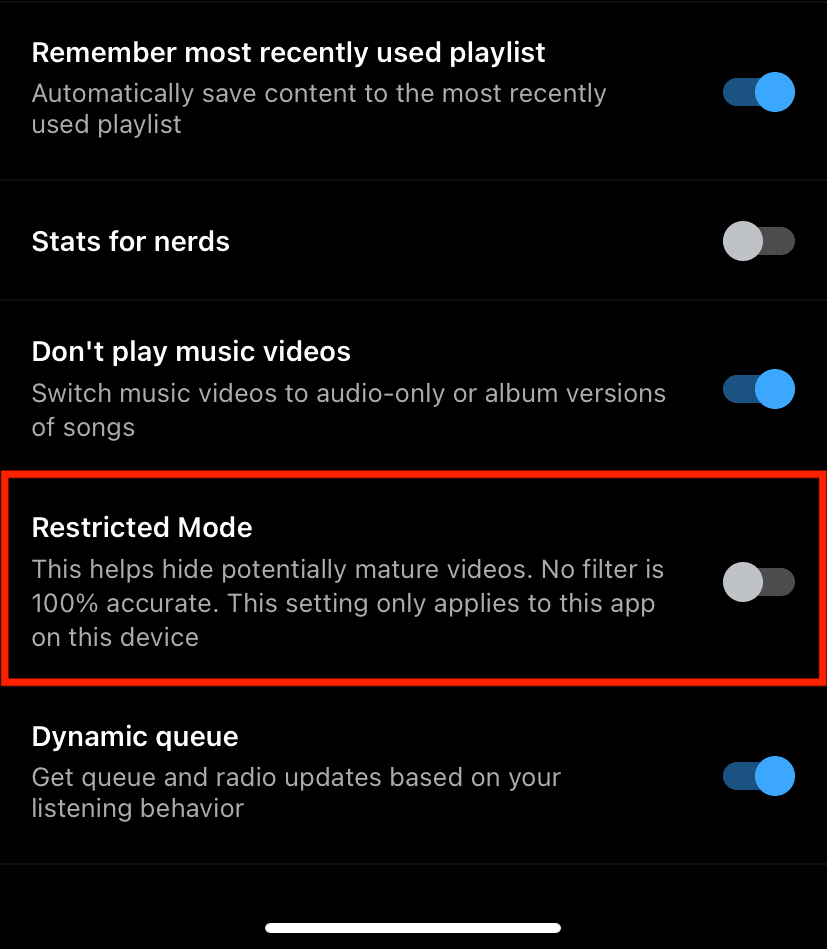
Fix 6. Update or Reinstall the YouTube Music App
Sometimes there will be some bugs in the old version application, so it is worth it for you to update YouTube Music so that everything refreshes. Or you can uninstall and reinstall it again if needed on the App Store and Google Play Store. Doing this deletes the app and all of its stored data, it may help you get rid of the issue.
Fix 7. Change Apple ID Country or Region
If you are an iOS user who is wondering why are some songs unavailable on YouTube Music, try to change your Apple ID country or region. You should make sure the country or region you are in right now is included in the YouTube Music support scope if you want to enjoy Apple Music. To unlock access to YouTube Music, please check if the country or region of your Apple ID supports YouTube Music. If not, change it.
Fix 8. Ask for YouTube Music Support
If none of the above tips work, you may need to contact YouTube Music Support for further assistance. They may be able to diagnose the problem and provide you with a solution.
Extra Tip: Play YouTube Music Anywhere You Want
If you wish not to ask why are some songs unavailable on YouTube Music on the web, the best that you can do is to download YouTube Music songs as local files and then change them into a format that can easily be accessed on almost all devices around. This is only possible through the help of AMusicSoft YouTube Music Converter which is skilled in removing DRM from YouTube Music and converting YouTube Music songs to MP3, MP4, AAC, WAV, and FLAC, making them playable on any media player or any device forever so that you don't need to worry about YouTube Music song not being available in your country or region.
Plus, this easy-to-use solution comes with a built-in YouTube Music web player, enabling you to quickly and conveniently grab any song from YouTube Music for offline listening. AMusicSoft YouTube Music Converter retains important ID3 tags and metadata information for better organization. With a 5X faster conversion speed, it is quick and convenient to convert multiple tracks at once.
Next, let's learn how to keep YouTube Music songs available in your country or region forever with it.
Step 1. AMusicSoft YouTube Music Converter is compatible with both Windows and Mac operating systems, making it a versatile tool for music lovers. Download and install the right one on your computer.
Step 2. After installation, launch the program and you will find that YouTube Music has also been automatically opened at the same time. Sign into your YouTube Music free or Premium account. Select the YouTube Music tracks you want to download, drag and drop them to the "+" button.

Step 3. Choose MP3 as the output format in the upper right corner and select an output folder for saving the converted songs.

Step 4. Click the "Convert" button to convert YouTube Music to MP3. After that, you can move to the "Finished" tab to view your converted MP3 songs.

Say goodbye to the worries of why YouTube Music song not available in your country or region. With just a few simple steps, AMusicSoft YouTube Music Converter ensures a seamless and convenient process for downloading and enjoying your preferred tracks.
Conclusion
We have discovered why are some songs unavailable on YouTube Music and how to fix this issue. Is it helpful to you? Some solutions work most of the time. However, it is not the only issue you meet while playing YouTube Music. To keep YouTube Music songs playing permanently, try to transfer them to other devices for offline playback. It's better to use a professional and useful tool like AMusicSoft YouTube Music Converter to download YouTube Music songs, making all songs are DRM-free so that you can keep the songs in any place you like forever.
People Also Read
- How to Add Music to YouTube Video with YouTube Music Library
- Why Does YouTube Music Keep Pausing? 8 Quick Fixes!
- How to Use Copyrighted Music on YouTube Video Legally?
- How to Download Music from YouTube to Your Phone for Free
- How to Upload Music to YouTube Music [Detail Guide]
- How to Cancel YouTube Music Premium on Android/iOS/Website
Robert Fabry is an ardent blogger, and an enthusiast who is keen about technology, and maybe he can contaminate you by sharing some tips. He also has a passion for music and has written for AMusicSoft on these subjects.