How to Download Music to Computer from YouTube Free (2 Ways)
Downloading music on your computer can be a convenient way to backup your favorite music library. If you want to know how to back up your favorite music on PC, you'll like the guide on how to download music to computer from YouTube here.
We all know that only YouTube Music Premium subscribers can download music on your mobile device, but can you download music on your computer? While YouTube Music doesn’t provide a direct download on PC option, there are tools available that allow you to download YouTube Music tracks as local audio files. In this article, we will guide you through the process of downloading music from YouTube to your computer.
Contents Guide Can I Download Music to Computer from YouTube?Method 1. Use Free YouTube Music ConverterMethod 2. Use Online YouTube Music DownloaderFAQs About Downloading YouTube Music to ComputerGet Your Offline Music Playback Now
Can I Download Music to Computer from YouTube?
Can I download YouTube Music to my computer for offline listening? Unfortunately, you cannot download music from YouTube to a PC or Mac computer because YouTube Music doesn't offer a downloading feature on its desktop app up to now. Earlier this year, though 9to5Google noticed that the desktop version of YouTube Music is now rolling out its offline downloads feature, not all users have received the feature just yet and Google hasn’t officially announced that the feature has launched just yet. This is a long time coming but we can still expect for it.
That being said, having the option to download music on your computer for offline listening or backup could eventually improve the way you use the service. How to download music to computer from YouTube if lacks a downloading feature on its native desktop app? Then the new tools available for downloading YouTube Music tracks could help you.
Method 1. Use Free YouTube Music Converter
When it comes to downloading music from YouTube to your computer, the first method is to choose a reliable and user-friendly desktop tool. There are a few factors to weigh when selecting the right tool, such as audio format options, output quality, compatibility, UI design, and more. In this regard, AMusicSoft YouTube Music Converter has got you covered.
Whether you are a Premium or free user of YouTube Music, you can still download YouTube Music songs or playlists to your local computer in one click via AMusicSoft YouTube Music Converter. It is more than just a YouTube Music downloader. This versatile tool supports various audio formats and comes with a built-in audio converter, including MP3, M4A, WAV, and FLAC music formats. All of these formats can easily be accessed and kept on any device, so playing them anytime and anywhere you want wouldn’t be that much concern on device compatibility. Not only that, it also supports converting any music at up to 35X speed, while keeping the original audio quality.
Advantages of AMusicSoft YouTube Music Converter
- Download YouTube Music without a Premium account
- Download YouTube Music to MP3, M4A, WAV, and FLAC
- Preserves full ID3 and metadata of YouTube Music
- Up to 320kbps downloads for YouTube Music
- Batch downloads YouTube Music at 35X speed
- Equipped with the YouTube Music web player
- Offers adjustable output parameters
How to Use AMusicSoft YouTube Music Converter
Step 1. AMusicSoft tool is compatible with your computer’s operating system, whether you’re using Windows, or macOS. How to download music to computer from YouTube with AMusicSoft? Before starting, please click the Free Download button below to install the software on your computer.
Step 2. Open AMusicSoft YouTube Music Converter and Log into your YouTube Music account. Find the music you want to download. You can also enter the name of the music in the search box to find the music you’re looking for. Then add them to AMusicSoft.

Step 3. After that, click on the Output Format dropdown to select MP3 or other formats as your output format, as well as the folder according to your requirements.

Step 4. How to download music from YouTube for free? Click the "Convert" button. AMusicSoft YouTube Music Converter will help you download music from YouTube immediately by batch converting them with 35X quick speed.

Step 5. Wait for a while until the process is done. To save the results, access the Finished section and check for tracks available for download. Now you can play YouTube Music songs on any device you want. Whether you’re a beginner or an experienced user, AMusicSoft’s intuitive design ensures a smooth and enjoyable downloading experience.
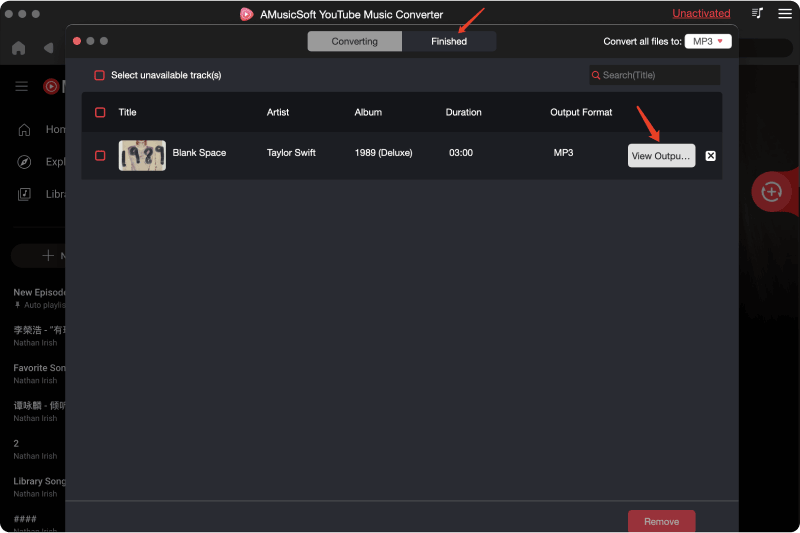
Method 2. Use Online YouTube Music Downloader
If you do not want to install YouTube Music Converter on your computer we mentioned above, you can use online YouTube Music downloaders. For example, YT5s.io can help you easily download MP3 music from YouTube online for free. YT5s.io can be accessed on all web browsers whether you are using Windows, Mac, or Linux. All you need is the song's URL, and YT5s.io takes care of the rest. How to download music to computer from YouTube with YT5s.io? Follow these steps:
Step 1. Copy the song's URL from YouTube Music.
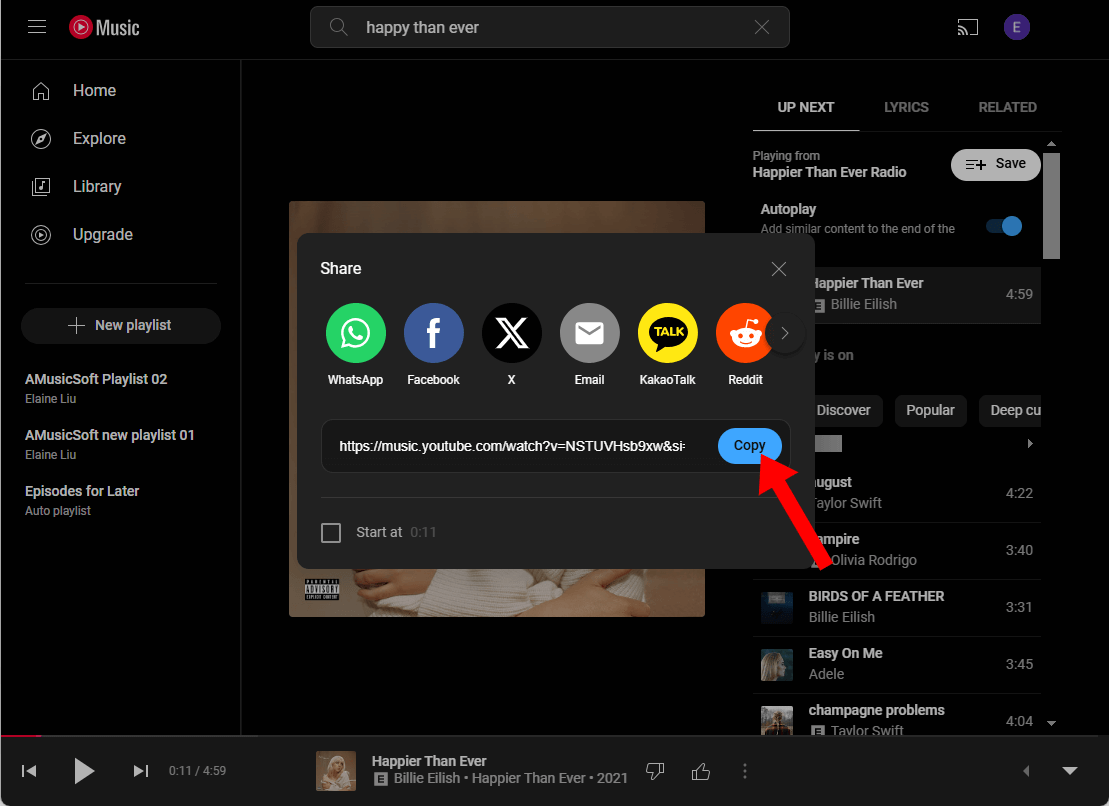
Step 2. Head to https://yt5s.io/en110/youtube-to-mp3, and paste the URL into it’s interface. Click Start.
Step 3. Select the desired audio quality, and hit the “Download” button. Within seconds, your chosen song will be saved on your computer in MP3 format.
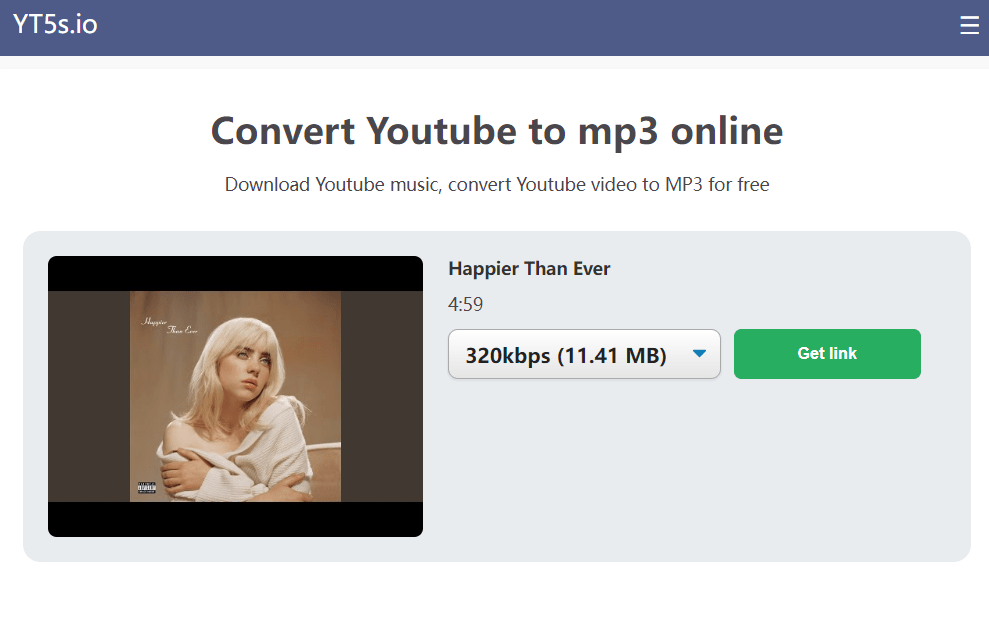
They do not need to be installed, making it ideal for users who prefer a simple approach. Although they can't match the perfections of standard software, they still get the job done. But YT5s.io doesn't offer batch downloads and if you have a lot of music to download, switch to AMusicSoft YouTube Music Converter!
FAQs About Downloading YouTube Music to Computer
We have learned how to download music to computer from YouTube, the following are some questions related to downloading YouTube Music that most users are concerned about. You can get quick answers here.
Q1: How many YouTube Music songs can I download to computer?
There is no limit on the amount of songs you can download from YouTube Music. The download limit may be impacted based on how large your computer disk is, or the size of music files. For instance, the higher the quality of the downloaded music, the larger the file size, so you need a device with enough memory to hold more downloaded music.
Q2: Can I keep YouTube Music downloads on computer forever?
You'll need to reconnect to the internet at least once every 30 days to maintain your downloads during the period of subscription. If your subscription is expired or you cancel it, you will lose all downloads.
Q3: Why can’t I download YouTube Music?
Why is my YouTube Music not downloading songs? One of the most common reasons is if your subscription has expired. What's more, reasons like insufficient storage space or poor network on your device can also contribute to the problem. Without licensing or copyright restrictions, some songs may not be allowed to download in your region. Additionally, an outdated app can also prevent you from downloading songs.
Q4: Is it legal to download music from YouTube for free?
It’s legal to download music from YouTube using YouTube Premium or free music downloaders. However, you can't use the downloaded music for commercial purposes. Download music for personal use only to respect artists’s copyrights and avoid legal issues.
Get Your Offline Music Playback Now
How to download music to computer from YouTube? These are two ways in this guide to help you even though the YouTube Music desktop app doesn't provide a download option. For the best and highest-quality music, I recommend downloading songs with AMusicSoft YouTube Music Converter. If there are new ways of downloading YouTube Music to the computer in the future. let me know in the comments below.
People Also Read
- How to Add Music to YouTube Video with YouTube Music Library
- How to Download Music from YouTube with/Without Premium?
- Why Does YouTube Music Keep Pausing? 8 Quick Fixes!
- How to Download Music from YouTube with/Without Premium?
- How to Download YouTube Music to Computer for Free (3 Ways)
- Difference Between YouTube Premium Vs YouTube Music Premium
Robert Fabry is an ardent blogger, and an enthusiast who is keen about technology, and maybe he can contaminate you by sharing some tips. He also has a passion for music and has written for AMusicSoft on these subjects.