How to Download Music from YouTube with/Without Premium?
If you are a big fan of YouTube and spend a lot of time on it, you will find a lot to love on YouTube Music. To play YouTube Music, you can sign up for a free ad-supported plan, you can also unlock the YouTube Music Premium plan to get all features, such as downloading songs for offline listening, ads-free listening, high-quality audio, and more.
How to download music from YouTube for offline listening if you snag a YouTube Music Premium plan? In this article, we will discuss the steps to download YouTube Music on our mobile phones with Premium. If you're looking for a method of downloading music from YouTube without Premium, the rest part should work you out.
Contents Guide Method 1. Download Music from YouTube with PremiumMethod 2. Download Music from YouTube without PremiumMethod 3. Download Music from YouTube Free OnlineFAQs About Downloading Music from YouTubeEnjoy Offline Music With YouTube Music
Method 1. Download Music from YouTube with Premium
Is it free to download music from YouTube? Not at all. You must subscribe to its Premium plan to download music for offline listening. YouTube Music Premium's monthly price has increased across the board in 2023. YouTube Music Premium runs $10.99 per month for an Individual plan and $16.99 per month for a family plan. The family plan includes you and up to five other people for a total of six. It also offers a student discount of $5.49 per month.
How to download music from YouTube with Premium? One thing you need to know is that the downloading feature of YouTube Music is only supported on mobile devices like smartphones, and tablets. Check out our steps and learn more about downloading YouTube Music songs on mobile devices.
Step 1. Run the YouTube Music app on your mobile phone or tablet.
Step 2. Choose a song, playlist, album, or podcast you want to download from your library.
Step 3. Tap the three-dot menu in the top-right corner and select Download. Now YouTube Music will download and store your chosen music on your device.
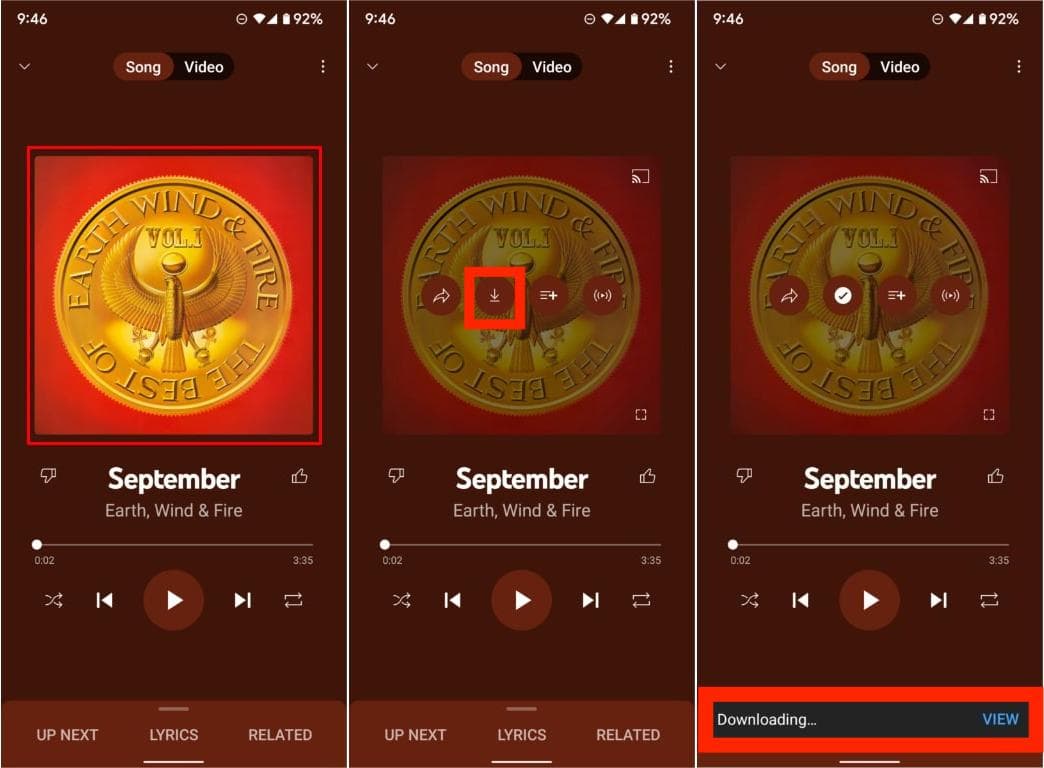
Step 4. Once it done, you can find your offline music on Downloads tab. Try to turn off your Wi-Fi or data to play them.
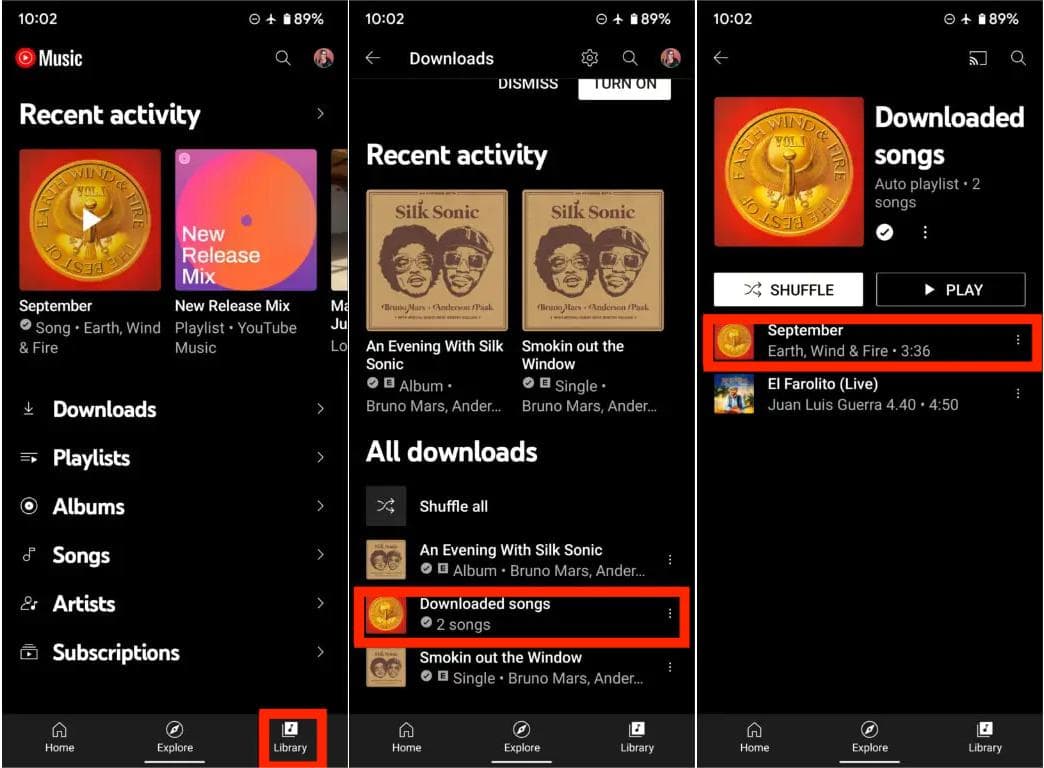
Method 2. Download Music from YouTube without Premium
We all know that the download feature is only available to YouTube Music Premium subscribers. How to download music from YouTube for free users? Is it possible to download music for free from YouTube? To download music free from YouTube Music, AMusicSoft YouTube Music Converter comes to help.
AMusicSoft YouTube Music Converter is a versatile music downloader that stands out with its fast and efficient YouTube Music to MP3 conversion, whether you’re a free or a Premium user With AMusicSoft YouTube Music Converter, you can download tracks to MP3, AAC, FLAC, WAV, and more mainstream audio formats with no quality loss. All of these formats can be played easily on all devices owned by you. So you can enjoy music on other music players even if the YouTube Music keeps pausing.
Surprisingly, AMusicSoft provides a fast music conversion speed of 35x and batch downloading. When it comes to simplicity and ease of use, AMusicSoft shines brightly because it has a simple interface and integrates with YouTube Music web player. Once you sign in, your music library will be loaded automatically. To download music from YouTube for free with AMusicSoft, take the following steps below.
Step 1. Download and install AMusicSoft YouTube Music Converter on your Windows or Mac. Launch this program to get its main interface.
Step 2. Log into your YouTube Music account. Find the music you want to download. You can also enter the name of the music in the search box to find the music you’re looking for. Then add them to AMusicSoft.

Step 3. After that, click on the Output Format dropdown to select MP3 or other formats as your output format, as well as the folder according to your requirements.

Step 4. How to download music from YouTube for free? Click the "Convert" button. AMusicSoft YouTube Music Converter will help you download music from YouTube immediately by batch converting them with 35X quick speed.

Wait for a while until the process is done. To save the results, access the Finished section and check for tracks available for download. Now you can play YouTube Music songs on any device you want. The audio files can be saved forever, even when your YouTube Music subscription is canceled. Whether you’re a beginner or an experienced user, AMusicSoft’s intuitive design ensures a smooth and enjoyable downloading experience.
Method 3. Download Music from YouTube Free Online
If you do not want to install YouTube Music Converter on your computer we mentioned above, you can use online YouTube Music downloaders. They do not need to be installed, and although they can't match the perfections of standard software, they still get the job done. For example, Y2Mate can help you easily download MP3 music from YouTube online for free. Y2Mate can be accessed on all web browsers whether you are using Windows, Mac, or Linux. Now let's see how to download music from YouTube with Y2Mate.
Step 1. Copy the song's URL from YouTube Music.
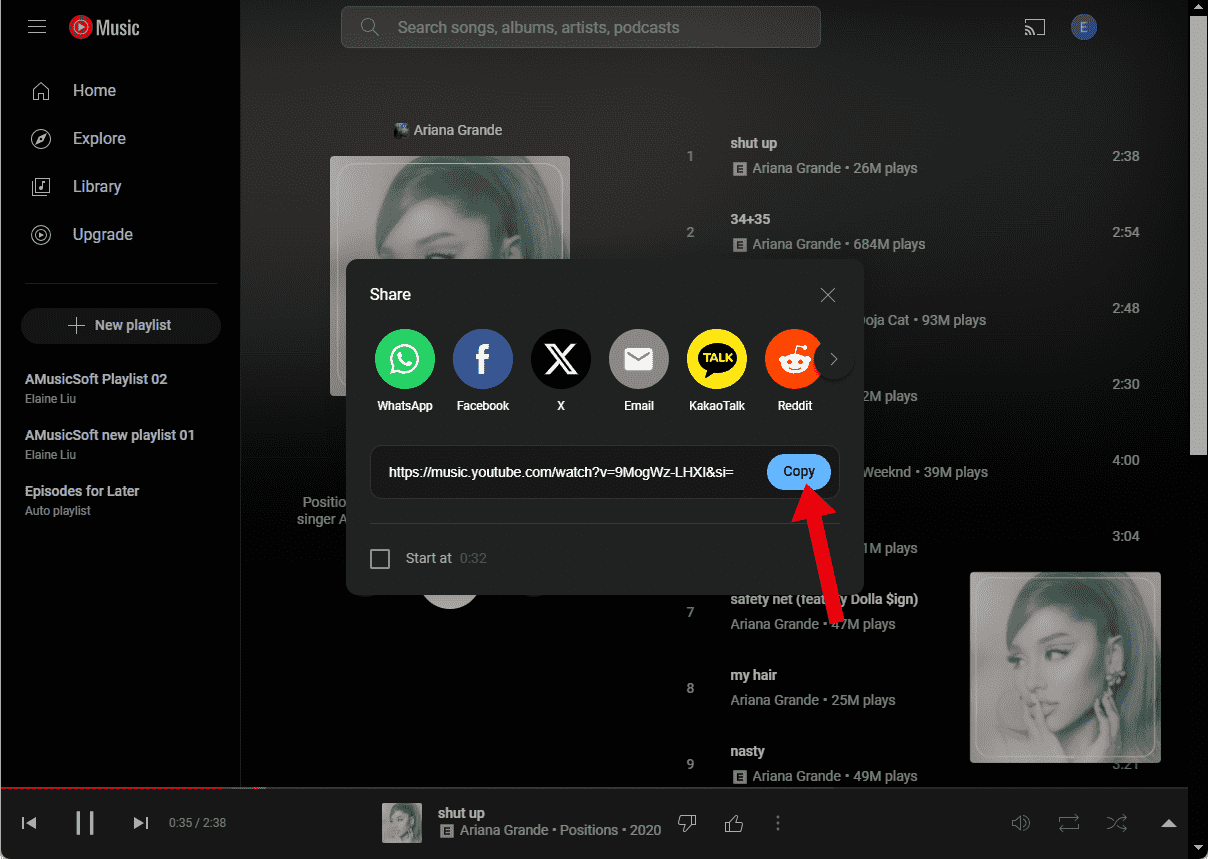
Step 2. Head to the browser and type Y2Mate in the search box.
Step 3. On Y2Mate, paste the URL into its interface. Click Start.
Step 4. Select the desired audio format, and hit the “Download” button. Within seconds, your chosen song will be saved on your computer in MP3 format.
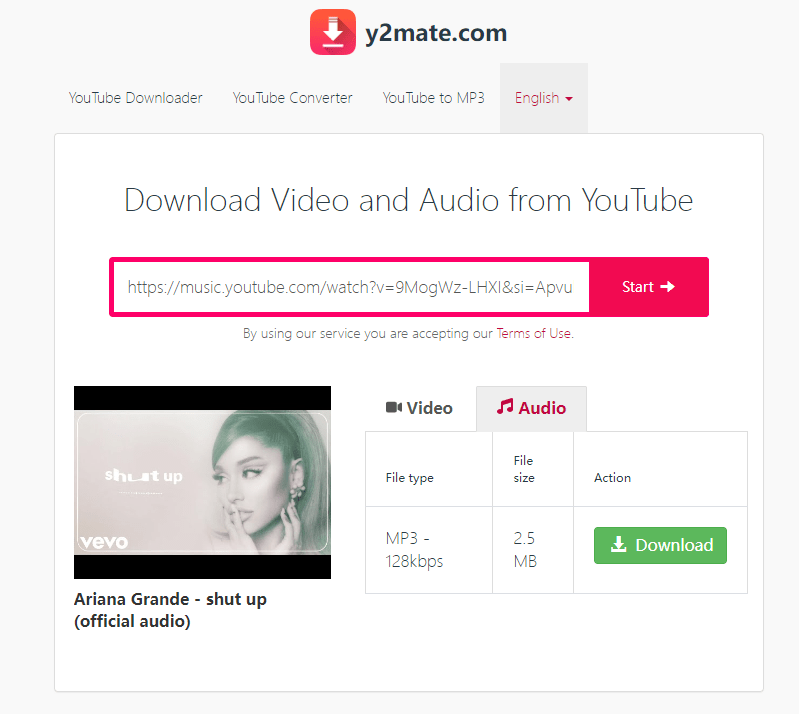
Its quick conversion process and straightforward interface make Y2Mate a favorite among many YouTube Music enthusiasts. But you can only get MP3 format on it. Plus, as with any online website, downloading YouTube Music from Y2Mate comes with potential risks. For instance, there are many ad pop-ups while using Y2Mate. Always use reputable music downloaders to download music on your device, such as AMusicSoft YouTube Music Converter.
FAQs About Downloading Music from YouTube
We have learned how to download music from YouTube, the following are some questions related to downloading YouTube Music that most users are concerned about. You can get quick answers here.
Q1: How many songs can I download from YouTube Music Premium?
There is no limit on the amount of songs you can download from YouTube Music. The download limit may be impacted based on how large your device storage is, or the size of music files. For instance, the higher the quality of the downloaded music, the larger the file size, so you need a device with enough memory to hold more downloaded music.
Q2: Can I keep YouTube Music downloads forever?
You'll need to reconnect to the internet at least once every 30 days to maintain your downloads during the period of subscription. If your subscription is expired or you cancel it, you will lose all downloads.
Q3: Why can’t I download YouTube Music?
Why is my YouTube Music not downloading songs? One of the most common reasons is if your subscription has expired. What's more, reasons like insufficient storage space or poor network on your device can also contribute to the problem. Without licensing or copyright restrictions, some songs may not be allowed to download in your region. Additionally, an outdated app can also prevent you from downloading songs.
Q4: Is it legal to download music from YouTube for free?
It’s legal to download music from YouTube using YouTube Premium or free music downloaders. However, you can't use the downloaded music for commercial purposes. Download music for personal use only to respect artists’ copyrights and avoid legal issues.
Enjoy Offline Music With YouTube Music
By buying YouTube Music Premium, you can listen to music offline and we have shown how to download music from YouTube in this post. However, some people don't want to subscribe to YouTube Music Premium as they may consider that YouTube Music Premium isn't worth the money. In this case, we also share with you how to download songs from YouTube for free via AMusicSoft YouTube Music Converter and online music downloader.
Compared with online downloaders, AMusicSoft YouTube Music Converter can offer more audio formats for choice. Also, if you pursue better audio quality, it's suggested to use AMusicSoft YouTube Music Converter to losslessly download songs. Once downloaded, it will be your best assistant for getting a free offline music experience. Try AMusicSoft today and enjoy the endless possibilities.
People Also Read
Robert Fabry is an ardent blogger, and an enthusiast who is keen about technology, and maybe he can contaminate you by sharing some tips. He also has a passion for music and has written for AMusicSoft on these subjects.