How to Download YouTube Music for Free?
YouTube Music is one of the famous music streaming services that delivers over 100 million official songs, along with an extensive catalog of live performances, music videos, remixes, and podcasts. You can sign it up for free or upgrade to its Premium version. Of course, being a YouTube Premium user can unlock many amazing features, such as downloading tracks for offline listening.
How to download YouTube Music songs with your Premium? In this post, we will show the official way to download offline songs from YouTube Music for paid members. For free users, there is also an unofficial way of downloading music from YouTube Music. Check out our suggestions below!
Contents Guide Part 1. Can I download from YouTube Music?Part 2. Download Songs from YouTube Music with PremiumPart 3. Download Songs from YouTube Music without PremiumPart 4. FAQsPart 5. Final Remarks
Part 1. Can I download from YouTube Music?
Can I download YouTube Music songs for offline playback? Sure! If you subscribe to its Premium plan, you can download music on your mobile device for offline listening.
How Much Is YouTube Music Premium?
To download songs from YouTube Music, you need to pay a monthly fee for the YouTube Music Premium plan.
- Individual (for one person): $10.99/month
- Family (for 6 family members): $16.99/month
- Student (for eligible students): $5.49/month
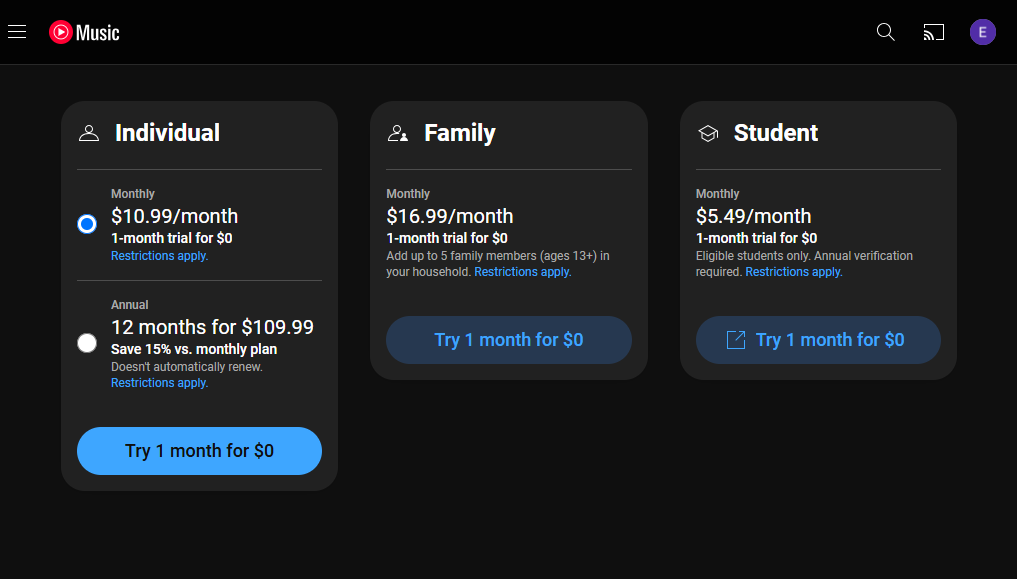
Part 2. Download Songs from YouTube Music with Premium
How to download YouTube Music songs if you have bought a Premium subscription? It is worth noting that only the mobile app offers a downloading feature, the same treatment hasn't been provided for the web player and desktop app. Here's a step-by-step guide on how to download music from YouTube Music using your mobile device:
Step 1. Make sure that your iOS or Android devices are connected to a stable network.
Step 2. Open the YouTube Music app. Find a song or playlist you'd like to download.
Step 3. Long press the cover art of the song or playlist, and you will see a download icon. Click on this icon to download music.
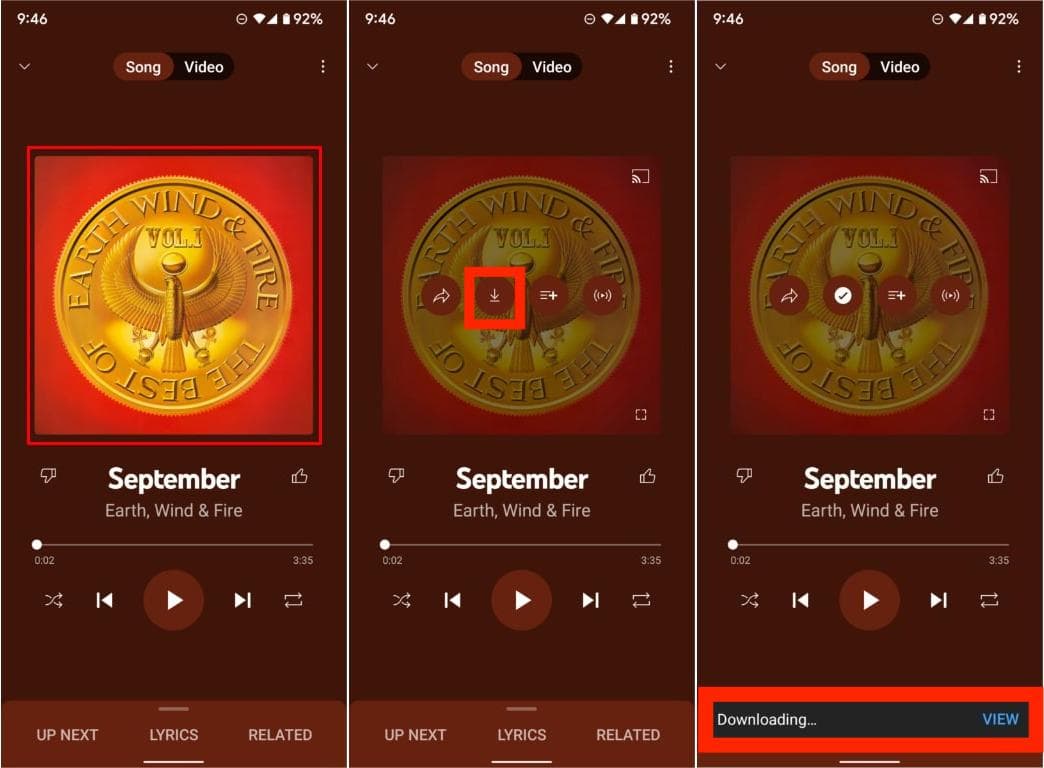
Step 4. Once the download finishes, head over to the Library section. Click on Downloads to access your downloaded music collection. You'll see all the music you've saved there.
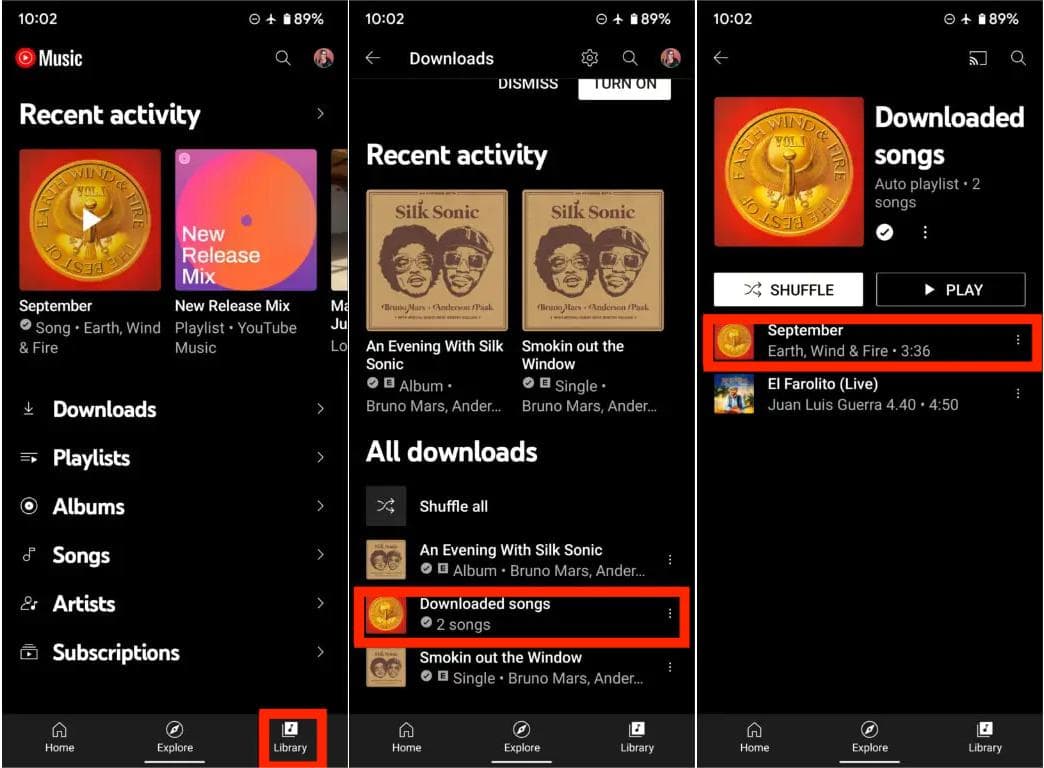
If you're disconnected from WiFi or cellular data on your phone, you can still enjoy offline music.
Part 3. Download Songs from YouTube Music without Premium
A monthly Premium subscription to YouTube Music can let you listen to ad-free music, you can also download music for offline listening on your mobile devices. While the offline download feature is exclusive to Premium subscribers, there's another method for free users to download music for offline listening.
How to download YouTube Music songs for offline listening if you are a free user? By converting YouTube Music tracks into MP3 format, you can download them on your music player and listen to music offline, without adverts. To download songs from YouTube Music to MP3 for free, AMusicSoft YouTube Music Converter comes to help.
AMusicSoft YouTube Music Converter is specially designed for all YouTube Music users, including Premium and Free. With AMusicSoft, you can download songs, playlists, and albums from YouTube Music at up to 35X faster conversion speed. AMusicSoft YouTube Music Converter provides different output formats, including MP3, FLAC, AAC, WAV, AIFF, and ALAC. In this way, you can transfer the downloaded songs to play on any device or music player, even without an Internet connection. You can also keep music playing on YouTube Music in the background without any Premium.
AMusicSoft YouTube Music Converter also offers a high-quality music listening experience. All the important song information like title, artist, album, artwork, and year is also retained for easy music organization. AMusicSoft YouTube Music Converter is integrated with YouTube Music's web player to deliver smooth music download and conversion experiences.
Step 1. To get started, freely install AMusicSoft YouTube Music Converter on your Windows or Mac computer.
Step 2. When you launch AMusicSoft YouTube Music Converter, sign in to your account on the built-in YouTube Music web player. Then your music library will be loaded automatically. Add your favorite music to the converter by dragging and dropping.

Step 3. After adding the music to the converting list, click the format option and choose the audio format you like. Here we choose MP3 as an example.

Step 4. How to download YouTube Music songs in one click? Just click the Convert button to download songs to MP3 right away.

When the conversion is done, click View Output File on the Finished interface to find the local music file. Now all the YouTube Music songs have been saved on your computer and you can transfer your music to any device for offline listening! As we all know, you will lose all downloads if your YouTube Music subscription is canceled. With AMusicSoft YouTube Music Converter, you can back up your music collection locally. Even without a subscription, you can keep playing offline playlists.
Part 4. FAQs
The steps of how to download YouTube Music with or without subscription are easy. But sometimes you may still encounter some problems with downloading. Following are the FAQs which should be helpful for you.
Q1: Is there a limit to how many songs download from YouTube Music?
No. There is no limit on the amount of songs you can download from YouTube Music. The download limit may be impacted based on how large your device storage is, or the size of music files. For instance, the higher the quality of the downloaded music, the larger the file size, so you need a device with enough memory to hold more downloaded music.
Q2: Can I keep YouTube Music downloads forever?
You'll need to reconnect to the internet at least once every 30 days to maintain your downloads during the period of subscription. If your subscription is expired or you cancel it, you will lose all downloads.
Part 5. Final Remarks
YouTube Music offers the offline listening option for downloading songs, albums, or playlists as long as you are a Premium member. Are you interested in using YouTube Music Premium? How to download YouTube Music songs if you prefer to enjoy music for free? AMusicSoft YouTube Music Converter is a good choice. This program allows you to download YouTube Music tracks without a premium account! Click the "Free Download" button below to get YouTube Music offline songs right away!
People Also Read
Robert Fabry is an ardent blogger, and an enthusiast who is keen about technology, and maybe he can contaminate you by sharing some tips. He also has a passion for music and has written for AMusicSoft on these subjects.