How Can You Listen to YouTube Music Offline Without Premium?
YouTube Music lets you download songs on a mobile device that you can listen to offline. This feature would be nice because an internet connection isn’t always available when going on a long flight or road trip in the middle of nowhere. However, this feature applies to YouTube Music Premium subscribers. What if you have a free account? Don't be upset, we will show you how can you listen to YouTube Music offline without Premium.
Contents Guide Part 1. Listen to YouTube Music Offline Without Premium on Windows/MacPart 2. Listen to YouTube Music Offline Without Premium OnlinePart 3. Listen to YouTube Music Offline Without Premium on Mobile Part 4. Conclusion
Part 1. Listen to YouTube Music Offline Without Premium on Windows/Mac
Can you listen to YouTube Music offline without Premium? It's not difficult at all to enjoy YouTube Music offline playback once you get the right music downloader. AMusicSoft YouTube Music Converter is the one you need. With its built-in YouTube Music web player integrated and also powerful download functionality, you can easily download any songs, albums, or playlists from YouTube Music for free to enjoy offline, regardless of whether you have a free or premium account.
AMusicSoft YouTube Music Converter can download all songs from YouTube Music to MP3, AAC, FLAC, and WAV while keeping the original audio quality. After that, you can transfer these YouTube Music songs as audio files to any device to play them without the internet at any time. Once the YouTube Music app keeps pausing, you can also play downloads on other music players for a better experience.
Now, grasp the way how can you listen to YouTube Music offline without Premium via AMusicSoft YouTube Music Converter:
Step 1. AMusicSoft YouTube Music Converter is available for Windows and MacOS. Download the AMusicSoft YouTube Music Converter from the below "Free Download" button and install it.
Step 2. After launching the software, you will see the YouTube Music web player, please process the account login to your account right away. Once done, navigate to your music library and choose the target songs or playlists you want to listen to offline. Then simply drag YouTube Music tracks to the "+" button.

Step 3. Once importing YouTube Music songs into the conversion list, you can select MP3 or other audio formats as the output format and set the bit rate, sample rate, and channel.

Step 4. Just click the "Convert" button to convert YouTube Music.

Now, after downloading songs from YouTube Music via AMusicSoft losslessly, you can import music to any music player for offline playback. AMusicSoft YouTube Music Converter saves ID3 tags (artist name, song title, album, etc.) after conversion for better sorting out.
Part 2. Listen to YouTube Music Offline Without Premium Online
In addition to downloading songs from YouTube Music for free with AMusicSoft YouTube Music Converter, you can also directly download music via an online music downloader without installing any software. Like X2Download is your top pick.
X2Download is a free online YouTube Music downloader that allows you to get free songs from YouTube Music on Windows, Mac, smartphones and tablets. X2Download tool allows you to download Youtube video and audio to MP3 quickly in a few simple steps with high quality from 64kbps to 320kbps. If you wish to download music from YouTube Music for free with X2Download, here's how can you listen to YouTube Music offline without Premium.
Step 1. Copy the song link from YouTube Music.
Step 2. Head to x2download.app, paste the song link on it, and click "Get link Mp3."
Step 3. Choose the audio quality you like. It will automatically read and download the song link to MP3. And you will find the file on your computer.
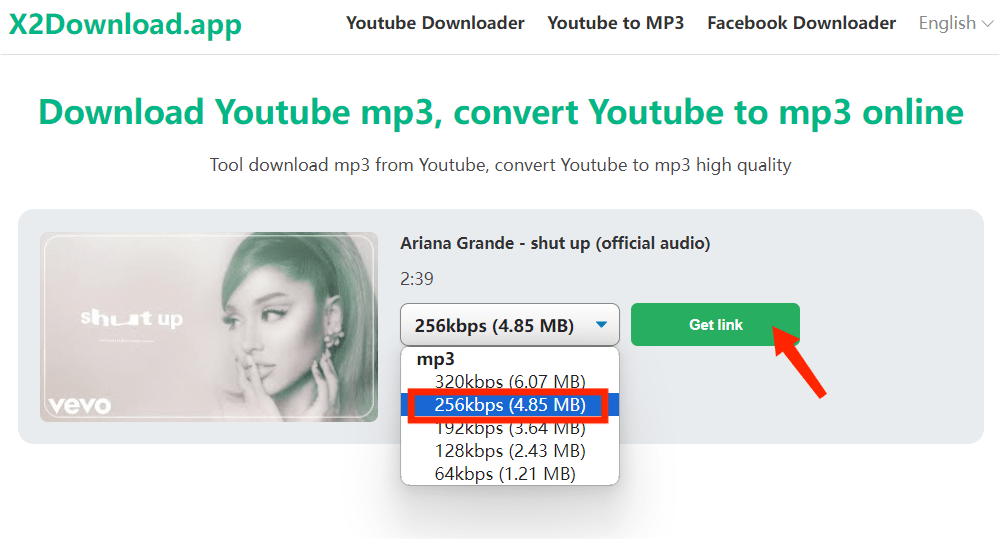
The downside of this online music downloader is that it doesn't support bulk downloads. This means you need to copy links and download YouTube Music songs one by one, which might be time-consuming. What's more, it can't retain the ID3 tags including album cover, track title, artist name, etc, so it will be difficult to manage and organize your music collection. When being played on a music player offline, the song information can't be well displayed on the screen. So, if you want to download free songs, playlists, and albums from YouTube Music effortlessly with full info, AMusicSoft YouTube Music Converter is the better option.
Part 3. Listen to YouTube Music Offline Without Premium on Mobile
Can you listen to YouTube Music offline without Premium on mobile? In addition to downloading YouTube Music songs on the computer, you may also download free songs from YouTube Music on phones if your phone has sufficient storage capacity. In this case, there are also mobile apps helping you download playlists from YouTube Music for free. To get these jobs done, you can install the YouTube Music MOD APK on your mobile device.
YouTube Music MOD APK is a modified version of the YouTube Music app that unlocks all Premium features for free, so this modified app offers a wonderful music listening experience like the original premium version. With this modified version, you can say goodbye to those annoying interruptions and enjoy uninterrupted music playback. You can also download your favorite songs and playlists for offline listening. Here's how can you listen to YouTube Music offline without Premium on mobile using YouTube Music MOD APK:
Step 1. You must have to uninstall any previous version of the YouTube Music app before installing the modded version.
Step 2. Search for YouTube Music MOD APK on the web, and choose a trustworthy website to get the download link, such as deskrush.com, modcombo.io, and more.
Step 3. Click the Download button offered by the website. After that, you will open the settings and then go to the security settings on your phone. To enable the Unknown sources option and start the installation. For iOS users, trust the app file through the security settings, then personal files, and device management.
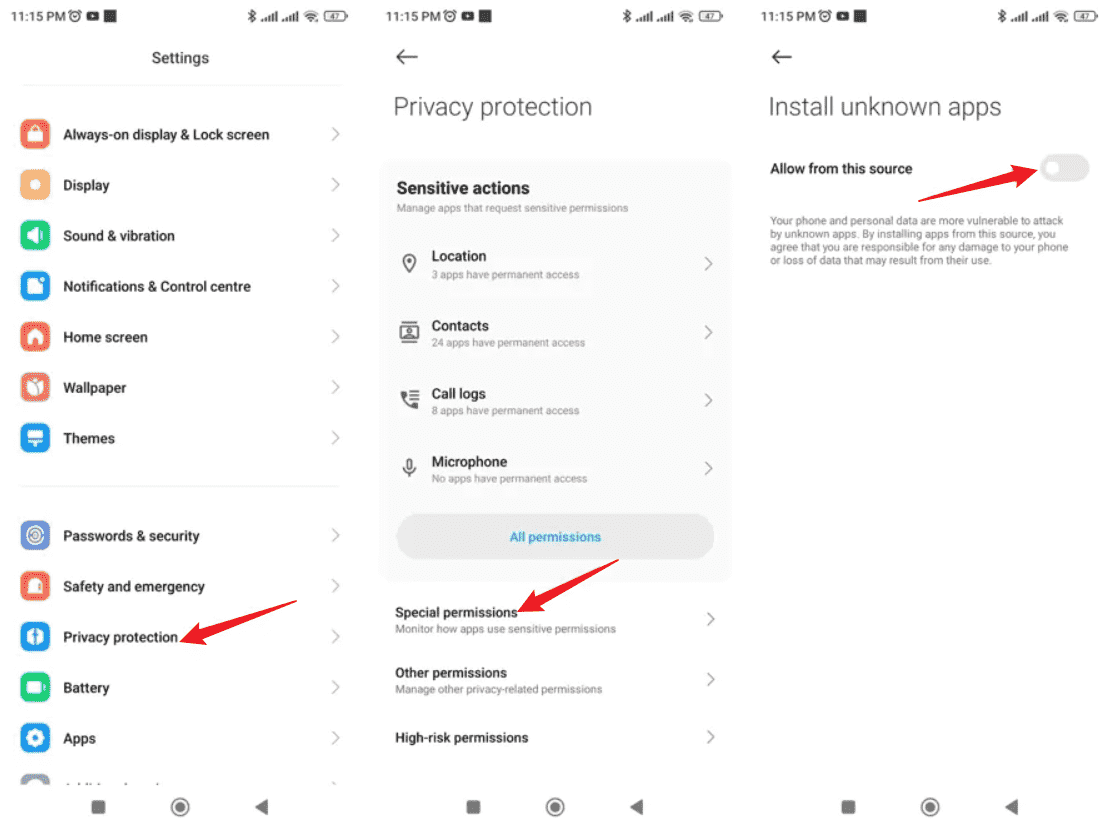
Step 4. Now you can install the file and run the application and enjoy YouTube Music Premium for free on your phone. Choose the music you like to download for free!
Although the modded app provides an effortless way to download music from YouTube Music without Premium, the YouTube Music Premium MOD APK is not 100% safe to use. There might be hidden bugs and viruses on this app. What's more, YouTube Music might ban your account permanently if you are caught accessing YouTube Music with those apps.
But even though you’ve taken all prevention measures, you still run the risk of losing your YouTube Music account, so it’s recommended that you try the legal way to get YouTube Music Premium, or follow part 1 to download music from YouTube using AMusicSoft YouTube Music Converter for offline listening and enjoy them forever.
Part 4. Conclusion
That's all the methods of how can you listen to YouTube Music offline without Premium. You can pick one based on your device, preferences, and download needs above. For downloading YouTube Music songs, playlists, and albums quickly, effortlessly, and safely, the powerful desktop program AMusicSoft YouTube Music Converter is highly recommended for its speedy performance, ease of use, and high reliability. Now, it is your turn to have a try and get YouTube Music songs downloaded without Premium!
People Also Read
- How to Get YouTube Music Premium for Free (5 Ways Updated)
- How to Clear YouTube Music Cache on Desktop/Mobile?
- How to Fix: Why Are Some Songs Unavailable on YouTube Music
- How to Turn off Shuffle on YouTube Music [Step By Step Guide]
- Difference Between YouTube Premium Vs YouTube Music Premium
- How to Cancel YouTube Music Premium on Android/iOS/Website
Robert Fabry is an ardent blogger, and an enthusiast who is keen about technology, and maybe he can contaminate you by sharing some tips. He also has a passion for music and has written for AMusicSoft on these subjects.