Tidal vs Spotify: Which Should You Choose?
Today's music streaming services offer a world of exploration and convenience, giving you access to your favorite artists easily and quickly, such as Spotify and Tidal. Tidal vs Spotify, What is the best music streaming service overall? Here, we will discuss the advantages and disadvantages of Spotify and Tidal. We discuss and compare price, compatibility, audio quality, and other factors, helping you determine which platform is best for you. Let's dive in.
Contents Guide Spotify vs. Tidal: PriceSpotify vs. Tidal: Music LibrarySpotify vs. Tidal: Audio QualitySpotify vs. Tidal: Social FeaturesSpotify vs. Tidal: Exclusive FeaturesSpotify vs. Tidal: AvailabilitySpotify vs. Tidal: Offline ModeFinal Verdict
Spotify vs. Tidal: Price
Tidal vs Spotify, how does pricing compare between these two music streaming services? In this part, let's see how much you need to pay for them every month.
First, Spotify can be used for free, lowering the barrier to entry. However, there are limitations to the free tier. In this free version, you have to endure ads in-between songs. Meanwhile, Spotify Free cannot download songs for offline listening, requiring a continuous internet connection for music streaming. To get a better experience, you can upgrade to Spotify’s paid plan. Spotify offers four Premium plans catering to various needs and budgets, offering good value.
- Individual: 1 account for $11.99 / month
- Students: 1 account for $5.99 / month
- Duo: 2 accounts for $16.99 / month
- Family: up to 6 accounts for $19.99 / month
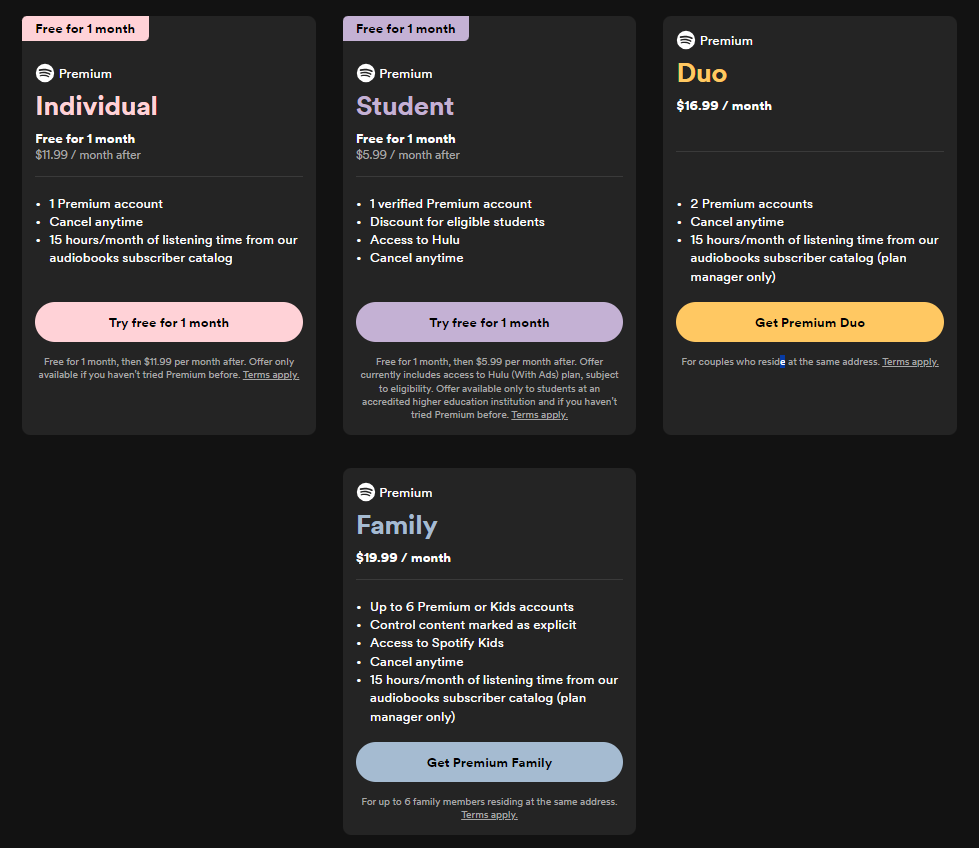
Related Topics: There are many pros and cons of both Spotify Free and Premium. For more info, here’s a comparison: Spotify Free vs Premium: Should You Pay To Upgrade >>>>
On the other hand, Tidal is a subscription-based service, meaning that you need to pay every month to access its full catalog and curated playlists. Like Spotify, its Individual plan (for 1 account) and Family plan (up to 6 members) will cost about $10.99 monthly and $16.99 monthly respectively. Students will have to pay about $4.99 monthly, which is cheaper than Spotify’s student plan. However, you can get a Hulu (ad-supported)subscription as part of your Spotify Premium Student plan if you live in the United States while Tidal's student plan doesn't offer one.
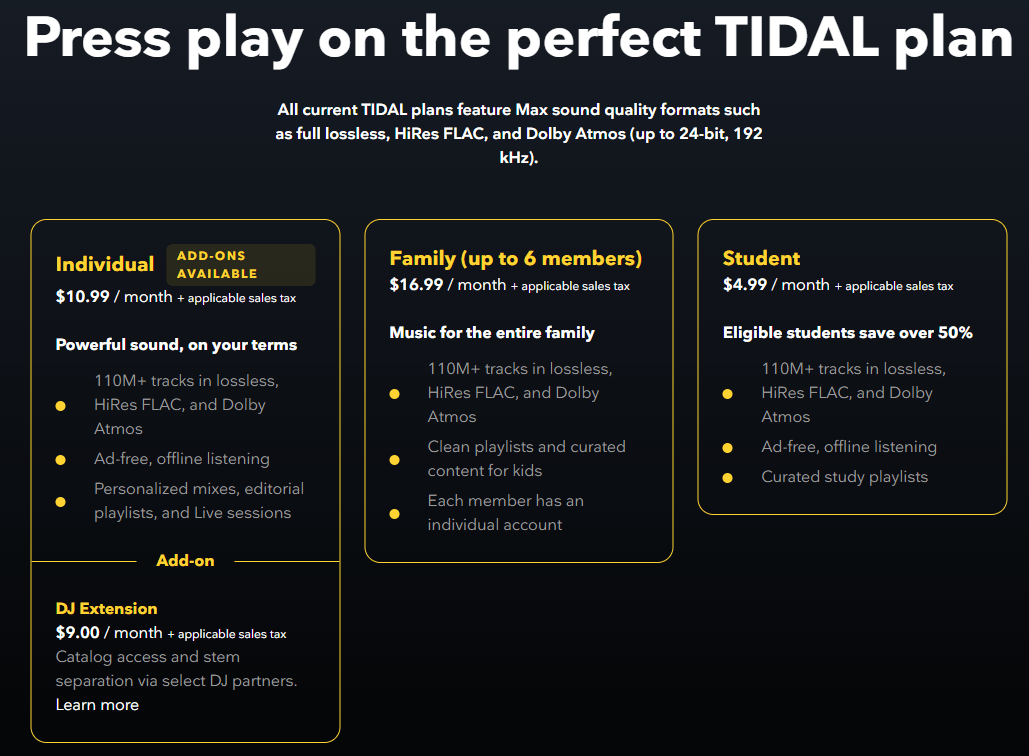
Verdict: Both Spotify and Tidal offer a free trial to new customers, but it won’t last. When it comes to paid listening, however, Tidal is the better option for you. You have several options in terms of pricing on both services, letting you dial in exactly how much you're willing to pay for streaming music.
Spotify vs. Tidal: Music Library
Tidal vs Spotify, which has better content? Both services offer over 100 million tracks in their roster. Although there’s a ton of overlap in terms of available artists and albums, both services have their own flavor.
Unlike many other music streaming services, Tidal also has a section specially for videos. You can watch many full-length shows and concerts, and exclusive content. Spotify has limited videos on it and you’d have to be a real detective just to find them.
Spotify is a great resource for a lot of podcasts out there. Spotify has bought exclusive rights to a lot of popular podcasts. such as The Michelle Obama Podcast. Tidal also provides you with podcasts, but the selection is limited. Plus, Spotify offers audiobooks, whereas Tidal doesn’t.
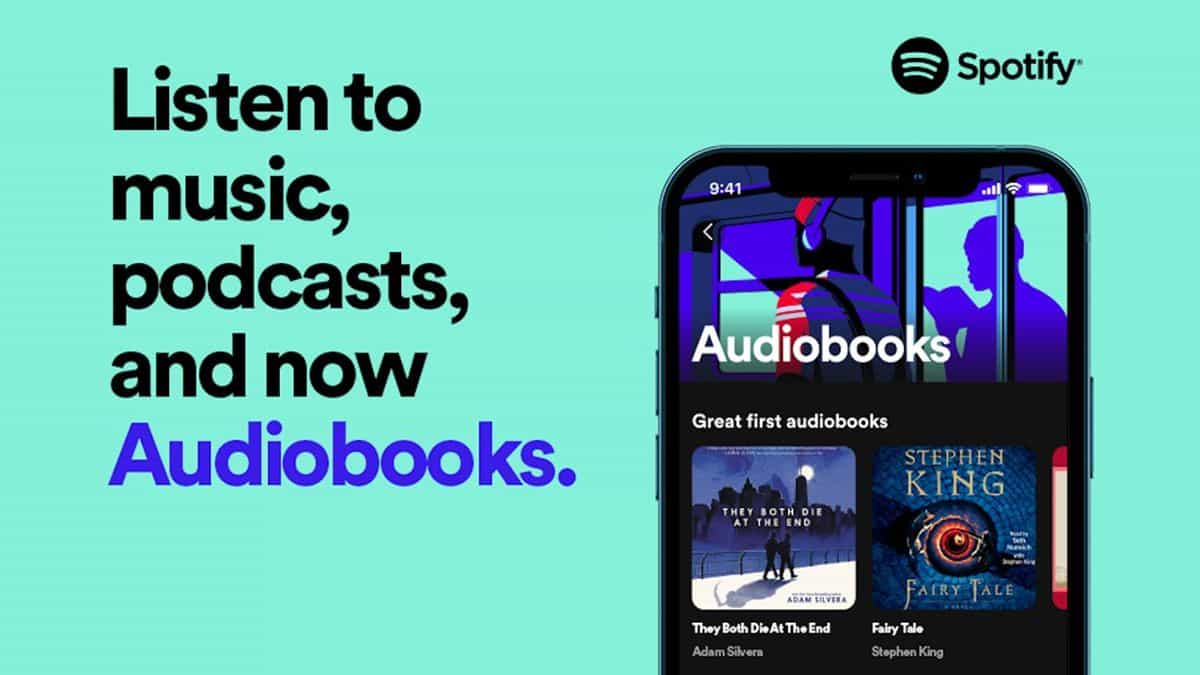
Verdict: Spotify and Tidal are equal in terms of the amount of music content. Both platforms have extensive libraries offering 100 million tracks. They have good selections of popular and independent music to satisfy all music fans and feature well-curated playlists and exclusive podcasts. But Spotify offers more variety with podcasts and audiobooks, so, choose Spotify first if you prefer to listen to podcasts and audiobooks.
Spotify vs. Tidal: Audio Quality
Tidal vs Spotify, which has better audio quality? The biggest thing that still sets Tidal and Spotify apart is audio quality. Tidal should be your choice if you’re looking for higher audio quality.
Tidal utilizes FLAC to deliver more than 100 million lossless tracks (16-bit, 44.1kHz audio files) on all platforms that are significantly higher quality than the compressed streams of most rivals. Meanwhile, Tidal's subscribers can access some music mastered in Dolby Atmos spatial audio. The Tidal is worthwhile for those prioritizing pristine sound quality.
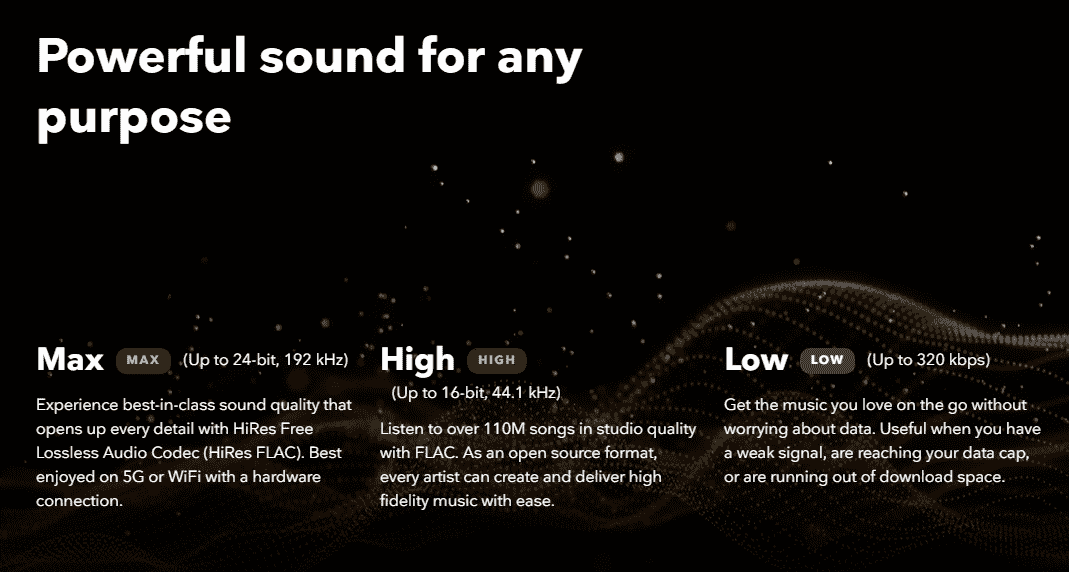
On the premium plan offered by Spotify, streaming tops out at 320kbps. That’s good enough for the average listener but doesn’t approach lossless music in any way, shape, or form. While Spotify announced a Spotify HiFi tier would launch by the end of 2021, we have yet to see that happen.
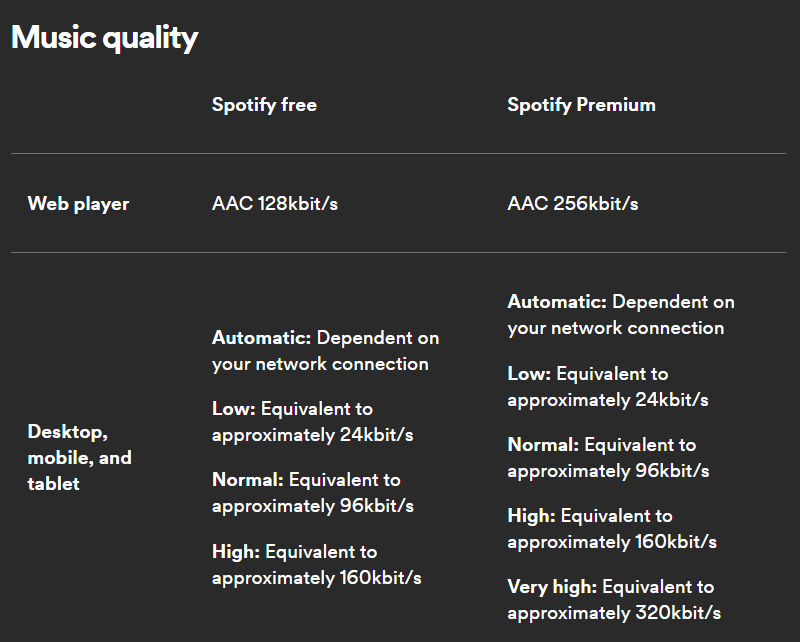
You may be interested: What Codec Does Spotify Use >>>>
Verdict: Tidal takes a slim lead in audio quality. But unless you’re focusing on the details of the music or listening through an audiophile-grade setup, the difference between Spotify and Tidal isn’t really all that noticeable.
Spotify vs. Tidal: Social Features
Spotify offers social features for both Free and Premium users, including friend activity feeds and collaborative playlists. But, Premium users can host Group Sessions with friends worldwide. You can also follow friends by searching for their usernames or by linking your Spotify account with Facebook. However, if you don’t want people to be able to view your Spotify activity, you can always disable the feature that publishes your activity. Spotify also has partnerships with Instagram and Tinder, so it’s easy to share your music tastes with people on these apps as well.
As for Tidal, it has fewer social features. You can still share tracks on social media networks. However, you can’t see the popularity of artists and you can’t know what your friends are listening to. Tidal lacks other interactive and collaborative elements.
Verdict: Many people choose Spotify because of its social features because it offers a richer social experience.
Spotify vs. Tidal: Exclusive Features
Tidal vs Spotify, what extra features does each service provide? Here are some notable ones:
Spotify
- Spotify Wrapped: Available for both Free and Premium subscribers. This annual feature offers a personalized summary of their music listening habits, including top songs, artists, and genres, for the year.
- Spotify Lyrics: Available for both Free and Premium subscribers. This provides real-time song lyrics while listening to music.
- Android Auto & CarPlay: Available for both Free and Premium subscribers. Android Auto and CarPlay integrate smartphones with vehicles, providing safer app access while driving.
- Spotify Connect: Available for both Free and Premium subscribers. This lets you play music on compatible devices using the Spotify app as a remote.
- AI DJ: Available for Premium subscribers only. This newly introduced feature is like live radio but more personalized.
- Smart Shuffle: Available for Premium subscribers only. This feature enhances playlists with personalized song recommendations that match your current playlist’s vibe.
Tidal
- Tidal Connect: Similar to how Spotify Connect works. Tidal Connect lets you wirelessly stream your Tidal catalogue to any Tidal Connect-supporting device over wi-fi.
- Tidal Magazine: Tidal offers a webzine called Tidal Magazine, featuring Tidal X: Tidal X provides interactive opportunities with top artists through live streams, meet-and-greets, online concerts, and early access to concert tickets.
- Tidal Live: Tidal’s Live feature allows users to create a session and curate a playlist everyone can listen to. You can then share the link to your live session with your friends to enjoy music together. Alternatively, you can join existing live sessions to share music hosted by other users.
Verdict: Tie
Spotify vs. Tidal: Availability
Spotify is available on nearly everything under the sun. There are mobile apps for Android and iOS, desktop apps for Mac and Windows, and a web player on major web browsers. That’s only the beginning, though, as you can play Spotify on a host of different devices for mainstream users, including Amazon Echo, Apple Watch, Fitbit Sense, Google Home, Nest Hub, PlayStation 5, PlayStation 4, Xbox Series X, Xbox Series S, Xbox One, smart TVs, and much more.
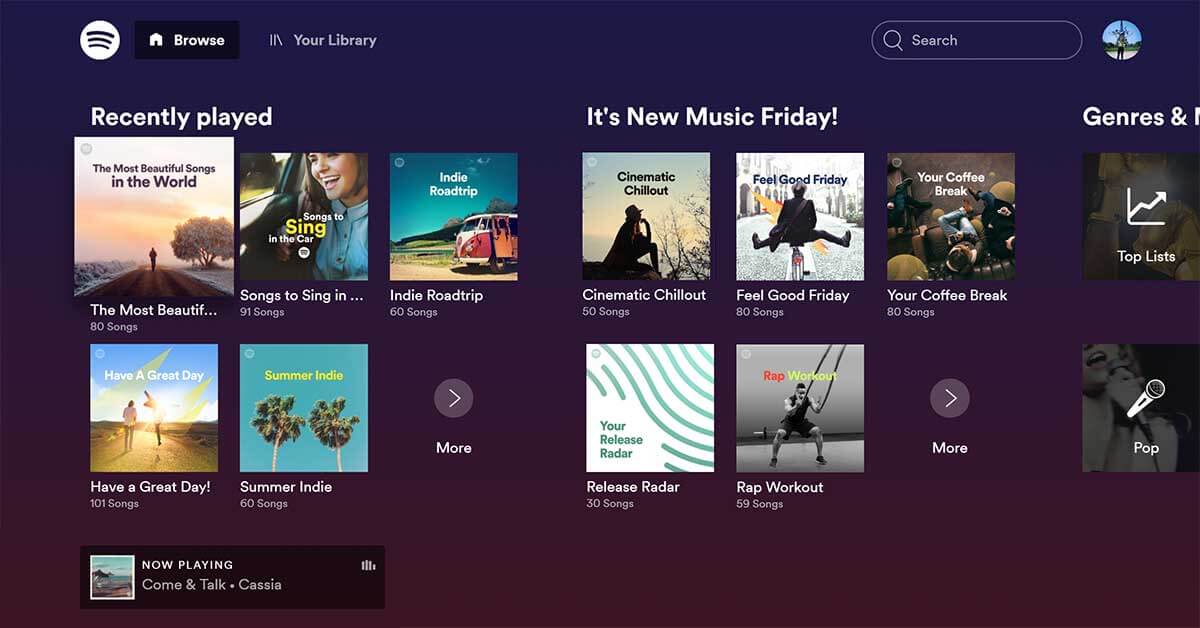
You may be interested:
As well as being accessible via its Windows and Mac desktop apps, web player, and Android and iOS mobile apps, Tidal has also expanded into Apple and Android TV apps as well as Apple CarPlay. A plethora of devices supports Tidal, including many wireless speakers, best phones, smart TVs, streaming devices, and smartwatches. There is also Tidal support on high-end audio devices from various manufacturers, including Cabasse, Electrocompaniet, Harman Kardon, Onkyo, and Sonos. If you have the money for high-end audio equipment, Tidal is the music streaming service for you.
Verdict: With a focus on audio quality, Tidal is a bit more limited. Its support for more common devices like game consoles or the Roku platform is more anemic. Spotify not only has the major platforms covered, but there are also very few connected audio devices the service doesn’t support.
Spotify vs. Tidal: Offline Mode
Tidal vs Spotify, which is best for offline listening? You can download music from Tidal to your phone and listen to it later when you have no internet access or don't want to use your cellular data to stream audio. But you need to keep your downloads by connecting online at least once a month.
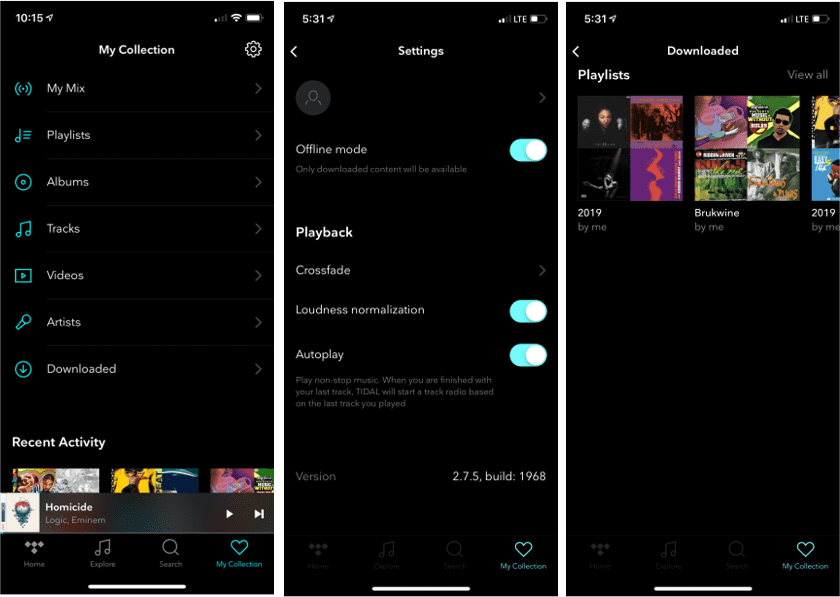
As we mentioned above, Spotify Free cannot download songs for offline listening, except for podcasts. With Spotify Premium, you can download playlists, albums, and podcasts for offline listening on up to five different devices. You need to go online at least once every 30 days to keep your downloads.
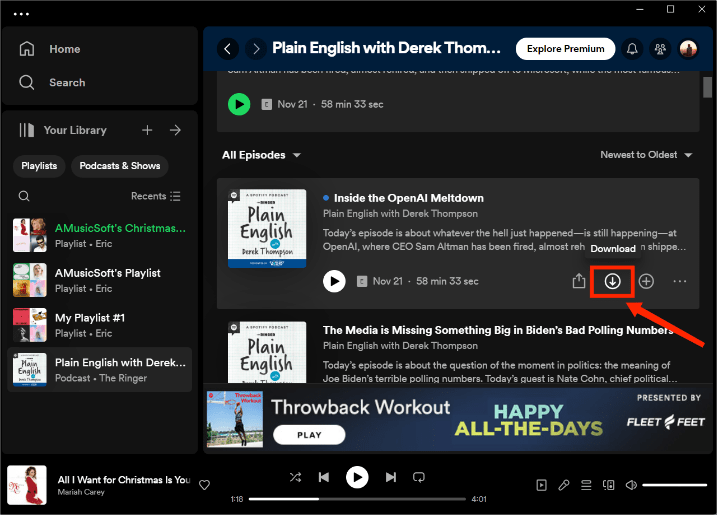
However, there's no option to download a single song even in Premium. Plus, Spotify downloads can only be played on the Spotify app and authorized devices and players due to DRM protection. This means that if you want to listen to your favorite Spotify songs on a device that is not authorized, such as an MP3 player or a car stereo, you may be out of luck.
Can you download Spotify songs without Premium and play them on any device you like? You have to use AMusicSoft Spotify Converter to do it. AMusicSoft Spotify Music Converter allows you to grab songs, playlists, albums, podcasts, and more on Spotify without Premium. So, you don’t have to subscribe to Spotify Premium and pay a monthly subscription. It also lets you converts Spotify song to MP3, M4A, AAC, AC3, WAV, or FLAC. Then you can listen to Spotify songs on any device offline for free.
The tool has a conversion speed that’s five times faster than the average. Plus, the original quality of the tracks is kept. In addition, it helps to keep your library organized, because metadata information and ID3 tags are kept. The software can be used on both Windows PCs and Mac computers. Plus, it offers a free trial for you to check out its features.
Here let's check how to use this tool to download Spotify songs without paying!
Step 1. Log into your account on its Spotify web player to access your music library directly. Now, you can drag and drop the song you want to play in your country to the "Add" button directly.

Step 2. Now, select the format of conversion. You may choose from MP3, WAV, FLAC, AAC, AC3 and M4A. Then choose the end location as well to easily locate the songs after conversion.
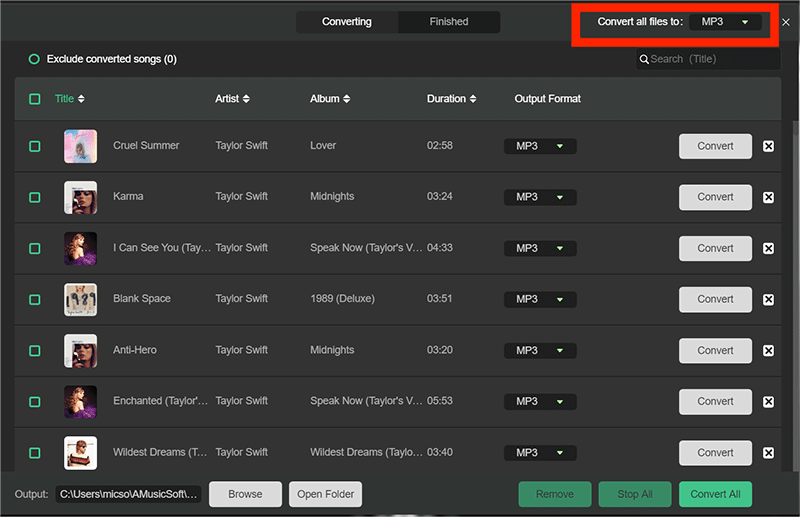
Step 3. After that, click the “Convert” button to proceed with the conversion.

Now, you can freely play Spotify downloads using any device!
Verdict: Both Tidal and Spotify Premium offer music-downloading features, allowing users to play music offline. If you are not willing to pay for music, Spotify is your best option because AMusicSoft Spotify Music Converter partners with Spotify to let any user download music for free. Let's start your music journey with AMusicSoft Spotify Music Converter!
Final Verdict
Tidal vs Spotify, which streaming service should you use? Which streaming service you crown the winner here depends on what you’re looking for in a streaming service. If high-quality audio is the most important thing to you, and you’re not willing to wait for the release of Spotify's HiFi, get Tidal. If media content is more important to you than the better audio quality you get with Tidal, Spotify is the way to go. Additionally, try AMusicSoft Spotify Music Converter if you decide to choose Spotify. This best partner with Spotify allows you to download any content for free. Now, download and try it out at once.
People Also Read
- Amazon Music Unlimited vs Spotify: Which Is Better
- Deezer vs Spotify: Which Is The Better Music Platform
- How Much Is Spotify Family Premium And How To Join It
- Joox VS Spotify: Differences Comparison (Latest update)
- Spotify VS Napster: Difference You Need to Know
- Spotify Vs SiriusXM: Which Is Better?
- iHeartRadio Vs Spotify: Which Is The Better?
Robert Fabry is an ardent blogger, and an enthusiast who is keen about technology, and maybe he can contaminate you by sharing some tips. He also has a passion for music and has written for AMusicSoft on these subjects.