SoundCloud vs Spotify: Which Is The Better Music Platform
Spotify is the biggest online music streaming service globally. But is Spotify that much better than its rival SoundCloud? Which is the best platform for listeners? We’ll take a look at all the differences between the two streaming services, from the costs, audio quality, and even the compatibility, to figure out which one comes out on top in the SoundCloud vs Spotify battle. Let’s dive in.
Contents Guide Spotify vs. SoundCloud: CostsSpotify vs. SoundCloud: Music LibrarySpotify vs. SoundCloud: Audio QualitySpotify vs. SoundCloud: Availability & CompatibilitySpotify vs. SoundCloud: Social FeaturesSpotify vs. SoundCloud: Additional FeaturesBonus: How To Download Spotify Music Without Premium?Conclusion
Spotify vs. SoundCloud: Costs
SoundCloud vs Spotify, which service provides a better deal? Both Spotify and SoundCloud have a free plan available with more or less the same limitations. With Spotify Free and SoundCloud Free, you will listen to music with ad interruptions. Spotify's free plan imposes a hard limit on track skips, replays, and generally being able to choose what you want to play. But SoundCloud's Free version has zero skip limitations. To unlock certain limitations, you need to pay for their paid plans.
Spotify offers four Premium plans catering to various needs and budgets. But as of June 2024, Spotify increased the price of almost all of its service tiers. Now Spotify Premium starts at $11.99/month for one account in the US ($5.99/month if you're a student). You can also get Spotify Premium Duo (which allows for two accounts) for $16.99/month. Meanwhile, the $19.99/month Premium Family lets you connect up to six accounts.
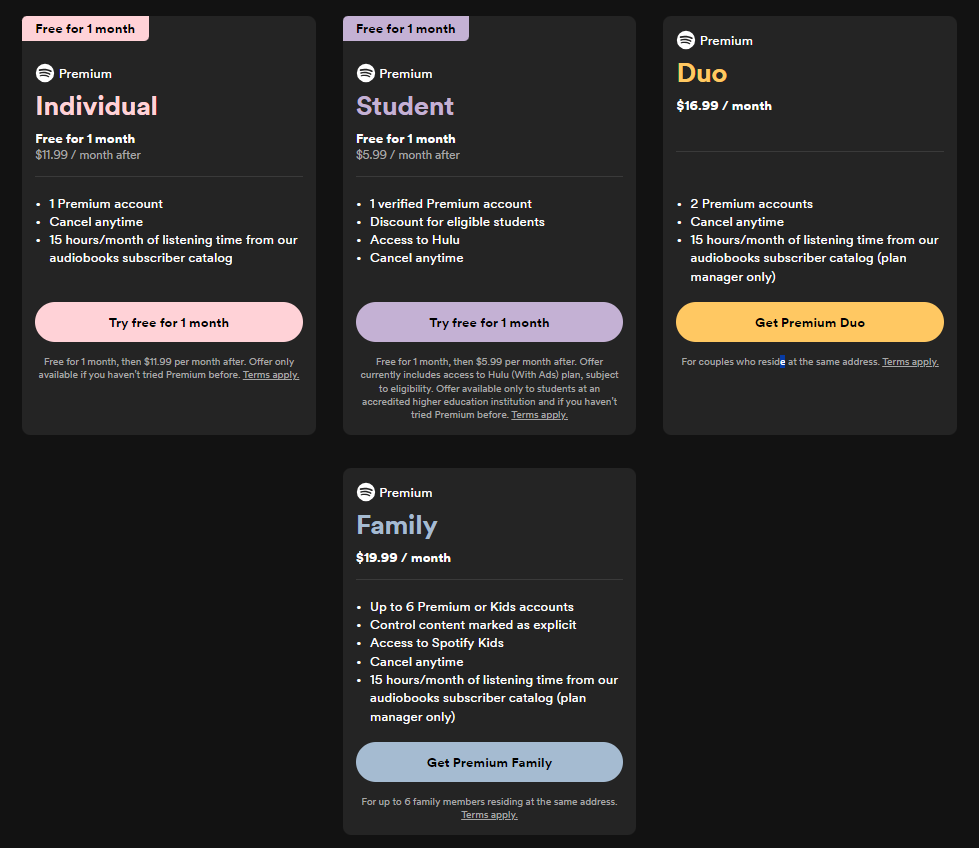
You may be interested: If you are attending a US Title IV accredited college or university student in the United States, you are eligible to get Hulu (ad-supported) as part of your Spotify Premium Student plan. See How To Get Spotify And Hulu Bundle >>>>
For listeners, SoundCloud has two paid music tiers: Go, and Go+. SoundCloud Go costs $4.99/month, but unlike Spotify Premium, you can’t access the complete catalog. SoundCloud Go+ costs $10.99/month and offers full catalog access, plus high-quality audio listening and some track mixing. Are you a student? SoundCloud Go+ is now offered to eligible students for only $4.99/month.
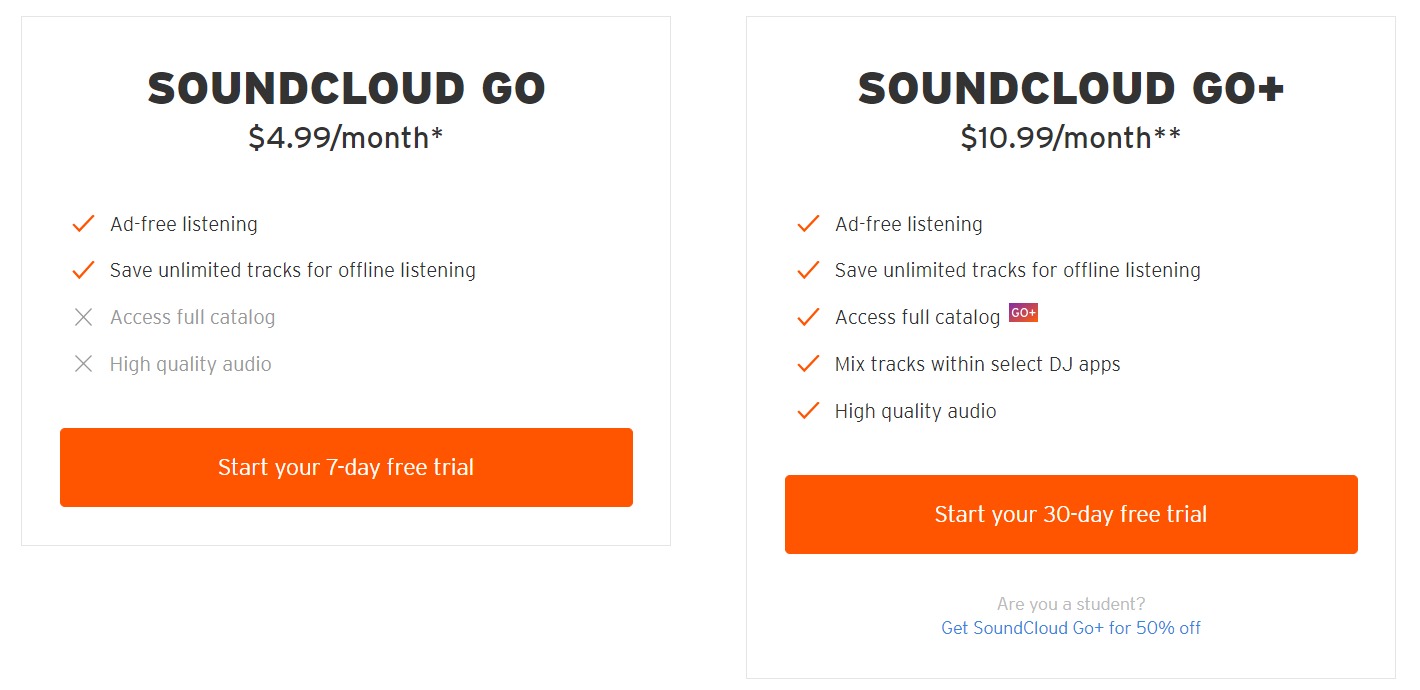
Spotify also offers more value despite being pricier compared with SoundCloud. For instance, Spotify Premium users get access to a full library. Premium Family includes child-friendly content through Spotify Kids, while Premium Student bundles Hulu at a discounted rate. SoundCloud’s plans don’t provide extras like these.
Spotify vs. SoundCloud: Music Library
SoundCloud vs Spotify, which provides better content? According to Spotify, there are more than 100 million songs and 6 million podcast titles in its catalog. Its vast library covers all genres in billions of playlists. Beyond music and podcast, Spotify also offers diverse audio content, which includes audiobooks, concerts, global music charts, story-telling, language learning, ambient sound playlists, and more.
SoundCloud, like Spotify, holds licenses with major and indie labels, though its music library size remains undisclosed. You also have no trouble finding lesser-known artists on SoundCloud because the platform lets user's own music be released, regardless of if they pay for premium features. Despite this, Spotify’s offerings remain significantly more extensive. You won't find extra content on SoundCloud like audiobooks. Spotify gives you an edge if you want to dive deeper into other audio-related matters.
Spotify vs. SoundCloud: Audio Quality
SoundCloud vs Spotify, which has better audio quality? When it comes to choosing the best streaming site to use, one of the basic things that must be considered is the quality of the output that it produces. If we are going to rate the quality of audio of these two streaming sites, Spotify will win.
Spotify comes out on top with higher overall audio quality, faster song loading, and more audio quality settings compared to SoundCloud. Spotify Free has a bit rate from 24 kbps to 160 kbps, while the premium version has a bit rate of 320 kbps. On the other hand, SoundCloud Free and SoundCloud Go offer music that has a bit rate of 64 kbps. SoundCloud Go+ gives you high-quality audio encoded in 256kbps AAC. So, with these, we can be able to say that Spotify offers better audio quality.
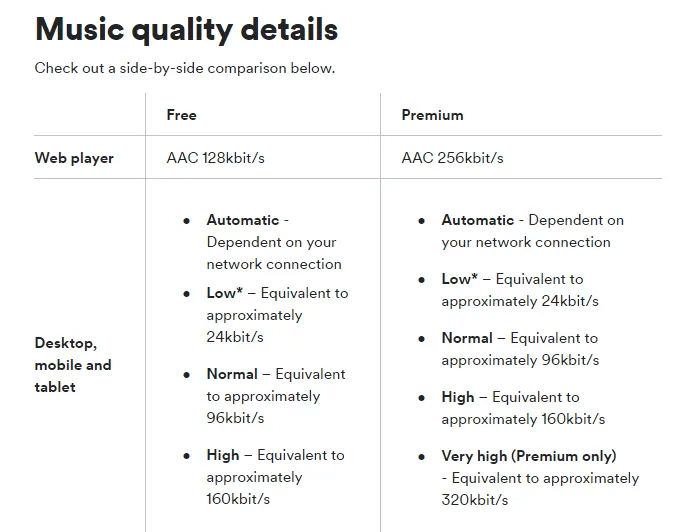
Related Topics: How To Stream Spotify Music At The Best Audio Quality >>>>
Spotify vs. SoundCloud: Availability & Compatibility
Spotify is one of the largest music streaming service providers, which is available in most of Europe, as well as Africa, the Americas, Asia, and Oceania, with a total availability in 184 markets. It comes with over 615 million monthly active users, including 239 million paying subscribers, as of March 2024. SoundCloud is currently available in 190 countries and territories.
For compatibility, both of the streaming providers are compatible with almost all available devices or platforms, such as iOS, Android, Windows, and MAC. Beyond them, you can play Spotify on a host of different devices for mainstream users, including Amazon Echo, Apple Watch, Fitbit Sense, Google Home, Nest Hub, PlayStation 5, PlayStation 4, Xbox Series X, Xbox Series S, Xbox One, smart TVs, and much more.
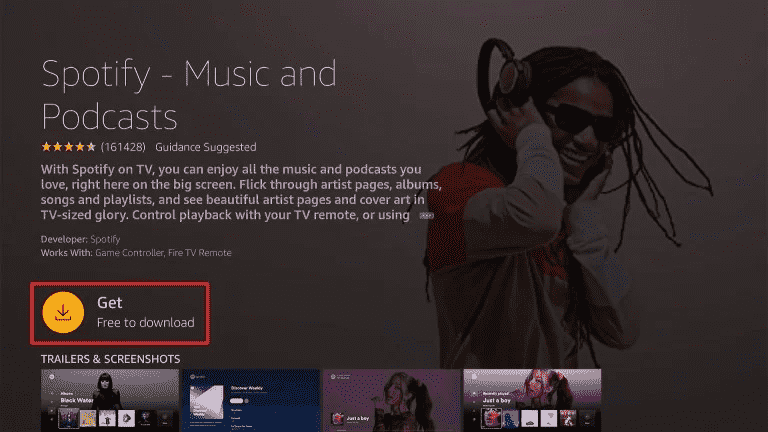
SoundCloud is a bit more limited. Its support for more common devices like game consoles is more feeble. Spotify has the major platforms covered, and there are also very few connected audio devices the service doesn’t support.
Spotify vs. SoundCloud: Social Features
SoundCloud vs Spotify, which leads with fun and interactive social features? One of the best things about Spotify is its social functionality, specifically the ability for users to create collaborative playlists with friends. With Spotify Jam, Free and Premium users can enjoy live shared listening. Meanwhile, Spotify lets you follow friends and artists. You can also, if you want, see what the people you follow are listening to. Moreover, you have the option to share what you’re listening to with others.
SoundCloud, however, only offers profile creation and music sharing on social media. You can like and repost songs, and another advantage it has over Spotify is the ability to comment (though you can comment on Spotify podcasts).
Spotify vs. SoundCloud: Additional Features
Spotify vs SoundCloud, which has better additional features? Spotify offers more cool and unique features of its own.
Spotify
- Spotify Connect: Available for both Free and Premium subscribers. This lets you play music on compatible devices using the Spotify app as a remote.
- Spotify Wrapped: Available for both Free and Premium subscribers. This annual feature offers a personalized summary of their music listening habits, including top songs, artists, and genres, for the year.
- Spotify Lyrics: Available for both Free and Premium subscribers. This provides real-time song lyrics while listening to music.
- AI DJ: Available for Premium subscribers only. This newly introduced feature is like live radio but more personalized.
- Smart Shuffle: Available for Premium subscribers only. This feature enhances playlists with personalized song recommendations that match your current playlist’s vibe.
- Spotify for Artists: It is Spotify’s dedicated creator app. The idea is to attract users through your profile, and then use your stats to guide you in promoting yourself.
On the other hand, SoundCloud lacks a lot of useful features. While the lack of extra features isn’t a dealbreaker, Spotify’s additions are a treat for listeners.
Bonus: How To Download Spotify Music Without Premium?
Have you found out the differences in SoundCloud vs Spotify comparison? Which streaming service should you use? It depends on what you’re looking for in a streaming service. There’s no denying that Spotify does provide great content variety and better additional features. Its massive collections of podcasts and audiobooks are also a big bonus for those who like mostly non-music content. With Spotify Premium, you can download music and listen to it offline. If you go through an area with no signal, then it may be a good way to enjoy non-stop music.
However, there's no option to download a single song even in Premium. You need to go online at least once every 30 days to keep your downloads, otherwise, you will lose all downloads. Also, Spotify downloads can only be played on the Spotify app and authorized devices and players due to DRM protection. This means that if you can't save your favorite Spotify songs on a device that is not authorized. To download and keep songs, albums, playlists, or podcasts from Spotify without Premium, AMusicSoft Spotify Music Converter is your best choice.
AMusicSoft Spotify Music Converter can remove DRM from Spotify and convert them to plain audio formats like MP3, MP3, AAC, FLAC, WAV, M4A, and more while keeping original audio quality and ID3 tags. In this way, you transfer Spotify downloads to any other device for use on any device or platform you like. Even if Spotify keeps pausing on your device, you can play them on other music players immediately. Also, AMusicSoft Spotify Music Converter comes with a 5X conversion speed which comes in handy to support the bulk conversion of files. Follow the steps below to get DRM-free Spotify songs using AMusicSoft.
Step 1. AMusicSoft Spotify Music Converter has its versions for both Windows and Mac. Select the operating system you want and download its installation file. Once that is done, install the AMusicSoft Spotify Music Converter on your computer. Then, launch it after installation.
Step 2. Open AMusicSoft Spotify Music Converter. You will find the integrated Spotify web player. Log in there with your Spotify free or premium account. Now, you can drag and drop the song that you want to play offline to the "+" button directly.

Step 3. After doing so, choose any format you want from the available formats and then create a destination folder for the resulting files.

Step 4. A last click on the Convert button. The conversion process will be finished soon.

Conclusion
SoundCloud vs Spotify, which platform provides a better music listening experience? We hope this comparison review has been able to highlight all the relevant features that these two services offer. Your choice will ultimately depend on your personal preferences and what works for you. But when it comes to audio quality, music library, and general usability, Spotify comes out on top. Plus, if you want to download Spotify songs for offline listening for free, AMusicSoft Spotify Music Converter could prove to be handy for it. If you like it, you can get the free download to have a try.
People Also Read
- Spotify vs Pandora: Which Music Streaming Platform Is Better?
- Tidal vs Spotify: Which Should You Choose?
- Amazon Music Unlimited vs Spotify: Which Is Better
- Deezer vs Spotify: Which Is The Better Music Platform
- Joox vs Spotify: Which Is The Best One For You?
- Spotify Vs SiriusXM: Which Is Better?
- Amazon Prime Music vs Spotify: Which Is Better?
- Spotify VS Napster: Difference You Need to Know
Robert Fabry is an ardent blogger, and an enthusiast who is keen about technology, and maybe he can contaminate you by sharing some tips. He also has a passion for music and has written for AMusicSoft on these subjects.