Fixed: Why Is Spotify Offline Even When Connected To Internet
Spotify is an online audio streaming and media service that requires an active and stable internet connection to work. However, there can be times when Spotify bothers you with a message saying "in offline mode (Error code:4)" even though connected to the internet connection or mobile data on your device. Why is Spotify offline even when you 100% have a WiFi and data connection?
While this error can have several causes, fixing it isn’t too difficult. If you are experiencing the same problem, then join us as we find out why is Spotify saying it's offline and impart the solutions needed to fix Spotify keeps stucking in offline mode.
Contents Guide Part 1. Why Is My Spotify Saying Offline?Part 2. How to Fix Spotify Stuck in Offline Mode?Part 3. How to Listen to Spotify Offline Without Premium?Conclusion
Part 1. Why Is My Spotify Saying Offline?
There were a lot of possible reasons why is Spotify offline even though you are connected to WiFi or data and there are high chances that you might not be aware that these factors are already causing an impact. The main or possible reasons will be explained in detail below.
Reasons Why Spotify Is Stuck in Offline Mode
- Very Weak Internet Connection: Streaming music on Spotify will require a fast and strong network connection to load the content. If you use shared or public WiFi, it will limit the speed of your visit to online services. The same goes for the usage of unstable mobile data.
- Offline Mode Enabled: If you have set your Spotify to Offline Mode, Spotify will tell you that you are offline and the songs cannot be searched when you try searching for music.
- Corrupt Cache Data: Cache on Spotify is used to give users a better experience in using the application. However, Spotify might not be working properly once the cache is corrupted.
- Firewall Settings: The firewall is usually used to protect your device from getting harmful and malicious content. If Spotify was blocked, then you cannot access it using your current internet and that would probably answer why is Spotify stuck in offline mode.
- Data Saving Mode Enabled: The data saving mode will help you a lot of your data while using the app online. Before turning the settings on, make sure that Spotify is not included in these applications, or else, it will surely confuse you as to why Spotify keeps saying offline though you have a WiFi connection.
- Spotify Server Down: If the Spotify service is down, you will also fail to use it online because the Spotify app on your device is losing connection.
Part 2. How to Fix Spotify Stuck in Offline Mode?
Now that we are already aware of the possible reasons why Spotify keeps saying offline, it would be a lot easier to get solutions to fix this issue. There are a lot of possible solutions, so let us start.
Solution 1. Check Your Internet Connection
The first solution for fixing why is Spotify offline even when connected to Wi-Fi or mobile data is checking the network connection on your device. Try to run other apps like Facebook on your device to test if the internet connection is stable. If you find the signal is weak, switch to a different WiFi or data (for mobile users), and vice versa. You can also restart the router when you are at home or office. Some shared or public networks, such as schools/offices restrict access to certain services. You can contact the IT department to check for restrictions.
Solution 2. Deactivate Spotify Offline Mode
Another of the very basic reasons why Spotify keeps saying offline even when connected to Wifi or mobile data can be because you enabled the “Offline Mode” (for Premium users only). Once you try on searching for some, it will say that you are offline. So, the easy answer to that is to turn this feature off. See how to turn off Offline Mode on Spotify >>
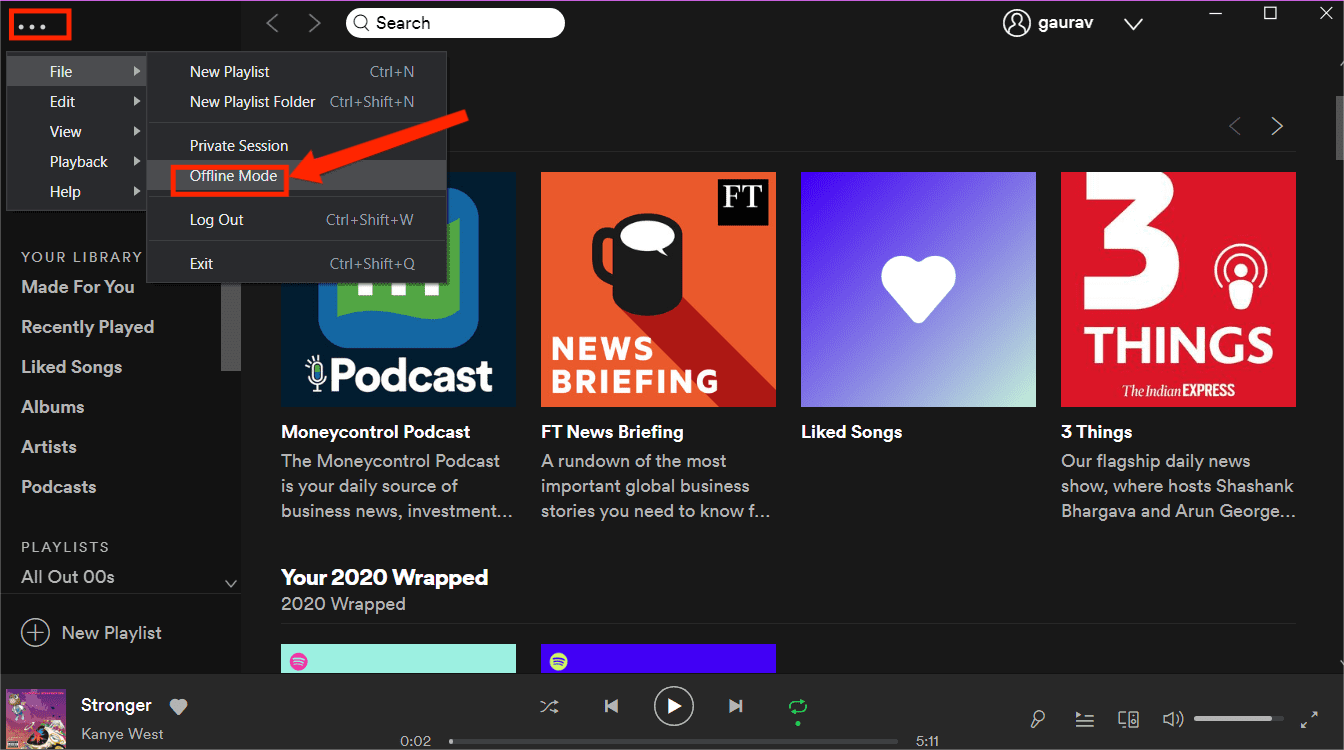
Solution 3. Have The Firewall Settings Disabled
As discussed above, Spotify app might be blocked by the firewall setting on the computer, and that could have been the very reason why Spotify keeps saying offline and why you cannot use it so well. A possible solution to that is to disable the firewall settings and see if Spotify works well.
To stop Spotify blocked by the firewall setting on Windows, go to System and Security in the Control Panel > Windows Defender Firewall > Allowed apps and choose Change Settings. Then, next to Spotify, check the box. Finally, press the OK button.
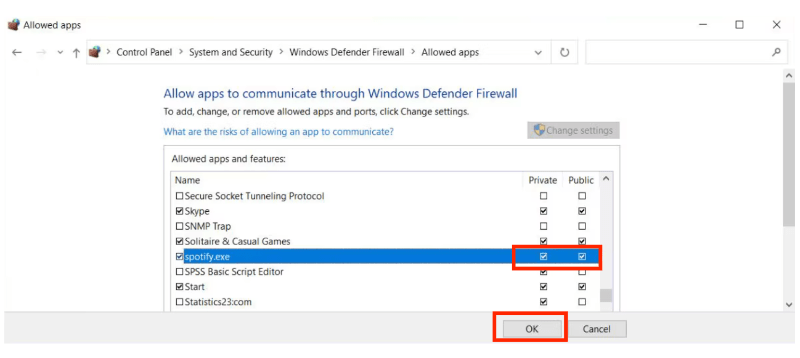
To unlock Spotify by the firewall setting on Mac, launch the Firewall and click the lock symbol. Click Advanced to open a firewall security dialog box. Then click the plus button to the right. Later, choose Spotify from the dialog box and press Add.
Solution 4. Clear Spotify Cache
One of the possible reasons why is Spotify offline is the increase in the Spotify cache data that has been stored on your device so far. This could allow some other applications, aside from Spotify, to not work properly. So you can try to clear your Spotify cache. See How to Clear Spotify Cache on Your Devices >>
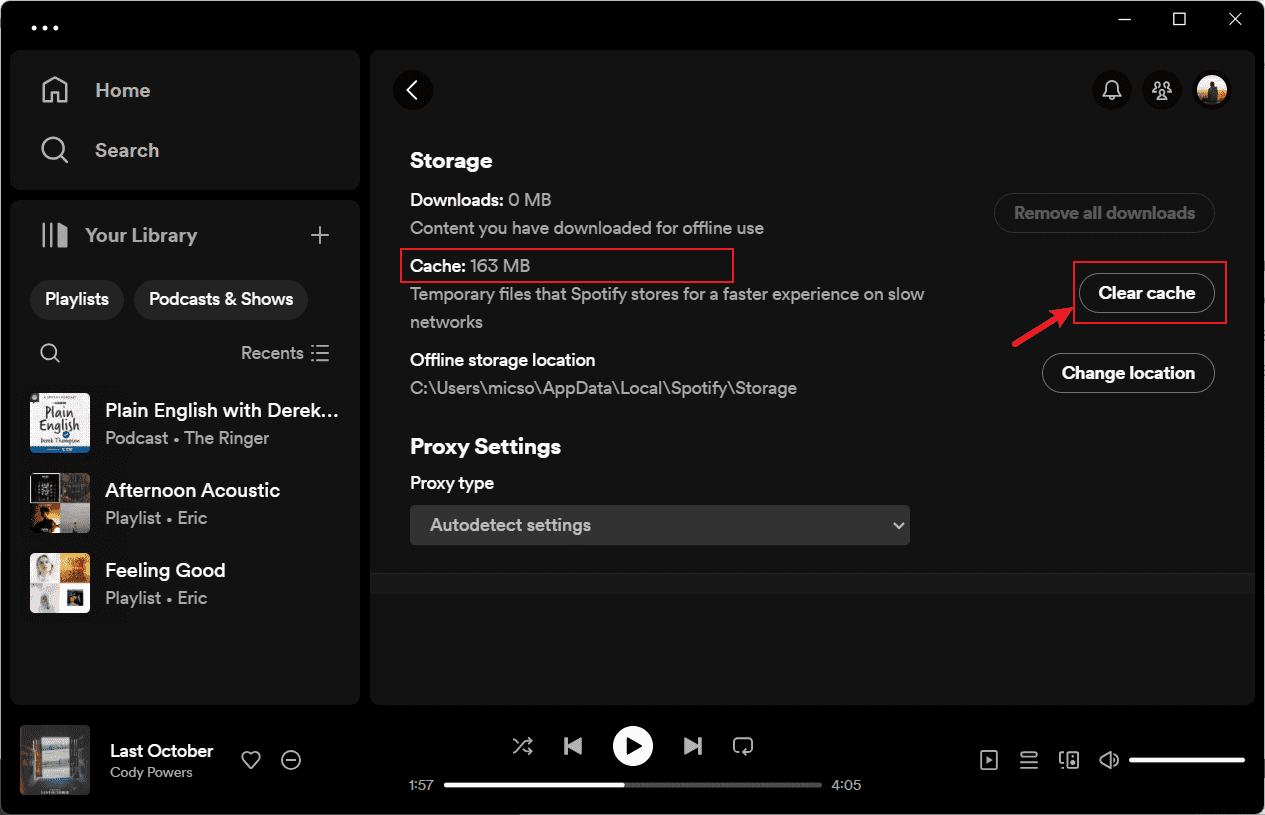
Tips: You may be worried that clearing the cache may result in losing all your downloaded tracks, yes it may happen, but it is good to know that your playlists will still be kept via AMusicSoft software! Try it free to download Spotify playlists at once and keep them forever!
Solution 5. Disable Data Saving Mode
This feature will help you monitor your data usage on iPhone/Android and Spotify might be a part of the included applications not to be allowed to launch once opened. So, you have to recheck if Spotify has been part of that or not. It will allow Spotify to run in the background when your device is connected to WiFi or mobile data.
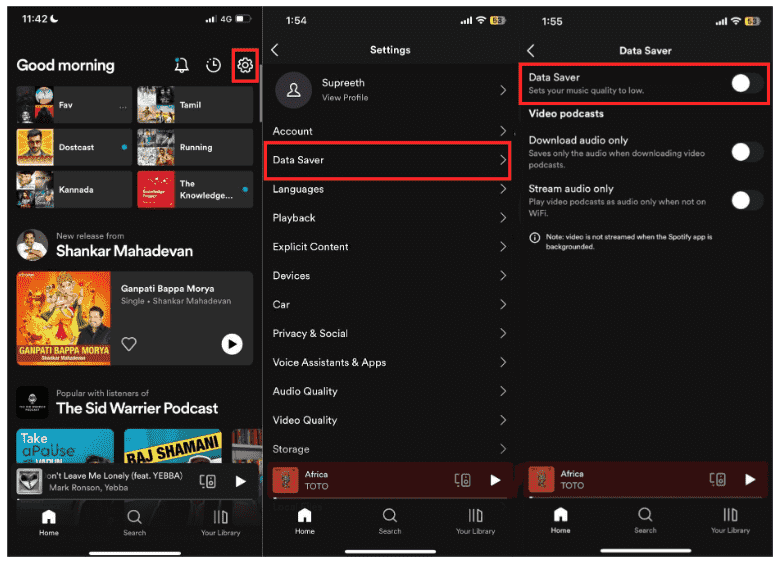
Solution 6. Check Spotify Server Status
We can also check the Spotify server status separately if Spotify keeps saying offline. Sometimes, bugs with the Spotify server prevent you from connecting to the network. To fix the Spotify offline issue, you can check the status of the Spotify server by visiting the official Twitter account @SpotifyStatus, which publishes real-time information about possible malfunctions in the service. If the Spotify server is down, you will have to wait for it to be restored before you can sign into the application normally.
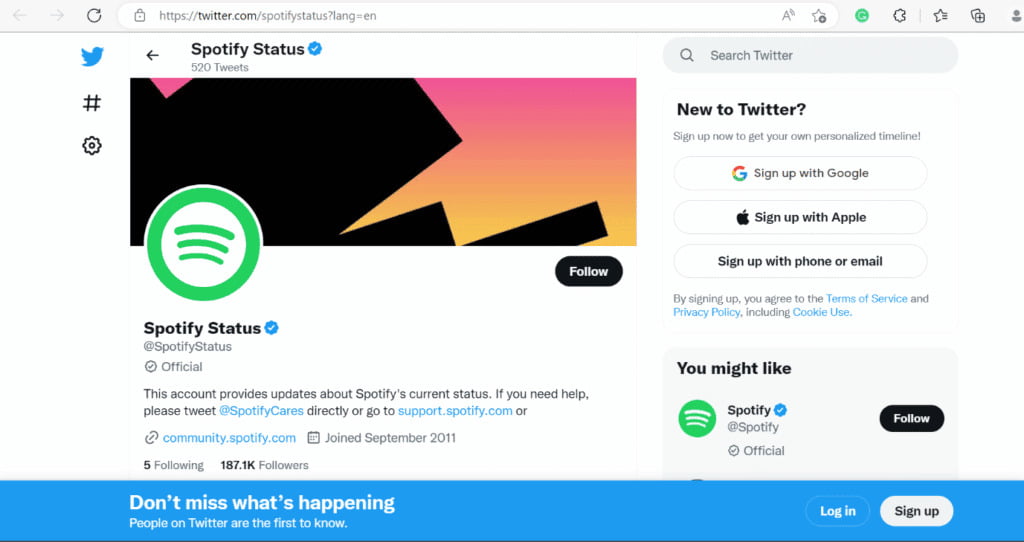
Solution 7. Try VPN Setting
Because of some country restrictions on Spotify, there could be issues in connecting to Spotify depending on your location. Another easy solution that you can try to prevent Spotify from going offline is to try connecting to a stable line like European or American servers (since the app provides the greatest streaming amount in these two regions) when using Spotify service.
Part 3. How to Listen to Spotify Offline Without Premium?
It's annoying and disturbing if Spotify keeps saying offline even though you have a perfectly good network running into your device. What if Spotify still stays offline from any device through the solutions above? If you don't want to waste time trying the solutions to fix why is Spotify offline one by one, the best way is to download Spotify music and then use another player to play offline. To do this, you need a music downloader like AMusicSoft Spotify Music Converter. It is designed to enable all Spotify free and Premium users to download tracks as local files.
Click the download button below to download your curated songs via AMusicSoft Spotify Music Converter. You can save all playlists easily to any device once you have downloaded all the songs that you love using the AMusicSoft program.
By using the AMusicSoft software to remove DRM from Spotify music files and download all Spotify songs to MP3, FLAC, WAV, AAC, and M4A format, you can transfer them to any device and play converted Spotify music without the Spotify app, you don't have to worry about Spotify says offline everywhere.
Of course, you don't have to upgrade to Spotify Premium plan anymore for offline listening because free users can download any content via AMusicSoft's built-in Spotify web player! The entire download and conversion process by AMusicSoft could be done at a very fast speed of 5x faster. AMusicSoft Spotify Music Converter also ensures you high-quality music streaming as well as the possibility of the songs’ accessibility on almost all devices.
Download Spotify Music for Playing Offline via AMusicSoft
STEP 1. Once you have the AMusicSoft software installed on your Windows/Mac computer, just launch it and wait until it loads the Spotify web player then enter your account details. After that, you can freely select the songs that you want to download simply by dragging and dropping them into the program’s main interface.

STEP 2. Now choose the output format of your selected Spotify track. Then you can also set the destination folder where you want to view the soft copy of the converted songs after the software finished downloading them.

STEP 3. If you are already satisfied with the selected songs as well as the settings, then you can start converting your selected songs by clicking the “Convert” button. The progress will be displayed in the main interface. Once the process is complete, you may now view it on the “Converted” tab and also, in the folder that you set earlier.

That’s it! You have successfully downloaded your desired tracks from Spotify for free. It’s so easy to follow, right? also, you can start transferring and playing them on any device that you like and at the same time keep the songs for as long as you want.
Conclusion
As you use the Spotify application, you will surely encounter more reasons why is Spotify offline, in addition to what has been discussed above. But, if your situation is just the same as what was tackled, make sure to utilize all the easy solutions previously explained in detail. If you do not have plans on bothering yourself with solving offline issues, then you can use AMusicSoft Spotify Music Converter to download the songs and stream them offline anytime you wish to.
People Also Read
- How To Keep Spotify Music On Smartwatch For Offline Playing
- Quick Tutorial For Offline Storage Of Spotify Music
- Best Way To Enjoy Offline Mode Spotify Without Premium
- Offline Sync Spotify Music: Things You Need To Know
- Where Does Spotify Store Offline Music on Windows?
- Where Does Spotify Store Offline Music on Mac? (Answered)
- Best 5 Solutions To Fix When Spotify Shuffle Sucks
- How To Fix “Local Files Waiting To Download Spotify” Error
Robert Fabry is an ardent blogger, and an enthusiast who is keen about technology, and maybe he can contaminate you by sharing some tips. He also has a passion for music and has written for AMusicSoft on these subjects.