Why Does Spotify Play Songs Not On Playlist?
When using the Spotify app, it is always inevitable to encounter problems and errors. This is common to all applications and not just on Spotify. One of the most common errors encountered is particular to why does Spotify play songs not on playlist.
In this post, we will reveal the main factor causing the issue of Spotify keeps playing songs not on my playlist to occur on your application. Know as well about the perfect tool to utilize to permanently avoid it from happening.
Contents Guide Part 1. Why Does Spotify Play Random Songs Not on My Playlist?Part 2. How to Stop Spotify from Playing Random Songs?Part 3. Bonus: How to Download Spotify Songs to Avoid Errors in Spotify App?Part 4. Closing Thoughts
Part 1. Why Does Spotify Play Random Songs Not on My Playlist?
Most issues in Spotify are caused by the same reasons such as slow internet connection, outdated application, problem on the device utilized, down Spotify Music server, bugs on the application and a lot more. These factors are just the back reasons, but for the main one, I would say that it could be the Auto Play feature. Now, what is Spotify Auto Play feature and how it is related to why does Spotify play songs not on playlist issue.
Spotify Auto Play Feature and How It Affects Your Playlist?
When you say auto play, this is about the songs being played automatically on your music player without doing any command. This is the concept of Spotify Auto Play feature. For the reason to let the streamers feel hyped all the time and to avoid boredom, Spotify has introduced Auto Play.
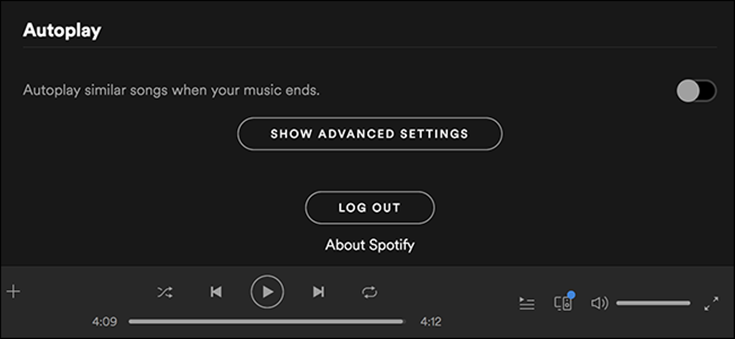
This feature will work when the playlist that you are currently streaming has finished. A new song will play even without you doing any step. The good thing about this feature is that Spotify will only select those tracks that can pass your music taste. Meaning to say, it will only play songs with the same genre or artist as you played before. This feature is best for users who wish to discover new songs, new albums and new artists.
Although this feature has its good intentions, for some users, this is not helpful enough. According to other users, because of Auto Play feature, their streaming experience are being ruined. This is very understandable given that there are some cases when you are streaming a not so hyped song but then suddenly a new and unfamiliar song was played on your player. The sudden change of emotions and feelings is not leaving a good effect on the users.
Now that we already had it confirmed that the Spotify Auto Play feature is the most possible cause behind why does Spotify play songs not on playlist, let us know then how you can avoid such case from happening again.
Part 2. How to Stop Spotify from Playing Random Songs?
To fix the issue about why does Spotify play songs not on playlist, see the immediate solution in order to solve it.
Turn off the Auto Play Feature
Obviously, if the reason is about the enabled Auto Play feature, the only solution to do would be turning it off. Random songs will definitely play unnoticed if you had this feature enabled accidentally. So, if you are using the Spotify mobile app, just head to the Settings section and then choose the Playback option. Once the Playback window has opened, locate the Auto play option and then switch its button to off. This will automatically disable the said feature.
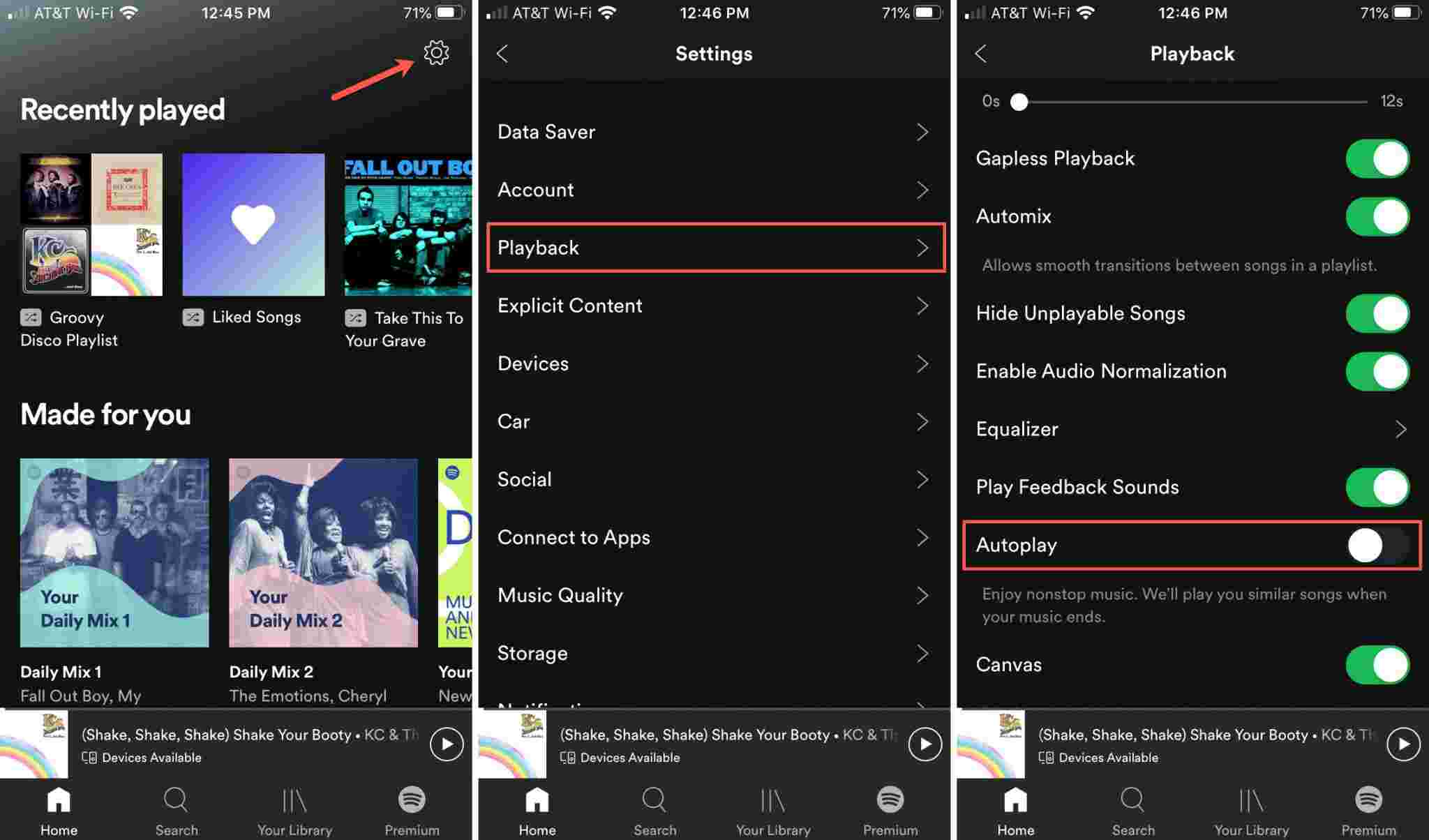
The procedure of disabling this feature on the desktop app is almost the same with how you do it on your mobile. Open the Spotify app on your computer, then click Spotify > Preferences from the menu bar or click the Menu button (arrow) on the top right of the Spotify window and pick Settings. At the bottom of the Settings screen, turn off the toggle for Autoplay (green to gray).
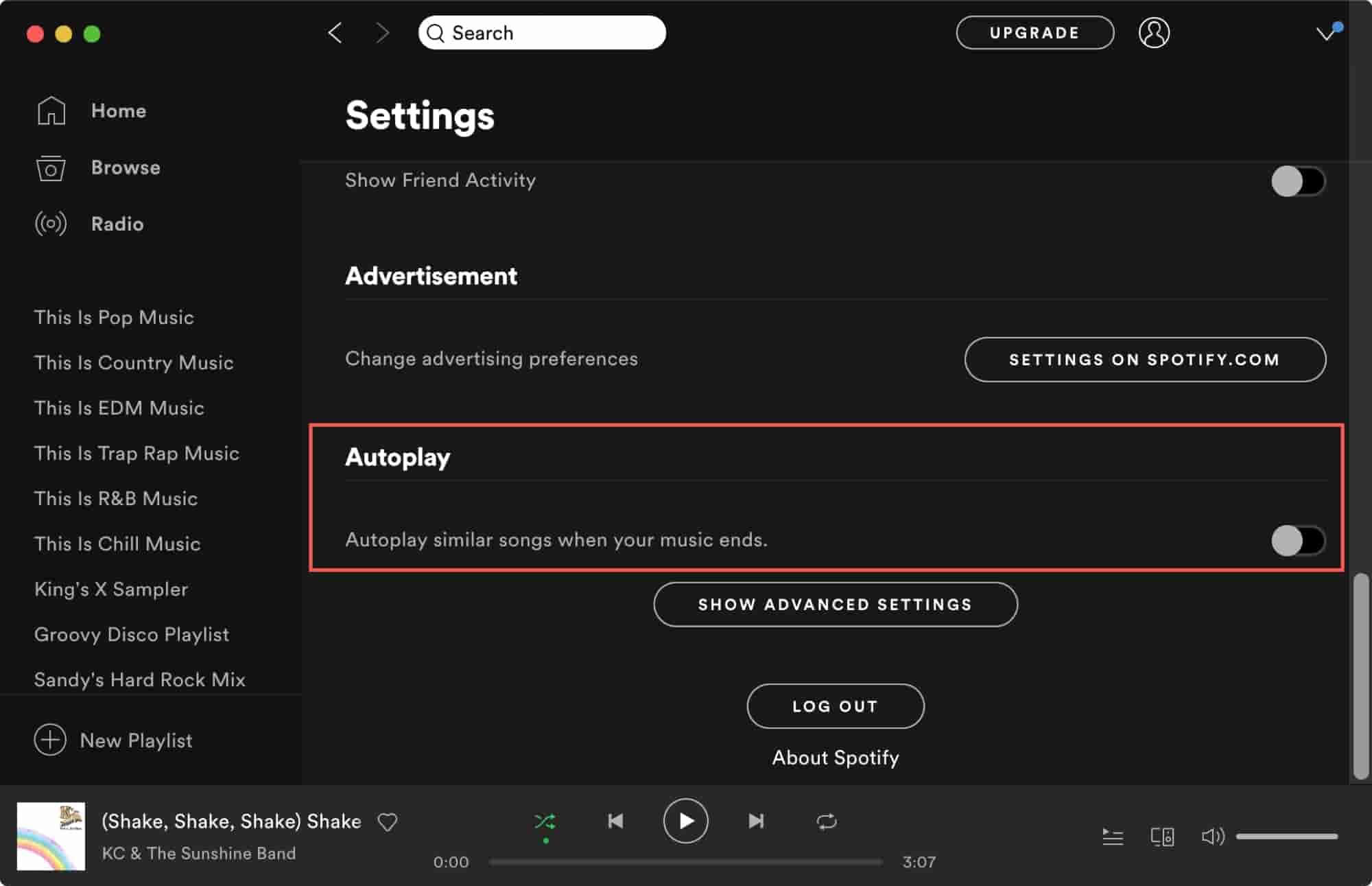
Part 3. Bonus: How to Download Spotify Songs to Avoid Errors in Spotify App?
As mentioned above, problems happening on the application is not something that you can avoid all the time. Although you already have done the immediate fixes on how to solve the problem about why does Spotify play songs not on playlist, this does not guarantee that the issue won’t be encountered again. So, if the application is not utilized in the first place, then such errors won’t arise for sure. However, if you do not have the application, would you be able to listen to Spotify songs offline?
Generally, what most of us think is that if there is no application, there is no way you can play the music. Of course, this is still very possible as long as you have the tracks downloaded on your device. If not, then it would really be impossible. To download them, all you need is AMusicSoft Spotify Music Converter. Downloading Spotify tracks without WIFI is one of the main functions of this tool. In addition to that, it can do conversion and DRM removal as well.
With AMusicSoft Spotify Music Converter being used, you are guaranteed to have only the best results. When you say best with AMusicSoft, it means that the files are of the best audio quality that can be produced in just a short period of time. This is possible via the help of this tool’s 5x faster conversion speed. Let us see below the complete and easy procedure on how to use AMusicSoft to download Spotify tracks.
- Launch your browser and then search for the website of AMusicSoft. After that, click the Download button below the Spotify Music Converter app and then install it on your device right after.
- After the complete installation, launch it and then add the tracks to convert. This could be done by copying and pasting the link of the songs or by dragging and dropping them from your library to the converter.

- Then select the output format from MP3, FLAC, WAV, AAC, AC3 and M4A. These formats are the ones available in AMusicSoft. You may follow it with choosing the output format as well.

- Click the Convert button and let the process start.

- Finally, once the converted songs are already available for download, go to the Converted menu and save them as local files on your computer.
Part 4. Closing Thoughts
As you can see, there were a lot of possible reasons behind why does Spotify play songs not on playlist issue, but the most possible one could be the Auto Play feature. By simply turning it off, you can already avoid the sudden playing of random songs on your music player. But if what you want is to permanently avoid the same problem from happening again, then you should use AMusicSoft Spotify Music Converter. Download all the tracks you want to stream offline on multiple devices available around you.
People Also Read
- How To Stop Spotify From Opening On Startup On Your Device
- How to Keep Spotify Music Running When PC Goes To Sleep
- Detailed Guide About How To Redeem Spotify Gift Card
- How To Extract Spotify Songs To MP3 [Most Recommended Tools]
- How To Listen To Spotify Offline Without Downloading?
- Spotify Playlist Downloader Online: Things We Need To Know
- Easy Guide: How To Add Music To KineMaster?
Robert Fabry is an ardent blogger, and an enthusiast who is keen about technology, and maybe he can contaminate you by sharing some tips. He also has a passion for music and has written for AMusicSoft on these subjects.