Top Recommended Websites To Discover New Music In 2025
With all the repeating playlists and albums that you stream, it is very expected to grow tired of them. Even if you really have a big passion over music, if you are playing the same set of songs every single day, you would understand for sure the eagerness to know new artists, new genres, new albums, new singles and more.
If you are using the same website or platform to stream music and you have no idea where to learn for more, let me share with you the list of the best websites to discover new music. As you continue reading the post, you will get to know a lot of knowledge regarding a variety of places with extensive music catalogue.
Contents Guide Part 1. 6 Great Music Discovery Websites to Find New MusicPart 2. Bonus: How to Download New Spotify Songs and Stream Them Unlimitedly?Part 3. Summary
Part 1. 6 Great Music Discovery Websites to Find New Music
Know about the top websites to discover new music that are surely reliable enough to learn about new artists and genres as well. All of the websites to be shared below are working online, so, you have to be connected to the internet to proceed.
Soundcloud
SoundCloud is known for being a great source of music. It has an extensive music catalog that can offer a variety of tracks, podcasts and full albums. Its library has become huge through the help of the users who are continuously uploading into the system. SoundCloud offers both free and paid memberships on the platform, available for mobile, desktop, Sonos, Chromecast, and Xbox One.
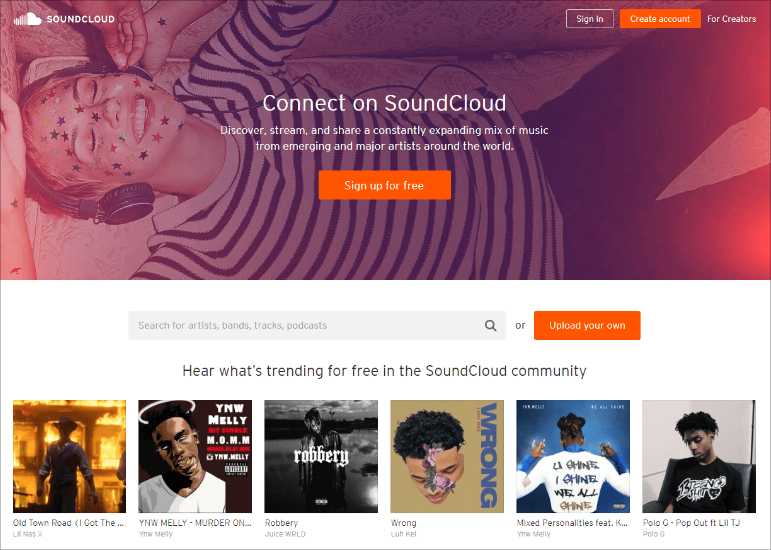
In SoundCloud, multiple groups of music are formed in which users can follow to learn about new music. Each group is composed of tracks of the same genre, so, you can distinguish quickly which to follow and not. If you wish to know which song is trending or which is topping the charts, make sure to follow the Charts section.
YouTube
YouTube is definitely one of the best websites to discover new music as well as different videos. This is indeed the best place to know multiple video content creators, music videos and new songs by different artists all over the world. YouTube serves as the major uploading platform for all local and international artists and fortunately, this is also a very easy to navigate website.
Indie Shuffle
If you have a growing interest on Indie songs, the best place that you may use is the Indie Shuffle. From the word itself, it is a place where Indie songs are mostly uploaded by multiple Indie artists. The advantages of this website include the curated sections containing the trending songs; the created smart playlists and staff picks and the supported free user account allowing you to create your own set of playlists with all your favorites being included.

Last.fm
Last.fm as one of the top websites to discover new music, is more like of a recommendation place where people can directly look for a particular song they like, based on their music preference. Last.fm supports the creation of a customized profile for each user that is dependent on their musical taste shown by the pattern of their song selection.
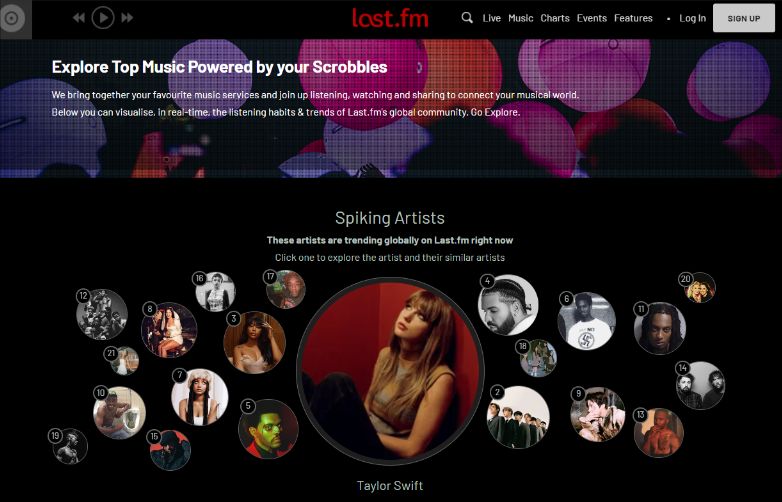
In Last.fm, you will be recommended a list of new artists and new albums. From here, you can discover a new addition to your library. Simply stated, Last.fm taps iTunes, Windows Media Player, and other desktop and mobile applications to learn which songs you like and suggest related matches.
All Music
Another one in the list of websites to discover new music is All Music. In here, you can find an extensive collection of all the needed information about multiple artists. These details include their albums or single tracks released. You can also find a lot of recommendations regarding new albums and artists as well as those that are soon to be introduced in the market.
8tracks.com
8tracks can be best described as the collection of different artists’ curated playlists with at least 8tracks inside of it. These playlists can be shared among the users where they can easily learn about different music. To begin with using 8tracks, just pick any playlist that you see and then listen to the songs. You can just also type for a certain artist name that you know, or a genre that you want to explore and then a set of playlists will be shown in the results acting as suggestions for you.
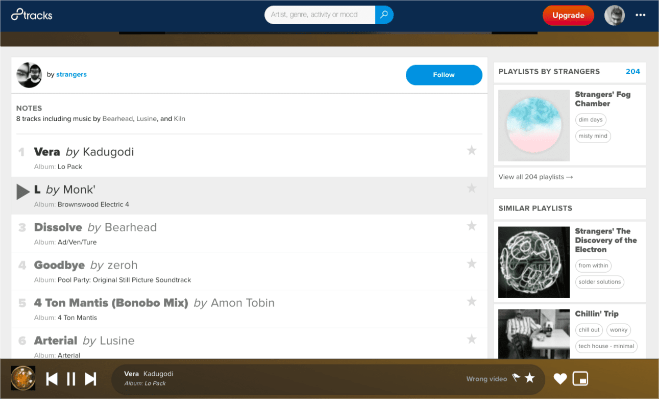
Part 2. Bonus: How to Download New Spotify Songs and Stream Them Unlimitedly?
Apart from the previously shared websites to discover new music, you can also discover a lot of other genres and artists in Spotify. This music platform supports streaming music online and offline as long as you have an internet connection and subscription, respectively. If you will stream online, since you will be using it for free, you will face a lot of limitations, while if you have a subscription, you can download any song that you want and play them offline.
If you are using the platform for free, then there is no possible way to download the tracks on your device for offline streaming. This is unless you’ll use a third-party application to download them. For this process, I would recommend AMusicSoft Spotify Music Converter, which is capable of multiple tasks including download, conversion and DRM removal. To add more, this Spotify to MP3 converter has a variety of music formats supported namely MP3, WAV, FLAC, AAC, AC3 and M4A. It can also keep the Metadata info of songs and the ID tags. So you can edit songs information what you want.
All of these processes will only take place in just a few minutes through the help of its 5x faster working speed. It has a simple interface that every beginner can understand easily and it has a super convenient to follow procedure. All of the results that it can produce are surely to have a good quality that are very pleasant to hear since they are just the same with the original.
Follow the steps below on how to use AMusicSoft Spotify Music Converter in downloading Spotify tracks.
- To begin, download and install the application of AMusicSoft Spotify Music Converter from the official webpage of AMusicSoft. You can easily navigate to this page by just searching it on your browser.
- Add the music tracks to use for conversion by choosing between the copy and paste method and the drag and drop method.

- Then select the format and the destination folder as well.

- Click the Convert button to let the process begin.

- Lastly, download the results from the Converted menu.
Part 3. Summary
With all the given websites to discover new music, you will now have a lot of choices where to get new music to stream. Make your library as extensive as you want and stream them anytime. To download them on your device for offline streaming, you may use AMusicSoft Spotify Music Converter. Follow the complete guide shared above on how to use it properly.
People Also Read
- Simple Ways Of Storing Spotify Music On An SD Card
- Spotify Premium For Free Hack To Enjoy Music Without Limit
- 2024 Tips For Managing Storage Space Of Spotify Music
- Guide On Saving Spotify Music To An External Hard Drive
- Tips For Managing And Organizing Spotify Music Collections
- How To Change Spotify Billing On PC And Mobile Phones
- How To Listen To Spotify Steam Deck While Gaming?
- Premium Duo: How To Get a Spotify Couples Plan?
Robert Fabry is an ardent blogger, and an enthusiast who is keen about technology, and maybe he can contaminate you by sharing some tips. He also has a passion for music and has written for AMusicSoft on these subjects.