How to Use Spotify Abroad Without the Restriction of 14 Days
Spotify is one of the popular music streaming services. It allows you to listen to your favorite playlist anytime. Also, you can be subscribing to their premium for an unlimited and ad-free experience, or choose to be a free subscriber.
If you’re a premium subscriber, you’ll be able to use Spotify abroad. But if you’re a free subscriber, a prompt will appear indicating that you can only use Spotify for 14 days. But don’t fret, you can still use Spotify abroad without the restriction of 14 days!
In this article, we will show you some hacks to renew your music streaming even abroad. We’ll be informing you of some ways on how to use Spotify abroad without the restriction of 14 days.
Contents Guide Part 1. Can I Use Spotify When I Travel Abroad?Part 2. How to Use Spotify Abroad Without the Restriction of 14 Days?Part 3. How to Listen to Spotify Songs Without Limitations?Part 4. Summary
Part 1. Can I Use Spotify When I Travel Abroad?
Spotify users may encounter the issue while traveling or conducting business outside of their country. A prompt will appear stating that you can only access Spotify for 14 days while traveling. Thus, if you're not in the country specified in your account, you won't be able to listen to or play your tracks.
This could be aggravating, especially if you use Spotify regularly. Furthermore, the 14-day limit is far too short if you intend to prolong your trip or run errands in another country. Since music keeps our journey vibrant, this may appear dreary to us.
However, there are various options for resolving this issue. You can still use Spotify abroad without the restriction of 14 days. By changing your account country, you can still maximize your experience even if you’re a free user.
In this next part, let’s talk about how to use Spotify abroad without the restriction of 14 days.
Part 2. How to Use Spotify Abroad Without the Restriction of 14 Days?
Due to license restrictions, you can use Spotify in another country for up to 14 days. As a result, the user will no longer be able to use it after 14 days. But how do we change the country in Spotify? Is there a way to use Spotify abroad without the restriction of 14 days?
Well, you don't have to be worried about Spotify's 14-day restrictions. If you've exceeded the 14-day restriction, a message will appear informing you that you can no longer use the Spotify app. However, there are a few strategies you can use Spotify abroad without the restriction of 14 days! Here’s how:
Change Your Profile’s Country
Simply changing your profile's country allows you to enjoy Spotify without limitation. You may now get back on track and enjoy unrestricted music streaming. Here’s what to do:
First, log in to your account by using your username and password to access your Spotify account. Select Edit Profile in the top right corner of the window and select a country. After that, click “Save Profile” to save the changes you’ve made with your Spotify profile and now enjoy your music streaming.
Subscribe for a Premium Plan
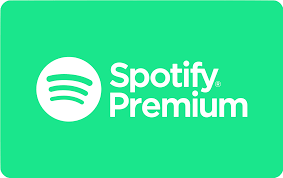
Most of the problems that occur on Spotify are from the free users or subscribers. To experience the use of Spotify abroad without the restriction of 14 days, subscribe to a premium plan now. This will give you unlimited and restriction-free music streaming.
Just log in to your account and select the premium option which is labeled on the top. Once the options appear, pick your desired plan. After that, enter the details of your account and be part of the premium plan!
Using VPN to Change the Location of Your Internet

When it comes to determining your present location, Spotify always looks at your IP address. When you relocate to a new country, Spotify detects your new location and places limits on your account. To circumvent this, use a VPN with a specific nation so you can use Spotify abroad without the restriction of 14 days. By that, your location remains constant as you travel.
On your device, look for and install a VPN from your app store. Installing a premium VPN is highly recommended. Using the app, connect to a country you like. Once the VPN connection is established, open the Spotify app to see the restriction disappear.
Part 3. How to Listen to Spotify Songs Without Limitations?
Still, having issues because switching countries won't work or because you don't have enough money to pay for a premium plan? And utilizing a VPN is a pain for you. Especially if you have a tight schedule and don't have time to search through your phone? Don't worry, we've got you covered!
Spotify Music Converter by AMusicSoft is ready to assist you. It is the greatest Spotify converter available on the market for you. It allows you to convert and save your favorite music playlist in Spotify in under a minute!
Downloading music to your devices is far handier than streaming music online. With AMusicSoft Spotify Music Converter, you won't have to worry if you don't have access to the internet. It lets you download music playlists and podcasts to listen to when you're not connected to the internet.
You may convert the songs to their original quality and download them quickly. It's very simple to convert tracks because you can simply drag them into the app window. Furthermore, this tool can perform batch conversions with limited output options, but it can save you time.
When traveling abroad, you won't have to worry about Spotify's limitations. You may still enjoy your favorite music with the outstanding capabilities of AMusicSoft Spotify Music Converter's offline streaming! As a result, it's a must-have app.
Part 4. Summary
Listening to music while doing our daily activities or traveling has been a habit by most of us. And Spotify has been one of the best music streaming companions! So, getting restricted from using it abroad is quite depressing, isn’t it?
But we don’t need to worry as there’s always a solution to every problem. The options we gave will depend on which of them will be convenient and best work for you. To continue your music streaming even when abroad.
However, if you don’t want to worry and use Spotify abroad without the restriction of 14 days, AMusicSoft Spotify Music Converter is here to help! It’s the best app that you can grab to enjoy your playlist. It's the most useful app for listening to your music. Its offline streaming feature will provide you with a worry-free and limited free music listening experience!
People Also Read
- How to Upload Spotify Music Playlist to YouTube
- How To Download Music From Spotify To Android Phone
- Spotify Party Mode: Things You Should Know
- How to Make a Spotify Ringtone: A Guide for You
- How to Redeem Spotify Gift Card: A Guide for You
- How To Download Spotify For Chromebook?
- Spotify Lossless: Somethings You Need to Know
- Spotify Free vs Premium: Should You Pay To Upgrade?
Robert Fabry is an ardent blogger, and an enthusiast who is keen about technology, and maybe he can contaminate you by sharing some tips. He also has a passion for music and has written for AMusicSoft on these subjects.