How To Turn Off Shuffle Spotify Free 2022
The Shuffle mode on Spotify is a feature that was introduced only to all Premium users of the application. Spotify has enabled people to stream music for free but with conditions to face. Some of them include the appearance of advertisements while streaming the songs, the inability to download songs for offline playback and lastly, the lack of capability to shuffle the songs to avoid the same set of songs from playing all over again.
Is it possible for the free users to turn off shuffle Spotify free 2022 ? To know more about this, the discussion below will help you out.
Contents Guide Part 1. Basics About Spotify Shuffle ModePart 2. How Do I Turn Off Shuffle On Spotify 2022?Part 3. FAQ: Why Is My Spotify Stuck On Shuffle?Part 4. Conclusion
Part 1. Basics About Spotify Shuffle Mode
Tackled above that it was only the Premium users who are capable of turning on and off the Shuffle mode features. But if you are using your computer in streaming music, then you are allowed to use the Shuffle mode and can definitely turn off shuffle Spotify free 2022 even if you are just using the application for free. But for those free users that are using their mobile phones or tablets instead, unfortunately, you have no choice but to listen to a repeating playlist all over again.
How To Turn Off Spotify Shuffle Mode On iPhone And Android With Premium Subscription
As mentioned a while ago, if you have a Premium subscription on Spotify, then you are definitely allowed to turn on and off the Shuffle mode feature. To know the steps to do, see the list I have prepared below.
- Launch the Spotify application that you have on your mobile phone.
- Tap on a playlist that is currently playing on your app in order to enlarge the music player and have it shown on a separate screen.
- From there, look for the Shuffle button and tap on it in order to turn off shuffling.
- To confirm that it has been turned off already, you just have to see if the button has turned gray and was not green anymore.
- After doing so, you will now notice that the songs inside the playlist that you have selected have been playing in sequence.
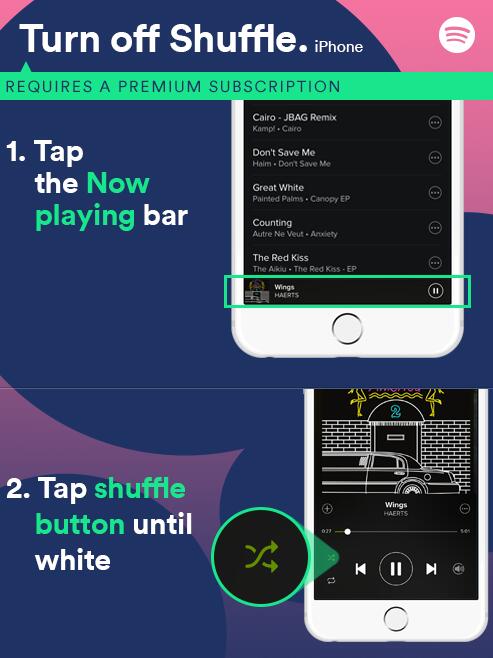
If you wish to turn it back on, just tap on the Shuffle button once again and the songs will then start to play in random.
How To Turn Off Spotify Shuffle Mode On Computer Without Premium Subscription
Discussed a while ago is the capability of the computer users, though they are just using the app for free, to turn off shuffle Spotify free 2022. Listed in detail below are the steps that you should follow in order to make it. You might find the procedure quite the same as the procedure above, so this would surely be easier for you.
- On your computer, look for the Spotify app and then tap on the Now Playing section that is placed at the bottom part.
- Then, locate the Shuffle button immediately in order to stop the songs from playing randomly.
- Upon locating it on your screen, tap on it to officially turn off shuffle Spotify free 2022.
- Then after a few seconds, you will then see that the songs are playing based on their initial order.
Part 2. How Do I Turn Off Shuffle On Spotify Free?
If you really wish to turn off shuffle Spotify free 2022 and be able to hear the songs in the order that you want, then you have to personally save them in your preferred order. But how are you going to do that?
This is only possible if you have a third-party application named AMusicSoft Spotify Music Converter that is very skilled when it comes to conversion and download processes. Once you already have them saved on your device, you can now arrange them in an order that you want.
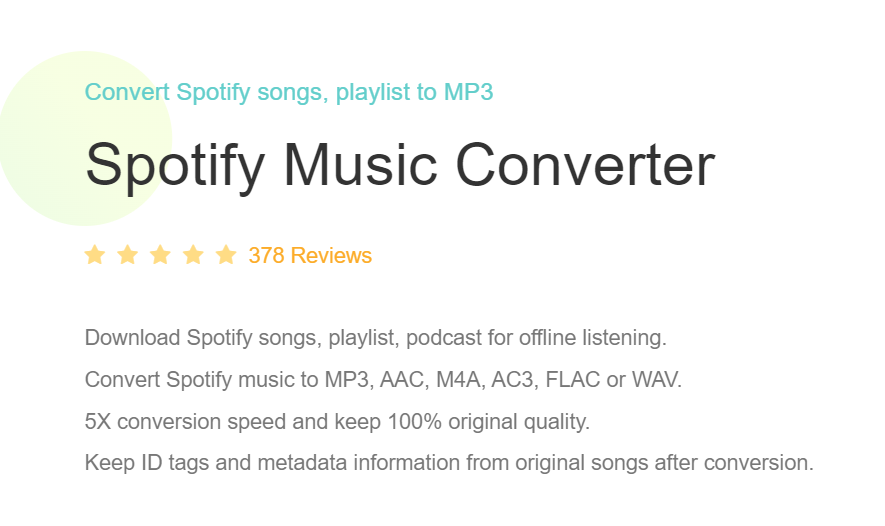
Aside from those, with AMusicSoft, you can enjoy a very fast speed of conversion and download. It can work up to 5x faster and it can give you a good audio quality of the converted songs. The output formats that can be used in AMusicSoft are named MP3, FLAC, WAV, AAC, AC3 and M4A. So you can also listen to Spotify music on other players. Let us check below the easy steps to follow in using AMusicSoft Spotify Music Converter.
Step1 Go to AMusicSoft website and then tap on the Download button under Spotify Music Converter. This will let you save the converter then.
Step2 Add the songs into the converter by copying and pasting their links or by simply doing the drag and drop method.

Step3 Choose an output format and then select an end folder as well.

Step4 Hit the Convert button to start the conversion.

Step5 Proceed to the Converted tab to see those songs that have been converted.
Part 3. FAQ: Why Is My Spotify Stuck On Shuffle?
If in case you already had the steps followed but the songs are still playing on shuffle, then the main reason why you could be stuck on shuffle is that you did not check if the icon was really made unselected or not.
Here is the procedure that you may follow.
- Tap on the music bar that is usually seen at the bottom in order to see the whole music player view.
- Then tap on the Shuffle icon which is represented by two crossing arrows. Remember that this has to turn to the color gray to confirm that it has been disabled.
- Select any song on the playlist you selected and this should be followed by the song that was initially set to follow in order.
Aside from this procedure, once you are stuck on shuffle and you cannot turn off shuffle Spotify free 2022, you may also try on doing these steps on your computer instead. This might not have been effectively doing it on your mobile phones. You may also try on utilizing the Sign Out Everywhere function in solving your issues in relation to turning off shuffle Spotify free 2022. Lastly, try on changing the settings on your phone such as deleting some cache files that are not that needed anymore, cleaning and freeing up some storage spaces, reinstalling the Spotify application and doing some software updates on your device.
Part 4. Conclusion
To turn off shuffle Spotify free 2022 , you have to either use AMusicSoft Spotify Music Converter or be a computer user in streaming Spotify. In AMusicSoft, you can save all those songs you love and you can even keep them as long as you wanted to. You won’t even have to bother yourself with doing the steps to turn off the shuffle since it will automatically play based on the sequence that you initially set them to.
People Also Read
Robert Fabry is an ardent blogger, and an enthusiast who is keen about technology, and maybe he can contaminate you by sharing some tips. He also has a passion for music and has written for AMusicSoft on these subjects.