Tools For Transferring Music From Spotify To Other Platforms
Every single user who have invested so much time and effort to make their own list of playlists must be feeling sad knowing that Spotify does not guarantee a feature that would let them bring their collection once they have switched to other platforms. But you do not have to worry now about that since there were a lot of tools available for transferring music from Spotify to other platforms.
So, for whatever reason that you would change your used streaming service, know that there are ways that could help you do that with ease. Some of the best ones that users may consider using will be discussed in the sections to follow.
Contents Guide Part 1. Different Tools to Transfer Spotify Music to Other Streaming PlatformsPart 2. Bonus: Transfer Spotify Playlists into Other Platforms and Devices in MP3Part 3. Final Thoughts
Part 1. Different Tools to Transfer Spotify Music to Other Streaming Platforms
Transferring songs from Spotify to other platforms is actually not that hard to do especially if you are using the correct tools for the process. So, here are some of the best tools to utilize to bring your music collection with you on any platform that you want to use for streaming.
Mobile Trans
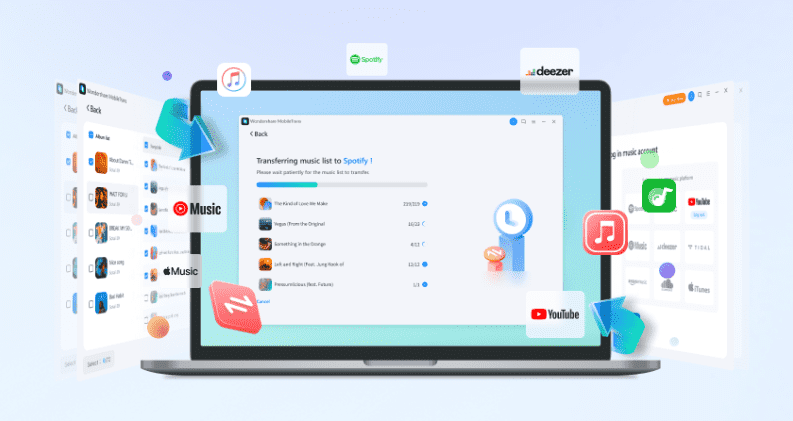
Mobile Trans is a very good tool for transferring music from Spotify to other platforms. Not only it supports the Spotify service, but it can also support Apple Music, Deezer, YouTube Music and more. All of its features can also be used a hundred percent free without extra charges. With this tool, you can transfer all the copies completely without any file being left behind. Let us see more of Mobile Trans’ features that you can enjoy.
- Transferring Spotify music to other platforms is completely hundred percent free of charge.
- Can also help in exporting the playlists from your old to new account.
- Assists in transferring collection from mobile phone to computers and any other devices.
- Its interface is simple and can easily be understood for operations.
To start using Mobile Trans tool, you have to first download and install it on your device. Once finished, check out the procedure below tackling how to properly use this tool for transferring music from Spotify to other platforms.
- Open your Mobile Trans app and quickly select the Playlist Transfer button from the home page.
- On your screen, you will see a Start button at the lower part, which you have to select in order to begin the procedure.
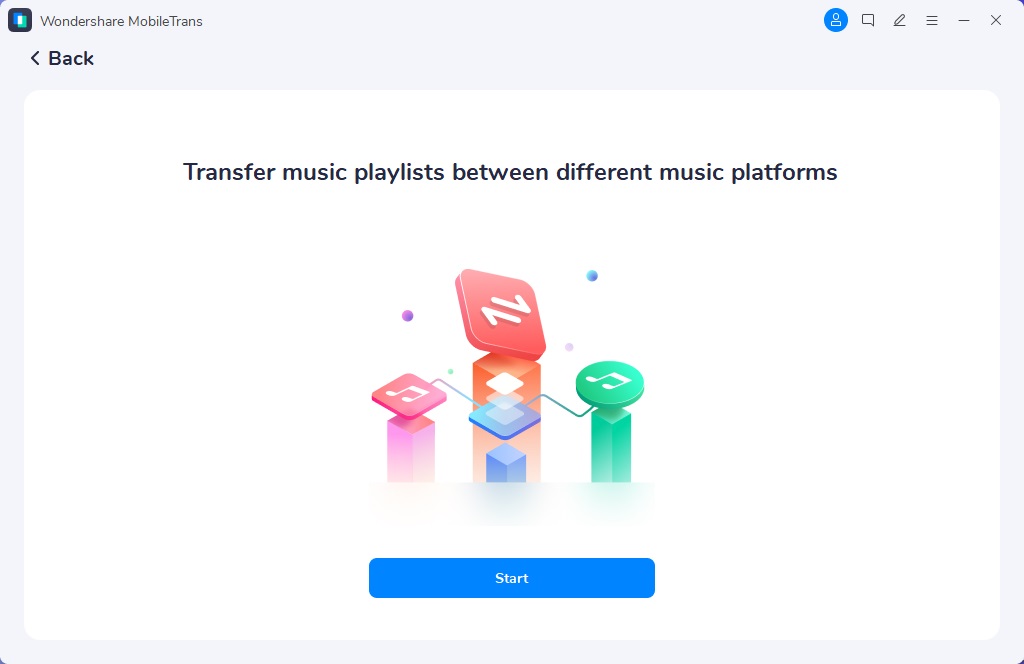
- Next is to select the source platform of the playlists, which is Spotify Music. This is to be followed immediately by the selection of the platform destination. Make sure to sign in on both of your accounts for the two platforms involved. This is needed to authorize the procedure.
- From your library, choose the playlists that you wish to transfer.
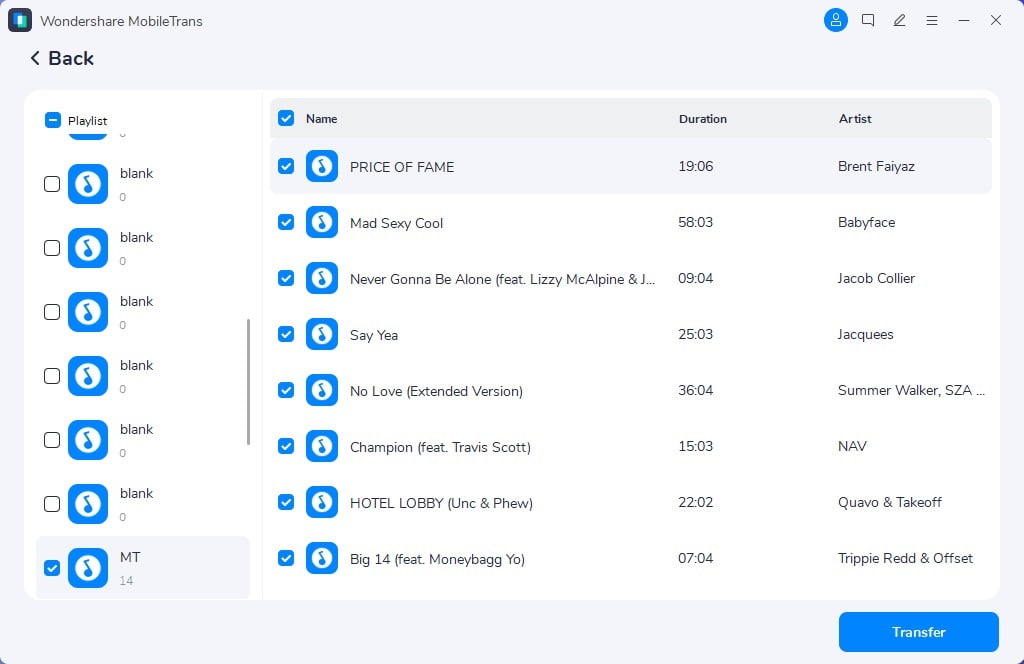
- Right after choosing, hit the Transfer button and just wait until the transfer is successful.
Free Your Music
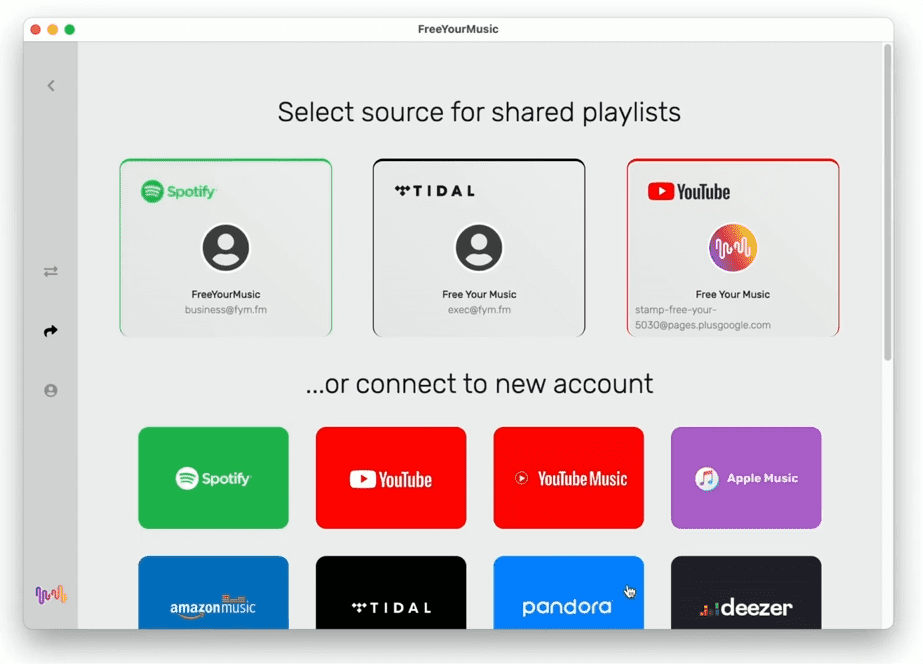
The Free Your Music tool is also a very good tool to consider for transferring music from Spotify to other platforms. Other users prefer this tool more as it can currently support more streaming platforms that is approximately 20 in total. One of its strengths include its auto-synchronization feature that can perfectly let the tracks appear on all devices linked into the platform. To add more, it supports unlimited playlists transfer and the files are backed-up on the cloud. Losing the files would never add up on your worries with this tool on hand.
Free Your Music is also supported on common devices including Mac, Windows, Linux, Android and iOS. The only drawback in using this tool is that you cannot use all of its features completely unless you are subscribed to one of its offered plans. If you are just using this tool for free, you can only enjoy limited number of playlist transfers.
To give you an idea about its offered subscriptions, the most basic one costs 12.06 USD, the Premium plan will cost you 40.23 USD and the lifetime plan is at 201.18 USD.
Part 2. Bonus: Transfer Spotify Playlists into Other Platforms and Devices in MP3
Transferring music from Spotify to other platforms, as others say, would be a lot better if the files could be accessed on any device without issues of authorization and more. This is only possible if you convert Spotify playlists into the format of MP3, which is known to be the most easily accessed among all formats around.
Since streaming is all about the quality of the audio, you have to properly choose which tool would you use to convert the tracks into MP3 format. To make it easier for you, I would suggest using AMusicSoft Spotify Music Converter. This tool is very well-versed when it comes to both download and conversion of Spotify tracks into supported formats including MP3. And not just only MP3, you can also have AAC, AC3, M4A, FLAC and WAV. AMusicSoft also makes the tracks free from DRM protection.
To add more, in AMusicSoft, all the important details related to the tracks are preserved such as the ID tags and Metadata info. This tool can also produce the same quality of audio after conversion. It has a 5x faster working speed and its interface is very simple which users can understand easily. See the steps below on how to download Spotify songs through AMusicSoft. After getting the results, keeping Spotify music forever and transferring them from Spotify to other platforms will be more convenient to do.
- To start using AMusicSoft Spotify Music Converter, launch any browser available on your computer and navigate next to its official website. From here, get the application and install it on your device.
- Once the download and installation are both complete, you can now start adding the Spotify songs into the converter by doing the drag-and-drop action.

- If you already have the files uploaded fully, select the MP3 output format. This action could be done through the section located in the upper right corner. You may choose as well for the output folder to use in storing the converted files.

- Then click the Convert button and have the conversion process started.

Part 3. Final Thoughts
Transferring music from Spotify to other platforms is kind of an easy task as long as you have a knowledge about the best tools to utilize for such procedures. The two of the best kinds are already tackled above, so, all that is left for you to do is to choose carefully which could be easier to use. Also, it would be so much nicer if the files to transfer are encoded in an accessible format while being able to avoid errors when streaming them on your preferred devices. In that case, you should use AMusicSoft Spotify Music Converter. It can do the best job when it comes to download and conversion of Spotify tracks into multiple formats.
People Also Read
- Best Way To Enjoy Offline Mode Spotify Without Premium
- Ways How to get Drake Scorpion Free Album Download
- How To Play Spotify On Sonos Speaker [Updated]
- Grammy Downloads: Save Spotify Songs Without Premium
- How To Listen To Greyed Out Songs On Spotify? Fixed Here!
- Can You Listen To Spotify On A Plane? Easy Ways To Do!
- How To Create Your Spotify Scan Codes And How To Use
- How To Make Spotify Playlist Private On Computer And Mobile
Robert Fabry is an ardent blogger, and an enthusiast who is keen about technology, and maybe he can contaminate you by sharing some tips. He also has a passion for music and has written for AMusicSoft on these subjects.