Top 4 Downloads For Music Apps In The World (2025 Update)
Music streaming continues to be king in 2024. A wide variety of subscription-based music streaming services now grant access to millions of songs that you can access on any device you own. There are several of music streaming services in the market that you can try and explore and get the best one. The choice of streaming service depends on what you want to play or your budget.
Most of the features aren’t comprehensive on one music subscription plan, instead, different music streaming services come in different plans of which each of which comes with different features. That’s why you need to know what you need. In this article, we will explore the top 4 downloads in music apps which will help you choose what works for you. We will also go a step further to introduce a download toolkit just in case you need to listen to the songs in an offline mode for some reason.
Contents Guide Part 1. Some of the Best Features For Music Streaming ApplicationsPart 2. Top Downloads Music Stream AppsPart 3. How to Download Spotify Songs For FreePart 4. Conclusion
Part 1. Some of the Best Features For Music Streaming Applications
On the face of it, the best music streaming services may all seem pretty similar to one another, but some key differentiating factors make some services more suitable to some music listeners than others. What features should the top 4 downloads for music apps be included?
Whether you're using the best Bluetooth speakers, wireless earbuds, or the best audiophile headphones, audio quality can influence your overall music experience. A growing number of music providers include lossless and spatial Dolby Atmos audio at no extra charge. Besides that, there are numerous extra features, such as karaoke, podcasts, and audiobooks, vying for your attention.
Some of the irreducible minimums for the music streaming app is the user-friendly interface. Who wants to access music from a jammed interface? All the functions should be simple and accessible. Moreover, it also should have a variety of songs not juggled in one folder. They should be organized and in some order for easy access.
Another of the most common problem that one looks out for music services is the pricing plan. There is no need of paying a lot of money for the same service that you can get at a cheap price. That is why we have different pricing plans for the products to suit diversity and different clients’ needs. The music streaming services are not all the same, so, read on for all of our picks.
Part 2. Top Downloads Music Stream Apps
So what are the top music apps worldwide by the number of downloads? Which music streaming services offer the best combination of price, sound quality, and library size? Read on to find an in-depth look at each of the services and a feature comparison.
Spotify

As top-tier streaming music service in the digital market, Spotify is recommended as among the best in the top 4 downloads music streaming Apps. Spotify's library boasts more than 80 million songs, plus audiobooks, comedy, radio dramas, poetry readings, and speeches. Spotify also supplements with a host of features, including podcasts and excellent streaming capabilities via Spotify Connect.
It also supports several plans to suit different users and needs. The trade-off for the Free service is that there are fewer features, plus restrictions on the music you can play and where you can play it. There's also no offline listening. You also have the option to upgrade to a premium account to get more benefits and features.
The $10.99 per month Spotify Premium lets you cache songs for offline playback on your computer, phone, or other devices. This tier also increases audio quality to 320Kbps. You can add a second person who lives under the same roof as you with the Premium Duo plan at $14.99/month. Spotify Student costs $5.99/month and comes with free subscriptions to Hulu’s ad-supported tier. Users who qualify with SheerID are eligible for this subscription for up to four years. The $16.99/month Premium Family plan supports up to six people, and it comes with an explicit content filter and a Spotify Kids app that exclusively streams children’s music.
TIDAL Music
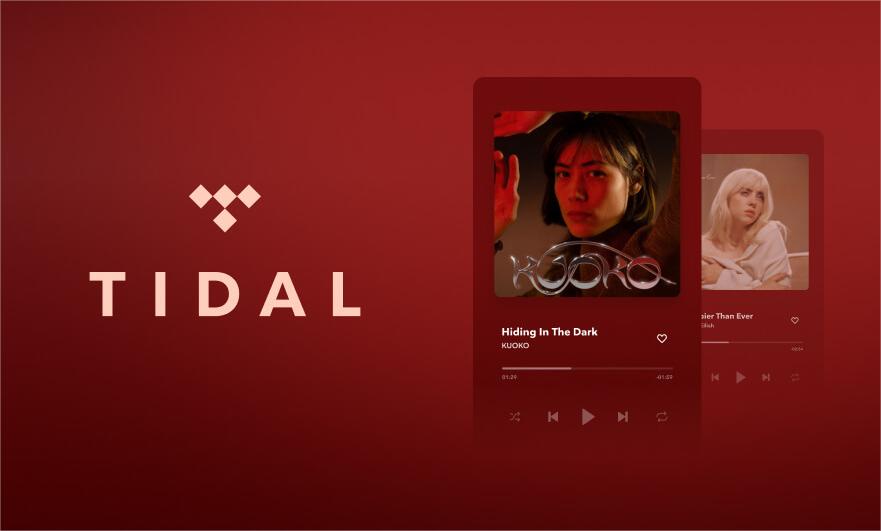
Tidal, with its superior audio, large catalog, and excellent curated content, stands tall as one of the top 4 downloads in music streaming apps. It comes with a simple interface ideal for all users. Moreover, it supports listening to music on separate devices simultaneously which is a plus for this application.
Tidal offers several listening tiers, including a free plan. Free listening gives you access to the full catalog of 90 million songs. The sound quality only caps out at 160kbps, and the listening experience is interrupted by short ads. Unfortunately, free Tidal also lacks a few features; you can't watch Tidal videos, read lyrics, save music for offline listening, or enjoy high-quality audio.
Tidal HiFi costs $9.99 a month and Tidal HiFi Plus costs $19.99 a month. A fee is still involved but you are paying for better quality. The Tidal HiFi plan offers 320kbps quality and gets you audio at up to 1411kbps (i.e. CD quality) as well as offline capabilities and access to features such as Tidal Connect. Tidal HiFi Plus plan brings the audio quality up to 9216kbps (i.e. hi-res) by supporting Tidal Masters via Master Quality Authenticated (MQA) technology.
SoundCloud
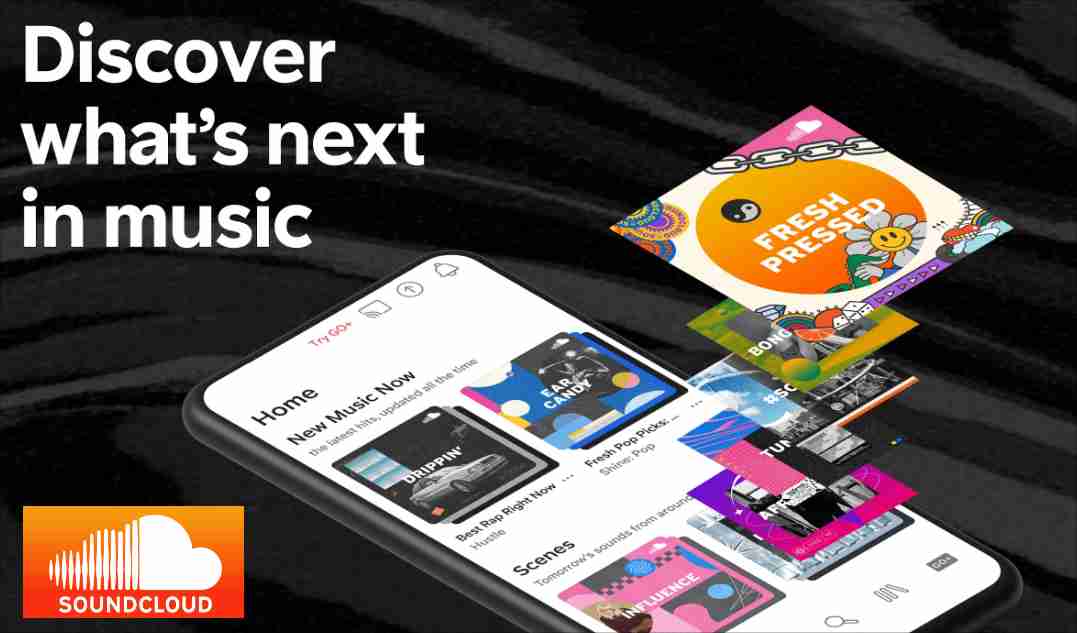
The third of the top 4 downloads of music apps in the world is SoundCloud. This is also a unique streaming music service. There are a lot of different types of paid subscriptions for SoundCloud that offer various benefits for artists or listeners.
What makes SoundCloud different from competing streaming music services is its ability to let users upload music. For creators, Paid Pro accounts let you distribute your music to all major streaming music services. The Pro plan also allows professionals to use DJ mixing tools which let you stream and mix SoundCloud's catalog. Those DJ tools include integrations with Native Instruments, Serato, Virtual DJ, DEX 3, and Pioneer DJ. Both podcasters and musicians can upload AAC, AIFF, ALAC, AMR, FLAC, MP2, MP3, OGG, WAV, or WMA audio files. But a file can be no larger than 4GB, otherwise, SoundCloud will split it into parts.
For listeners, SoundCloud offers SoundCloud Go for $4.99 per month, which allows users to listen without ads and save tracks for offline listening. The Go+ version offers the benefits of Go as well as ad-free on and offline playback with complete access to the platform’s catalog for $9.99 a month. You can enjoy high-quality audio and access DJ tools. The thirty-day free trial is a plus for this application. However, some major-label music isn't available via the free tier.
Deezer

Enter French company Deezer, which slid into the US market in 2016. It's renowned in almost 180 countries and the service's blend of traditional streaming music, live radio, podcasts, and exclusive video. Deezer is available on pretty much every platform (macOS or Windows desktop app, web browser, Xbox, Roku, smart speaker, smart TV, or smartwatch). Deezer is available for Android Auto and another car tech, too.
Deezer offers free and paid plans. But Deezer doesn’t offer extra subscription perks like Spotify’s access to Hulu and SHOWTIME or Amazon Music’s Prime member discount. The benefit of a paid subscription is basically the reverse of the free plan. You won’t be bothered with those pesky ads, unlimited skips, and an offline mode. Deezer Free on PC has more restricted access. You’re mostly limited to 6 song skips per hour and 30-second song previews.
In terms of audio quality, Deezer Premium serves up to 320kbps, compressed MP3 streams. But the mobile apps lack MP3-upload compatibility. You also cannot upload your own FLAC files. Also, Deezer Free offers no option to download songs for offline listening. With Deezer Premium, the Offline Mode also allows you to listen to all your downloaded content without needing an internet connection.
The downside is that Deezer has content limits for the number of tracks you like or add to a playlist. And this is important because you can’t download songs without first adding them to your Favorites or a created playlist. This may be a dealbreaker for some people, especially since most streaming services don’t have such limits.
Part 3. How to Download Spotify Songs For Free
Now that you know the top 4 downloads for music apps in 2024, these music streaming services are available over a strong internet connection or a Wi-Fi network when you subscribed to their plan, if not you will experience buffering. This will limit the music listening experience. How to download music from Spotify for free without premium or WiFi? You have to make Spotify songs to be local music on your phone with the professional tool and you can listen to the without data. But how can you do it? Just download AMusicSoft Spotify Music Converter and you are ready to listen without data.
With the help of the AMusicSoft Spotify Music Converter, you can convert your most wanted Spotify songs to MP3, or other music file formats such as M4A, AC3, AAC, WAV, FLAC, and a lot more. After downloading the newly encoded songs, you may have them played on any device that you want. Moreover, with these converted music files, you can also add your own music to Quik, Kinemaster, or other video editing software to make a fun video.
It can also guarantee that the resulting audio quality is as good as the original. With AMusicSoft Spotify Music Converter, the results will be out immediately because of its 5x faster conversion speed. All the important details such as the ID tags and Metadata info can be retained as well. The detailed procedure for using AMusicSoft Spotify Music Converter is explained fully below. Check them out.
- Download and install AmusicSoft Spotify Music Converter on your device. It supports common operating systems including Windows and macOS.
- Launch it once done and then start adding the songs to convert. To do this, just drag and drop the music files or select them individually from your song list. You may also copy and paste the song link if this is the method that you prefer.

- Choose the “Output Format” to get to select the various supports music file formats.

- Choose the “Convert” icon to start the conversion process.

Part 4. Conclusion
The choice of the option all depends on you. You are at liberty to choose the best and the most reliable among the top 4 downloads leading music streaming services. But Spotify still takes the lead. Are you now ready to try and test the various music streaming applications?
If you want to enjoy songs for free is downloading the music to MP3 players or other media devices by using AMusicSoft Spotify Music Converter. This way, you can listen to songs offline without having to worry about data usage. More importantly, you get to enjoy a music party without any interruptions like buffering.
People Also Read
- How to Stream Spotify Music to AIMP Audio Media Player
- How to Get Free Music Download to SD Card
- Can You Listen To Spotify Offline?
- Best Apps To Listen To Free Songs With No Wifi In 2024
- How To Stream Spotify Music At The Best Audio Quality
- How To Transfer And Install Spotify On Flash Drive [2024]
- How To Play Spotify Music On Galaxy Watch?
- Learning About What Codec Does Spotify Use
Robert Fabry is an ardent blogger, and an enthusiast who is keen about technology, and maybe he can contaminate you by sharing some tips. He also has a passion for music and has written for AMusicSoft on these subjects.