Stream Spotify Music to Harman Kardon Speaker
Let’s go wireless with Harman Kardon's speaker. You can stream Spotify music to Harman Kardon speaker with or without a premium plan!
Given the sleek design of the Harman Kardon speaker infusion with its 360-degree room-filling sound quality, it surely gives the feeling of cloud-nine for music enthusiasts to listen to their favorite Spotify songs on this kind of speaker. But how can you stream Spotify music to Harman Kardon speaker? This article will discuss ways on how you can play Spotify music to your Harman Kardon speaker. (If you want to transfer Spotify tracks to Chromecast, we can also give you an easy guide.)
Contents Guide Part 1. Can You Play Spotify Through A Bluetooth Speaker?Part 2. How Do You Play Spotify Music On Harman Kardon with Spotify Premium?Part 3. How to Stream Spotify Music to Harman Kardon Speaker?Part 4. Conclusion
Part 1. Can You Play Spotify Through A Bluetooth Speaker?

Some people are still wondering if it is possible to play your favorite Spotify tracks through Bluetooth speakers, but in reality, it is an easy task to do. You can definitely play Spotify music with any Bluetooth speaker whenever and wherever you want. You just need to have these two things, a Spotify application installed on your device and a Bluetooth speaker and that’s it! You can now go wireless.
To play Spotify music on a Bluetooth speaker just follow the instructions stated below:
- Turn on the Bluetooth on both devices.
- Select and pair the devices in the Bluetooth setting of your device.
- Open Spotify and choose a song to play.
It’s really convenient to play Spotify music on your Bluetooth speaker since you don’t have to worry about the tangling wires. Let’s go wireless and play out loud your favorite Spotify music and contents with your Bluetooth speaker!
Part 2. How Do You Play Spotify Music On Harman Kardon with Spotify Premium?
Well, if you are a paid user of Spotify with a premium subscription plan, you don’t have to wonder if you can stream Spotify music to Harman Kardon speaker because the answer would definitely be yes. Spotify Connect will let you stream music from the Spotify application on your phone, tablet, or PC to your Harman Kardon speaker. Access to millions of songs is out of the question and listening to different content is seamless.
Spotify Connect is a means to stream Spotify music to Harman Kardon speaker. By using Spotify Connect, you are guaranteed higher-quality connectivity, which is less susceptible to dropouts, provides a better sound, and with a much wider range.
To set up Spotify Connect, you will be needing a phone or tablet with a Spotify application installed on it and another device that supports Spotify like Harman Kardon speaker. You have to connect both devices to the same Wi-Fi network. After the connection is established, on your cellphone or tablet, open the application, then stream a song and select ‘Devices Available’. Choose your Harman Kardon speaker and start listening.
Part 3. How to Stream Spotify Music to Harman Kardon Speaker?
Streaming Spotify music to Harman Kardon speaker for offline listening is only possible if you are a Spotify premium plan holder. What if you don’t want to pay monthly subscription fees, but, at the same time you want to stream Spotify music to Harman Kardon speaker for offline listening, will you still be able to do as you wish? The answer is definitely YES!
You just have to free these contents from DRM encryption by converting and downloading them. As easy as that, you will be able to stream Spotify music to Harman Kardon speaker without worrying about the monthly subscription fees! Now, the question lies on which application you should be using that will satisfy your music preferences.
If you are still searching for ways to free these contents from DRM protection, you are on the right path, since this article will be discussing how to stream Spotify music on a Harman Kardon speaker.
AMusicSoft Spotify Music Converter offers a definite way on how you can stream Spotify music on Harman Kardon speaker even without Spotify premium subscription. This converter will be your best buddy in the conversion process as it provides the users a convenient and efficient Spotify music conversion process with its five times faster speed while maintaining the original sound quality.
In addition, you don’t have to worry about losing the metadata information and ID3 tags since the music title, genre, album, etc. will be safely kept. Moreover, you can also choose your preferred output formats. Supported formats include MP3, AAC, AC3, FLAC, and WAV. Furthermore, Spotify songs were totally freed for the Digital Right Management encryption letting you download and transfer these contents for offline listening. (We can give you useful instructions to download Spotify tracks.)
How To Convert Spotify Music Using AMusicSoft Spotify Music Converter?
To be able to convert these contents and stream Spotify music to Harman Kardon Speaker, you should follow the steps listed below and you are good to go.
1. Download and install AMusicSoft Spotify Music Converter on your computer. You may choose from two versions, one for macOS and another one is for windows depending on your device. After the installation, launch the application and add the Spotify music, playlist, album, or podcast into the program by dragging them.
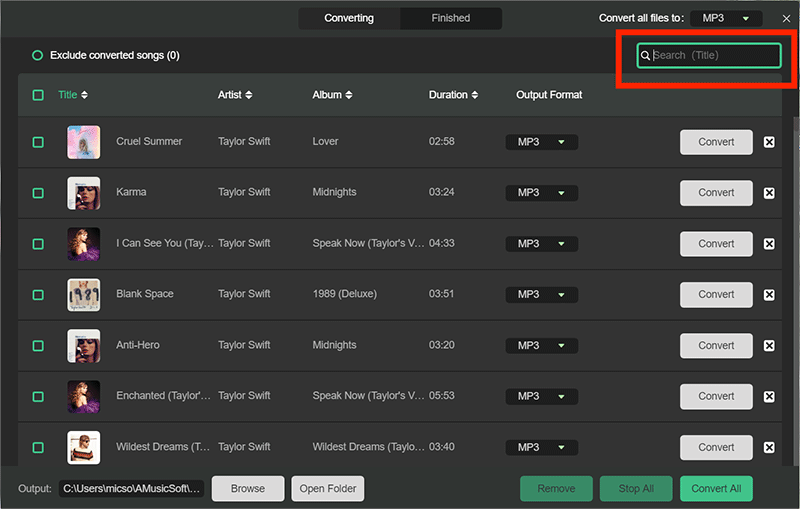
2. Select your preferred output format, you may choose from MP3, AAC, AC3, FLAC, and WAV. Then select the destination folder where you want this downloaded content to be temporarily saved.
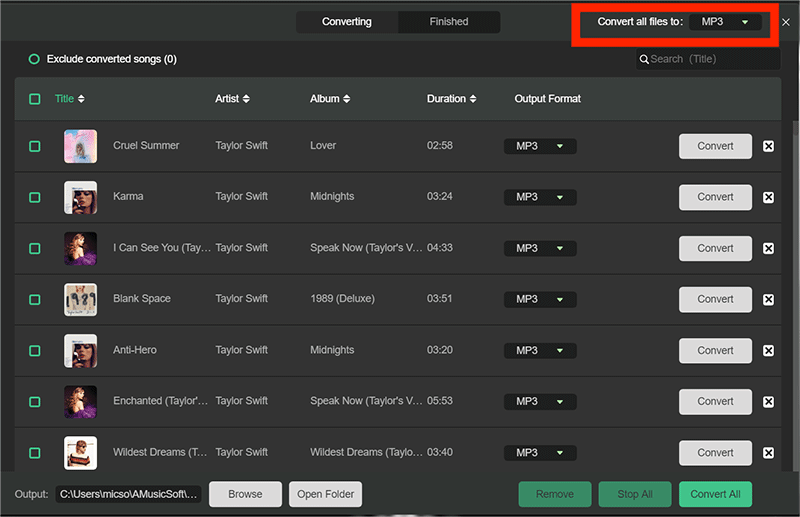
3. Simply hit the ‘Convert’ button to start your conversion. After a while, go to the destination folder to see the downloaded files.
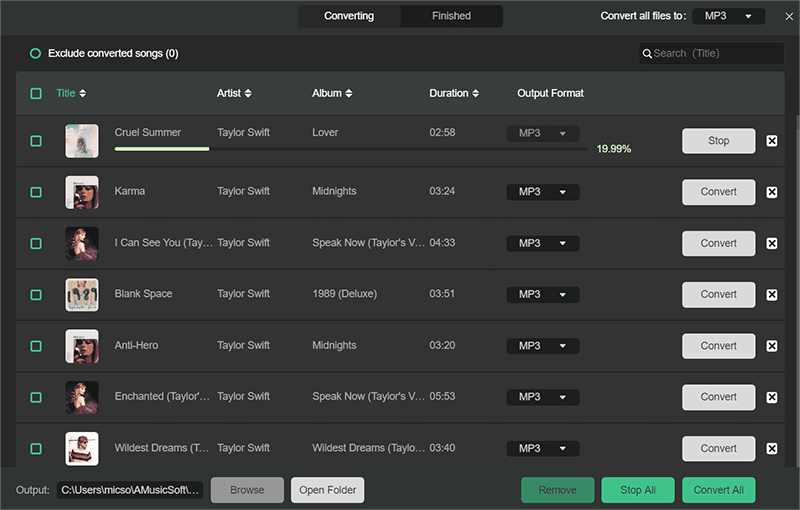
With just three easy steps, you now have your personal backup of your favorite songs and will be able to stream Spotify music to Harman Kardon speaker for offline listening.
If you still have doubts about the powers of AMusicSoft Spotify Music Converter, you can avail of their free trial version to test first before buying the real thing. Once you owned this converter, you are entitled to unlimited conversion and to their lifetime updates for free!
Part 4. Conclusion
You can stream Spotify music to Harman Kardon speaker whether by subscribing to their premium plans or by converting and downloading these contents. By using AMusicSoft Spotify music converter you can have your own personal copy of your favorite tracks and you will be able to transfer them on any device you want for offline listening.
Given the advantages offered by this converter, we can say that this is the best Spotify music converter. In addition to that, if you are still not so sure about its capabilities, you can try its trial version to experience first-hand the powers of this converter.
Legalities is not an issue in converting these contents as long as the purpose of your conversion is for your personal backup only and not for the unauthorized distribution of this copyrighted content.
I really hope that this article gives you insights on how you can stream Spotify music to Harman Kardon speaker.
People Also Read
Robert Fabry is an ardent blogger, and an enthusiast who is keen about technology, and maybe he can contaminate you by sharing some tips. He also has a passion for music and has written for AMusicSoft on these subjects.