How To Stream Spotify Music To Chromecast Devices
We all know that the Spotify application is one of the best platforms wherein music enthusiasts can listen to a variety of songs saved on albums and playlists. And, most Spotify fanatics always want to upgrade their listening experiences to another level – the use of other devices for better listening activity.
With the introduction of many advancements incorporating almost all music streaming services like Spotify, users are continuously enjoying all the capabilities available. Actually, one good thing you can do while having a Spotify account is to have those streamed to Chromecast.
So, if you intend to play those Spotify favorites on your television or speaker via Chromecast, you will surely find easy ways how to stream Spotify Music to Chromecast devices.
Contents Guide Part 1. Do You Need Spotify Premium for Chromecast?Part 2. How to Stream Spotify Music on Chromecast with Premium?Part 3. How to Play Spotify Music on Chromecast without Premium?In Conclusion
Part 1. Do You Need Spotify Premium for Chromecast?
Before heading on to the ways to stream Spotify on Chromecast whether you have a premium or a free Spotify account, we will first answer another usual question from most users – is there a need for a Spotify premium to proceed with streaming via Chromecast?
Actually, it is not long ago when the ability to stream Spotify Music to Chromecast has been enabled or known to the public. With this, a lot was actually glad knowing that their music listening experience can further be improved.
If you would want to stream Spotify Music via Chromecast, there are only a few things that you need – your TV or speaker and of course your Spotify account. (And if you want to stream Spotify songs to your iPad, we can offer you detailed instructions.) But is there a need for a premium Spotify account? The answer to that is “Yes!”. Before enjoying any tracks on your Chromecast audio, you would need to be a premium owner who is paying the monthly subscription fee.
Does the above mean that you won’t be able to stream Spotify songs to Chromecast without a premium account? Well, you will find the answer to that in the third part of this article. (And we can tell you how to download songs on Spotify without premium.) If you want to skip the next part, you are free to do so but in case you have a Spotify premium account and you want to learn the process to stream Spotify music to Chromecast with premium, go ahead and hop to the second part.
Part 2. How to Stream Spotify Music on Chromecast with Premium?
If you are not aware, Google opened a chance to have an integration with Spotify and Chromecast. As mentioned, as long as you have a premium Spotify account, listening to Spotify tracks via Chromecast audio is possible. To do the connection, you just need a Spotify player and of course a Chromecast audio device that is hooked to either your television or speaker. In order for you to do the streaming, we have the detailed procedure here for your reference.
Stream Spotify on Chromecast with Premium on a Spotify Mobile Player
It is easy to stream Spotify music to Chromecast using your mobile devices. You just need to utilize the Spotify Connect feature.
- You need to ensure that both your Chromecast audio and device wherein you have your Spotify account are under the same Wi-Fi connection.
- Open your Spotify application on your mobile device and choose a track that you wish to stream.
- Choose the “Devices Available” option and select your speaker that is Chromecast enabled. Finally, you can start listening to your favorite Spotify song!
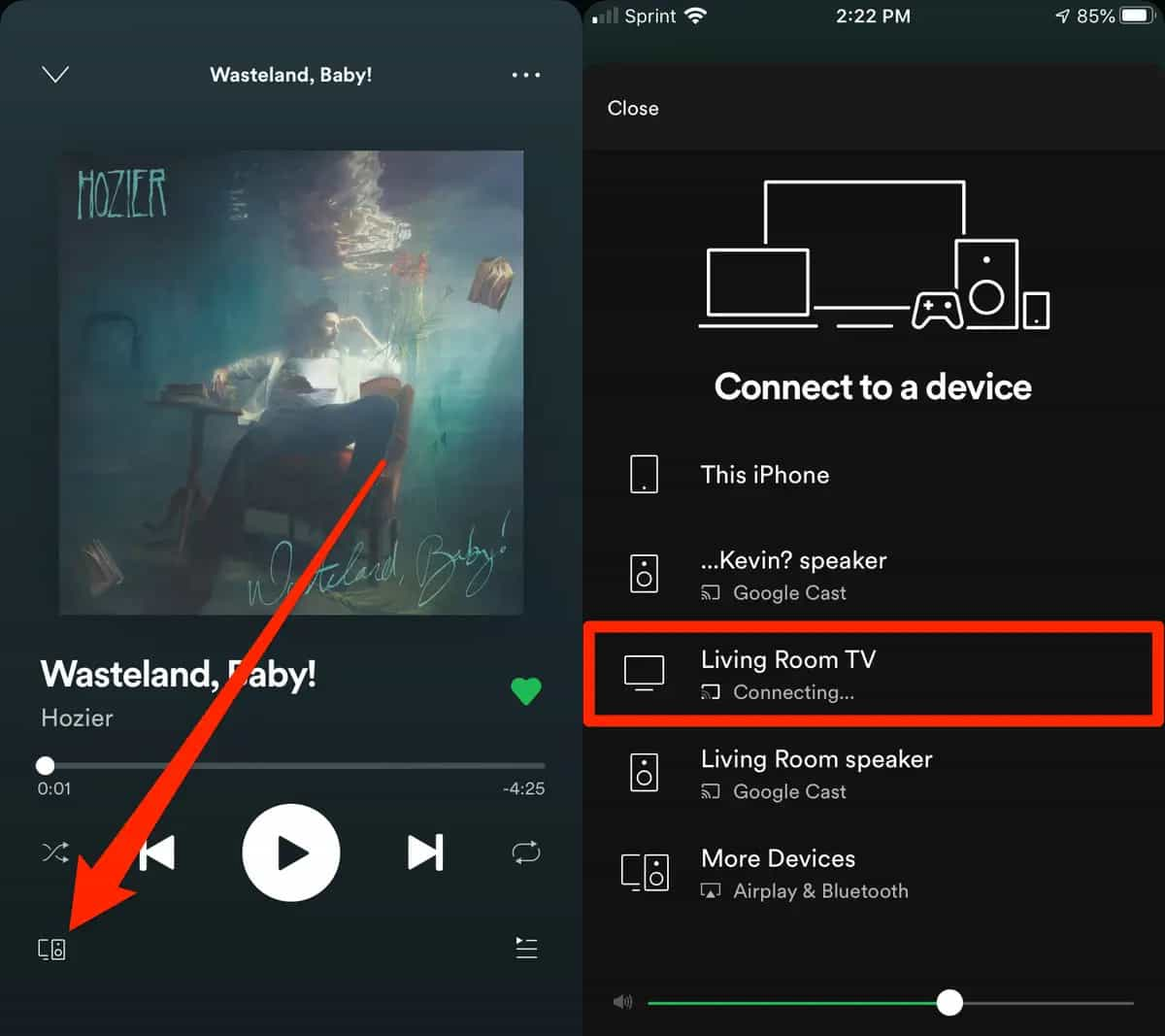
Stream Spotify on Chromecast with Premium on a Spotify Desktop Player
Here are the steps you need to follow to stream Spotify songs via Chromecast using your Spotify desktop player.
- Of course, your desktop and Chromecast audio must be on the same Wi-Fi connection.
- Open your Spotify on your desktop and log in with your credentials.
- Now, choose any songs you want to stream and head to the “Devices Available” option.
- Choose the Chromecast audio you are to use and finally play your favorite tracks!
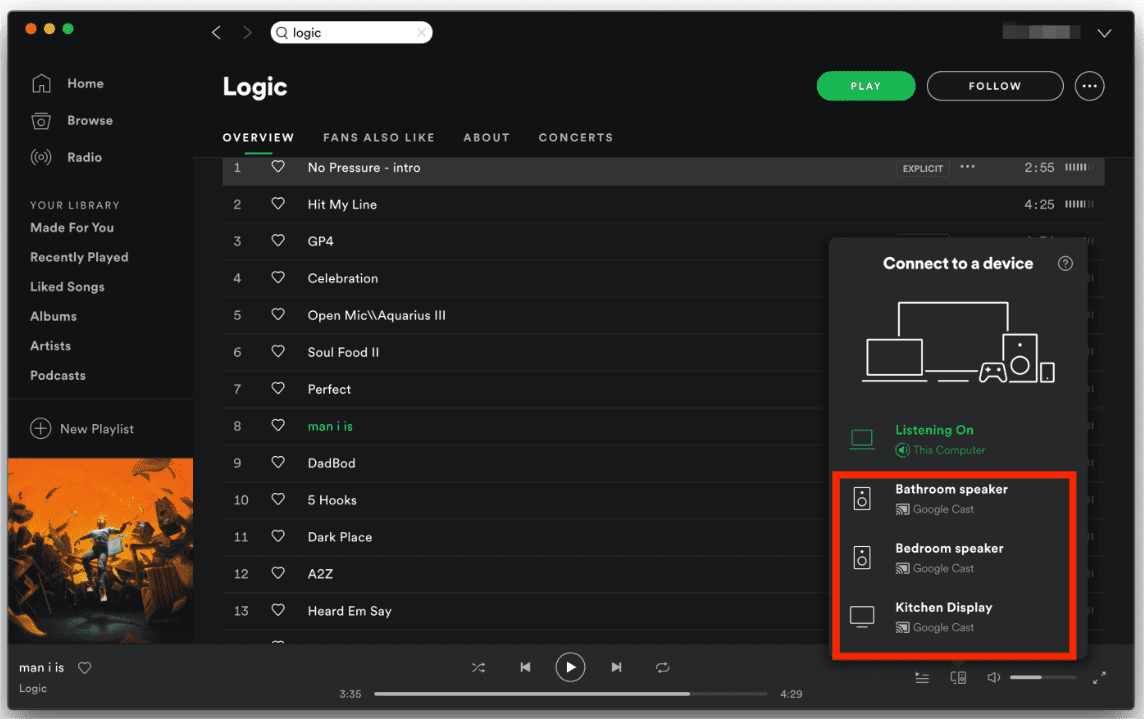
Part 3. How to Play Spotify Music on Chromecast without Premium?
As mentioned, the previous part will only work if you have a premium account. What will you do if you do not have a premium account or if you are only using a free Spotify account? Is there any procedure that you can follow to finally stream Spotify music to Chromecast? Of course, there is!
To proceed, there is a need for you to seek the help of a third-party software application to do the downloading of those Spotify songs that you want to stream to Chromecast. And, we want you to know how capable this AMusicSoft Spotify Music Converter is! This application allows the user to convert the Spotify songs to supported output formats and finally download those for forever keeping on your PC and any other device (since the DRM protection will be removed). This has a fast speed and the quality of the resulting files is tested to be as good as the original! Maintaining the ID3 tags and metadata information, one can be assured that the outputs are indeed great.
If you wish to use this AMusicSoft Spotify Music Converter, the methods to proceed are totally easy. Here is a brief overview as your reference.
Step #1. Open The App and Import All the Spotify Songs To Transform
Once you have the AMusicSoft Spotify Music Converter on your PC, simply open the app and choose those Spotify songs that you will import to convert.
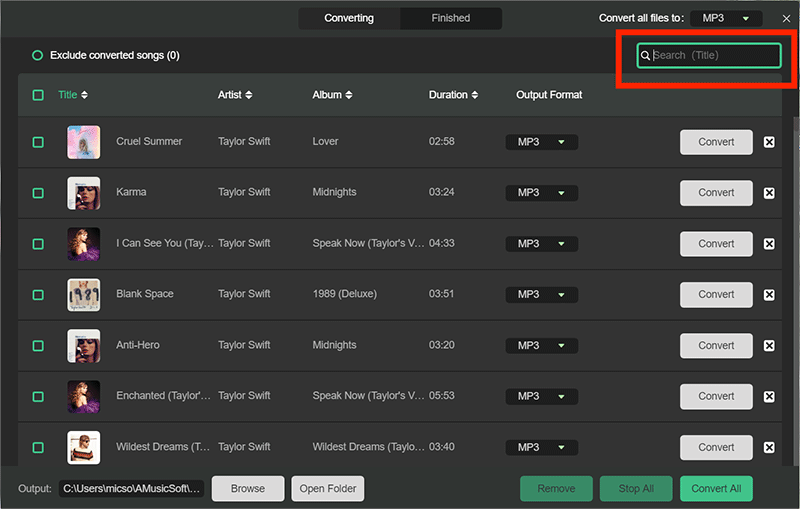
Step #2. Select the Desired Output Format from Those Supported
There is a list of output formats supported wherein you can choose from. Choose the most suited to your needs. Also, by defining an output folder, you will be able to access the converted files immediately after the whole process.
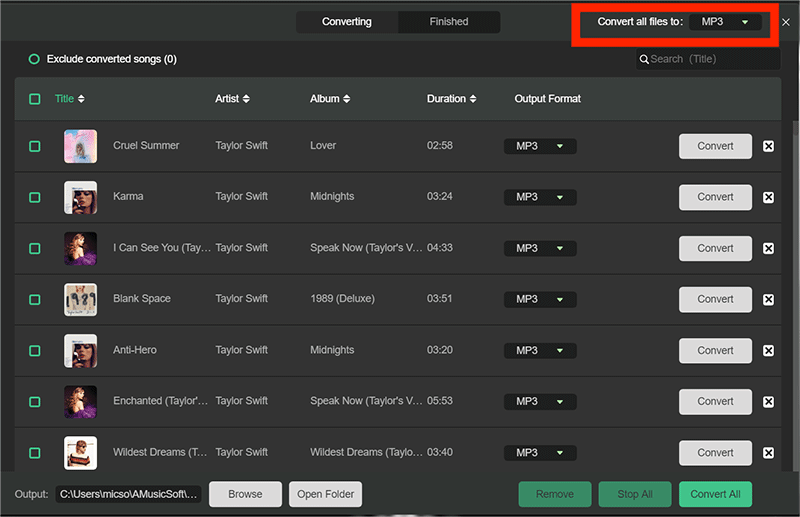
Step #3. And, Finally, Wait Until the Conversion Is Finished
All you have to do is to wait until everything is over! While the conversion is ongoing, the DRM removal process will also be done simultaneously. Therefore, there is no need for you to worry about that encryption since that will also be removed!
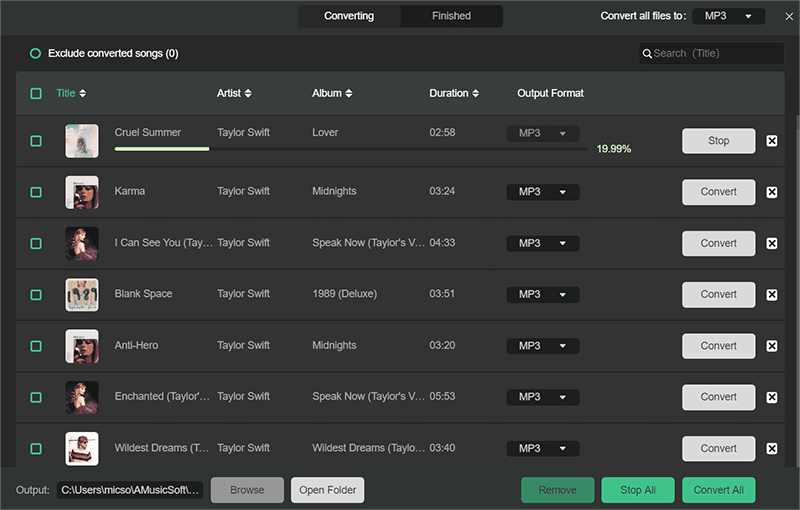
After a few minutes, you will have the converted files ready for streaming. Now, what is next?
In Conclusion
In order for you to stream Spotify Music to Chromecast, a premium Spotify account is not actually needed at all times. This is because you can still enjoy it even if you are utilizing the free account. With the help of converters like AMusicSoft Spotify Music Converter, you can easily have the Spotify songs downloaded. Using those, you can enjoy listening via any Chromecast-enabled device!
People Also Read
- Stream Spotify Music to Harman Kardon Speaker
- Easy Ways to Stream Spotify Music on Android TV
- Learn How to Play Spotify on Xbox One Here
- How To Play Spotify Music On Fitbit Versa: A Guide for You
- Ways on How to Play Spotify on Apple TV
- How to Play Spotify on iPod Touch: A Guide
- Play Spotify Music On Samsung Gear S3: Can I Do It?
- How To Download Individual Songs On Spotify (2024)
Robert Fabry is an ardent blogger, and an enthusiast who is keen about technology, and maybe he can contaminate you by sharing some tips. He also has a passion for music and has written for AMusicSoft on these subjects.