Spotify Vs SiriusXM: Which Is Better In 2025?
With the advent of Smartphones, you can listen to songs or online radio over the internet anywhere and anytime, thanks to music streaming services like Spotify and SiriusXM. However, at times the internet connection may be unstable which may interrupt music playing.
Spotify vs Sirius, which can be used on your device and play better? In this article, we will share more details about these services and give you a full comparison. We will also introduce a digital solution that supports the download of Spotify songs for free with minimal effort. Read on and get to know more details.
Contents Guide Part 1. Basic Info About Spotify and SiriusXMPart 2. Full Comparison Between Spotify and SiriusPart 3. How to Download Spotify Songs on Any Device Without Premium?Conclusion
Part 1. Basic Info About Spotify and SiriusXM
Before comparing Spotify vs SiriusXM in-depth, we need to know about what are Spotify and SiriusXM first.
Spotify
Spotify is an audio streaming and media services provider. Spotify is available in most of Europe, as well as Africa, the Americas, Asia, and Oceania, with a total availability in 184 markets. On Spotify, you can discover, manage and share over 100 million tracks and 5 million podcast titles, for free. Since its launch in 2008, it has provided unlimited music streaming services and enjoys millions of subscribers. One of the unique features of the application is that it comes with intelligent algorithms that automatically choose the settings for you.
SiriusXM
SiriusXM is an American broadcasting company that provides satellite radio and online radio services operating in the United States. It has no limit on the users. SiriusXM focuses heavily on live audio content, and the ease and convenience with which it lets you access the service's many excellent shows and channels make the platform stand out in a packed streaming audio field.
So what is the difference between Spotify and SiriusXM? Keep reading to get a glimpse of the comparative analysis between the two.
Part 2. Full Comparison Between Spotify and SiriusXM
By comparing Spotify and Sirius XM, you can choose the best music streaming services for your needs based.
Plans & Pricing
The price of Spotify vs SiriusXM, are their plans worth it? Spotify that both the free and the premium versions. The free version serves audio and banner ads and lets you listen to 160Kbps streams, manage your digital music files, and connect with other people via the built-in social networking features. But the premium plans come with ad-free listening, on-demand playback, the highest-quality streaming (320Kbps max), and offline streaming. Under the Premium account, there are 4 types of plans that are catered to different needs and budgets.
- Individual: $10.99/month, for one account.
- Duo: $14.99/month, available to 2 people living at the same address.
- Premium Family: $16.99/month, available to 6 people living at the same address. Comes with Spotify Kids.
- Premium Student: $5.99/month, available to students currently enrolled in an accredited college or university. It can be renewed for up to 4 years. Comes with subscriptions to Hulu.
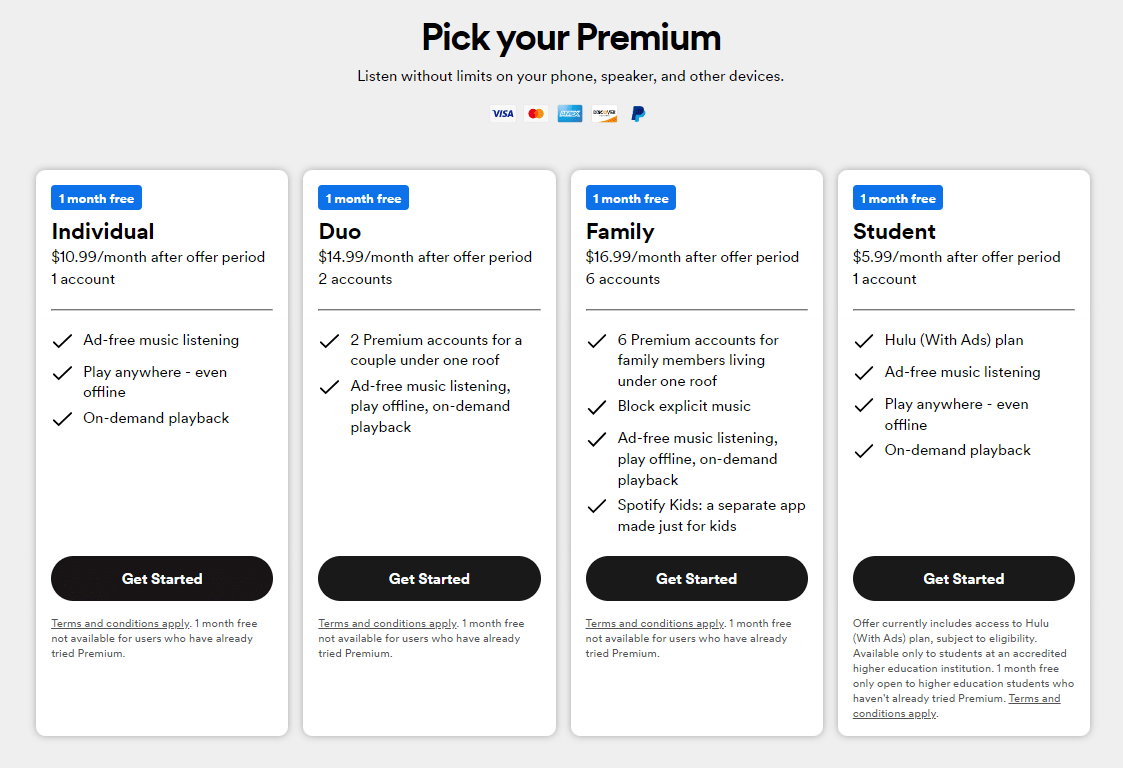
SiriusXM lacks a free tier. Fortunately, SiriusXM has a surprisingly lengthy three-month trial for many of its packages. On pricing, if you are using streaming devices only, the Streaming Platinum plan can be used with your smartphone, tablet, internet radio device, or PC for $9.99 per month. The Music and Entertainment package is a $7.99-per-month bundle that offers slightly fewer channel options. Streaming Music and Showcase costs $4.99 a month. It is worth noting that SiriusXM charges more for services that include both app and vehicle listening.
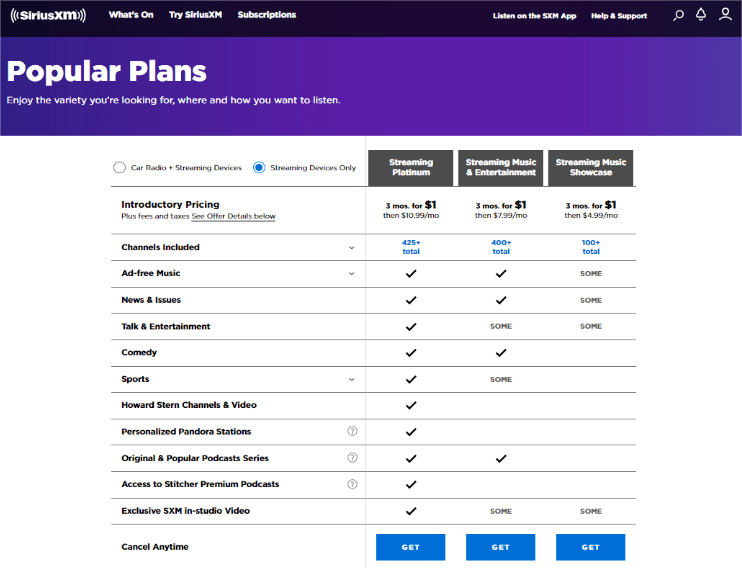
SiriusXM does not offer student discount policies. The pricing and feature list for these plans are far too numerous to list here, so take a look at SiriusXM’s pricing page for more details. It’s important to note that not all the time you may afford the subscription plan. Read on and get to know more information about the comparison between Spotify vs SiriusXM.
Device Compatibility
Both Spotify and SiriusXM are accessed in Android and iPhone apps and the web player works in browsers on both Windows and Mac platforms. You can also find Spotify on TVs, set-top boxes, smartwatches, and home video game consoles. Also, Spotify is compatible with Apple CarPlay, Alexa, Bluetooth, and Spotify Connect.
The biggest and most important aspect of SiriusXM’s successful long-term business model is its inclusion in the vast majority of the cars sold in the United States. The service of SiriusXM comes standard in most new cars. In addition, it comes with the following types of home devices:
- Audio systems from Denon, DTS Play-Fi and Yamaha
- PlayStation and Xbox
- Streaming players like Apple TV, Fire TV and Roku
- Smart speakers like Alexa, Bose and Sonos
- Smart TVs like LG, Samsung and Sony

Audio Quality
Spotify's free 160Kbps and Premium 320Kbps streams sound good. In terms of sound quality, SiriusXM delivered clear audio. While SiriusXM has perfectly serviceable auditory quality, it lacks Hi-Res Audio, an excellent streaming music format offered by Amazon Music Unlimited, Tidal, and a few other services. If you want that high-quality audio, SiriusXM is not the place for that.
Part 3. How to Download Spotify Songs on Any Device Without Premium?
In this article, we had a battle of Spotify vs SiriusXM. If you prefer playing comedy, talk radio, commercial-free music, sports, and even on-demand shows on driving, you can choose SiriusXM. SiriusXM is perfect for road trips. Unlike terrestrial radio, you won’t lose reception when you leave a broadcast area. You can listen to the same station literally for an entire cross-country journey. What if listening to Spotify when the internet or signal is unstable?
Premium accounts can enjoy the perks like Spotify offline listening. How to download Spotify songs on any device for free users? we have the best tool to help you download Spotify music offline without premium and play on multiple devices you like. This efficient way is AMusicSoft Spotify Music Converter.
AmusicSoft Spotify Music Converter is the best and the most reliable application to enjoy offline usage of the Spotify songs. The toolkit runs on a simple interface ideal for all users irrespective of the level of experience. The toolkit comes with music file formats support which includes AAC, FLAC, WAV, MP4, among other file formats. Also, it’s able to remove the DRM protection such that after the download you don’t need any external integrations to play the DRM protected music files. These are the steps to follow in using AMusicSoft Spotify Music Converter.
- Download, install and run AmusicSoft Spotify Music Converter on your device.
- Add the Spotify songs by just selecting them from your collection or dragging them from your library and dropping them into the respective area.

- Choose the Output Format to choose the right file format that you need on the new music files.

- Choose the “Convert’ button to start the conversion process and wait until you are able to complete the conversion process.

What a simple application to allow you to listen to the Spotify songs offline.
Conclusion
Spotify vs SiriusXM, which is better? The choice of the option is all at your discretion. However, when you need a download option then Spotify premium plan comes with that chance that you need to try for offline usage. If you have a tiny budget for streaming music, AMusicSoft Spotify Music Converter is the best toolkit that supports all Spotify song downloads for free.
People Also Read
- The Alternatives To Spotify Running You Can Try In 2024
- How To Connect Spotify To Alexa On Amazon Echo
- Spotify Playlist Downloader Chrome Extension You Can Try
- Do I Keep Spotify Music After Family Upgrade In 2024?
- How to Keep Spotify Music Running When PC Goes To Sleep
- The Best Way To Keep Spotify Music After Deleting Spotify
- Can You Keep Downloaded Music from Spotify After Canceling?
- How To Keep Spotify Premium For Free Forever On All Devices
Robert Fabry is an ardent blogger, and an enthusiast who is keen about technology, and maybe he can contaminate you by sharing some tips. He also has a passion for music and has written for AMusicSoft on these subjects.