Top 5 Methods To Get Spotify Unblocked Anywhere!
Spotify is available in most of the Americas, Europe, Africa, Asia, and Oceania, with a total availability in 184 markets. However, some users still face the error that Spotify is unavailable in their country. Needless to say, this can be pretty irritating because being blocked from using Spotify could mean that you have no way to access your favorite podcasts or music.
What if Spotify is blocked in your location or IP address? How do you get Spotify unblocked in some restricted areas quickly? In this blog, we’ll explain exactly what you can do to get back on your favorite music service in your country or when traveling in different countries.
Contents Guide Why Is Spotify Blocked in My Country?Method 1. Unblock Spotify with Proxy ServersMethod 2. Unblock Spotify with DNS ServerMethod 3. Unblock Spotify with Virtual Private Networks (VPN)Method 4. Unblock Spotify with Changing Your CountryMethod 5. Unblock Spotify with Free Spotify DownloaderEnjoy Spotify Anywhere
Why Is Spotify Blocked in My Country?
Why is Spotify blocked? There are some reasons to contribute to this restriction. For instance, Spotify may have chosen not to extend its service to your region. Alternatively, your schools and workplaces may have policies that block Spotify, which aims to prevent students or employees from accessing inappropriate content or to protect the organization’s network from security threats.
There are a lot of ways to get Spotify unblocked. If you know that Spotify is restricted in your location, we’ll talk about how to get Spotify to work again. So, there are five different methods you can implement. We will give you an outline below and talk about each method in detail. After unblocking Spotify, you can enjoy Spotify music in anywhere without the location limitations. Check out these ways below.
Method 1. Unblock Spotify with Proxy Servers
Spotify is one of the most popular music streaming apps, but it isn’t yet available in every country. This restriction may annoy you and you can no longer listen to your favorite music. How to get Spotify unblocked in restricted areas?
Like all internet services, Spotify can see from where in the world you’re accessing it. It does this by checking your public IP address and in what Country the IP address is registered. If you live in a restricted area and want access to all the Spotify content, you’ll need to change your IP address to another available country. One way to change your IP address is by using a Proxy Server.
A proxy helps to change the IP address and location. Setting the address, for example, of the United States, Spotify will think that you are in this country. Using a proxy can also help increase your Spotify streaming speed. By routing your connection through a proxy server, you can bypass any data throttling that may be in place in your area, giving you a faster connection and a smoother streaming experience.
There is not much requirement in setting up a proxy for Spotify. All you need is the latest version of the Spotify app for desktop (MacOS or Windows) and your proxy information. Here’s how to set up a proxy to unlock Spotify:
Step 1. Open the Spotify desktop app. Click on "SETTINGS" in the login interface.
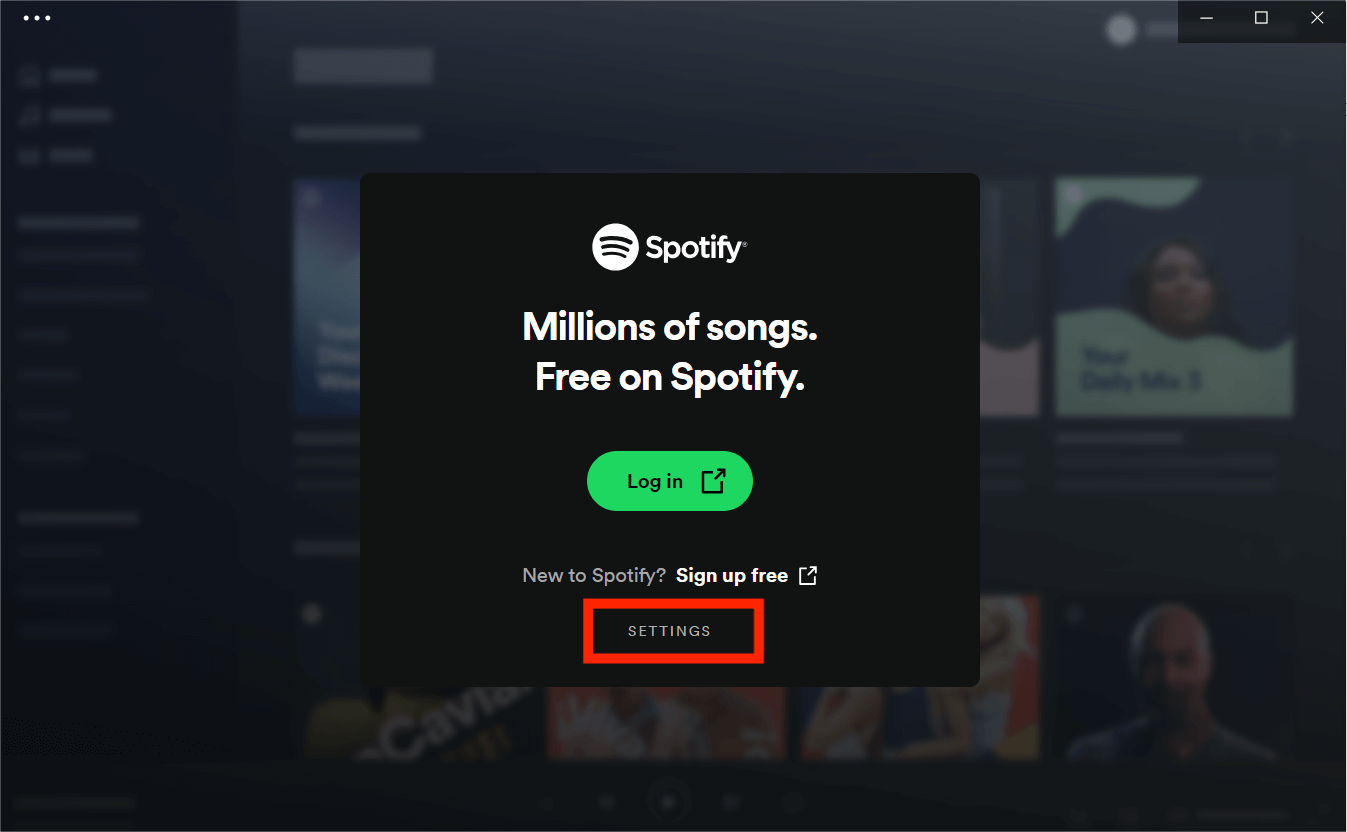
Step 2. Choose the proxy protocol (HTTP, SOCK4, and SOCKS5). Select the Autodetect settings if a proxy setup is available in your network environment, such as in the workplace or any establishment.
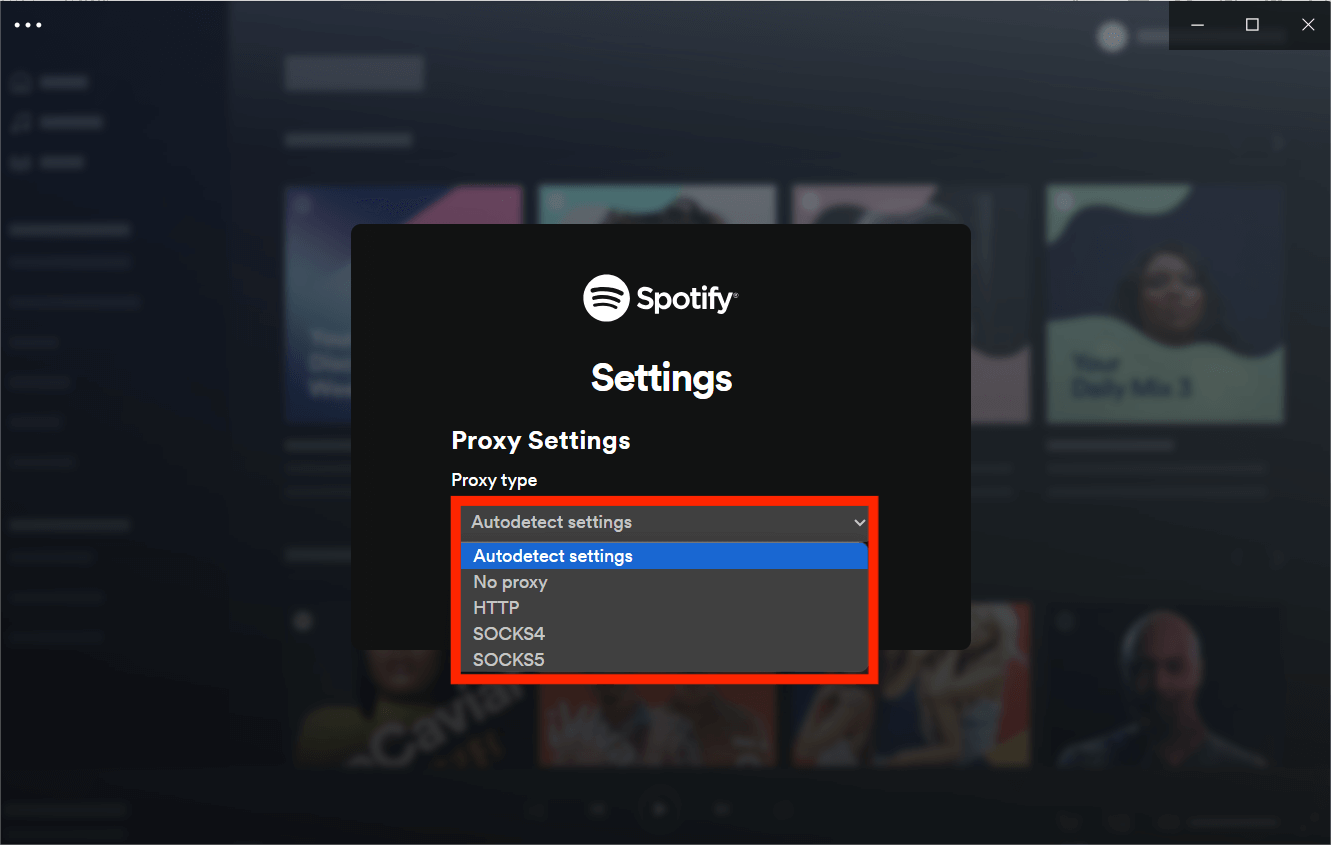
Step 3. Enter proxy data: IP address, Port, Username, and Password. After done, click on the "Back" button.
Step 4. Now log in to your account and the proxy will already be configured.
Since Spotify is originally from the United States, we recommend using US proxies. Now you can bypass geo-restrictions in Spotify to access the full range of Spotify’s content. However, this method is not 100% safe and secure. Free proxy servers aren’t that good, because they will also overwhelm you with their adverts, and they may even monitor your internet browsing habits. It is vital to consider that you should not use a proxy service if you need to enter payment details. The owner of the proxy server will be able to see exactly the information you type into the payment details fields like your credit card number.
Method 2. Unblock Spotify with DNS Server
Some users have reported getting Spotify unblocked after changing the DNS Settings. Different from the Proxy Server, the DNS Server is set up on your device system. DNS servers are a vital part of the Internet, translating domain names into IP addresses so that browsers can load websites. So changing DNS, you might be then able to get around these blocks and access Spotify anywhere.
If Spotify is blocked in your country or you want to access Spotify’s library at school or office, we got you covered. Here is how to modify your DNS settings to unblock Spotify:
Change DNS Settings on Windows
Step 1. Open the Control Panel and click Network and Internet > Network and Sharing Center > Change adapter options.
Step 2. Right-click the icon for the connection you want to change, such as Ethernet or Wi-Fi, and select Properties.
Step 3. In the Properties window, click the entry for Internet Protocol Version 4 (TCP/IPv4) and then click the Properties button. In the Properties window for Internet Protocol Version 4, select the radio button for Use the following DNS server addresses.
Step 4. Type the IP addresses provided by the service for both servers in the appropriate fields and click OK.
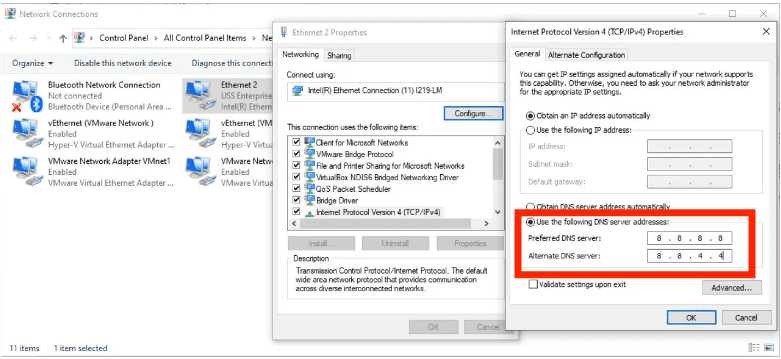
Change DNS Settings on Mac
Step 1. Launch System Preferences. Click Network and then select which type of network you’re using from the list on the left side (for example "Wi-Fi" or "Ethernet"). Now click the Advanced button in the lower right corner of the Network window.
Step 2. Choose the DNS tab at the top of the screen. To add a new DNS server, click on the [+] plus button. When you’ve finished making changes to your DNS settings, click OK, and then click Apply for the changes to take effect.
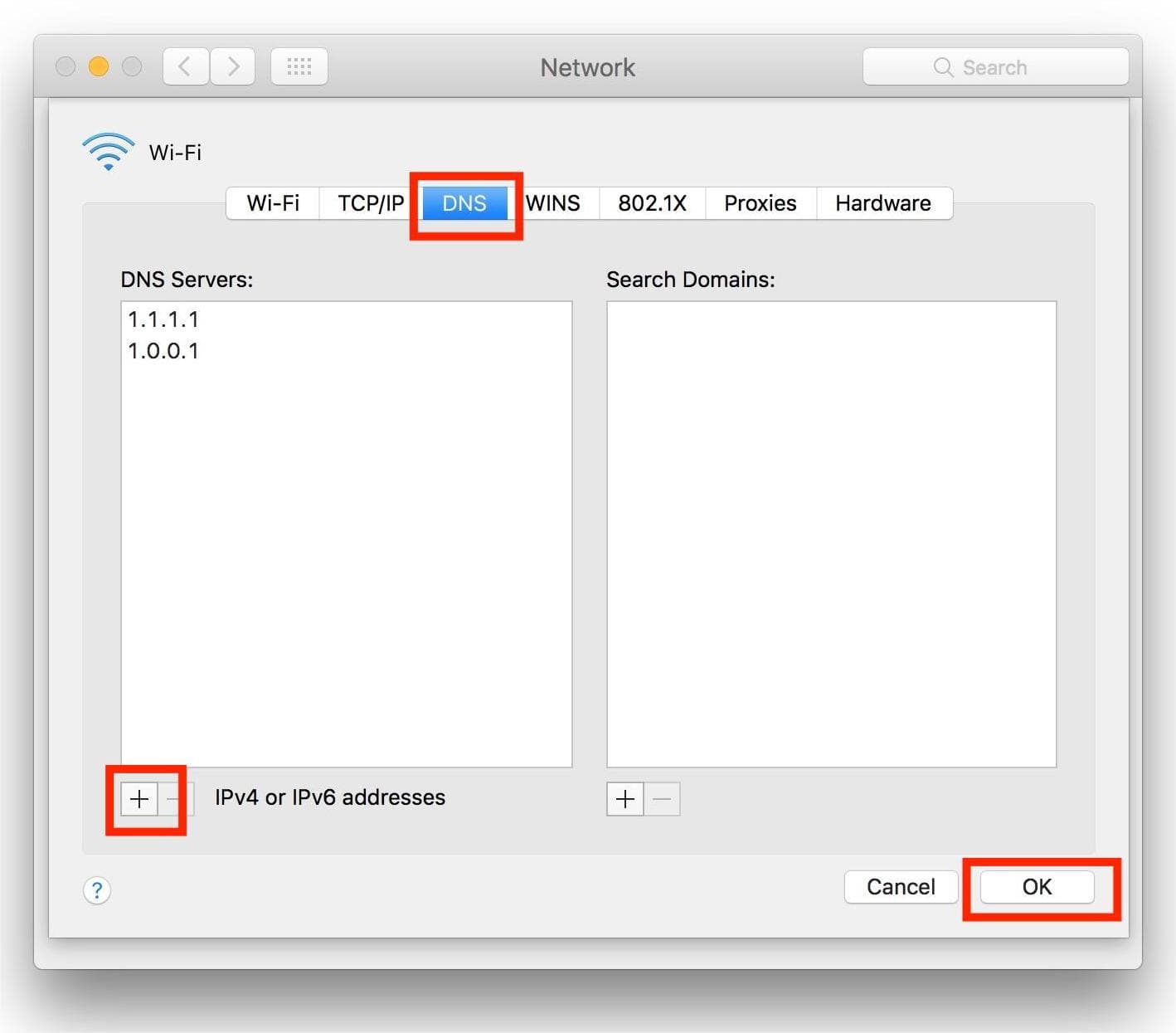
This is not guaranteed to work. It is not recommended to change the DNS server, especially among beginners. This commonly used method for malicious activity can expose your personally identifiable information.
Method 3. Unblock Spotify with Virtual Private Networks (VPN)
Another thing you can do is to use a VPN to get Spotify unblocked. This way is available on both computers and mobile phones. VPN works its magic by giving you a new IP address. A VPN can help simulate your location and change your IP to one that supports Spotify. That means that when you access Spotify with a VPN, the platform will not see your actual device IP, but rather the IP of the server you connected to. This means that you can appear as a user in a region where the service is supported and gain immediate access to all of its functions. You can use a VPN for several things other than just unblocking Spotify. For example, you can use a VPN to watch Hulu from outside of the US. If you are a fan of ITV but not located in the UK, then with the help of a VPN, you can also watch ITV in the USA.
There are many free or paid VPN providers to choose from, such as ExpressVPN, CyberGhost, NordVPN, etc. Some VPN providers offer free plans but may have limited features and server locations. Paid VPNs have added features, more server locations, and faster speeds. You need to consider your budget and carefully check if their offers fit your needs.
While VPNs offer numerous benefits, they also have potential risks and limitations. Some governments may restrict the use of VPNs. You may be fined for using a VPN in those regions. Free VPN providers may also rely on ads or sell user data to generate revenue, thus compromising your privacy. Also, the use of a VPN causes the flagging of an account for suspicious activity that requires the user to change their password because Spotify doesn’t officially support the use of VPNs. So, be very careful when choosing a VPN to unlock Spotify.
Method 4. Unblock Spotify with Changing Your Country
Users are sometimes unable to access the fantastic music on Spotify due to job or school limits, location, restrictions, licensing, regulatory compliance, and more. Imagine you want to listen to music to set the mood for your vacation trip, but Spotify is inaccessible where you are. It's a common roadblock for Spotify users.
If you don't want to unblock Spotify by changing your IP address using a VPN, then you can choose to change the country or region of your Spotify account manually. In this part, we’ll guide you through the steps to change your location to get Spotify unblocked.
Change Spotify Location in Free Account
You can use Spotify in a different country or region for up to 14 days. To use it for longer than 14 days, you need change your account settings:
Step 1. Go to Spotify web player and log into your account. Click on your avatar, and select "Account".
Step 2. Click EDIT PROFILE. Scroll down to Country or region and select your new one from the dropdown list. Click SAVE PROFILE.
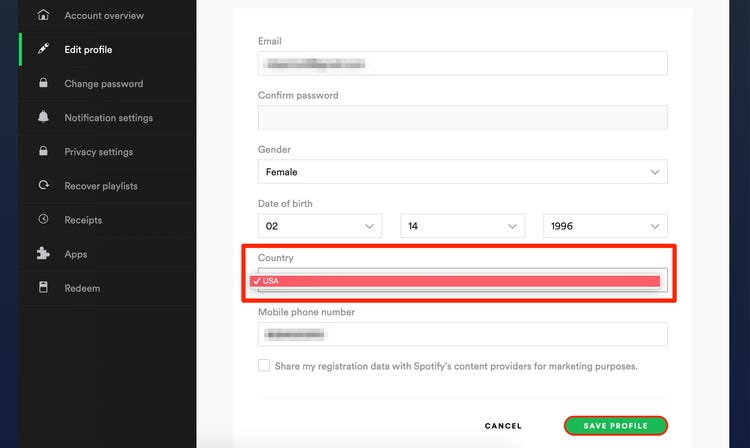
Change Spotify Location in Premium Account
Step 1. Head over to the Spotify website and log in to your account. Once logged in, click on your profile name and select "Account."
Step 2. Under Account, click Update next to your payment method. Enter a new payment method that was issued in your new country or region.
You will see your location was successfully changed, and now you can start enjoying music on Spotify. Changing your location on Spotify can have several benefits. For example, updating your location can help you discover new music and artists in your area. Additionally, changing your location can also help you connect with other users who share your interests.
Method 5. Unblock Spotify with Free Spotify Downloader
If the ways mentioned above aren't your style or you find it too complicated and unsafe, don't worry, there's another fantastic option to make Spotify unblocked, which is downloading all your favorite songs and playlists from Spotify to local devices using AMusicSoft Spotify Music Converter. In this way, you can carry out your favorite music collection to play offline anywhere.
AMusicSoft embeds the official Spotify web player into the software without opening an extra browser to access your Spotify account. With AMusicSoft, you don't need to upgrade to Spotify Premium because AMusicSoft Spotify Converter is available for both Premium and free users. It can convert Spotify songs, playlists, and podcasts to MP3, WAV, FLAC, AAC, AIFF, and ALAC which are playable on all media players. It can also remove the DRM protection from all Spotify music files with 5x super speed In this way, you can play Spotify downloads anywhere and anytime without worrying about any restrictions.
Next, let's get the step-by-step tutorial to download Spotify songs with AMusicSoft Spotify Music Converter below.
Step 1. AMusicSoft Spotify Music Converter has its versions for both Windows and Mac. Select the operating system you want and download its installation file. Once that is done, install the AMusicSoft Spotify Music Converter on your computer. Then, launch it after installation.
Step 2. Log into your account on its Spotify web player to access your music library directly. Now, you can drag and drop the song you want to play in your country to the "Add" button directly.

Step 3. Now, select the format of conversion. You may choose from MP3, WAV, FLAC, AAC, AC3 and M4A. Then choose the end location as well to easily locate the songs after conversion.
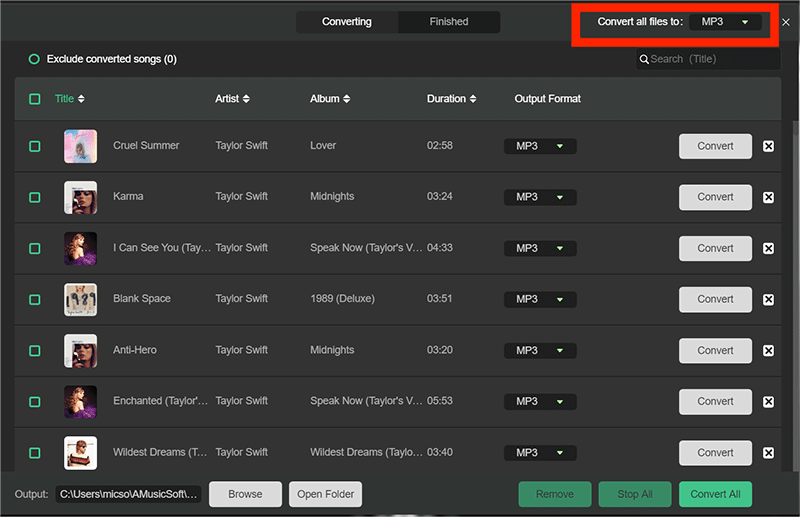
Step 4. After that, click the “Convert All” button to proceed with the conversion.

Now, you can freely play Spotify in restricted areas, such as schools, and workplaces. Let's start your music journey with AMusicSoft Spotify Music Converter!
Enjoy Spotify Anywhere
Using any of the methods listed above will help you get Spotify unblocked in certain restricted regions. It is helpful to know the benefits and limitations of these five ways, so you can adjust accordingly. Some will work now, but you may run many risks, for instance, Free proxy servers will also overwhelm you with their adverts. Plus, using a VPN may affect your Spotify account. Compared to all of them, AMusicSoft Spotify Music Converter definitely offers the fastest and most secure ability to unlock Spotify freely and help unblock all your favorite songs offline in advance.
People Also Read
- How To Change Spotify Billing On PC And Mobile Phones
- Spotify Free vs Premium: Should You Pay To Upgrade?
- How To Make Spotify Private On Playlist/Profile?
- Is Spotify Free on PS4: Here Is The Answer
- How To Change My Spotify Payment Method (PC/Mobile)
- How To Change Bass On Spotify PC/iPhone/Android
- How To Get Spotify Student Discount Without Being A Student
- Amazon Prime Music vs Spotify: Which Is Better
Robert Fabry is an ardent blogger, and an enthusiast who is keen about technology, and maybe he can contaminate you by sharing some tips. He also has a passion for music and has written for AMusicSoft on these subjects.