The Alternatives To Spotify Running You Can Try In 2025
Music enhances your jogging experience. In 2015, as one of the best music streaming services, Spotify gave us a new tool to listen to music while jogging. Called simply Spotify Running, it gives you the option of listening to music while running or jogging out there.
The running feature is built into the existing Spotify apps and is currently rolling out to iOS and Android apps. In this article, we will look at Spotify's new Running feature in detail. We will explore how it works and that includes the dos and don’ts when using the application. We will also introduce some alternatives to Spotify's running tool for you to choose the suitable and favorite one.
Contents Guide Part 1. What is Spotify's Running Feature in Detail?Part 2. Best Alternative Apps While Jogging (5 Options)Part 3. How to Download and Play Spotify Tracks Offline While RunningPart 4. Conclusion
Part 1. What is Spotify's Running Feature in Detail?
Let us start by talking about that this Spotify running is free if you are a Spotify user, a good way to start our introduction of what Spotify's Running mode is. Have you ever heard a song that matched your tempo while running, being it a fast walk or a slow one?
With Spotify's Running mode, a song can be able to identify your tempo and actually match the beats per minute depending on how fast you run. You can even manually adjust the tempo of the song to match your pace, the slow one for a slow run, and the fast one as you go faster. Isn’t it fun? Here is the simple way you can use the application.
- Before you start jogging or running choose the playlist for the App to detect the best sings based on the running ride which include running stride per minute using the accelerometer and gyroscope.
- Spotify App will use the available data to detect the tracks with a similar tempo using the listening history and also the preferences. This is an automatic process and it supports tempos of between 140 to 190 steps per minute
- You are at liberty to manually change the tempo to suit your current tempo state.
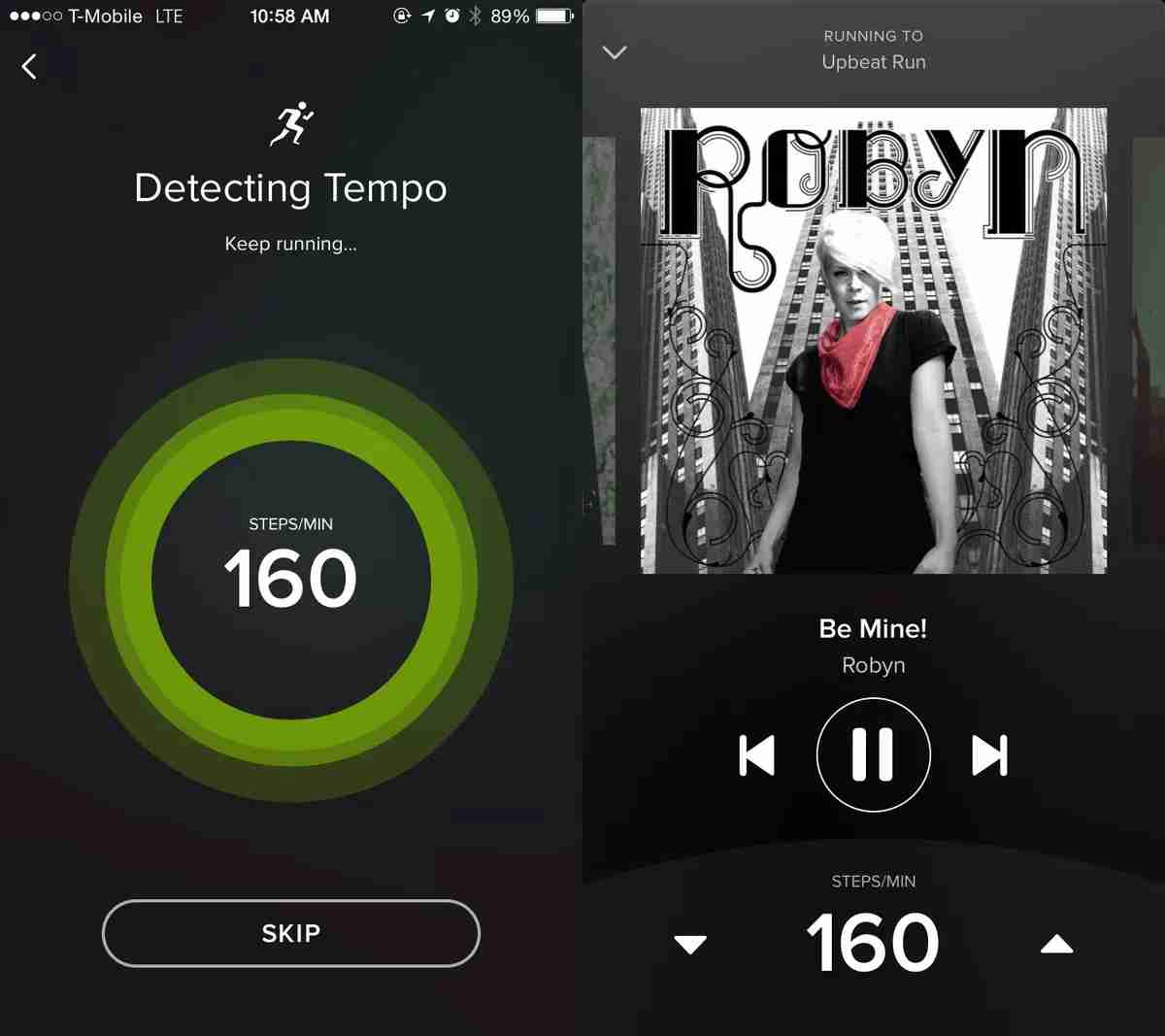
Part 2. Best Alternative Apps While Jogging (5 Options)
Like any other feature, there can be some glitches sometimes, and when you think that this could end your running adventure you can be able to rely on some alternatives to Spotify running. According to Spotify, this feature of the application retired in 2018 since they are still in search of other things that they could do to improve their services to millions of their subscribers. Even though it seems that it can now be helpless, here are some of the best alternatives that you can use.
- Tempo Run
When you are also looking for the toolkit that syncs all the footfalls then this is the best option for you as an alternative to Spotify's Running feature. It comes in handy to help you improve on your performance when jogging, running or during workouts.
- DrawRun
This is your go-to iOS App that runs on iPhones. DrawRun is a simple but useful app that lets you visualize your runs on a map. Before or after a run you can quickly draw your route to calculate the distance. You can connect it to the premium Spotify account and have access to all music genres. The kind of music it plays depends on the speed and the rhythm. But it is not for free, you have to pay 0.99 USD now.
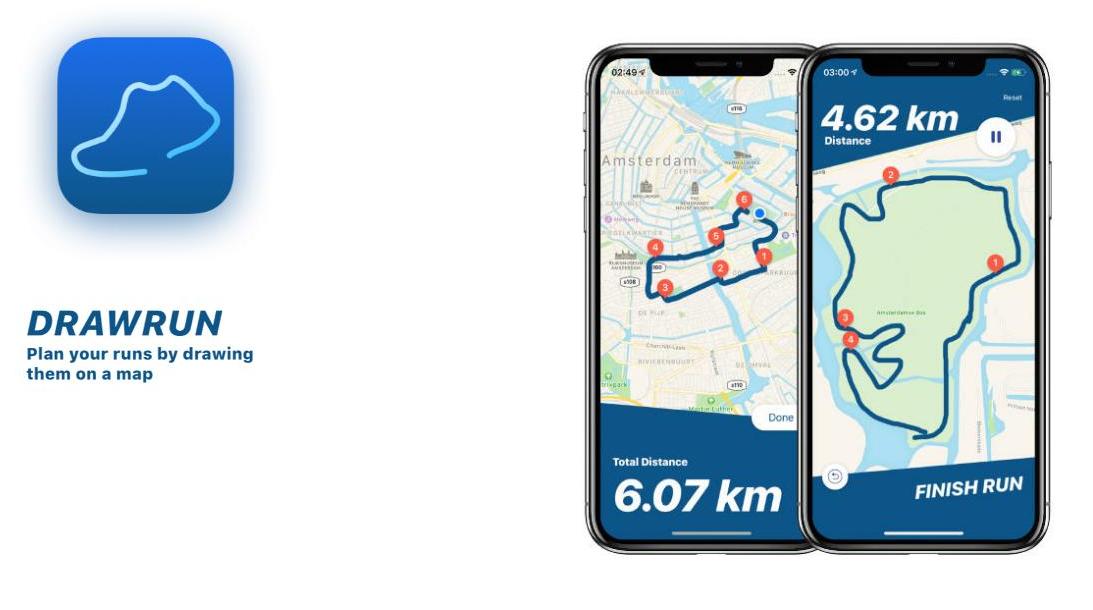
- Runkeeper
If you are looking for an alternative to Spotify Running then Runkeeper is the best option. Runkeeper is a mobile app that tracks your fitness and gives you insight into how to better yourself through your fitness journey. It supports your track workouts to give you encouragement and motivation during your workout moments.
How to listen to music while using Runkeeper? Open Runkeeper and go to your Start tab in the app. Select the Music grid. On the Music Card, you can choose a playlist from Spotify. The Spotify button will redirect you right to Spotify's running playlist page! Prefer using Pandora or another music platform? Apple allows some third-party music apps to run in the background, so you can also use them simultaneously with Runkeeper.
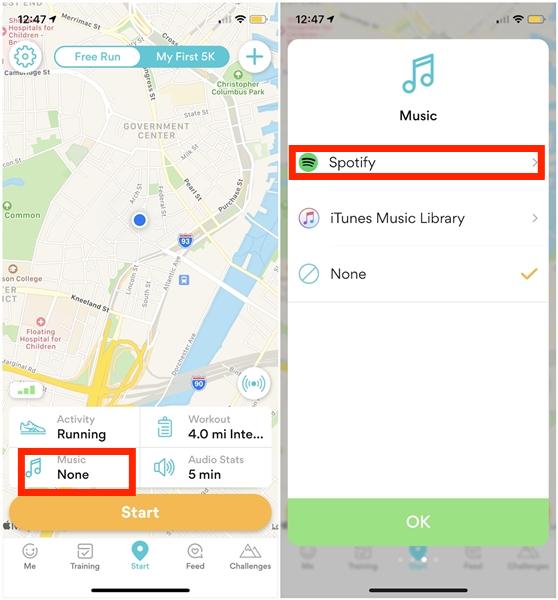
- RockMyRun
If you enjoy running with music, especially new music picked to match your activity, you might like RockMyRun. This is a fitness app from the App Store. RockMyRun had a feature called myBeat MatchMe in which the app senses your running cadence and adjusts the playlist beat per minute. RockMyRun can also automatically search the songs to meet your running needs at that time. There is a free version of RockMyRun, but it doesn't support any Premium features like myBeat MatchMe, which requires a paid membership — $4.99/month or $35.99/year.

- Zombies, Run
This equally another alternative to Spotify Running that also gives you the option to enjoy music while on the move. Zombies, Run! is a mobile game that tries to get you fit by making you run away from hordes of zombies – actually physically run, in the real world. The app is free to download and use on a limited basis, but there are in-app purchases that make it more worthwhile. People will be able to pay $5.99 a month or $39.99 a year to unlock all 200 story missions – arranged in TV-style seasons – for unlimited play, as well as Interval Training and Airdrop modes.
Part 3. How to Download and Play Spotify Tracks Offline While Running
When you are not sure of the status of your internet connection when jogging or running in rough terrain, the best alternative to Spotify Running is to download the songs and have them on MP3 players or other devices and use them offline. However, only premium users can use offline mode. What's more, the issue of DRM applied by Spotify to protect intellectual property gets in the way of downloading the music. How to download Spotify songs without the premium?
AMusicSoft Spotify Music Converter comes in handy in such a situation. It is a renowned and proven solution that will support the Spotify download process. It downloads songs, albums, or playlists on several devices with minimal compatibility issues. With AMusicSoft, you can download Spotify music on Mac or Windows without limits because it offers DRM removal services. Can you play Spotify on Alexa? Yes! You may convert Spotify audio songs to MP3 files using this freeware. You can also export to additional file formats including AC3, AAC, WAV, and FLAC. See the steps below for using AMusicSoft Spotify Music Converter and follow them.
- Download, install and run AmusicSoft Apple Music Converter on your device.
- Then, add the Spotify songs by copying and pasting of link or by dragging and dropping them into the converter.

- Choose the Output Format to select the music file formats based on what is available among the list of the audio versions.

- Click the “Convert” button to start the conversion process until you are able to see the status of the audio files.

If you want to save money and you also want to listen to songs you love while running this tool will surely help you. Even without subscribing to Spotify, you can be able to enjoy songs on it. The use of this professional converter is surely convenient for many music lovers. AMusicSoft Spotify Music Converter is a game-changer when it comes to the conversion of files. You can be able to enjoy songs you love while saving money, time, and energy. It is also so unique due to its ability to diminish even the greatest of technical restrictions like Digital Rights Management or DRM.
Part 4. Conclusion
Exercising while listening to songs you love is really beautiful. It is something that can help you to be able to stay motivated. That is why the emergence of Spotify running mode has been loved by many. However, due to some technical improvements, we have to let it go. The alternatives on the other hand are something that we can rely on even if Spotify's running mode is gone. With all these, it is a great thing to have professional converters nowadays like the AMusicSoft Spotify Music Converter.
By using this you do not even have to subscribe to the Premium version of Spotify and still enjoy the benefits of having one. You can download the songs and keep the songs for as long as you want, transfer them to devices where you want them to listen to, and then go running for as long as you want. it is really a great thing to have these kinds of technological improvements, it is like enjoying music and being fit all at once.
People Also Read
- How To Set Spotify Connections In Waze [Updated 2024]
- How To Delete Spotify History (Desktop/Web/Mobile)
- How Do I Upgrade To Spotify Premium In 2024?
- How To Get Spotify Premium With Hulu And Showtime Bundle
- How To Get Siri To Play Spotify In 2024?
- How To Fix Spotify Error Code 17 On Mac (Quick and Easy)
- How To Download Spotify Songs To Music Library In 2024
- How To Transfer And Install Spotify On Flash Drive [2024]
Robert Fabry is an ardent blogger, and an enthusiast who is keen about technology, and maybe he can contaminate you by sharing some tips. He also has a passion for music and has written for AMusicSoft on these subjects.