How To Make A Spotify Ringtone On Android/iPhone?
Ring-a-ding-ding! Got the same ringtone as that annoying coworker at the other end of the office? Just don't like the lame, old sounds that came with your new phone? Pick out a new one from Spotify. Spotify has options aplenty for songs these days. Whether you need to find that funny tone or movie soundtrack, Spotify has you covered! However, do you know how to make a Spotify ringtone on Android or iOS? If you don't, fret not, because this guidepost will show you how to use Spotify songs as ringtones quickly. Let's awesome ring!
Contents Guide Part 1. Can You Use a Spotify Song as a Phone Ringtone?Part 2. How to Download a Song from Spotify as a Ringtone?Part 3. How to Set Spotify Song as Ringtone on iPhone?Part 4. How to Set Spotify Song as Ringtone on Android?Part 5. Conclusion
Part 1. Can You Use a Spotify Song as a Phone Ringtone?
Spotify offers more than 100 million songs, covering about every genre from every part of the world that you can think of. So, there isn’t any reason why Spotify is not the best source for ringtones. But can Spotify songs be directly set as iPhone or Android phone ringtones?
Unfortunately, directly setting a Spotify ringtone isn't possible due to digital rights management (DRM) restrictions. DRM aims to protect the copyright holder’s rights and prevent content from unauthorized distribution and modification. So, though Spotify allows Premium subscribers to download songs to their devices for offline listening, these downloads are DRM-encrypted and can't be accessed from devices other than the Spotify app. This makes it challenging to extract and use the downloaded songs as ringtones.
Moreover, most smartphones require ringtones to be in specific formats and lengths. For example, Android requires a 30-second music file whose extension is ".mp3" or ".m4a". But Spotify uses Ogg Vorbis to deliver all audio on its apps. Although Ogg is better than MP3 for sound quality, MP3 is a universal audio file format with better compatibility than Ogg. Therefore, you need to convert Spotify Ogg songs to your device-supported audio format.
Part 2. How to Download a Song from Spotify as a Ringtone?
While using Spotify songs directly as ringtones is not feasible, there is a solution that empowers everyone to create custom a Spotify ringtone. AMusicSoft Spotify Music Converter provides a straightforward solution for downloading and converting Spotify tracks into phone-compatible ringtone formats. With AMusicSoft, you can bypass DRM restrictions and personalize your phone ringtone with your favorite Spotify tracks.
You don't have to upgrade to Spotify Premium plan because AMusicSoft is available for both Spotify Free and Premium users. This tool is designed to help users get Spotify songs, albums, and playlists in standard formats, such as MP3, AAC, FLAC, WAV, AIFF, or ALAC. Then you can edit these songs into ringtones, and complete the settings on your phone. If you are worried about downloaded Spotify songs that have disappeared from your library after canceling Spotify Premium, you can back up them on any device with AMusicSoft.
It has a 5x conversion speed that enables you to convert hundreds of songs in seconds. The premium speed will not affect the quality of the output files. You will still enjoy the high-quality audio files. AMusicSoft software will also keep all the music metadata and ID3 tags for the downloads, including the title, artists, Track ID, and album artwork after the conversion is finished. With this information, you can easily manage your collection of music downloads.
How does AMusicSoft Spotify Music Converter work? The whole procedure is as easy as ABC. It takes only a few clicks to easily extract a Spotify ringtone to your computer.
Step 1. AMusicSoft Spotify Music Converter is fully compatible with the latest Windows & macOS. No need for any Spotify Premium plan! Get it by clicking the free download button!
Step 2. Then open AMusicSoft Spotify Music Converter and log into your account. It will sync the music library. Then you can search for the songs you want to make a ringtone. Simply by dragging them to the "+" button.

Step 3. After doing so, choose any format you want from the available formats and then create a destination folder for the resulting files.
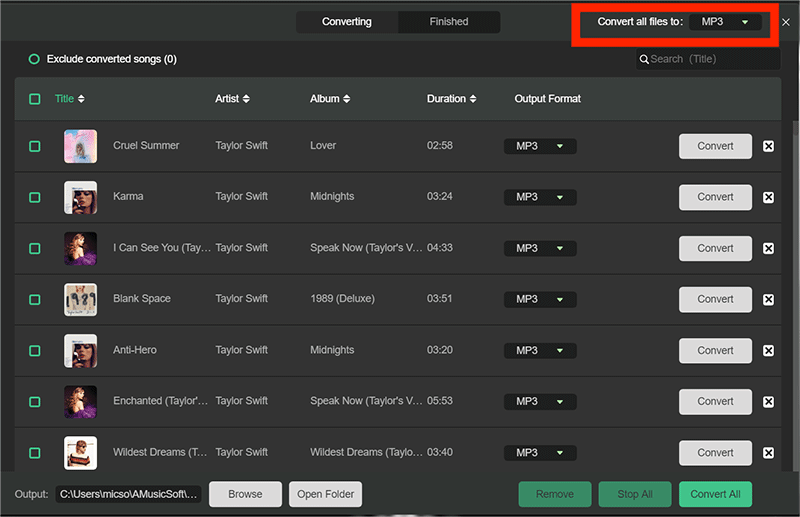
Step 4. Now, click on the Convert button and the program will start working on the files.

Part 3. How to Set Spotify Song as Ringtone on iPhone?
Creating a personalized ringtone for your phone using the song you've downloaded with AMusicSoft Spotify Music Converter is an exciting way to make your device uniquely yours. Now I will walk you through how to make a Spotify ringtone on your iOS device.
Step 1. Launch Apple Music on your Mac or Windows 10/11. On the Music app on Mac, choose File > Add To Library or File > Import. In the Apple Music app on your Windows computer, select the Sidebar Actions button at the top of the sidebar, then choose Import. Locate the converted Spotify song files, then import them to the library.
Step 2. Next, select the song you want to use for the ringtone. You'll grab the snippet of the song you want to use with a 30-second or less clip. To do this, right-click the song and choose Song Info (Windows) or Get Info (Mac).
Step 3. Select the Options tab at the top of the window. Check the boxes for start and stop and put the times you picked into the boxes. After that, click OK.
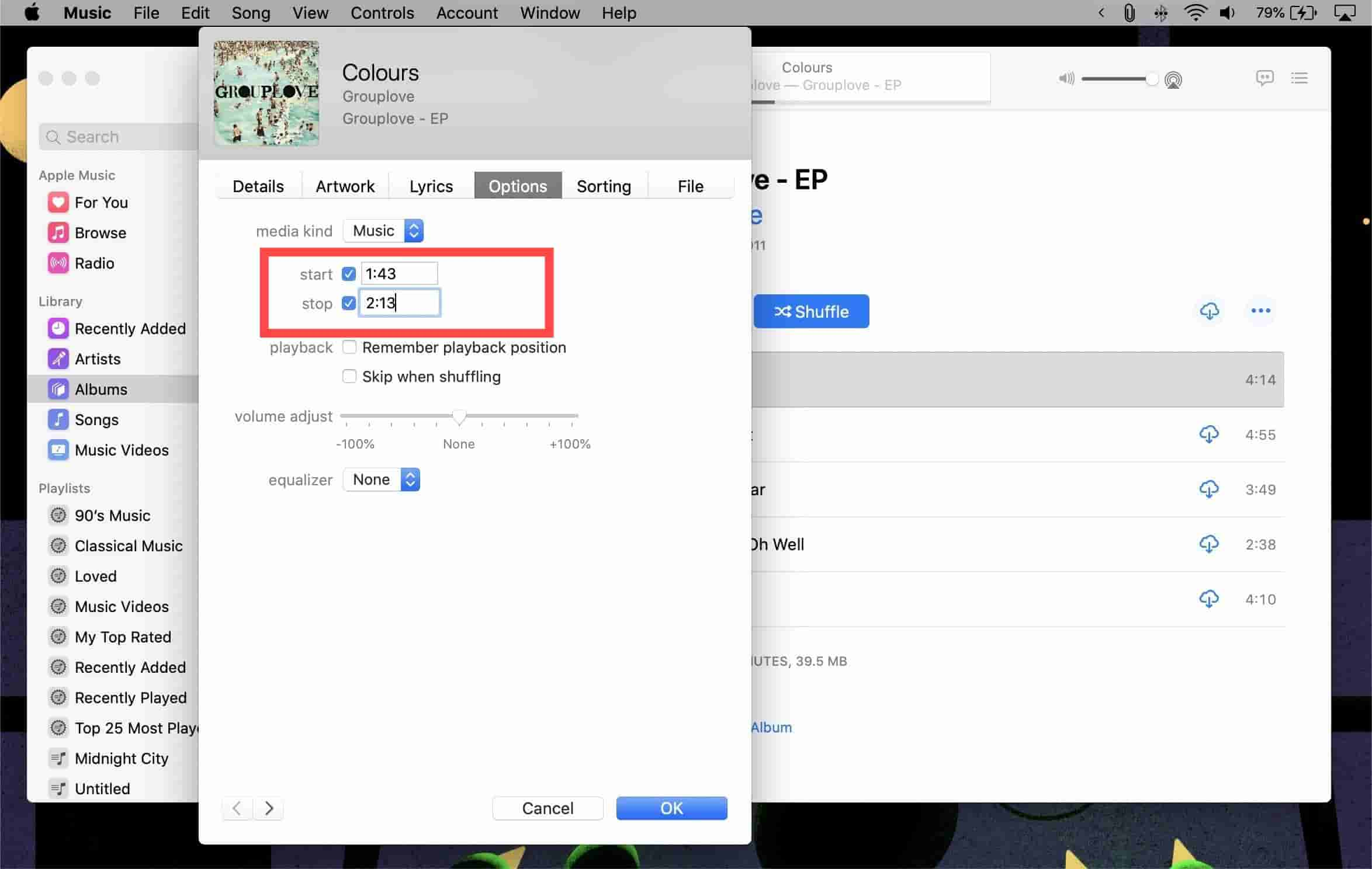
Step 4. You'll need to convert your song to AAC to turn it into a ringtone. To get started, select File > Convert > Convert to AAC Version (Windows) or File > Convert > Create AAC Version (Mac). The conversion should take a few seconds. Once done, you’ll see a copy of the ringtone-sized song in AAC.
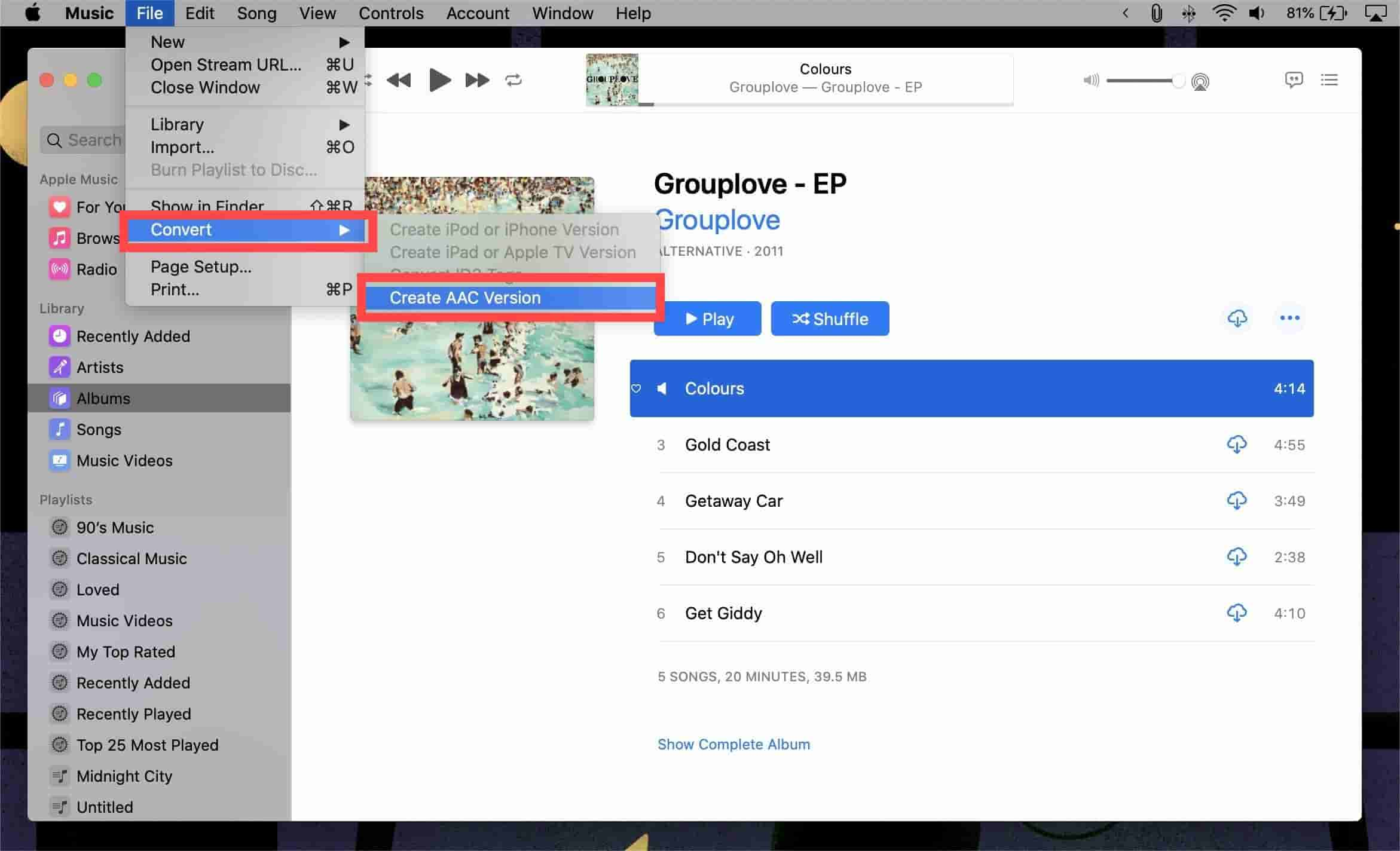
Step 5. Go back into the original song’s info page (from steps 3 to 5) and revert the start and stop times to their original settings so that the full track will play properly the next time you listen to it.
Step 6. Right-click that Spotify ringtone clip and select Show in Finder (Mac) or Show in Explorer (Windows). It will bring you to the file in Finder or Windows Explorer.
Step 7. On Finder or Windows Explorer, rename the file extension from .m4a to .m4r.
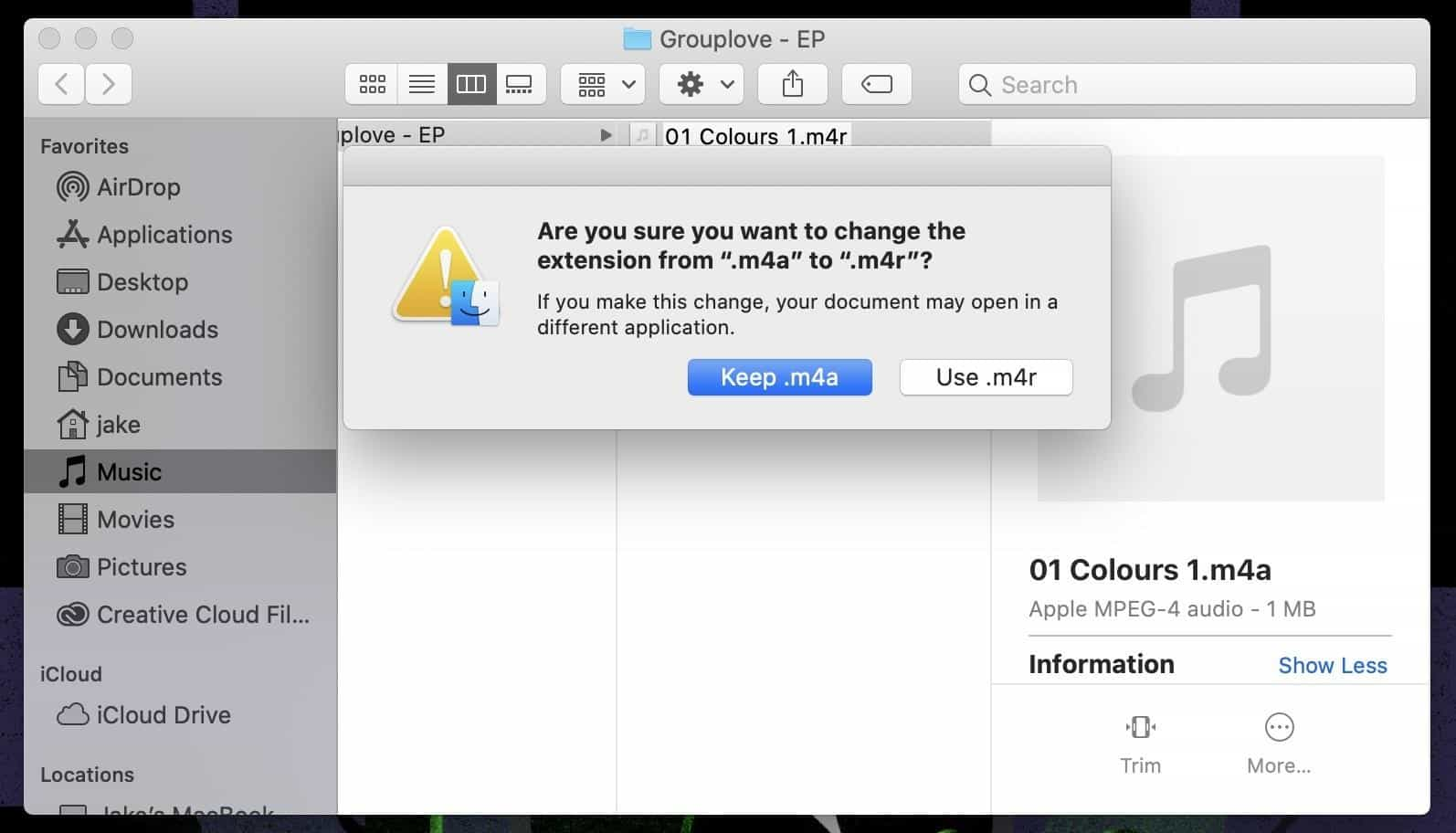
Step 8. Now, connect your iPhone/iPad to your computer using your Lightning to USB-A or Lightning to USB-C cable. Your iPhone/iPad should appear in the left-hand sidebar of Music. Click your device.
Step 9. Drag the ringtone from its location in Finder or Windows Explorer to your iPhone/iPad.
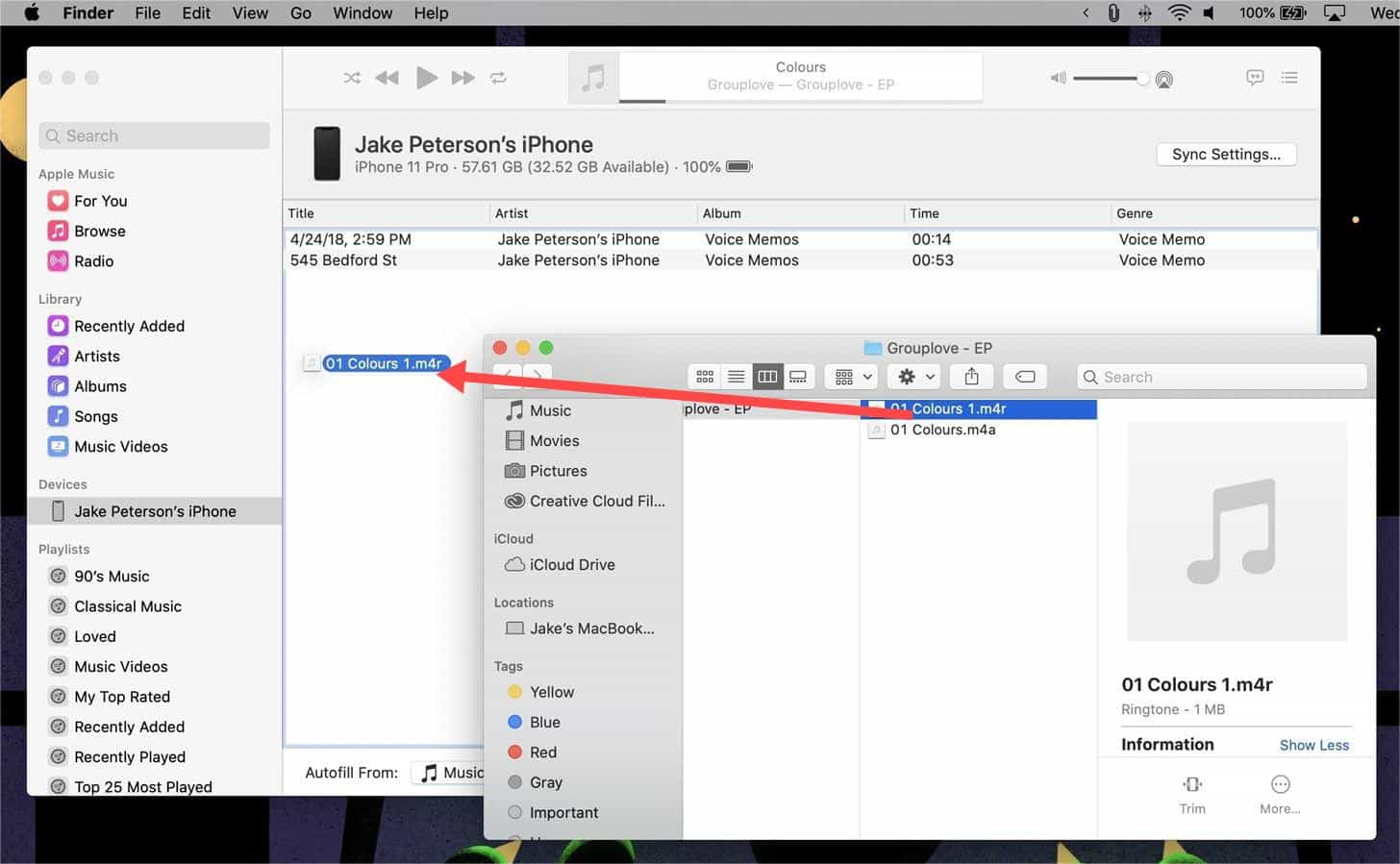
Step 10. You can check to make sure the file appears on your iOS device and set it as your ringtone immediately. To do that, open Settings on your iPhone/iPad and select Sounds & Haptics or Sounds. Tap Ringtone and choose the custom Spotify song ringtone that you have added before to set it as your new ringtone.
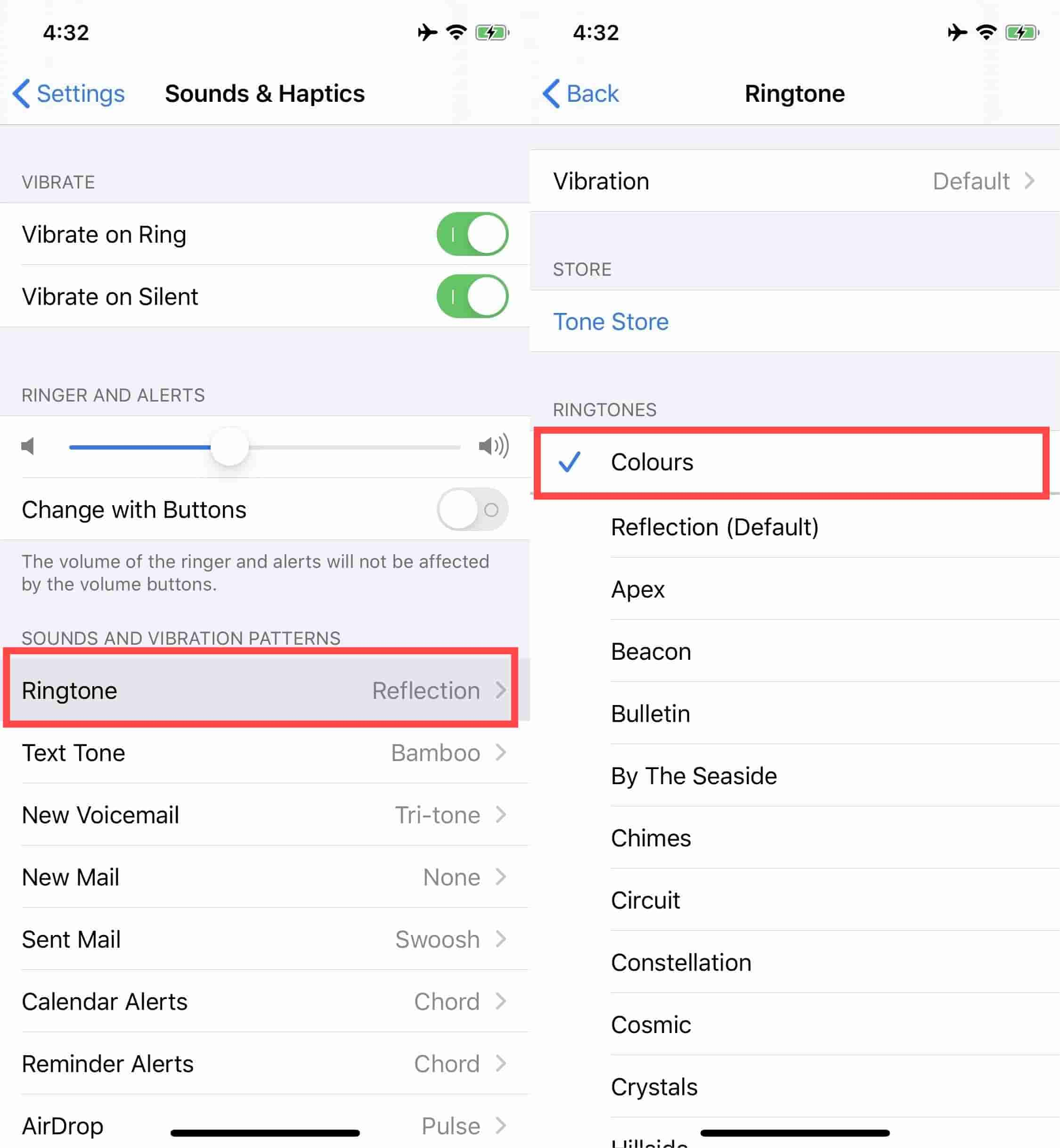
If you're using an older version of macOS or Windows, then iTunes will be the go-to app for this. The steps are similar to the above.
Part 4. How to Set Spotify Song as Ringtone on Android?
How to make a Spotify ringtone if you are using Android? Android devices can directly set songs in MP3 or M4A as ringtones. However, the exact ringtone options might differ from one device to another based on the Android version and manufacturer. Here we've used a Google Pixel for this portion. If you're using a phone running Android 13 or later, you should still be able to follow along without much problem.
Step 1. Open the Settings app on your Android phone.
Step 2. Tap Sound & vibration > Phone ringtone > My Sounds.
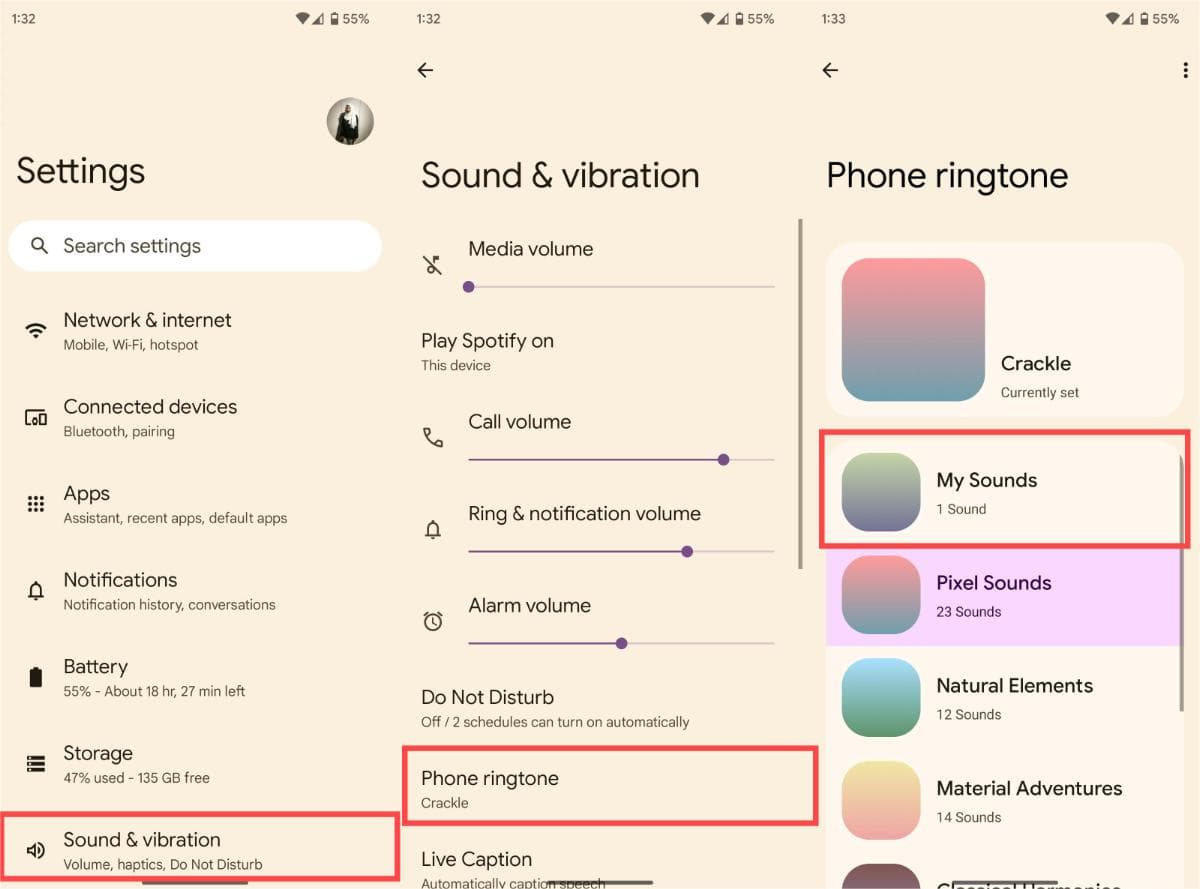
Step 3. Tap the plus sign in the lower-right corner.
Step 4. Pick a Spotify audio file you have added before from the file manager and set it as the ringtone. If you use cloud storage services like Google Drive to save audio files to your phone. Choose one of them to find your ringtone.
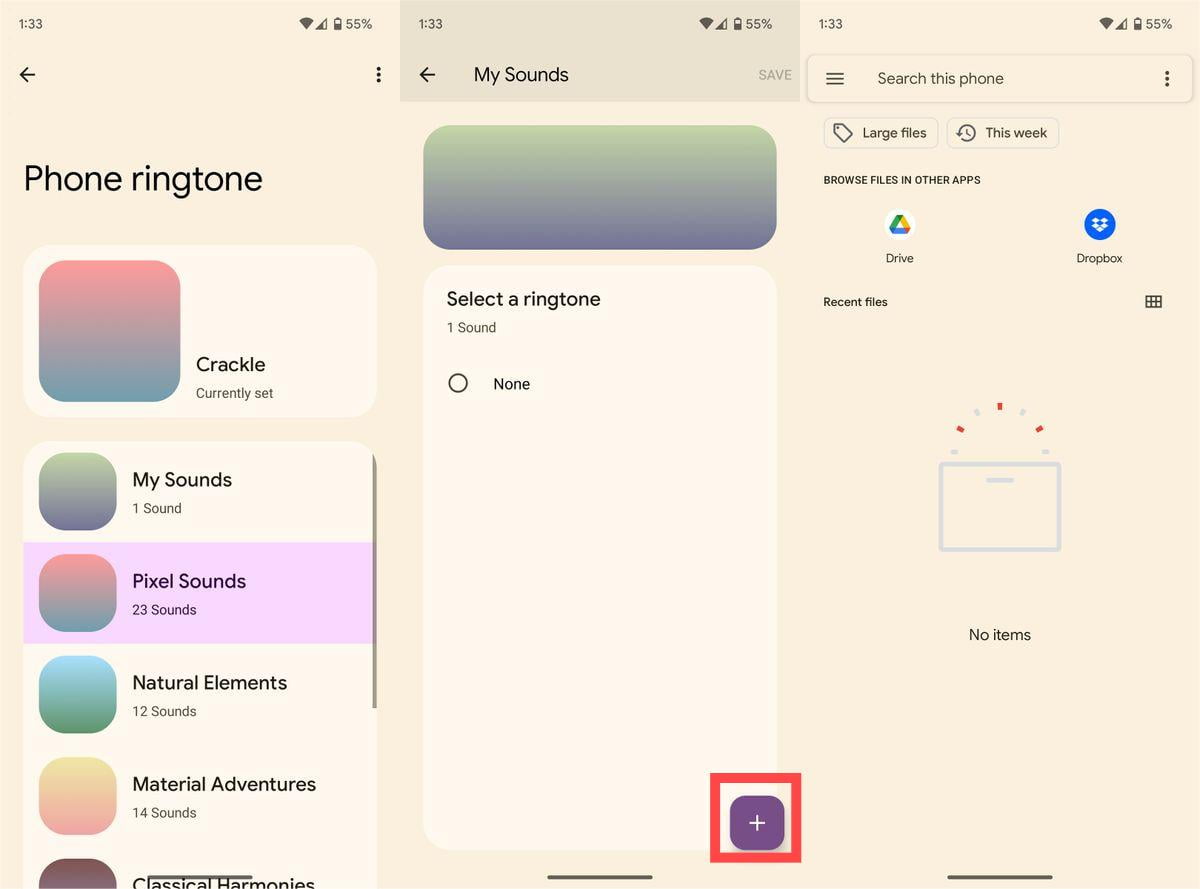
Step 5. Pick a Spotify audio file you have added before from the file manager and set it as the ringtone. Hit Save in the upper-right corner of the screen.
Regarding customization, your Android phone isn't limited to changing ringtones. You can assign custom ringtones for people in your Contacts.
Part 5. Conclusion
What awesome custom Spotify ringtones are you adding to your phone? If you're eager to turn your favorite Spotify tracks into custom ringtones, AMusicSoft Spotify Music Converter is your go-to solution. This third-party tool is specifically designed to download DRM-free songs from Spotify, making it perfect for extracting audio from Spotify and transforming it into personalized ringtones. Try it now and let AMusicSoft transport you.
People Also Read
- How To Create A Spotify Playlist On Desktop Or Mobile
- How to Redeem Spotify Gift Card: A Guide for You
- Spotify Clear Queue: How to Clear Spotify Queue
- How To Download Spotify For Chromebook?
- How To Copy A Playlist On Spotify [3 Methods]
- Spotify Lossless: Somethings You Need to Know
- How to Stop Spotify from Opening on Startup
- How to Recover Deleted Spotify Playlist And Songs
Robert Fabry is an ardent blogger, and an enthusiast who is keen about technology, and maybe he can contaminate you by sharing some tips. He also has a passion for music and has written for AMusicSoft on these subjects.