How To Get Spotify Premium With Hulu Student Bundle?
While a lot of media services offer discounts for students, Spotify, which combines music, movies, and TV shows, might be the warmest. If you are a both user of Spotify and Hulu, the Spotify Premium with Hulu bundle then comes in handy. Hulu is included with Spotify Student Premium now, which allows you both to get access to Spotify Premium, and Hulu (ad-supported). What is the Spotify Student bundle deal? How to get Hulu for free with Spotify Premium? Read on and get to know more details.
Contents Guide Part 1. What Is the Spotify Student Premium with Hulu Bundle?Part 2. How to Get Spotify Premium Student with Hulu?Part 3. How to Keep Songs After Spotify Hulu Bundle ExpiredConclusion
Part 1. What Is the Spotify Student Premium with Hulu Bundle?
In 2019, Hulu and Spotify announced an expansion of their partnership on discounted streaming bundles. If you're enrolled in an accredited college and looking for a way to cut back on your entertainment budget, the Spotify Student Premium bundle is here to help. With Spotify Premium for Students + Hulu, subscribers can have access to both Spotify and Hulu's ad-supported tier (a $7.99/month value). Let's learn more about this amazing discount in this part!
- Note: The price of Hulu with ads is going up $2 a month to $9.99 starting October 2024.
Q1: Who Can Enjoy the Spotify Premium and Hulu Bundle?
The Spotify Premium with Hulu (with ads) bundle is available not to all subscribers but to students who are enrolled in an accredited college in the US. To be eligible you must be a student who is enrolled at a US Title IV accredited college or university. You must also be at least 18 years old. Spotify uses a third-party company to digitally verify that you are enrolled as a student in an eligible school. You are at liberty to renew your subscription at any one point. It is accessible for up to four years. But you must re-verify your student status every 12 months.
Q2: What Can I Get from Spotify Premium and Hulu Bundle?
There are many of content is available across Hulu(with ads) and Spotify. You'll have access to a huge variety of audiobooks, songs, podcasts, and playlists via Spotify Premium. What's more, the Spotify Student Premium plan is completely ad-free on the Spotify app. Spotify Premium users are able to download music for offline playing as well, and it affords unlimited skips along with the ability to play at any time. Hulu (ad-supported) includes hundreds of titles in the Hulu on-demand library, including original shows and movies. To stop ads in the streaming library, you can upgrade to the Hulu (no ads) plan.
Q3: How Much the Spotify Premium and Hulu Bundle?
How much does the Spotify and Hulu (with ads) bundle cost? Now the bundle costs just $5.99 per month! So it is a huge discount from what you'd normally pay for each service individually. This Spotify Premium with Hulu discount is not available for Spotify Individual, Spotify Duo, or Spotify Family plans. To view the price of other Spotify plans, see Spotify Free vs Premium >>
Q4: Can You Cancel the Spotify Premium and Hulu Bundle?
Yes. Spotify Premium for Students subscribers can cancel their Hulu account at any time directly from your Spotify account page at any time.
Part 2. How to Get Spotify Premium Student with Hulu?
How to enjoy this Spotify Premium with Hulu bundle? As long as you have a Spotify Premium Student account you are eligible to be connected to Hulu.
Step 1: Sign up for a Spotify Premium Student Account
If you are an eligible student, then sign up for the Spotify Premium Student Plan first. To get Hulu with Spotify Premium bundle, head to the Spotify Premium Student page and select Get Started. You will be asked for some information that you need to provide. To move on, tick the Verify option. If SheerID (Spotify's verification system) is able to confirm that you are a student, you will automatically be verified. Enter your billing info to complete the signup process, and you'll be ready to start music listening with your new Spotify account.
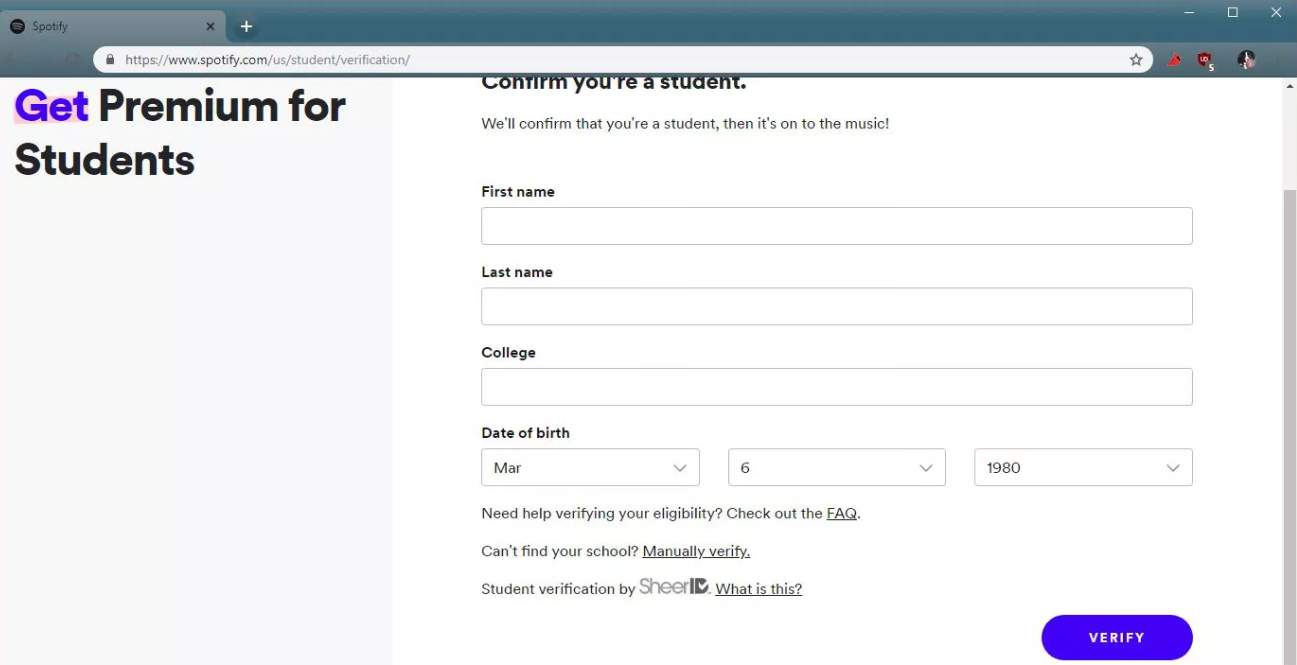
Step 2: Activate Hulu with Spotify Premium Student Account
How to activate Spotify Premium with Hulu? Once signed up, you can activate your new Hulu (ad-supported) plan. Follow the steps below to activate Hulu with your Spotify Premium Student account.
2.1: If you don't currently subscribe to Hulu
- Log into your Spotify Premium for Students account first.
- To get Hulu with Spotify Premium, go to your account page and select Activate Hulu under Account Overview
- Then follow the procedure and fill out the required information to activate the Hulu Account.
- Once you’ve activated your Hulu account you should be all set to log in to your Hulu account and start streaming.
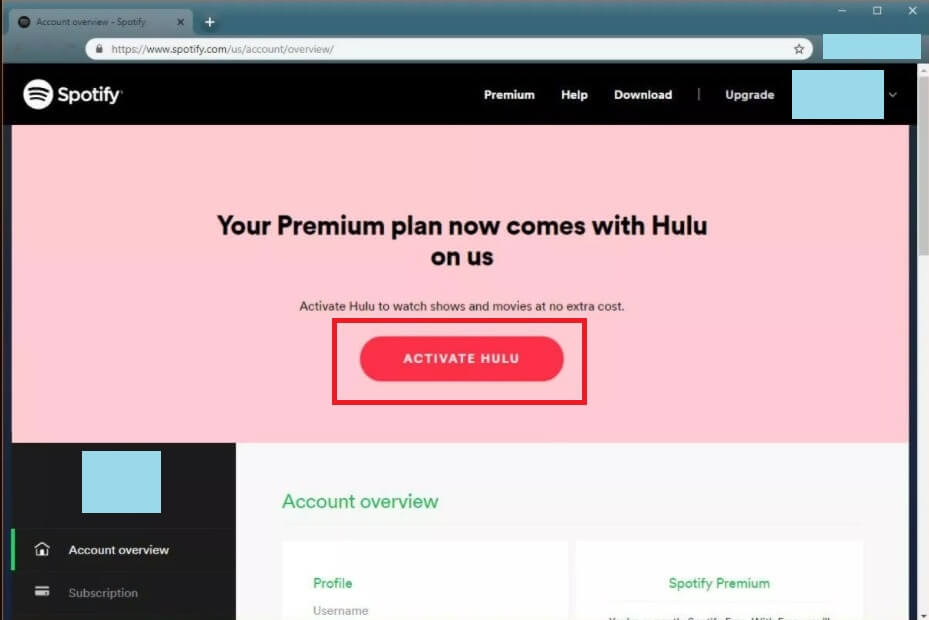
2.2: If you already subscribe to Hulu
If you've got a Hulu account, make sure your current Hulu account is billed directly through Hulu (not a third party). You have to ensure that you’re using the same email for both your Spotify and Hulu accounts. If they’re not, we suggest changing your Hulu email so it matches the one associated with your Spotify account. Then activate your Spotify-billed Hulu account by following the steps mentioned in 2.1.
Part 3. How to Keep Songs After Spotify Hulu Bundle Expired
Once your Spotify-billed Hulu account is activated, this deal lasts for four years. Be sure to validate, otherwise, you'll be charged the normal $10.99. You can also cancel the Spotify Premium with Hulu bundle anytime. Keep in mind that if you cancel your Spotify Premium plan as a student, your Hulu account will also be canceled. You will also lose Premium features on Spotify like ad-free listening, unlimited skips and song downloading.
How to keep songs after the Spotify Premium and Hulu bundle expires? How to enjoy song downloading without Spotify Premium? in this case, you have to use a third-party solution to download Spotify music offline. AMusicSoft Spotify Music Converter is one such toolkit that supports the download and conversion of music files for offline usage.
Can you listen to Spotify offline? Yes. AMusicSoft Spotify Music Converter is a converter and downloader of Spotify music, one of its most significant features is how it can dismantle DRM encryption. After destroying the copyright encryption, it will download Spotify music files to your computer, no matter whether you are a Premium user or not. Then you can download them offline.
AMusicSoft program can also convert the Spotify music files to MP3 audio format. The main output formats are also WAV, FLAC, and AAC. All these formats are simple and compatible with most devices and media players. The software has high conversion rates of 5x and ensures 100% delivery. You will still get the 256kbps quality like the music on the Spotify platform. Moreover, it can work on batch conversion without crashing the whole system.
Keep Spotify Music Without Premium Forever
- If you haven't downloaded the AMusicSoft software to your PC/Mac yet, you can go ahead to click the "Download" button.
- Launch AMusicSoft software, drag and drop any song from the Spotify app to the AMusicSoft program. Or you can copy and paste the Spotify song's link into the search box of AMusicSoft Spotify Music Converter.

- Click the Output Format to choose the music format that you need. To get Spotify songs for free and play anywhere, the MP3 format is recommended. It not only keeps high quality but also has the best compatibility. Besides, you can change the channel, sample rate, and bit rate.

- Click the Convert button to start the conversion process and wait until you get to see the status of the application.

Conclusion
When you want to incorporate the video versions to the music streaming services then the Spotify Premium with Hulu bundle is your go-to plan. You can also get Spotify Premium for free through some third-party tool to download songs without limit. The best way to download Spotify songs is using a professional software called AMusicSoft Spotify Music Converter. This is the most affordable software on the market and it will never disappoint you.
People Also Read
- Is Spotify Using Too Much CPU? Here’s How To Fix It
- How To Play Spotify Music On Galaxy Watch?
- How To Transfer And Install Spotify On Flash Drive
- How To Download Spotify Songs To Music Library
- Learning How To Download Music To Sandisk Clip Sport!
- What Is The Most Streamed Song On Spotify? [Answered]
- Best Equalizer Setting On Spotify: Get A Better Sound
- How To Change Spotify Subscription? (The Fastest Way)
Robert Fabry is an ardent blogger, and an enthusiast who is keen about technology, and maybe he can contaminate you by sharing some tips. He also has a passion for music and has written for AMusicSoft on these subjects.