Get Perfect Song In Spotify Premium Personal Recommendations
Are you ready to dive into a world of musical discovery tailored just for you? With Spotify, your listening experience goes beyond the ordinary. Whether you're in the mood for heart-thumping beats to fuel your workout, soothing melodies to unwind after a long day, or the perfect soundtrack for your road trip, Spotify has your back. With Spotify Free and Spotify Premium personal recommendations, get ready to discover new artists, revisit old favorites, and explore genres you never knew existed. Let’s tune in!
Contents Guide Part 1. Overview: Spotify’s Personalized RecommendationsPart 2. How Does Recommendation Works on Spotify?Part 3. How to Make Your Personalized Recommendations on Spotify?Part 4. How to Download Songs from Spotify Personalized Recommendations?Conclusion
Part 1. Overview: Spotify’s Personalized Recommendations
Spotify is a widely used music streaming network that provides users with access to an extensive catalog of songs, podcasts, and other forms of audio content originating from all over the world. One of Spotify's strengths is its curated music discovery services, including its Discover Weekly playlist, Release Radar, Daily Mix and more. As regardless of your current subscription type, you will get personalized playlists. Anyone can listen to more music from Spotify Free and Spotify Premium personal recommendations.
How to access personalized recommendations on Spotify? Here are some of key playlists that the platform offers:
- Discover Weekly: A weekly playlist of 30 songs that Spotify thinks you’ll love based on your recent listening history. This playlist is updated every Monday.
- Release Radar: A playlist that features newly released songs and albums from artists you follow on Spotify. This playlist is updated every Friday.
- Daily Mix: A set of up to six pre-mixed playlists includes the music users have been listening to as well as some fresh tracks of similar taste.
- On Repeat: These are songs that users have been blasting for the most time in the last 30 days.
- Repeat Rewind: This playlist reminisce with the songs you fell in love with in the not-so-far-off past. It includes tracks that you played over a month ago for you to rediscover.

What will you get in Spotify Free and Spotify Premium personal recommendations? Personalized recommendations play a crucial role in enhancing the music streaming experience for users. Here are some benefits from personalized recommendations:
- New Music Discovery: Personalized recommendations expose users to new music, artists, and genres they might not have encountered otherwise. It adds variety to user's playlists.
- Time-saving: With the vast amount of music available, personalized recommendations save users time by curating playlists and suggesting tracks that align with their preferences. Instead of spending hours searching for new music, users can rely on recommendations to surface content they are likely to enjoy.
- Tailored Experience: Personalized recommendations create a sense of individuality and customization within the music streaming platform. By offering suggestions that align with a user's unique tastes, it provides a more engaging and satisfying user experience, fostering a deeper connection with the platform.
- Curated Playlists for Different Moods and Activities: Spotify's personal Recommendations provide curated playlists tailored to specific moods, activities, and moments. Whether you're looking for energizing workout tracks, relaxing tunes for meditation, or upbeat songs for a party, Spotify's recommendations offer the perfect soundtrack for every occasion.
- Rediscover Old Favorites: The recommendations not only introduce you to new music but also remind you of old favorites that you may have forgotten. As Spotify identifies your past listening habits, it brings back beloved tracks and artists that you may want to revisit and enjoy again.
Part 2. How Does Recommendation Works on Spotify?
Songs and playlists from Spotify's personal recommendations are sophisticated blend of various techniques to provide users with a personalized and enjoyable listening experience. Let's go over into how Spotify's personal recommendations work their magic.
1. User Behavior
Spotify’s recommendation system analyzes a user’s listening history and active feedback such as the songs they skip, the playlists they create, listening sessions length, repeat listens and the artists they follow. This data is used to improve the accuracy of recommendations and provide personalized suggestions.
2. Collaborative Filtering
As we metioned above, the algorithm of Spotify’s recommendation system will understanding music and user tastes via collecting and analysing users’ behaviours. But how can do this? The listening habits of millions of users are analyzed by Spotify's collaborative filtering algorithms in order to uncover patterns and similarities between their music choices. This assists in identifying individuals who share similar musical preferences and recommends songs based on what other users who share similar musical preferences enjoy listening to.
For instance, if you're a Ariana Grande fan and you enjoy listening to One Last Time. Collaborative filtering takes note of this pattern, and if another user loves listening to Ariana Grande but hasn't discovered One Last Time, the system might recommend One Last Time.
3. Content-Based Filtering
Why you can get perfect songs and playlists from Spotify Free and Spotify Premium personal recommendations? Content-based filtering is another approach to provide a custom listening experience. The three components includes artist-sourced metadata, audio analysis, and NLP models — make up the content-based approach of the track representation within Spotify's recommender system.
As soon as Spotify ingests the new track, an algorithm will analyze all the general song metadata provided by the distributor and metadata specific to Spotify (sourced through the Spotify for Artist pitch form). The second step of the content-based filtering is the raw audio analysis, which runs as soon as the audio files, accompanied by the artist-soured metadata, are ingested into Spotify's database. Spotify’s recommendation system also uses NLP to analyze song lyrics to understand the meaning and context of the music. The NLP algorithms run against the user-generated playlists featuring the track on Spotify to uncover additional insights into the song's mood, style, and genre. If the song appears on a lot of playlists with "happy" in the title, it is a happy song.
Part 3. How to Make Your Personalized Recommendations on Spotify?
Playlists are one of Spotify's core components, and it's interesting to understand how personal recommendations techniques curate customized playlists and suggest tracks that align with each user's unique musical taste. But Spotify's suggestions aren't always accurate. You can customize playlists in Spotify Free and Spotify Premium personal recommendations. Some ways to do this include:
1. Creating a Custom Radio Station
You can create a custom radio station based on a specific song, artist, or genre. When you start a Spotify radio of around 50 songs is compiled based on your listening habits and those of other users who also stream something similar to what you’ve chosen.
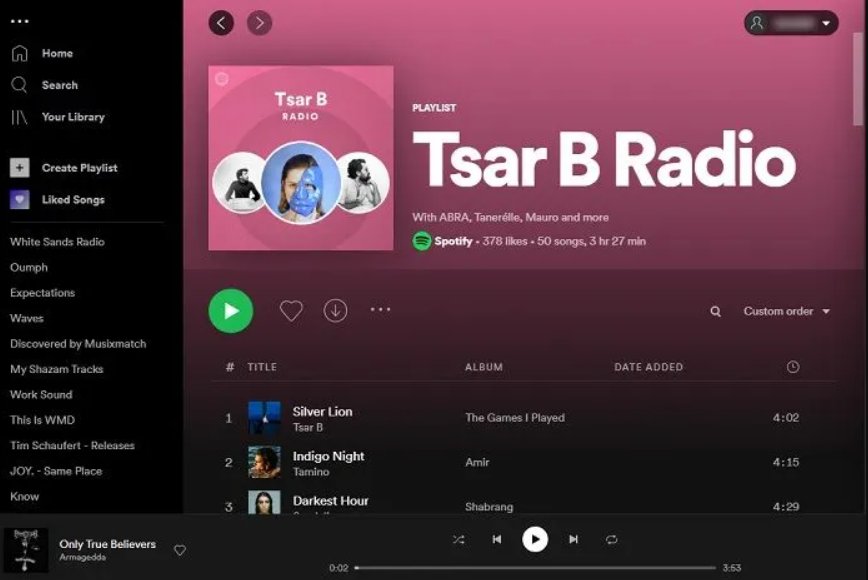
2. Follow Your Favorite Artists and Bands
Visit the profiles of the musicians you’re interested in, and tap the “follow” button if you like what you see. Users also have the option to block or conceal individual tracks or artists if they come across music or musicians that they do not like. This gives users more control over their listening experience. This helps to refine the recommendations by removing stuff that is not desired.
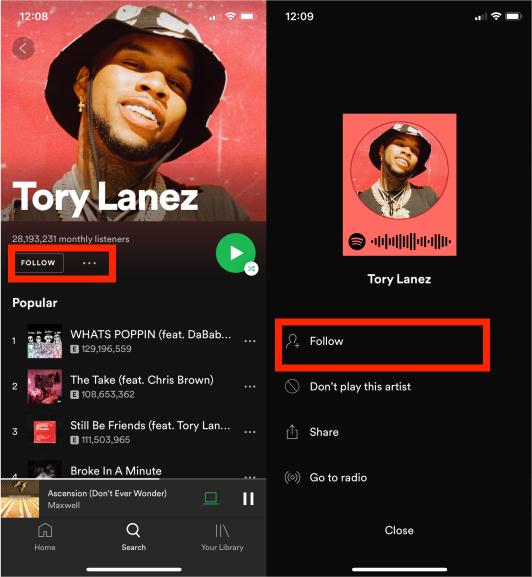
3. Listen to Genre-Specific Playlists
To hear more of particular song types, pree the “heart” button to like songs, and playlists. Spotify provides users with tailored playlists that have been chosen specifically for certain activities or states of mind, such as working out, concentrating, or relaxing. Spotify allows users to select a context, such as "workout" or "relaxation," and then generates playlists that are tailored to the user's preferences based on that context.
4. Save Songs from Personalized Recommendations
Spotify gives a lot of weight to which tracks you save from personalized recommendation playlists like Discover Weekly. It seems to give slightly more weight to songs you add to Your Music. You can download them to your device. Spotify is able to provide individualized recommendations that are catered to your exact preferences. As a result, your experience of music discovery will be more fun and individualized.
Too many downloaded Spotify songs may use up a large amount of your phone's storage space. You may free up critical storage space on your smartphone for other vital items by removing downloaded Spotify songs that you are no longer interested in listening to. See How To Remove Downloaded Songs From Spotify >>
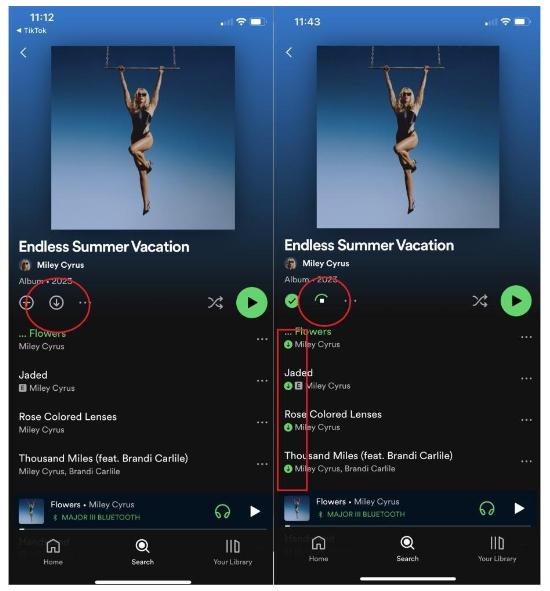
However, only Spotify Premium users can download music for offline listening, what if you don't want to upgrade to Spotify Premium? Let's jump into the next one!
Part 4. How to Download Songs from Spotify Personalized Recommendations?
How to download Spotify Premium personal recommendations for free? AMusicSoft Spotify Music Converter is a popular program that lets users download and convert Spotify songs and playlists. This tool was created for Spotify users who want to listen to their favorite tracks without DRM restrictions. AMusicSoft Spotify songs Converter can convert Spotify songs with high-quality audio output. The application preserves the songs' high-quality audio during converting. This keeps music sounding good for customers.
AMusicSoft Spotify Music Converter offers an easy-to-use UI. This makes it easy to import Spotify songs or playlists, choose the output format and quality, and start the conversion. By using AMusicSoft, you can have the audio formats of MP3, FLAC, WAV, AAC, AC3 and M4A. Batch conversion lets you convert many tracks or playlists at once, saving time and effort. AMusicSoft Spotify Music Converter converts audio files and lets users customize their audio settings to their liking.
Follow these basic steps to use AMusicSoft Spotify Music Converter to download Spotify songs:
- Visit AMusicSoft official website or a trusted source where you got the program. After downloading, open the installer and follow the on-screen directions to install the program. After which, you have to launch AMusicSoft Spotify Music Converter on your computer after installation.
- Search for music manually or drag and perhaps drop Spotify playlists or albums onto the AMusicSoft Spotify Music Converter interface. You can choose the converted file format.

- Select Spotify music and choose an output format, then from that you have to click "Convert" or "Start" to convert it. Your computer will store converted Spotify music files.

- Open the converter's output folder to find converted files. Thereafter, you have to transfer converted audio files to your smartphone or media player to listen offline.

Conclusion
In conclusion, personalized recommendations on Spotify leverage data collection, analysis, and algorithmic processes to deliver personalized music suggestions to users. Each user's can build their unique musical taste in Spotify Free and Spotify Premium personal recommendations. Additionally, AMusicSoft Spotify Music Converter is a separate tool that allows users to convert Spotify music into different formats for offline listening or compatibility with other devices. While Spotify's personal recommendations focus on enhancing the user experience within the platform itself, AMusicSoft Spotify Music Converter provides a way to download Spotify music for personal use.
People Also Read
- Difference Between Spotify Premium And Free Version
- Spotify Account Hacked? Here Are Quick Fixes!
- How To Keep Spotify Music On Chromebook
- Tips In Choosing The Right Storage Format For Spotify Music
- Spotify Premium For Free Hack To Enjoy Music Without Limit
- Steps To Keep Spotify Music On USB Drive To Play Anywhere
- Tips For Managing And Organizing Spotify Music Collections
- Guide On Saving Spotify Music To An External Hard Drive
Robert Fabry is an ardent blogger, and an enthusiast who is keen about technology, and maybe he can contaminate you by sharing some tips. He also has a passion for music and has written for AMusicSoft on these subjects.