The Best Way To Get Spotify Premium Free iOS In 2025
Spotify is known for offering free and paid subscriptions to its users. A lot of people have switched to Spotify as their streaming service because of the extensive music collection it has. Aside from that, it has a very promising audio quality to listen to. In the discussion below, learn about the methods on how to get Spotify Premium free iOS and be able to enjoy the best features of Spotify Premium without paying any cent every month.
Contents Guide Part 1. Spotify Free Vs Spotify PremiumPart 2. How to Get Spotify Premium Free on iPhone? Part 3. How to Get Spotify Premium Free on iOS/Android/PC Forever?Part 4. Summary
Part 1. Spotify Free Vs Spotify Premium
Why do people want to get Spotify Premium free iOS or Android? Learn knowledge about Spotify Free and Premium, let us see the major differences between the two types of subscriptions.
Price
When it comes to price, Spotify free will not cost you a single penny to proceed to stream. You can do anything such as play music as long as you are connected to the internet. You can also play songs and albums via the Spotify web player on any device like Android, Windows, Mac, and more.
In Spotify Premium, you may choose among the Individual plan, Duo, Student, or Family plan. The first one costs $11.99 every month, while the second one costs $16.99, the third plan costs $5.99, and then the last one is $19.99 for a total of 6 members per plan. If you don't want to pay more fees on Spotify, getting Spotify premium free on iPhone/Android must be beneficial to you!
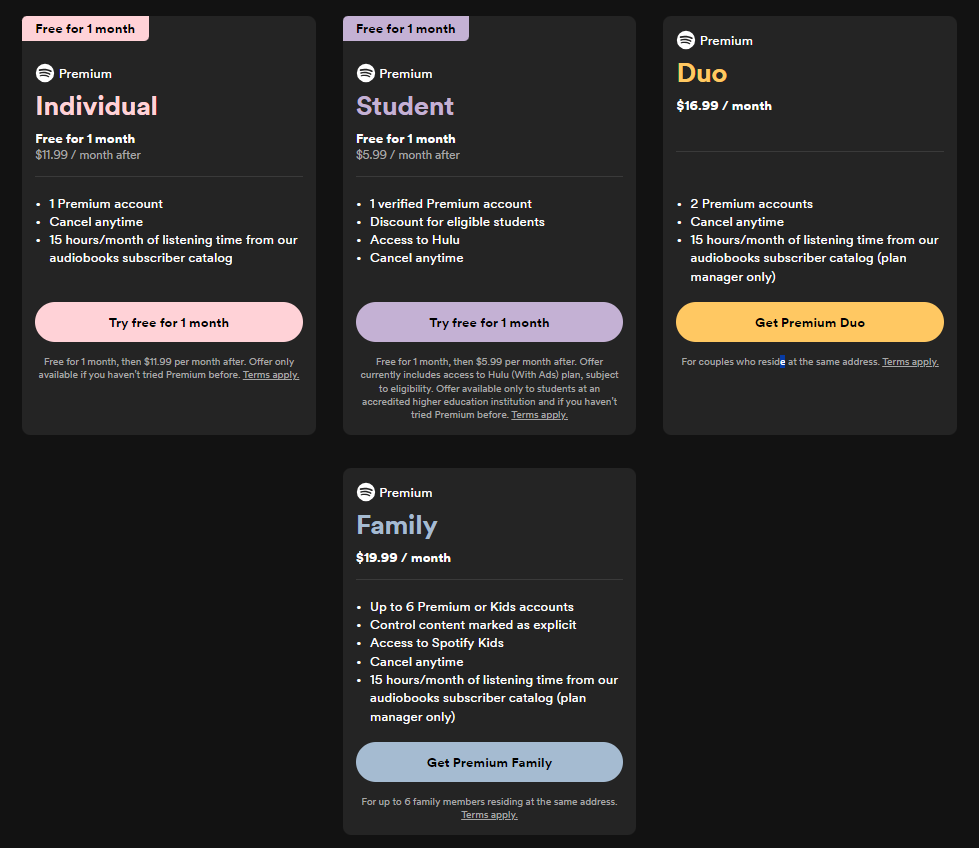
Spotify offers a free trial period of 30 days if you wish to explore and discover more about Spotify, especially if you are still undecided whether to continue the subscription or not.
Audio Quality
For a free user, the audio quality differs depending on where you stream the music from. For the desktop app, you can stream 160-kbps sound, and then for mobile devices, you may stream 96-kbps sound, which is for normal quality, and then 160-kbps for high-quality sound. If you wish to stream a much better audio quality, then you should consider upgrading to Premium, since every member can have the extreme quality of about 320 kbps.
Streaming Experience
If you are using Spotify free, downloading of songs for offline playback is not allowed. As you listen to the songs, multiple advertisements will show up in between the songs while they are being played. To add, you cannot even play the music at random because you are not eligible for the Shuffle Mode feature. In a Spotify Premium account, on the other hand, you can do the opposite. You are allowed to search for your desired album or playlists to stream and then download them as part of your collection. After that, you may stream them anytime you want even if you are offline. Aside from that, you can enjoy an ad-free listening experience.
If you want to enjoy music without limits, how do I get free Spotify Premium on iPhone/Android? In the next part, let us tackle how to get Spotify Premium free iOS or Android without paying any amount.
Part 2. How to Get Spotify Premium Free on iPhone?
As what you have learned, streaming music via a Premium account is much better than playing the songs using a free account. This is because of the upgraded features that can be enjoyed exclusively in a Premium account. So, to help you know how to enjoy Spotify Premium on your iPhone for free, check out the guide below.
Spotify Plus (Spotify ++)
Here, we will focus on how to download and install the application of Spotify Plus to enjoy Spotify Premium free iOS. If you are not familiar with Spotify Plus, this is a Modded version of the official Spotify Music application for iOS devices. Once you have successfully downloaded and launched this app on your respective device, you can enjoy all the Premium features discussed above.
Aside from this capability that Spotify Plus can do, you should know as well the features that it has before switching into using it.
- Will allow you to play all of your favorite songs, playlists, albums and podcasts.
- Listening to songs for free in wherever location is possible.
- Usage of any iOS device such as iPhone or iPad is allowed.
- You may collect your own music albums and playlists and manage them as well.
- Encourages the discovery of more artists and more music genres.
As you can see, it feels like you are using a real Spotify Premium account if you use Spotify Plus. Let us now discuss the real guide on how to get Spotify Premium free iOS.
How to Download and Install Spotify++
- First of all open the AppValley website in Safari browser to download the configuration file.
- Now go to your iOS device settings and look for the Profile Downloaded option when you find it click on this then click on the Install button now if it asks for a passcode then enter your password, Now click on next, click on Install, click on install.
- After downloading AppValley, go to Settings on iPhone > General > Profiles to trust the developers of AppValley.
- Search Spotify++ on AppValley then click on the Get button, Now you will see a pop-up where you have to choose the Install button.
- For the last step, in order to allow Spotify ++ to work efficiently, permission must be granted. To do this, just click on the Settings app again and select the General tab. After that, follow it with the selection of the Profiles option and then “Trust the profile of Spotify ++”.
- Done! Now go back and start using Spotify++!
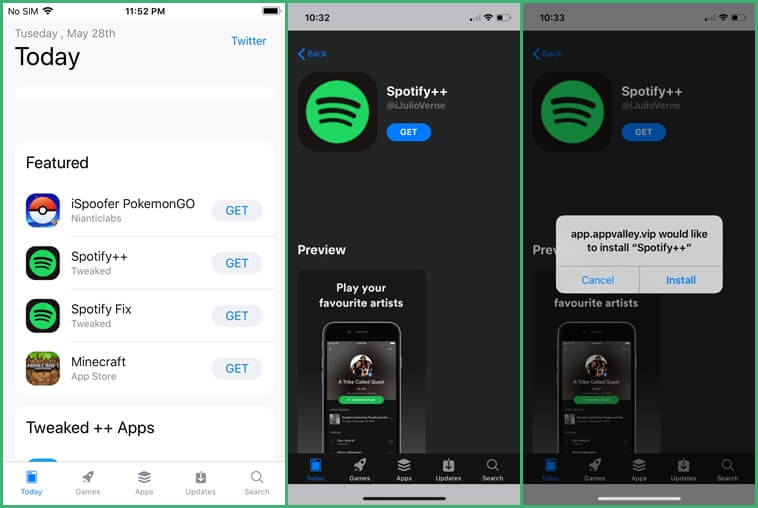
Tip: If you want to get free Spotify Premium on Android, check here.
Part 3. How to Get Spotify Premium Free on iOS/Android/PC Forever?
The easy method to get Spotify Premium free iOS is through the help of Spotify ++ and the AppValley application. This will help you enjoy the same features as the Spotify Premium account but the music files are still not yours and can only be streamed when used via authorized devices. As you can see, this might be the only disadvantage of using Spotify ++, so, to help you in getting the best experience without any restrictions to go through, I would recommend using AMusicSoft Spotify Music Converter instead. It is the best way to enjoy Spotify Premium features for free on iPhone/Android/Windows/Mac.
The best features of this tool are enumerated below. Check it out.
- Permits the conversion and download of Spotify files into accessible formats of MP3, WAV, AAC, AC3, M4A, and FLAC.
- Allows streaming of converted music files into non-authorized devices and music players and listening to music offline.
- Has a very fast conversion speed making your waiting time shorter.
- All of the resulting files are with the best audio quality.
- DRM removal is one of the services it offers.
- Its functions are very easy to understand and follow.
How to Use AMusicSoft Spotify Music Converter
Step #1. Start with the download and installation of the application. Go to AMusicSoft official website and then tap the Download button below Spotify Music Converter. Once finished, install and launch the application on your device.
Step #2. Now, add all the Spotify songs you want by copying and pasting their links into the Search space in the music converter. You may alternatively drag and drop the music files into the converter.

Step #3. Next step would be the selection of output format and output folder.

Step #4. If you are already done with that, click the Convert button and wait for a while until the process is done.

Step #5. Lastly, select the Converted tab above and check if all the songs you have added are already done with the process.
With AMusicSoft Spotify Music Converter, you can enjoy the same features as Spotify Premium free iOS. You can even download the songs you want and stream them anytime you want.
Part 4. Summary
Well, that sums up our discussion about the best way to get Spotify premium free iOS. I hope that the above-mentioned ways helped you solve your problem so that you can fully enjoy listening to your favorite songs on Spotify using iPhone/Android/Windows/Mac.
Also, I wished that the amazing tool that I presented today which is the AMusicSoft Spotify Music Converter will make your music experience more fun because this will allow you can have these tracks forever and use them offline without an upgraded account. Thank you for reading until the end and see you once again in my other post.
People Also Read
- How To Import Music To Spotify Desktop/Mobile App
- Best Music Converter To Download Spotify Songs To MP3 Online
- Step By Step Guide In Embedding Spotify Playlist On Website
- How To Add Local Songs To Spotify On Android, iPhone And iPad
- Detailed Guide: How To Add Spotify To Streamlabs
- Where Do Spotify Downloads Go On iPhone, Android and PC
- Three Best Spotify Subscription Options
- The Best Way To Save Spotify Songs To PC
Robert Fabry is an ardent blogger, and an enthusiast who is keen about technology, and maybe he can contaminate you by sharing some tips. He also has a passion for music and has written for AMusicSoft on these subjects.