Spotify Premium APK Download: Everything You Need To Know
Spotify has been one of the leading online music streaming sites of today. Along with Apple Music, Amazon Music, and many more, it has continuously reached the realm of its popularity even to these days. It offers a free service, given some limitations, which everyone loves. But, there are more to Spotify such as the Spotify Premium APK download that you could imagine. It also has a lot of fantastic features that let you enjoy music anytime or anywhere you are.
In this article, we will be talking more about this Spotify Premium APK download and all the things about it that we must know about it. We will be also talking about an alternative way which happened to be one of the best tools that we can use if we want to enjoy the benefits of having a Premium account in Spotify even without subscribing to it.
Contents Guide Part 1. Is There A Spotify Premium APK?Part 2. How Do I Download Spotify Premium APK?Part 3. Bonus: How Can I Get Spotify Premium Free Forever?Part 4. To Summarize It All
Part 1. Is There A Spotify Premium APK?

If you are wondering if there is Spotify Premium APK, you would be delighted if I tell you that there is. This Spotify Premium APK allows a listener to listen to a vast number of songs, from thousands to millions for free.
While a regular subscriber can also be able to do it, there are still some limitations to it such as having to watch ads and enjoy a lower quality of music.
Spotify Premium APK is basically an opportunity to enjoy the premium version of Spotify while encountering some tweaks to be able to bring out the best of it.
This Spotify Premium APK download is a modified version of Spotify that has features such as:
- Spotify Connect can be unlocked.
- Listen to all the songs you like.
- Listen to any song that you want without any ads.
- Enjoy the beautiful dark amoled theme of Spotify.
- Enjoy the happiness of unlimited shuffle without the interruption of any ads.
- You can be able to modify your daily listening by removing some of the cosmetic features.
- You can be able to unlock the repeat mode.
- Listen to a higher quality of music at 320 kbps.
Is It Safe To Install Spotify Premium APK?
It would be normal to ask if using the Spotify Premium APK download is safe. There are millions of users of it all over the world, and they guarantee it is safe to use. It was also claimed that it was developed while keeping in mind the safety, and security of data of all of its users. According to the developer, it was tested thoroughly prior to the release so users can rest assured that it is safe to use.
Part 2. How Do I Download Spotify Premium APK?
What is also good about the Spotify Premium APK Download is it has very easy steps to follow. You just have to run a few of these procedures and you are already good to enjoy all the benefits of a Spotify Premium account even without subscribing to it. Here are the steps for the Spotify Premium APK download and how to install it on an Android device.
- The first step is to download Spotify Lite MOD APK or Spotify Mod APK. Once you have downloaded it, go to “Settings”, then security and proceed with the installation that can be found from the “Unknown Sources Option”.
- Now, let us proceed with the installation process. Once you have downloaded it, go to file explorer and locate the file.
- Once you have located it, click the file and proceed with the installation. Once the installation of the application is done, launch the application.
- It will be your modded premium application of Spotify. It will ask you to enter your account credentials.
- And after entering your details, you can now enjoy all the features of the Premium version.
The reason why the application is termed as modded is that it is the version of Spotify where all the features of a Premium account are enjoyed even without subscribing to the Premium version of Spotify.
Another good thing with the Spotify Premium APK download is it does not require root access to be able to work. It means that you are not required to root your devices, so it will not worry you if you want to download Spotify Premium APK on your new Android device. Here are the specifications of the Spotify Premium APK download.
- The size of the file is 28.20 Mb.
- The version of the file is 8.6.42.671
- You can be able to download the files from a lot of fast servers.
- Min Android version is 4.1+
It is recommended that when you download the Lucky Patcher APK to be able to be successful in modding the Spotify APK, this could help when you are encountering difficulty in installing the application because it could happen to some countries.
Part 3. Bonus: How Can I Get Spotify Premium Free Forever?
Now, here is the fun part, there is a tool that you can use to be able to get Spotify Premium for free for the rest of your lives. There is a great tool that is used nowadays, the AMusicSoft Spotify Music Converter, a kind of professional converter. There are a lot of advantages of using it and we will be discussing it here in this article.
- You can be able to convert all your files in just a matter of a few minutes. You can convert as many files as you want even a whole album or a whole playlist.
- You do not need to worry about dealing with Digital Rights Management or DRM, or any other technical restrictions. It can remove DRM protection of your music files. You can now easily transfer your files from any device you want going to any device you want anytime you want.
- If you are a time-conscious person and you want to save a lot of time, AMusicSoft Spotify Music Converter can help you a lot with it. It can finish all your needs in just a snap giving you ample time to enjoy all the other things that you need to do.
- It is a very versatile professional converter, helping you convert your music files to other file types that will best fit what you need. For example, you can convert your Spotify music files to FLAC format.
- Aside from saving time, you can also save a ton of money since you will not pay monthly subscriptions anymore. You can be able to enjoy as many songs as you want for the rest of your lives without paying monthly charges to retain the subscription.
- This professional converter is very easy to understand and has easy steps to follow. You no longer have to follow a lot of complex procedures anymore. It has only three steps that you need to follow and you are good to go.
Here are the steps that you need to follow if you opted to use AMusicSoft Spotify Music Converter.
1. Launch the AMusicSoft Spotify Music Converter and pre-select all the songs that you want to convert and include in your forever collections of songs.
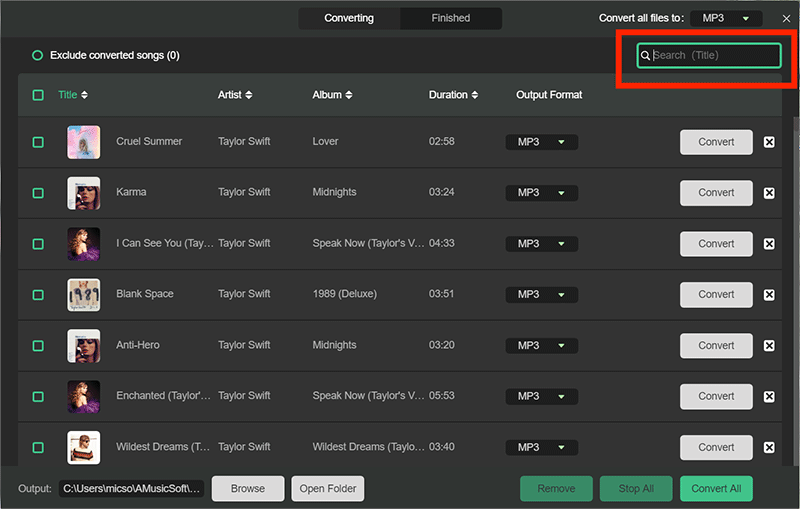
2. Create a folder where you will store all your converted files. You can modify the name of the folder based on how you want it to be presented. It can be the name of the artist, the title of the song, or the genre of the songs that you want to convert.
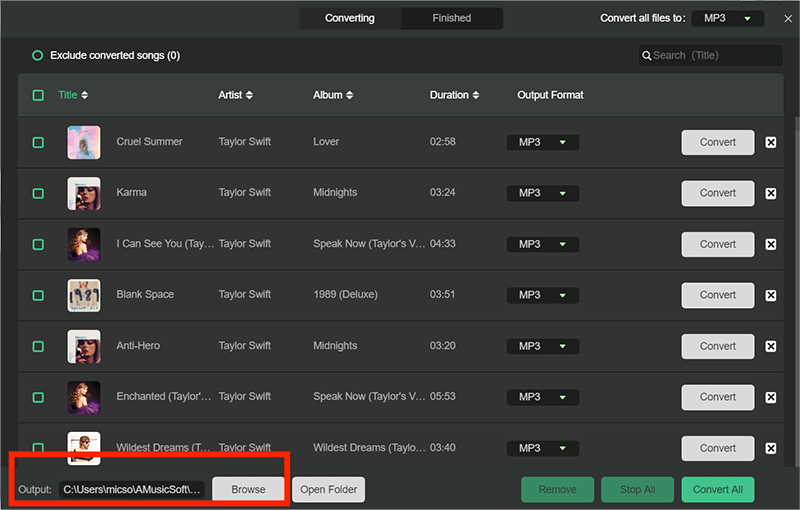
3. The last step is to finally click the “Convert” tab. In just a matter of a few minutes, you can be able to enjoy all the songs that you want to convert and have them with you for as long as you want.

Part 4. To Summarize It All
There are a lot of tools today that we can all used for all our wanted music adventures. From the emergence of the many online music streaming sites today to a lot of innovations like Spotify Premium APK download, they all provide happiness as we deal with our everyday lives together with music.
Today, there are professional converters too such as the AMusicSoft Spotify Music Converter that provides us with all the convenience and quality outputs providing us good quality music every time we want it. They made it easy for us to have a hand in hand access to all the songs that we want for as long as we want them, giving us the chance to have a grasp even on the long lists of songs that we want.
We hope that this article has helped you a lot in knowing some of the ways that you can be able to enjoy Spotify Premium even without subscribing to it. It also assures us to have quality music that we all deserve.
People Also Read
- Can You Actually Get Spotify Premium Free?
- Spotify Free vs Premium: Everything We Need To Know
- How to Upload Songs to Spotify: An Easy Guide
- How to Stop Spotify from Opening on Startup
- Spotify No Ads: The Things That You Need To Learn
- How to Backup Spotify Playlists: A Guide for You
- Learn How to Play Spotify on Xbox One Here
- How to Play Spotify on iPod Touch: A Guide
Robert Fabry is an ardent blogger, and an enthusiast who is keen about technology, and maybe he can contaminate you by sharing some tips. He also has a passion for music and has written for AMusicSoft on these subjects.