8 Top Spotify Plugins To Enhance Music Experience
Spotify is arguably the best-known service with an intuitive interface, slick social features, and a large selection of music and podcasts. Beyond built-in great features on Spotify, there are still plenty of third-party Spotify plugins that can enhance the original app even further. In this guide, we’ll explore 8 of the best Spotify add-ons to help you get a better music experience.
Contents Guide Part 1. 8 Best Plugins for Spotify You Won't Miss OutPart 2. Bonus Tool: Enjoy Spotify Songs Without PremiumPart 3. Summary
Part 1. 8 Best Plugins for Spotify You Won't Miss Out
From apps that judge your music taste to cool extras for your listening experience, here are 8 Spotify add-ons you can take your streaming to the next level.
1. Obscurify
One of the wonderful Spotify plugins for people who already have a superiority complex about their music taste, Obscurify gives you a percentage rating on how obscure your music taste is compared to others: The higher your rating, the more obscure your taste. Obscurify also helpfully lets you know which of your favorite tracks and artists are considered obscure.
To find your own Spotify obscurity rating, all you have to do is visit the Obscurify website from your phone, tablet, or computer. Tap the green "Log in with Spotify" button on the site, log in with your Spotify account credentials, and select the green "Agree" button to link your Spotify account with Obscurify. In less than a second, the Obscurify website updates with insights into your music preferences.

2. Musictaste.space
Have you ever wanted to compare your Spotify music tastes to your friends? Musictaste. space is like Obscurify which lets you get Spotify stats, but it will compare your habits with others, and create a playlist based on your current library. To start using the app, go to Musictaste.space and click Sign In With Spotify. After fetching your listening history, head to INSIGHTS to find your Spotify stats. You can also send a friend your link or drop someone's in to compare music tastes in the COMPARE YOUR TASTE section.
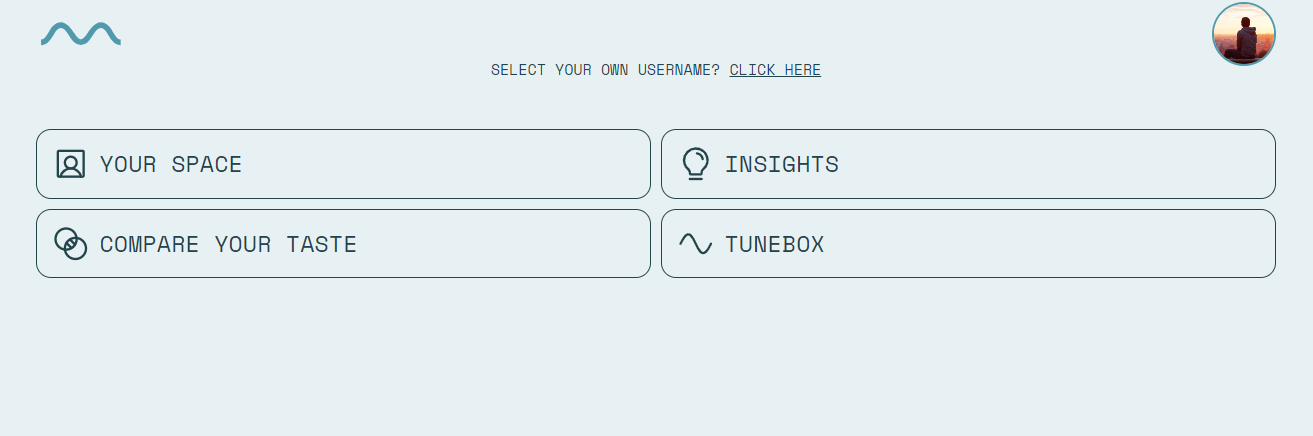
3. Last.fm
Last.fm is also one of the nice Spotify plugins for free, it is mainly a separate service, music tracking and discovery service that will help you to track your listening activities across many platforms not only Spotify, you need to create an account on Last.fm, and then you can link it to Spotify, after that Last.fm will provide you with a record of all the tracks that you listened to across all the devices that you use.
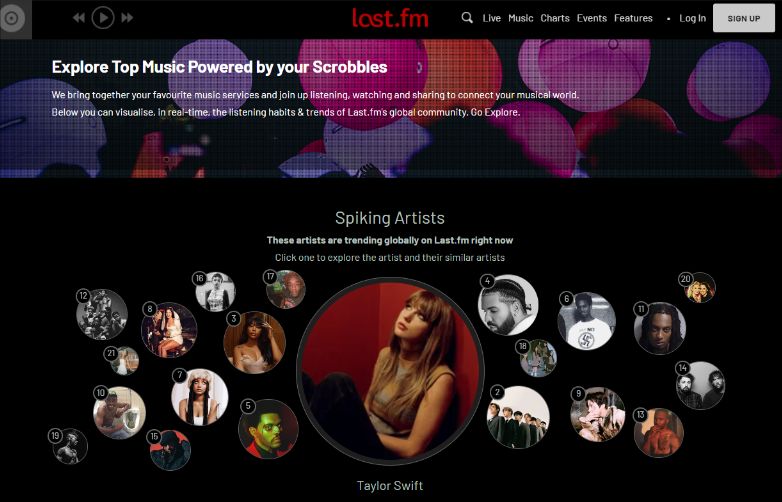
Last.fm can seriously enrich your musical experience, but it's not without its drawbacks. The chief concern is the lack of privacy. Many people aren't aware that Last.fm is owned by CBS Interactive, an entertainment company that already runs a massive network of brands including CBS News, CNET, GameSpot, ZDNet, and MetroLyrics. Is it wise to provide your entire listening history so CBS can further refine its profile on you? Many would argue that the trade-off isn't worth it.
4. Instafest
If you want a festival-lineup-style poster of your listening habits, Instafest got you covered. Anyone with a Spotify account can use it to make a customized festival lineup. If you're looking to join in on the fun and make a unique festival of your own, or just see who your most-played musical artists are, head over to Instafest and log in with Spotify. See How To Make Your Dream Spotify Music Festival Poster >>>>
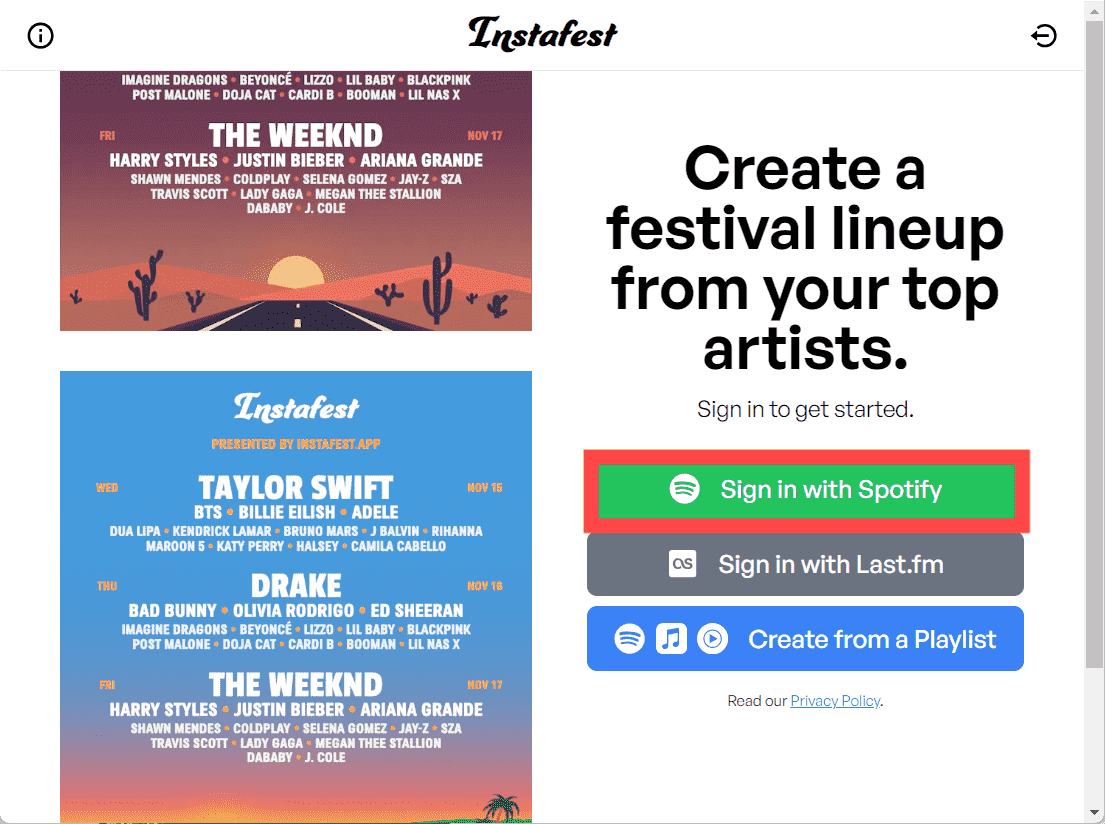
5. The Playlist Miner
The Playlist Miner is also one of Spotify plugins you can try that can help you genera playlist automatically. If you are not sure what to listen to, or you just like to listen to popular music. Then The Playlist Miner will help you to find the most popular music that is related to the word. You can, for example, write "Running", and it gives you a list of tracks that most Spotify users listened to while running.
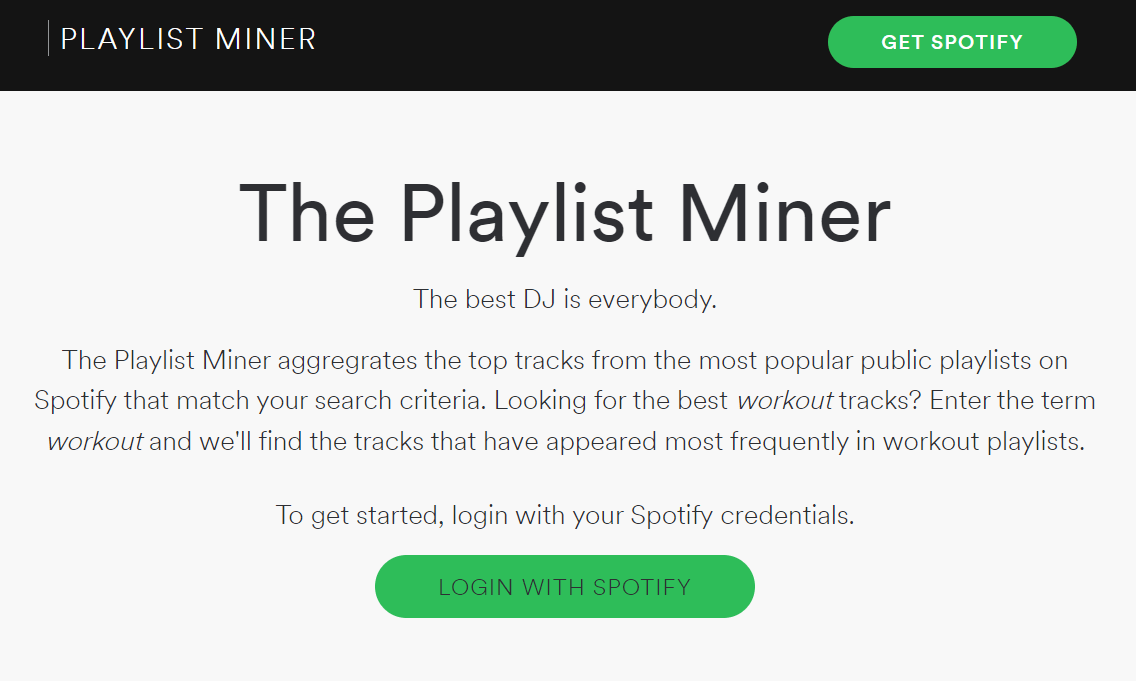
6. The Set Listener
One of the best Spotify plugins, The Set Listener, is an online website that offers you to create new playlists in Spotify based on the sound artists’ most recent concerts. The plugin combines two data from Setlist.fm and Spotify. It’s easy to use for users as they only type in artist names or band names to generate a new playlist of all the songs performed at their concerts.
7. Equalify Pro
Equalify Pro is the equalizer for the desktop version of Spotify. Just click the Equalify Pro button in the Spotify window to show the equalizer and you can enhance the audio for the best listening experience.Equalify Pro is now able to seamlessly change the output device without having to restart Spotify, or even pause the music that is playing.
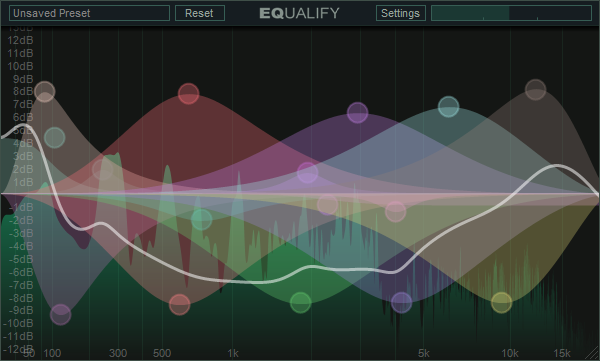
8. Run BPM
Run BPM is another Spotify website that lets you pick a playlist and then you have to filter through the tracks. You have to pick the amount of energy, happiness, danceability, and range of BPM you want in the songs. Then you can save a playlist with songs that fit the filters.
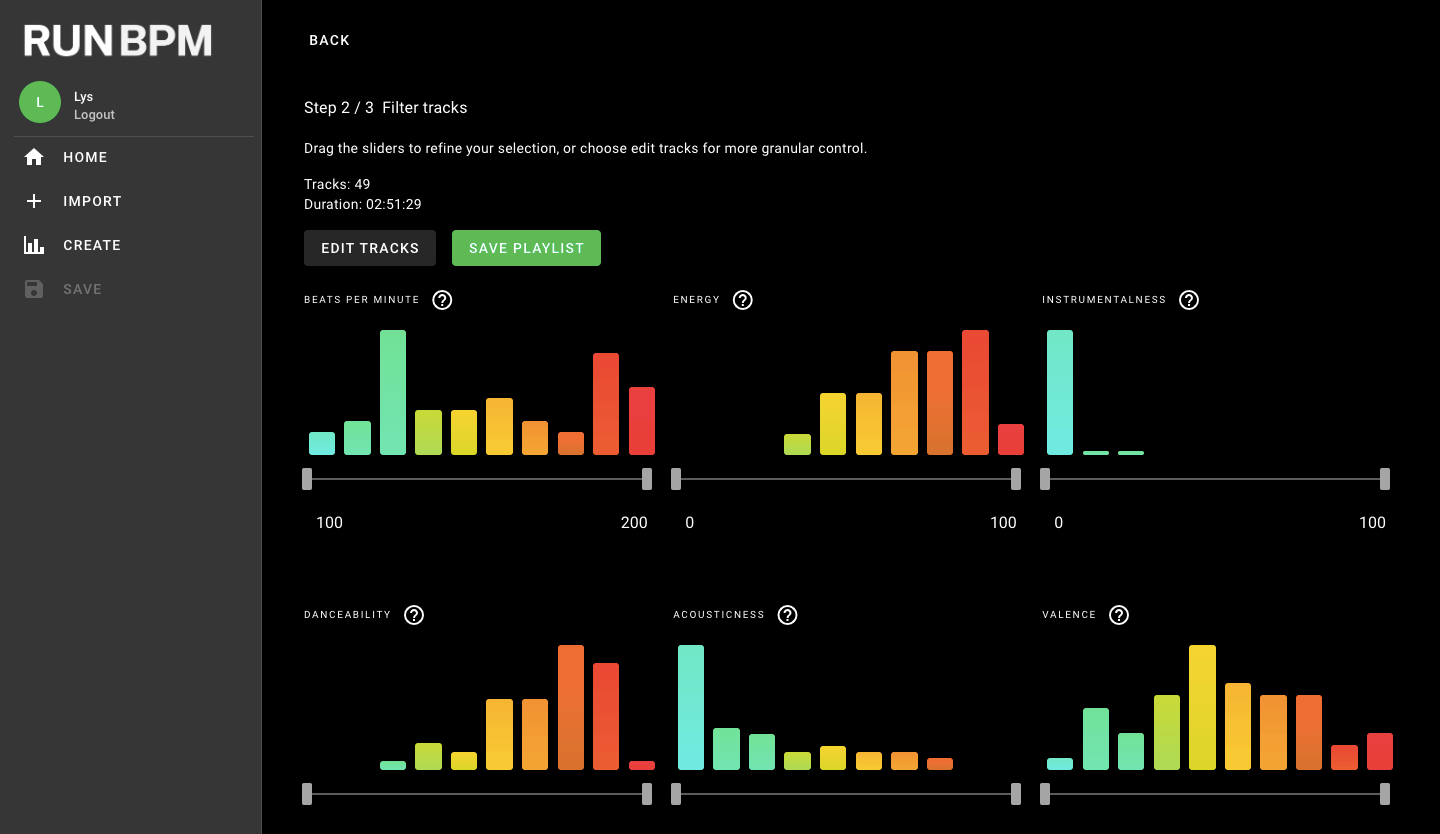
Part 2. Bonus Tool: Enjoy Spotify Songs Without Premium
Are there Spotify plugins that can download music for free? As we all know, only Spotify Premium subscribers can download music for offline listening. Plus, you can't play Spotify downloads everywhere, except for Spotify's own platform due to DRM. Here we will recommend a special add-on to download music without Spotify Premium.
AMusicSoft Spotify Music Converter is capable of removing DRM from Spotify. So you can now easily transfer your songs and playlists to any device without thinking about any possible errors that DRM may bring. AMusicSoft also holds the capability to convert Spotify music to FLAC, MP3, M4A, ALAC, or WAV audio files, which can be accessed on various devices and players. Even if you only have the free version, you can still listen to Spotify offline using other devices as AMusicSoft can help all Spotify users download Spotify songs without premium. Imagine saving money from unsubscribing to your monthly plan.
With advanced hardware and GPU acceleration technology, AMusicSoft Spotify Music Converter can ensure that music download and conversion tasks are processed at 5X faster speed. AMusicSoft Spotify Music Converter can keep the preservation of original ID3 tags and metadata information for each song. Additionally, AMusicSoft supports batch processing, allowing users to convert large collections of tracks all at once. Follow the steps below to download music for free through AMusicSoft Spotify Music Converter.
Step 1. Click the Free Download button to get AMusicSoft Spotify Music Converter on your Windows or Mac. Completely install the downloaded application on your device before launching it.
Step 2. Launch AMusicSoft Spotify Music Converter, and import your Spotify tracks by dragging and adding the tracks on the program
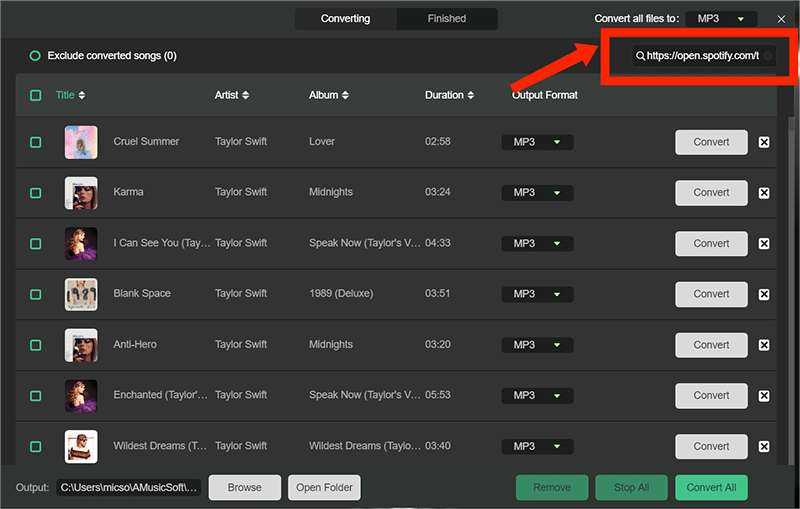
Step 3. Set the Output Format you want, and select an Output Folder for the converted files
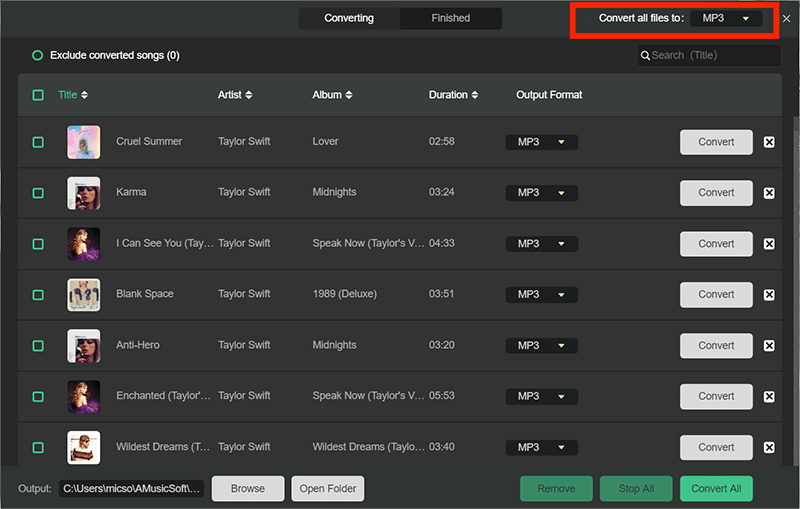
Step 4. Click the button Convert All, and wait for the process to finish

Part 3. Summary
Now that you have some great choices of Spotify plugins to use, you will be more psyched to use Spotify. But the cherry on top is really just using AMusicSoft Spotify Music Converter. With it, you can convert and save Spotify music to common audio formats. Then you can use Spotify songs anywhere and anytime you want without Premium.
People Also Read
- Apple Music Vs Spotify Premium: Which Is Better
- How To Record Spotify To MP3 Free On Windows/Mac
- Rhapsody vs Spotify: Which Is A Better Platform
- iHeartRadio vs Spotify: Which Is The Better Music Platform
- How To Use Spotify Crossfade Songs Feature On Desktops/Mobile
- How To Get Spotify Student Discount Without Being A Student
- Spotify AI DJ: How To Use Spotify DJ Mode?
- How To Embed Spotify Playlist Into Your Website?
Robert Fabry is an ardent blogger, and an enthusiast who is keen about technology, and maybe he can contaminate you by sharing some tips. He also has a passion for music and has written for AMusicSoft on these subjects.