Top 4 Spotify Playlist Downloader Online For Windows And Mac
Being one of the most used music streaming apps, Spotify still remains at the top because all users can listen to music for free via this platform. However, only Premium users can download songs and playlists on their devices. It is true that having a Spotify premium account could be advantageous especially. But the downloaded songs won’t last long (in case you discontinued the subscription).
Also, you will not experience this advantage if you are a free user. So, the best way is to find other options – including the use of a Spotify playlist downloader. Is there a way to download an entire Spotify playlist for free users? This post will tackle these Spotify song and playlist downloaders – particularly the trusted professional applications and even the free online tools that are reliable and perform well.
Contents Guide Part 1. How Do I Download Spotify Playlists?Part 2. Best Spotify Music Downloader for PC (Windows & Mac)Part 3. 3 Best Online Spotify Music DownloaderPart 4. Conclusion
Part 1. How Do I Download Spotify Playlists?
If you have a premium account, the downloading of your favorite playlists is a very easy task to do. In this case, there is no need yet for a Spotify playlist downloader to aid in the downloading process. You can keep the Spotify tracks either on your mobile device or PC as long as you have a Premium account. Take note that you can have the playlists, podcasts, and even albums downloaded on your mobile gadget, but you can only keep playlists on your personal computer.
Tip: To easily see how to download Spotify songs, albums and playlists, you need to just tap the guides here to do it:
- How To Download Spotify Songs To Phone
- How To Download Podcasts On Spotify
- How Can Download Spotify Music on Mac
As initially mentioned, the above will only be applicable if you have a Premium account on Spotify. If you are using a free account, you won’t be entitled to this advantage and apart from that, in case you cancel your subscription, all downloaded tracks will disappear. How do I download a full playlist at once and keep it forever? Fortunately, there are many tools on the market supposed to work. We've made an ultimate list of the best Spotify downloaders in 2023 to download Spotify music easily for free.
Part 2. Best Spotify Music Downloader for PC (Windows & Mac)
On the web, there would be a lot of Spotify album downloaders that you can find. However, at times, it can be tricky to choose which one to use. One trusted app on Windows and Mac shared here that can serve as a Spotify playlist downloader is AMusicSoft Spotify Music Converter. Now AMusicSoft offer a free trial and you can download it on your computer to try its feature. Now AMusicSoft offer a free trial and you can download it on your computer to try its feature.
Spotify songs are encrypted in Ogg Vorbis format. Even with a premium subscription, you can only play the downloaded music with the Spotify app. AMusicSoft can help you to download Spotify music without Spotify Premium. It can even support some most used output formats, including MP3, WAV, FLAC, AAC, M4A, and M4B. It can keep even the ID3 tags and metadata information of Spotify songs.
Also, the long-time issue regarding DRM protection will be solved since this app can remove Spotify's DRM protection. This would make all the downloaded Spotify songs accessible on any device. This Spotify converter allows you to enjoy any content you love for entertainment when you go off the grid.
AMusicSoft works perfectly when you have tons of Spotify songs, playlists, and albums to convert in batches. Now the conversion speed can reach up to 5 X. If you wish to try using this application, the procedure that you must follow is below.
Step #1. Make Sure to Install the AMusicSoft Spotify Music Converter
The first thing that you must do is to of course have this AMusicSoft Spotify Music Converter on your PC. The installation is very easy to do so there should not be an issue.
Step #2. Add Songs, Albums or Playlists You Want to AMusicSoft
Once you have this, simply launch and add all the Spotify songs you want to convert and keep. Dragging and dropping will do.

Step #3. Choose An Output Format To Use
From those available output formats, you need to choose one to use via the selection arrow. Also, by selecting an output folder, access to the converted tracks will be easy.
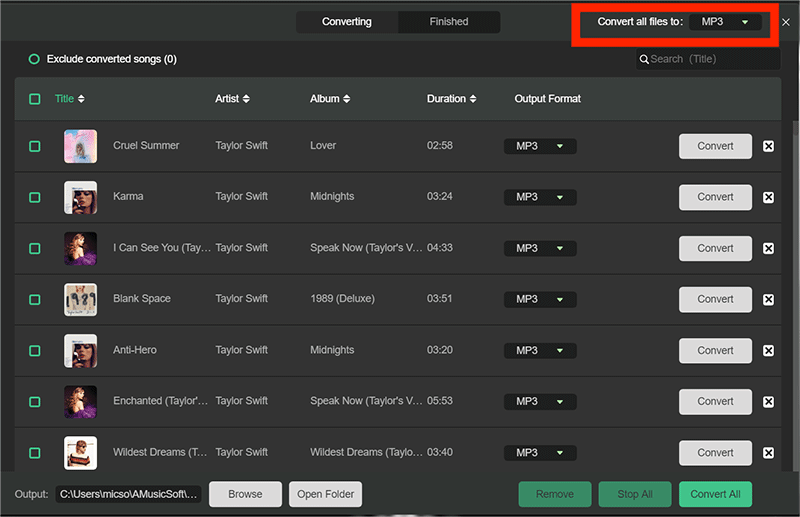
Step #4. Finally, Tap the “Convert” Button And You’re Done
The last step is to tick the “Convert” button at the bottom area of the screen. This will let the application do the conversion and even the removal of the DRM protection that the chosen Spotify songs have.
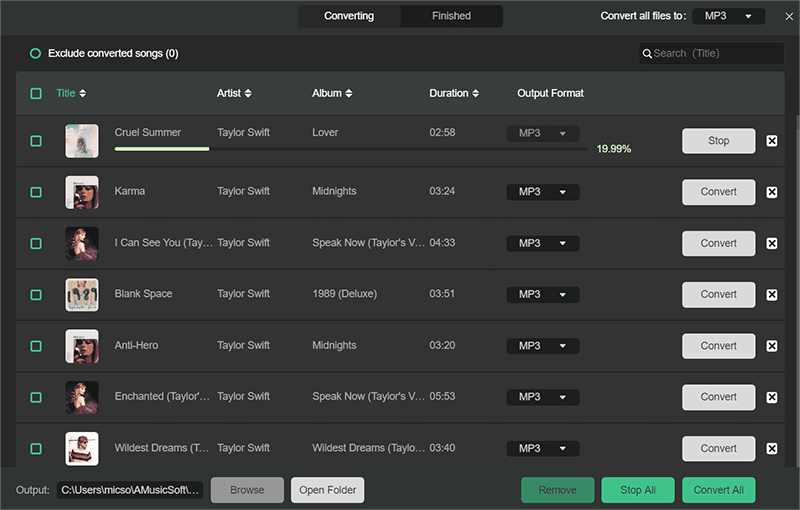
If you would like to try other options apart from using AMusicSoft Spotify Music Converter, there are also online Spotify playlist downloaders that you can make use of. We will be sharing some of the most used.
Part 3. 3 Best Online Spotify Music Downloader
We will be discussing three easy-to-use and accessible online Spotify songs and playlist downloaders in this portion of the article. You can check out these three if you would like to try online methods.
Spotiload
Spotiload is formerly known as Spotify VK Downloader. This is actually a chrome extension (that is using the vk.com network) that you just need to enable on your PC to proceed with the use. It can serve as a Spotify playlist downloader that can save tracks in MP3 format.
Upon installation, this will require you to make and sign in to a vk.com account. After doing so, you need to go to your Spotify application and look for the playlists that you wish to keep. From its toolbox, choose the tracks and tick the “Download” button to finally get those saved.
The advantage of using this is that it is easy to install and of course, free of charge. However, there are some drawbacks. The use of this vk.com might be illegal in some countries. There are also times that this is unstable, and the quality of the output files is not good.
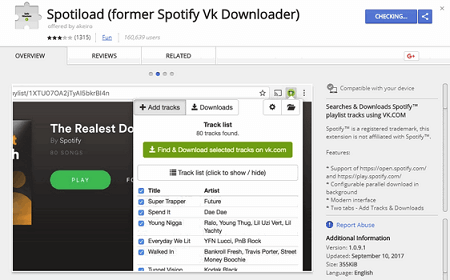
MP3fy.com Online Spotify Downloader
Another Spotify playlist downloader that you can use online is this MP3fy.com. Apart from being able to support the Spotify app, this can also support other sites including YouTube, Facebook, Vine, Vemeo, and others. It supports the most used output format, MP3, and is as well capable of downloading video files without limitation. This is as well free of use and very easy to handle. However, while using this, there could be some ads and the quality of the output could be lossy. Added to that, if you want to convert to a format other than MP3, that won’t work since this can only support the MP3 format.
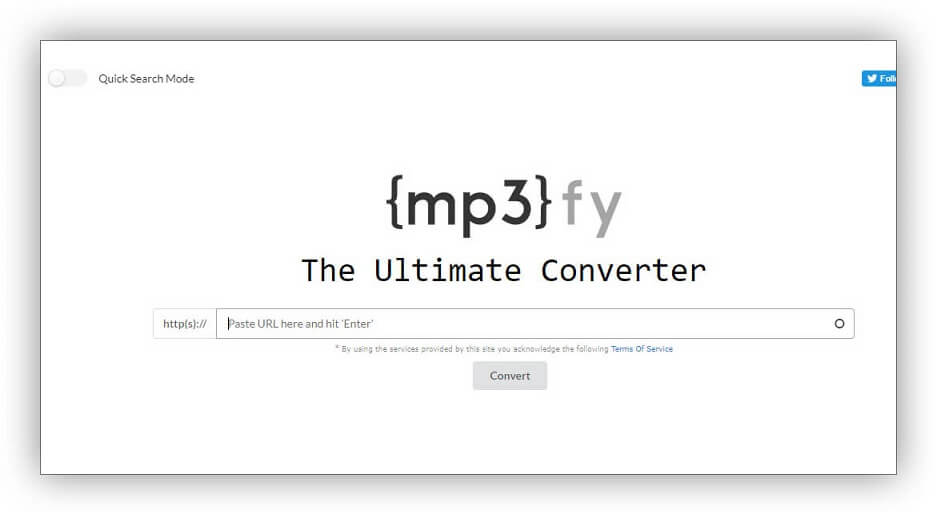
Spotify & Deezer Music Downloader
Another online Spotify playlist downloader recommendation is this Spotify & Deezer Music Downloader. This is also a Chrome extension that allows the downloading of Spotify songs to MP3 format in just seconds. By simply searching this extension and clicking the install button, you can have this on your PC.
After the successful installation, you should be able to see a green icon at the top area of your browser. Click this icon and your Spotify web player will open. You must make sure that you are signed in using your account. You have to choose a playlist to download and simply toggle the “Download” slider to allow the app to process the downloading. Each song in the playlist will be downloaded to your PC in MP3 format. However, there are instances that some users experience unstable processing and failure in downloading. When it comes to the quality of the audio file, it can be said that it is on average.

Part 4. Conclusion
At times, it could really be hard to look for great and trusted Spotify album downloaders, especially for the first-timers. Looking for articles reviewing a certain app could be helpful before proceeding to the installation process. It is always best to read the pros and cons before you proceed. In this case, if you are in the look for a Spotify playlist downloader, AMusicSoft Spotify Music Converter is definitely a good option.
People Also Read
- Grammy Downloads: Save Spotify Songs Without Premium
- Easiest Methods To Consider To Download Music From URL
- Best Tools To Help You Get Free Disney Music Downloads
- How To Download Linkin Park Albums: The Easiest Way
- How To Download Spanish Music For Free: An Easy Guide
- Spotify Downloader Mac:Top And Free Downloaders
- Download Spotify For Mac: It Has Never Been This Easy
- How to Keep Downloaded Spotify Songs: Learn More Here
Robert Fabry is an ardent blogger, and an enthusiast who is keen about technology, and maybe he can contaminate you by sharing some tips. He also has a passion for music and has written for AMusicSoft on these subjects.