6 Best Spotify Playlist Downloader Online Free In 2025
It is definitely true that Spotify is one of the most patronized online music streaming sites of today. And as much as we love to listen to it, it would cost us money. This is why a lot of people wanted to know what a Spotify playlist downloader online is. You will be needing this tool if you wanted to download a whole playlist from your Spotify account.
In this article, we are going to explore the world of online Spotify playlist downloader, all the types that we can find in the market, paid and free ones, as well as the most effective tool which could help us get the playlist that we wanted online without thinking about any limitation. These online downloaders would let us see how easy it can be to play songs that we wanted even though we are not registered to the premium version of Spotify. Let us begin the discussion through the different parts of the article below.
Contents Guide Part 1. 3 Online Free Spotify Playlist Downloader Part 2. AMusicSoft Spotify Playlist Downloader (Windows/Mac) 👍Part 3. 2 Free Spotify Playlist Downloader (Android/iPhone)To Summarize It All
Part 1. 3 Online Free Spotify Playlist Downloader
Spotify's strong song library offers gobsmacking possibilities for creating playlists. You can do a ton of things with your playlists, such as sharing them with friends, making them collaborative so others can add to them, and downloading them for offline listening.
Related: How To Create A Spotify Playlist
However, only paid users can dowload playlists for offline listening. Don't worry, we are going to talk about some of the free Spotify playlist downloader online that we can use from the market today. We are going to define each of the playlist downloaders in order to help you easily determine which of them could help you attain the output which you wanted to have.
1. ALLToMP3
If you wanted to use a Spotify playlist downloader online that is compatible with almost all of the operating systems that we have today such as Linux, Mac, and Windows systems, we have the ALLToMP3. This tool is it is free. To be able to use the ALLToMP3, here’s what you have to do:
- Open your Spotify application and then start copying the link of the playlist or music track that you wanted to download.
- To download Spotify playlist, you can start pasting the link in the search bar of the ALLToMP3.
- Then tap “Enter” to start the process of downloading.
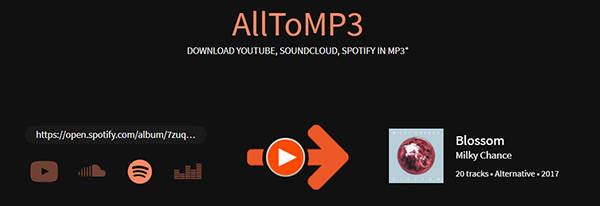
Though it has really a lot of pros, aside from being free, it also has a lot of disadvantages. The output quality if you use this tool can be lossy, there can also be tracks that would be difficult to download, and you would also experience a lot of sudden stops while the process of downloading is ongoing.
2. MP3fy
Another online Spotify playlist downloader is MP3fy. This one is also free. This one can also be used to download playlists from over a thousand websites, which means that it is not limited to Spotify alone. It also supports converting Youtube, Facebook, and Instagram music to MP3. This one is easy to use and operate, and it is also possible to download videos in cases that you wanted it. To use MP3fy, here’s what you have to do:
- Open the web and hover over the website of MP3fy.
- Start copying the URL of the playlist that you wanted to download, then start pasting it as well.
- To download Spotify playlist, tap “Convert”, and then choose the “Download” button once the link that you have is validated.

3. Ytmdl
The last one we have for a free Spotify playlist downloader is called the Ytmdl. This one is said to be easy and convenient to use and would make sure that you have the best quality downloaded songs. However, the Ytmdl only supports M4A and MP3 outputs, and there are also times that it is not stable. To use Ytmdl, you have to follow:
- Launch your web and go to the website of Ytmdl.
- Then start typing in the title of your favorite Spotify song.
- To download Spotify songs or playlists, choose between the two output formats and then you can now begin the downloading process.
Part 2. AMusicSoft Spotify Playlist Downloader (Windows/Mac) 👍
Now that we have ideas on free Spotify playlist downloaders online, this part of the article will share with you the most excellent tool when it comes to downloading songs from Spotify even though you are not registered to the Premium version of the app. And yes, this tool is called the AMusicSoft Spotify Music Converter. The most efficient and most powerful tool when it comes to making sure that you get to enjoy all the songs that you love from Spotify. It is ultimately the best Spotify playlist downloader online suited for Mac and Windows computers.
The AMusicSoft Spotify Playlist Downloader can get rid of the DRM or the Digital Rights Management that protects the tracks from illegal distribution and use. And it can even help you save most of your time and effort since it can convert your Spotify tracks five (5) times faster than the basic tool for conversion.
The AMusicSoft Spotify Playlist Downloader also easy to use and can convert your most wanted songs to a lot of file formats such as WAV, FLAC, AC3, M4A, AAC, MP3, and a lot more. Now you can add song to TikTok from Spotify with these flexible music files, you can also add them to Kinemaster, Instagram Story, or other video editing app to edit your own background music.
It will also make sure that even though the process of conversion is too fast, the quality of music files will remain as same as the original one. A very convenient process without compromising the quality of the music files. Let us get to know the steps on how to use this very amazing Spotify downloader below.
- To begin, you have to look for a professional converter and then start downloading it. Once the tool was downloaded, you can now start the installation process on the computer that you are about to use.
- Then open the AMusicSoft Spotify Music Converter once the installation is done, and go to “Add Files”. You can now start dragging songs to software. You can also copy the link of the song, then paste it to the AMusicSoft's search bar.

- Once you are done with choosing the files that you wanted to convert, you can now choose the type of format that you wanted to have as an output. Then you also have to prepare the folder where you are going to save all the output files, you can make personal touches to the said folder if you wanted to.

- Tap the “Convert” button to start the process of conversion. The status of the process of conversion will be seen at the main interface of the AMusicSoft Spotify Music Converter. You will also get to check all the outputs in the menu, under the name “Converted”.

Part 3. 2 Free Spotify Playlist Downloader (Android/iPhone)
We also have a Spotify playlist downloader online specifically for your iPhone or Android phone. Let us get to see them below.
1. Telegram
The first one on our list is Telegram. This one can be used for both your iPhone and Android phone. The cons of using Telegram is it can only have MP3 as your output file. The efficiency of downloading Spotify songs is also slower than using desktop software.
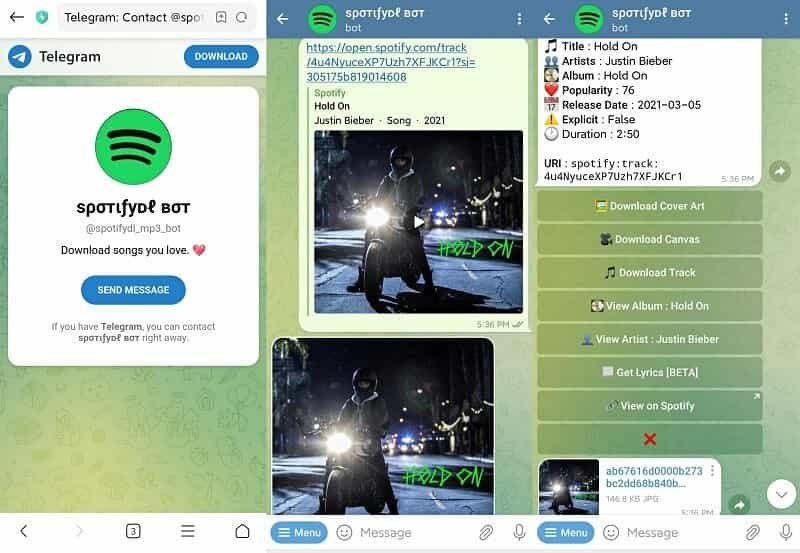
2. SpotiFlyer
Another free Spotify playlist downloader is called the SpotiFlyer. Through the use of SpotiFlyer, you can download tracks, playlists, albums, and a lot more. It can also support all songs from various platforms, and it is also easy to get since it is open-source. On the other hand, if you are a new user, you will have a hard time understanding how to operate this one.
To Summarize It All
We hope that we have shared the best Spotify playlist downloader online which you can use anytime that you wanted to download tracks from Spotify. It is such a pleasure to introduce to you the best among all the ones that we have listed above, which is the AMusicSoft Spotify Music Converter. Through its use, everything that you wanted to listen to is possible, anytime or anywhere you are.
People Also Read
- Learning The Easy Way To Download And Play Hindi Songs
- How to Download Podcast to MP3: A Guide for You
- What Music Apps Work on Airplane Mode (Top 10)
- How To Get Rid Of Spotify Keeps Skipping Songs Issue
- How To Extract Spotify Songs To MP3 [Most Recommended Tools]
- “Can You Play Spotify On Twitch” – Find Out How!
- How To Get Free Spotify Premium Forever In 2024 (4 Ways)
- How To Achieve Spotify Download On Different Devices
Robert Fabry is an ardent blogger, and an enthusiast who is keen about technology, and maybe he can contaminate you by sharing some tips. He also has a passion for music and has written for AMusicSoft on these subjects.