Spotify Pie Chart: How To See Your Top Artists And Genre
One of the more popular end-of-year items this year (and many of the past few years) is Spotify Wrapped. The campaign allows Spotify users to view a compilation of data about their activity on the platform over the past year and invites them to share it on social media. Spotify Wrapped, though, is that it only comes once per year.
Have you ever wondered what your music taste looks like in a visual form? If you wish to find something like Wrapped every month, then the Spotify Pie Chart is your savior, which gives you a visual summary of what you’ve mostly listened to during a particular month. This is getting so much praise among users because of the convenience in concluding their music preference for the month. If you wish to generate your own unique musical palette and analyze your monthly music taste, the detailed procedure on how to do it will be shared in the coming sections.
Contents Guide Part 1. What Is Spotify Pie Chart?Part 2. How to Get Your Spotify Pie?Part 3. Bonus: Download Your Most Loved Spotify Tracks for FreePart 4. To Conclude
Part 1. What Is Spotify Pie Chart?
Most of you would agree that analyzing data is much easier and faster if there is a visual representation of it. This is what a Spotify Pie Chart does, it gives users the detailed visual portrayal of their music taste and preference. The website was created by UCLA student Darren Huang and the clever tagline reads, "Bake your monthly genre pie."
What is the Spotify Pie? As its name suggests, a pie chart on Spotify is presented in a pizza-like form composed of colorful slices, in which the total number displayed is completely dependent on to what extent your music streaming got you within the month. This includes the data about the tracks or playlists, the artists and the albums you had for a certain time period, and the genres, too. Since it is displayed in multiple colors, you can conveniently distinguish which among your collection seems your favorite.
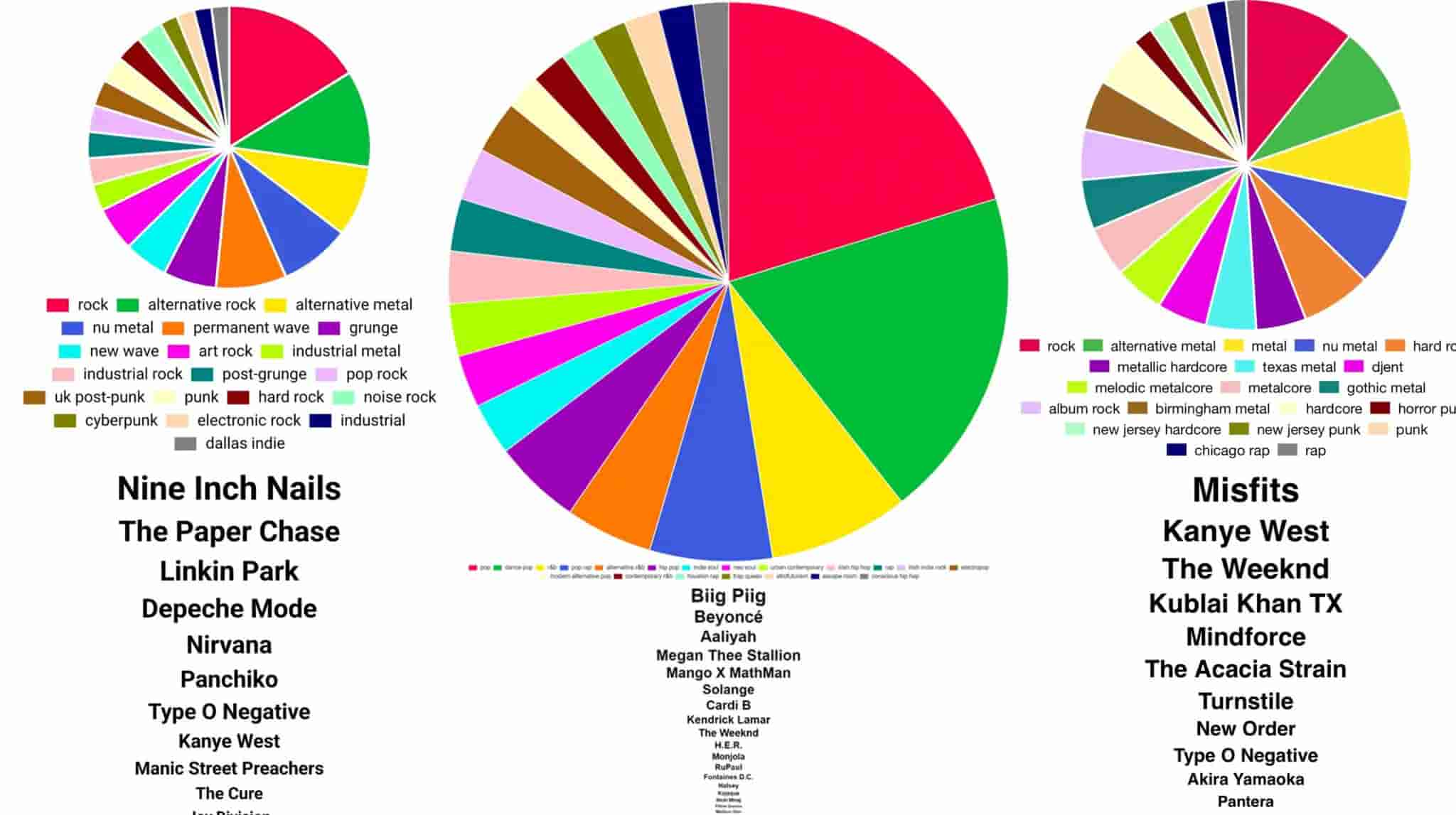
To understand the meaning of each, there will be a legend of colors below with the corresponding representations for each. From here, the name of the genres will be shown starting from the largest slice down to the smallest one. This goes the same with the name of the artists involved in the pie chart on Spotify regenerated. One good feature of this chart is that even those genres you have never heard before will be shown as well to make you familiar about them. This will surely give you ideas about which to stream next on your device.
Part 2. How to Get Your Spotify Pie?
How to see Spotify Pie and bake your monthly genre pie? Before you can start with creating your own Spotify Pie chart, you have to sign in with your account credentials to let the system analyze your data. If you do not have any issues sharing your data with a third-party site, then you can proceed without problem. Once alright, follow the steps below.
See Your Spotify Pie on Mobile
- To get Spotify Pie, open your browser of choice and then type for the Spotify Pie website to get on the Spotify Pie window. This is where you have to sign in with your Spotify account. Just tap the Login to Spotify button to proceed.
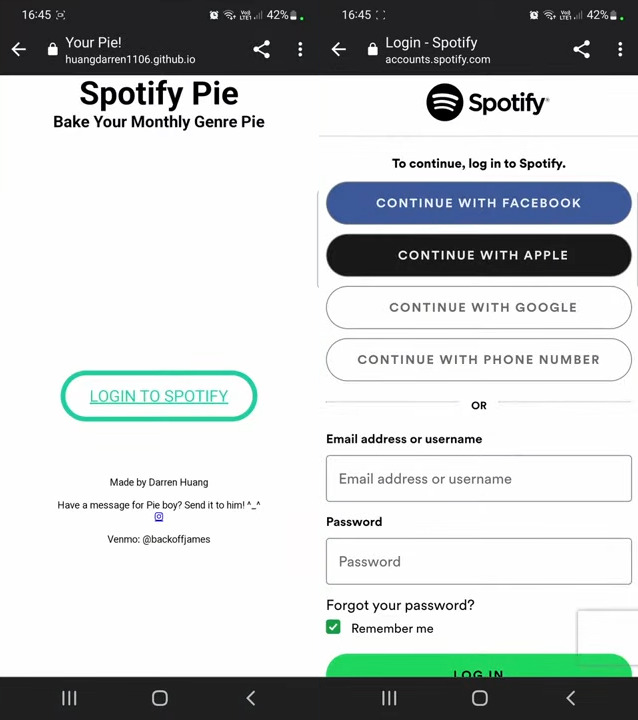
- After doing so, you will be shown a copy of the data-sharing agreement between the user and the platform. If you agree with that, just tap the Agree button. If you are done with the entire procedure concerning your pie chart, you can remove the access that you have given.
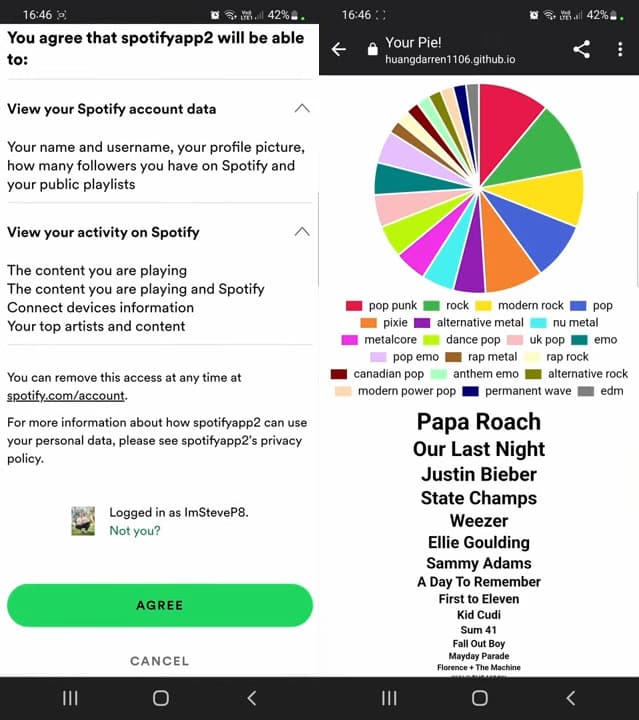
- Just wait for a few minutes until the chart is created and shown on your screen. Once it is out, you can have it shared with others then.
Once you’ve done that, your pie chart will be automatically created. Now that your Spotify Pie Chart is ready, it’s time to share it on social media. You can find the share buttons beneath the chart to post it directly on Twitter, Facebook, or other platforms. You can also capture a screenshot of the pie chart and manually share it on your profiles. The site works on both desktop and mobile, but only functions for Spotify accounts, not any other music streaming platforms like Deezer or Apple Music.
Part 3. Bonus: Download Your Most Loved Spotify Tracks for Free
Now, you know how does Spotify create such a delectable chart. The Spotify Pie Chart is a dynamic and ever-evolving representation of the musical landscape. As new songs, artists and genres emerge, the pie chart adjusts and reshapes itself to reflect the changing tastes of its listeners. Take a moment to observe the pie chart, you will gain a clearer understanding of your music preferences. But how to keep the new music you enjoy?
In Spotify, all of the music files offered to users are protected with DRM. This will be the biggest hindrance before you can proceed on downloading them on your used device. As soon as this protection is removed from them, you can now convert and save them on your computer and be able to stream music on any music player right after transfer.
The question now is what tool would help you make this possible? To do this, you can use AMusicSoft Spotify Music Converter. AMusicSoft Spotify Music Converter is a software application for Windows and Mac computers, and specifically designed to eliminate the DRM (digital rights management) from Spotify track. Even if you do not upgrade to Spotify Premium, you still can be able to listen to Spotify songs offline.
In AMusicSoft, you can also convert the tracks into multiple output formats. You may choose from MP3, FLAC, WAV, AC3, M4A and AAC. Now you can add song to TikTok from Spotify with these flexible music files, you can also add them to Kinemaster, Instagram Story, or other video editing app to edit your own background music.
If you wish to enjoy all the mentioned services, just get the application from its official website. Another key features of AMusicSoft Spotify Music Converter include its notable working speed of 5x faster, the availability of multiple accessible formats and the easy procedure to follow when using the app. Now, follow the list of steps below to download playlists and tracks from Spotify using AMusicSoft.
- Visit the website of AMusicSoft, tap the Products tab and then hit the Download button next to the Spotify Music Converter. The installation of the app should follow next.
- Upload the music files to convert by copying and pasting their links from your collection to the converter, respectively. The same goes if you are to use the drag and drop method.

- Select the conversion format from MP3, FLAC, WAV, AAC, AC3 and M4A. The end location must be chosen as well.

- Right after that, hit the Convert button.

- After a few minutes, the conversion process would be finished and the files will be available for download. Just go to the Converted section and then download the files from it.
Part 4. To Conclude
To finally conclude the discussion above, it is safe to say that getting your own Spotify Pie chart can help you assess your music taste more. With the help of this, you can learn which genre do you like best and which is not. Whenever you wish to create yours, just follow the simple guide tackled above. Moreover, for bonus, you can save all the items that you want from Spotify by using AMusicSoft Spotify Music Converter. This tool can be easily downloaded from its official website, which when installed can be utilized for downloading of files.
People Also Read
- Spotify Tutorial: How To Download Music To Samsung S8?
- Top 8 Download Free Albums App For Android/iOS/Windows/Mac
- How To Buy Spotify Premium Student? Enjoy Student Discount!
- The Best Free Song Downloader For Mobile
- Learn How Can You Copy A Playlist On Spotify!
- Convertir Spotify A Premium Gratis: Free Spotify In Spain
- All About Rythm Bot Spotify: How To Play Music On Rythm Bot
- Djay App Spotify: Things That You Have To Know
Robert Fabry is an ardent blogger, and an enthusiast who is keen about technology, and maybe he can contaminate you by sharing some tips. He also has a passion for music and has written for AMusicSoft on these subjects.