How To Enjoy Spotify Offline Listening With/Without Premium?
There are many good music streaming services we can enjoy in the contemporary era, with Spotify standing out as a favorite among music enthusiasts. One of its notable features, offline listening, empowers users to download and listen to music anytime or anywhere without the need for a constant network connection. Of course, for you to be able to enjoy Spotify offline listening, you must be an active paid subscriber of Spotify.
How to play Spotify offline with Premium? Is there any way to play Spotify offline for free? This article will delve into the essentials of Spotify's offline mode, providing methods for those less familiar with the feature to savor their favorite Spotify tracks offline with or without Premium. No Wi-Fi, No Problem! Let's dive into seamless Spotify offline playback!
Contents Guide Part 1. Can We Listen to Spotify Offline?Part 2. How to Listen to Spotify Offline with Premium?Part 3. How to Listen to Spotify Offline Without Premium?FAQs About Spotify OfflineTo Summarize It All
Part 1. Can We Listen to Spotify Offline?
Spotify is an online audio streaming and media services provider. It means that you have to connect to stable WiFi or cellular data on your device to access more than 100 million songs and five million podcasts. What if you lose the internet connection? Sometimes, an internet connection isn’t always available to play music when you are on a long flight or taking a road trip. Can you listen to Spotify music offline?
To enhance the user's music experience, Spotify integrated an offline mode for all Premium subscribers. You can download playlists, albums, and podcasts with your Premium account, and then enjoy Spotify offline listening even without an internet connection. Being a Premium subscriber, you can also enjoy unlimited skips, ads-free listening, and more premium features.
Related Topics: If you are a new free user on Spotify, learn How To Upgrade To Spotify Premium to maximize your music experience!
Part 2. How to Listen to Spotify Offline with Premium?
How to enjoy Spotify offline listening if you pay the Premium tier monthly? In this part, we will show you how to download your own curated music with your Spotify Premium account, enjoying a seamless and convenient listening experience. Offline mode works on desktop and mobile apps. So you can follow the guide depending on your device used.
Download Songs for Offline Listening on Desktop/Web Player
- To download Spotify songs for offline listening, you must be online on your desktop app or web player first.
- Find the playlist, album, and podcast that you want to play offline.
- To download music, you can click the arrow down button to be able to start the downloading of songs.
- Now, you can go to "Your Library" > "Downloads", downloads play automatically when you lose internet.
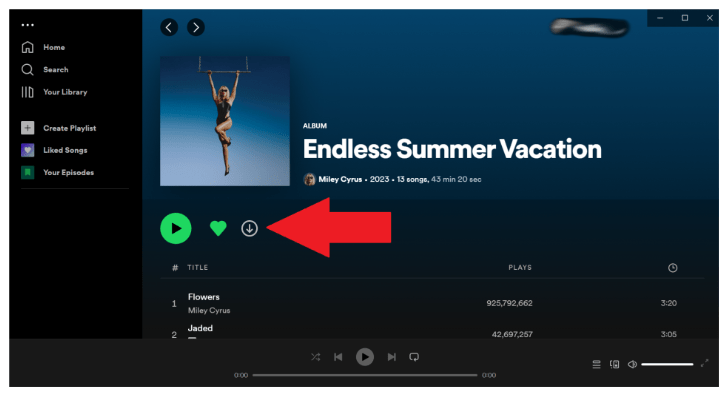
To make sure only your downloads play, you can use Offline Mode. How to activate the Offline Mode on the desktop? For Mac, you have to click Spotify in the Apple menu at the top of the screen. If you are using Windows, click three dots horizontally at the top of the screen, then click File. The last step is selecting Offline Mode.
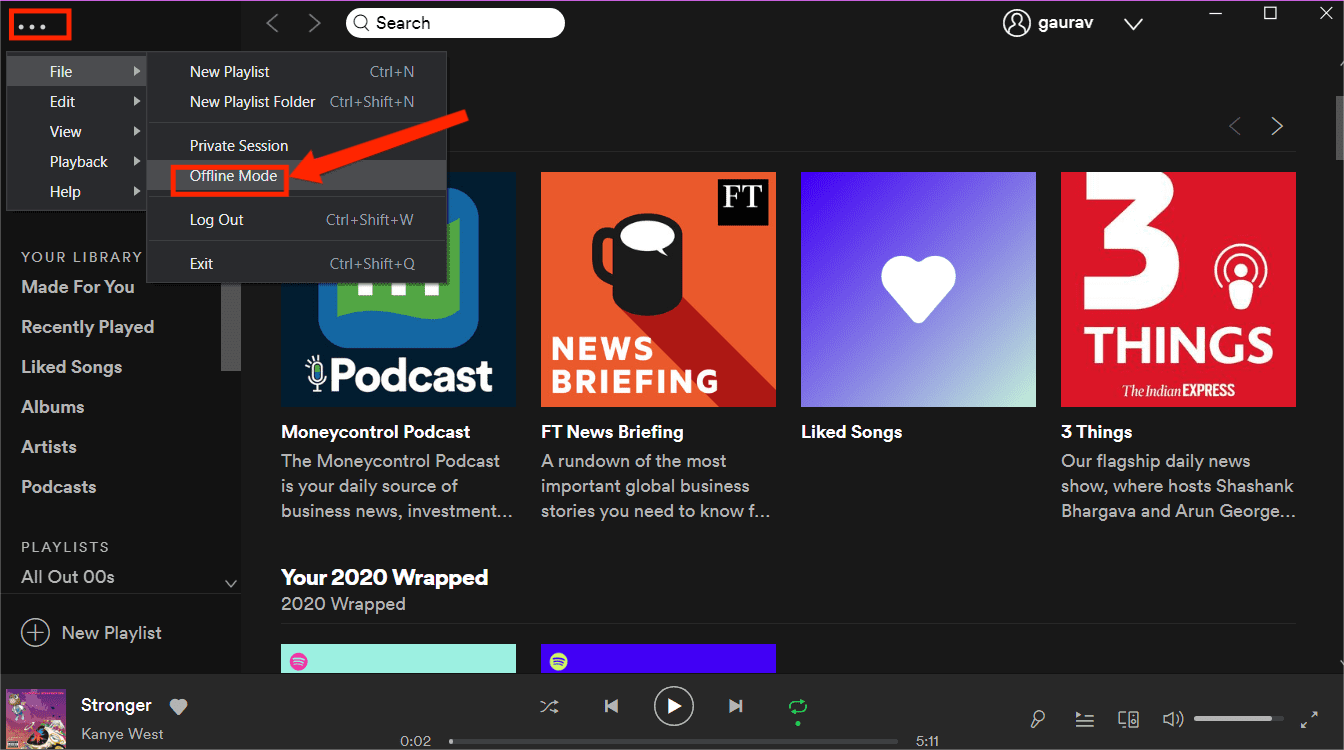
Download Songs for Offline Listening on Mobile
If you are going to download the songs on your mobile and tablet to enjoy Spotify offline listening, and the process is below. You should also keep the internet connection stable first on your mobile phone or tablet when you start downloading music.
- Open the Spotify mobile app and sign into your Premium account
- Find the album or playlist you want to download and tap the downward-facing arrow on the top left.
- A downward-facing arrow will appear underneath each song in the album, they'll turn green as the download completes. How long it takes depends on your internet speed.
- When you're offline and want to listen, tap Your Library. Up top, tap playlists or albums. Tap Downloaded to see those that are saved to your device and available to listen to offline.
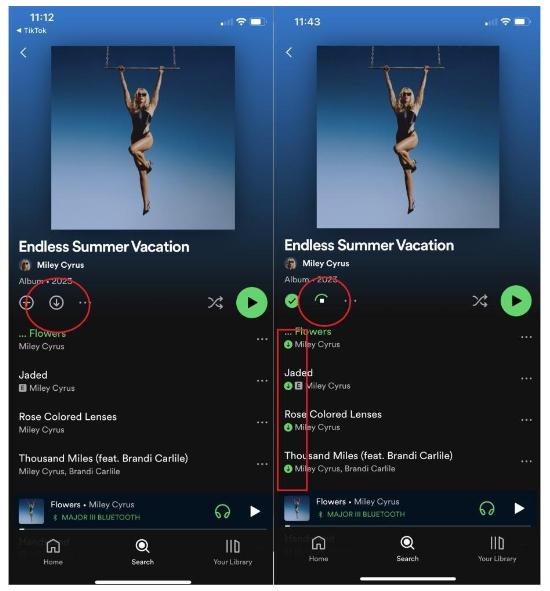
After your desired content has been downloaded, you can subsequently turn on "Offline Mode.” The offline mode makes it so that you can only listen to the content you have downloaded to your device; however, you can listen even if you cannot connect to the internet.
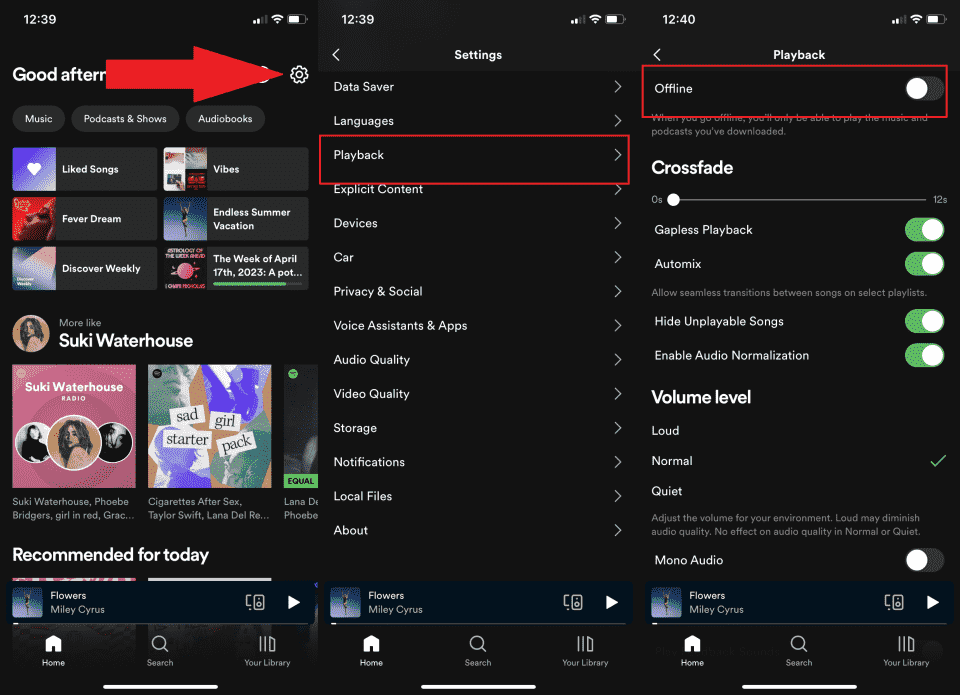
You also have to take note that even though you are registered to the premium version of Spotify, you still have to log in every 30 days to be able to have all the songs that you have downloaded kept. On the other hand, the downloads can be played on the Spotify app only because all content on Spotify is protected by digital rights management (DRM). You can't transfer Spotify downloads to an MP3 music player, USB drive, music speaker, or other audio devices you own to play.
Can we listen to Spotify songs even without registering for the Premium version of Spotify? Can we play Spotify downloads on any device we want? To break the limitations of Spotify's offline feature, we will share how to play Spotify offline without Premium in the next part!
Part 3. How to Listen to Spotify Offline Without Premium?
Breaking Free! How to enjoy Spotify offline listening anywhere for free? To download Spotify music for offline listening without Premium and play downloads on any device you desire, AMusicSoft Spotify Music Converter can be one of the best options. It is an all-in-one professional converter and music downloader designed for Spotify.
Why choose AMusicSoft Spotify Music Converter? AMusicSoft Spotify Music Converter can be able to remove the DRM from Spotify music files to elevate music file flexibility. Also, it can enable you to download any content from Spotify at 5X faster conversion speed and convert them to various mainstream formats like MP3, FLAC, AAC, M4A, WAV, and others, no matter if you are a Spotify free or Premium user. With AMusicSoft Spotify Music Converter, you can be able to save the monthly pay of your subscription. You can be able to download and save as many as you want anytime for free. No need for Spotify app installation! AMusicSoft Spotify Music Converter is embedded with the Spotify web player that lets you access the Spotify library and your own library just like on the original!
Click the free download button below to download your favorite music from Spotify via AMusicSoft Spotify Music Converter! This professional converter offers a free trial now! Work with Mac and Windows!
Download Spotify Music for Offline Listening Without Premium:
Step 1. Launch AMusicSoft Spotify Music Converter and log in to your account on the web player right away. Now you can choose the songs that you want to convert and play offline. To start the conversion, you can drag them to the bubble plugin on the right side of the converter.

Step 2. Create a folder to save your Spotify downloads. You can name the folder based on how you want to name it. Then you can choose the output format for your offline music. To play downloads on most music devices, we recommend MP3.

Step 3. For the final step, tap “Convert” so that you can get Spotify downloads and play them offline without Premium.

If you have downloaded Spotify songs offline using AMusicSoft Spotify Music Converter, you can utilize these downloaded Spotify files flexibly. For example, you can set them as background music on your PowerPoint to attract audiences. You can also transfer Spotify downloads to video editing software to produce the best videos on your own.
FAQs About Spotify Offline
Q1: Is there a limit to the number of Spotify downloads?
Yes. Though you can enjoy Spotify offline listening with your Premium account, you can be able to download 10,000 tracks only on each of up to 5 different devices. Also, you can't download individual songs. With AMusicSoft Spotify Music Converter, you can download music as many as you want. No number limit! If you need to download individual songs, AMusicSoft can help you a lot! See How To Download Individual Songs On Spotify >>
Q2: Can you listen to Spotify offline with a free account?
Spotify free users can download podcasts only. The offline mode is a feature available to Spotify Premium users, so free users cannot listen to their downloads in offline mode.
Q3: Can I delete Spotify downloaded songs?
As downloads increase, managing your music library may rapidly become burdensome, not to mention the fact that Spotify downloads use up important storage space on your device. To free up storage space and download new music on your device, you can delete some unneeded songs from Spotify.
Related Topics: How To Remove Downloaded Songs From Spotify
Q4: Does Spotify Wrapped include offline listening?
Yes, Spotify Wrapped will include offline listening for a song's play count and your listening stats. The way it works is if you are offline, the data is stored in the app, and the next time you turn on the internet on your device, the data is sent to Spotify.
Q5: Why does my Spotify offline mode not work?
Some users reported that their Spotify offline mode can't work well. There are some reasons, but first, check if your Premium membership has expired. If you have an active Premium subscription but still can't listen offline, don't worry. View Fixes For Spotify Stuck In Offline Mode to find solutions.
To Summarize It All
The offline mode feature allows Spotify Premium users to play their favorite songs flexibly, regardless of whether the internet connection is stable or not. Follow the steps we have shown in this article, you can enjoy Spotify offline listening! We have also introduced to you the use of AMusicSoft Spotify Music Converter, the best way you can be able to listen to songs from Spotify even though you are not subscribed to its premium version. Unlock the power of Spotify offline music via AMusicSoft software!
People Also Read
- How To Download Music For PowerPoint From Spotify?
- Easy Guide: How To Add Music To KineMaster?
- How To Download Music To VivaVideo – A Must Know Procedure
- Ultimate Guide About “How To Add Your Own Music To Quik”
- How To Download Drake Views Free To MP3 From Spotify
- Where To Get Free Download Hindi Songs? [Top 7 Websites]
Robert Fabry is an ardent blogger, and an enthusiast who is keen about technology, and maybe he can contaminate you by sharing some tips. He also has a passion for music and has written for AMusicSoft on these subjects.