The Best Spotify Music Converter You Should Try in 2025
For many years Spotify has been ranked as the best music converter with excellent features. It is compatible with computers and mobile devices like smartphones and tablets. Moreover, it has the best music with recommendations. However, all files have encryption that prevents you from playing music on other media players apart from Spotify.
This is why people use Spotify music converters to decrypt the files. In this article, you will get both online and offline converters in the first part. This part will explain the best converters and their features. The second section has the best and excellent music converter from AMusicSoft.
Contents Guide Part 1. Most Popular Types of Spotify Music ConverterPart 2. What is The Best Spotify Music ConverterPart 3. Conclusion
Part 1. Most Popular Types of Spotify Music Converter
There are offline and website based music converters. This part has the best offline and online converters.
Website-based Converters
#1. Aimersoft iMusic
This is an online Spotify music converter that supports any web browser. It is a user-friendly website-based converter with the best interface. Apart from Spotify, it can also convert and download music from other streaming services. The website will give you the best output quality with the original sound beats.
The website can convert huge files like the Spotify playlist and podcasts. Moreover, it can keep all ID3 tags and metadata information. You will have your end files in MP3 format. Just copy and paste the Spotify music link to the website and click on convert. Finally, it has a download manager library that helps you look at your history.
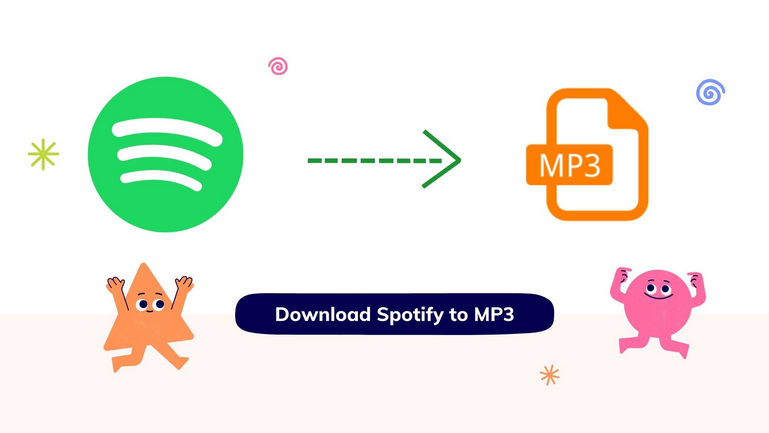
#2. Deezify
This is an online Spotify music converter as a chrome extension. this means it can only work with a chrome web browser. In addition, it can convert music from other music streaming platforms like Xbox and Deezer. This web extension is free and hence convenient. It gives you a chance to play Spotify music offline and on any device.
You will enjoy converting Spotify music without annoying ads. It is easy to use, once you install the plug-in then copy-paste the music link from Spotify. However, the downside is that this extension is not stable and will have a few hiccups. Another limitation is that the output quality is not compressed.
#3. Playlist-Converter.net
This is a free online audio converter. You can find it using any web browser and it will remove the DRM protection in seconds. However, the conversion speed depends on the strength of the internet connection. You can export the files to other devices or folders on your computer. it has an option to share playlists via email.
It is the best MP3 converter for the modern world. This website is free of ads and secure because it does not allow virus links. You will save your internal storage space because there is no need to install the software.
Offline Converters
#1. Spotikeep
If you want the best offline Spotify music converter then select this one. It removes the encryption and converts the music to MP3 and other formats. With this software, you can listen to Spotify music offline even without premium account. It has the highest conversion speeds of 5x and excellent output quality.
This application is compatible with mac, Linux, and Windows computers. It will keep all ID tags and any relevant information. Furthermore, it allows batch conversions and you can customize the storage folder. It is easy to use by simply dragging and dropping the downloaded music files.
#2. DRmare
With this software, you will get the best quality Spotify music offline. All output files are DRM-free and can play on any platform. It can convert Spotify music to M4A, MP3, WAV, FLAC, and AAC. This is a wonderful converter for mac and windows computers. The application will maintain the ID3 tags hence easy to identify the output file.
The software will save your time because it has a high conversion speed. You can customize the output files by removing the artist name and album picture. It allows you to convert many files at the same time. Lastly, it is a user-friendly application with simple steps for beginners and experts.
Part 2. What is The Best Spotify Music Converter
All of the converters above are good but the excellent one is AMusicsoft Spotify Music Converter. It is an offline converter but professional. All media files on Spotify are saved in Ogg format including converted files. So you must convert Spotify music before you play them on other media players. Furthermore, this program enables both free and premium users to listen to Spotify music offline and on any media player. This software will convert the Spotify playlist to MP3 and then download the playlist to the hard drives for offline listening. Music on your hard drive is local music on your computer that you can transfer to other devices like MP3 players.
In addition, did you know this application has 5X conversion speeds? Yes, it has and this is the highest speed you will ever get in a converter. It not only has great speeds but also produces good quality output files 100% related to the original playlist on Spotify. The program can convert both bulky and single Spotify files.
Apart from the MP3 format, this software can also produce other output formats like WAV, FLAC, AAC, AC3, and many others. This program can also convert Spotify songs, albums, and podcasts. And you will get the original ID3 tags and other metadata information after conversion.
Moreover, it is a simple program to use without complex features. These modern days people love direct-to-the-point applications that are easy to understand like AMusicSoft. Another selling point for software is compatibility like AMusicSoft which can run on windows and mac computers. Here are detailed steps for converting Spotify playlist to MP3 with AMusicSoft Spotify Music Converter.
Step #1. Download the application to your computer and open it. Then drag and drop music files into the program.

Step #2. Click on “Output” to select the output format. Then do the same to select the output folder on the respective folder.

Step #3. Click on the convert button to start the process.

Part 3. Conclusion
You can see there are many music converters on the market but the best is AMusicSoft Spotify Music Converter. This software will assure you of the best end files. in addition, it gives you free updates and customer care services. Do not worry because this application is affordable with also a free version.
People Also Read
Robert Fabry is an ardent blogger, and an enthusiast who is keen about technology, and maybe he can contaminate you by sharing some tips. He also has a passion for music and has written for AMusicSoft on these subjects.