How To Download Spotify Mod APK To Unlock Spotify Premium?
Spotify is one of the music streaming services that are being used popularly today and is very well-known in the market. To be able to maximize this service, you need to upgrade your account to a premium account. It can be costly to some, especially Spotify moved to raise prices in 2023. If you don't have enough budget for that, how to get Spotify Premium for free?
Luckily, there is a solution to get Spotify Premium free is to install Spotify's cracked version. Some app developers created some Spotify Mod APK versions so that everyone could all Spotify Premium features for completely free. Read this article to master how to download, install, and use Spotify's cracked version on your mobile device. Without further ado, let’s get started.
Contents Guide Part 1. What Is Spotify Premium Mod APK?Part 2. Download Spotify Premium APK Mod on AndroidPart 3. Download Spotify Premium APK Mod on iOSPart 4. Bonus Tip: Best Alternative to Spotify Premium Mod APK Part 5. Conclusion
Part 1. What Is Spotify Premium Mod APK?
We understand how annoying it can be to use a free version of Spotify because it only allows you to access limited features. For instance, you can’t skip songs, you can’t adjust the quality of the song to its extreme level and there are many advertisements in between songs that can reduce your listening music experience or possibly ruin your mood. However, don’t worry because just like any other application, Spotify also has its modded version which is readily available for unlocking all the premium features.
Spotify Mod APK gives you a similar experience when you are using an original Spotify premium account you can do unlimited skips, advertisements are blocked, you can play endless music in any playlist, you can experience offline listening and superb audio quality. You can easily search and discover new songs, share your favorite Spotify music within your circle without limitations, you can easily search songs of different genres, and you can also personalize your podcasts or music playlist. The bottom line this APK would allow you to access the world of music with ease.
Is Spotify Premium APK Mod Safe?
Well, frankly speaking, the issue that you may encounter or related to using cracked files or modded APKs like Spotify Mod APK is the malware and viruses linked to these files. Some websites offer APK with a 7-day trial and even fake apps. Therefore, it is up to you whether you use these kinds of files because they may affect your smartphone.
Moreover, most of us know that modded APK is illegal. Spotify is looking over websites and sources that spread the cracked APK files which may result in to complete ban and your Spotify account can be deleted. Therefore, it is a must to weigh the consequences or disadvantages before using modded applications.
Part 2. Download Spotify Premium APK Mod on Android
Installing and Configuring Spotify Mod APK on Android is a straightforward task anyone can do this without any technical knowledge below I have shared steps to do this you can follow if you are not familiar with this kind of stuff.
Step 1. Open a web browser on your Android and search for Spotify Premium Mod APK. Download Spotify Premium Mod APK from reliable websites, such as spotisound.com, spotipremium.net or bestforandroid.com.
Step 2. Go to the "Settings" of your Android phone and tap on the Security Section then select the "Installation Sources" option and enable "File Manager" or "My Files" from this section.
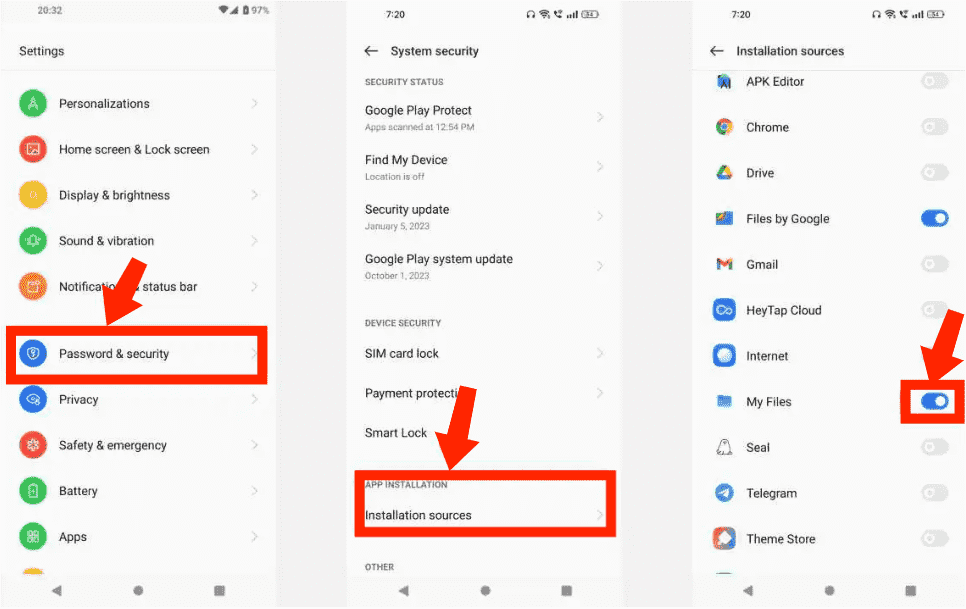
Step 3. Open the "File Manager" or "My File" and tap on the download folder where the downloaded APK file is saved. Click on the Spotify Mod APK file and select "Install" to begin the installation process which might take some time depending on your phone’s performance.
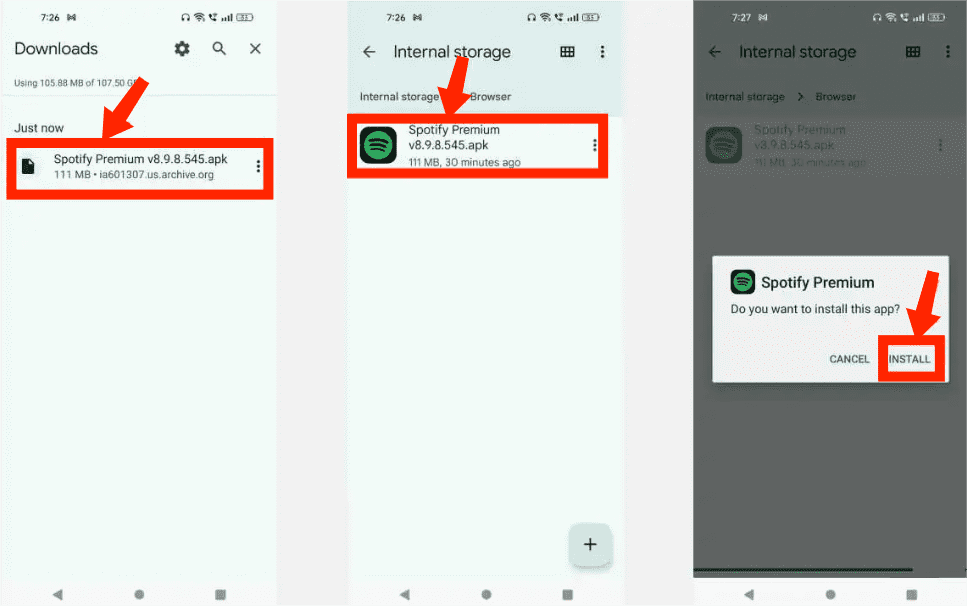
Step 4. Once the app is installed then go back to the home screen of your phone and you will see a new Spotify App icon so tap on it to open the app. Tap on the "Sign up for Free" option. Make sure you don’t log in with your existing account, it won’t work. So, enter a new email address and create a password to sign up on the Spotify Premium apk.
Step 5. Once the setup is finished then you will be able to access Spotify Premium for free.
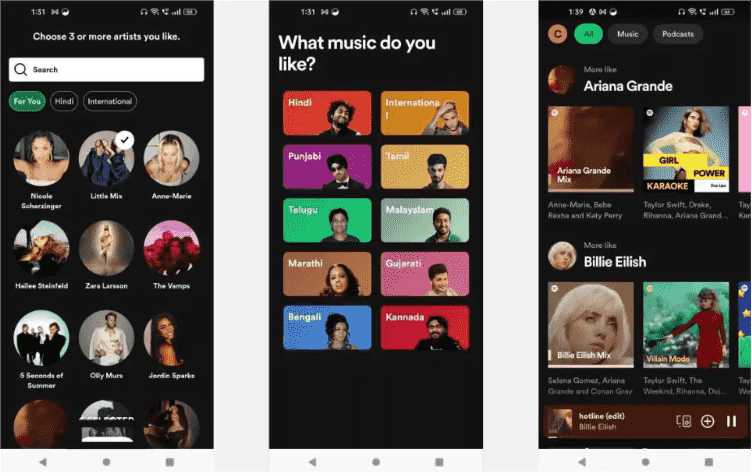
Part 3. Download Spotify Premium APK Mod on iOS
Is there a Spotify Mod APK for iOS users? Sure! If you’re an Apple user and want to get access to the premium features of Spotify but don’t want to waste your hard-earned money on buying a monthly subscription package then Spotify++ could be very helpful to you. Spotify++ looks the same as the paid version of Spotify and provides all the premium features without paying for any membership. Here is the complete guide on downloading and installing the Spotify Premium apk on iOS, follow the steps we have shown below:
Step 1. Spotify++ cannot be accessed through official app stores (like Google Play Store or App Store), requiring users to navigate third-party sources for installation. So, you need to download the TweakBox app store on your iOS device.
Step 2. After the installation of TweakBox is complete, you must launch the program and from that, you must then go to the "Apps" tab located at the program's footer. Simply scroll down until you see the "Spotify++" program, and then choose it.
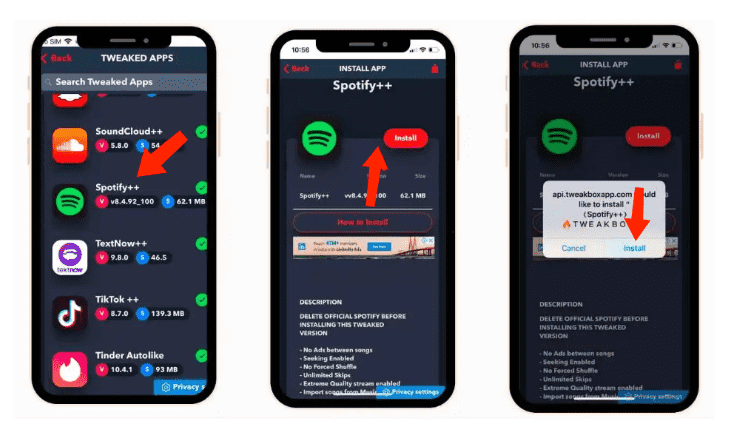
Step 3. Navigate to Settings on iOS > General > Profile & Device Management” and tap the trust button under the Enterprise App section to ensure the app’s reliability.
Step 4. Launching the Spotify++ app is the last step, after which you will get unrestricted access to all of the Premium features of Spotify.
Part 4. Bonus Tip: Best Alternative to Spotify Premium Mod APK
The main reason people use Spotify Mod APK is that it provides a premium account free of cost. you can enjoy all the paid services of Spotify without spending money. However, the use of Spotify Premium APK may breach Spotify’s terms of service, leading to potential consequences for users who opt for this unofficial version. What's more, when Spotify unveils a fresh feature in its official app, it might not immediately be available on the modified version. Additionally, you must manually update and side-load Spotify Premium APK.
Here we will introduce you to a safe way to get Spotify Premium for free, but it requires your Mac or Windows. Unlike installing a modded version of the Spotify app on iOS or Android, the way to get Spotify Premium for free on Mac and Windows is to download Spotify songs to MP3 with AMusicSoft Spotify Music Converter. You will get actual MP3 songs that you can play anywhere offline and the songs won't disappear.
AMusicSoft Spotify Music Converter can convert Spotify music to MP3, AAC, WAV, FLAC, M4A, M4B, etc, which can be accessed on various devices and players. All these output formats will be of high quality. No need to play Spotify songs in the Spotify app anymore. You can You can listen to Spotify offline on Windows Media Player, VLC, iPod, Apple Watch, etc. With these converted music files, you can also add your own music to Kinemaster, Quik, or other video editing software to customize your video background music.
In addition, this program maintains the quality of the songs as if they are the original tracks, as well as, the ID3 tag and metadata which keep them organized after download. Moreover, it is also known for its conversion speed of x5 which won’t take so much of your time waiting for the process to complete. Now, let's dive into how to use AMusicSoft Spotify Music Converter:
Step 1. To begin, you have to download as well as install the AMusicSoft Spotify Music Converter onto your PC or Mac computer.
Step 2. Run the AMusicSoft app, then it will automatically load the Spotify web player. Drag the songs you want to download from Spotify to the AMusicSoft interface.

Step 3. Set the output format, bit rate, sample rate, and channel you want.
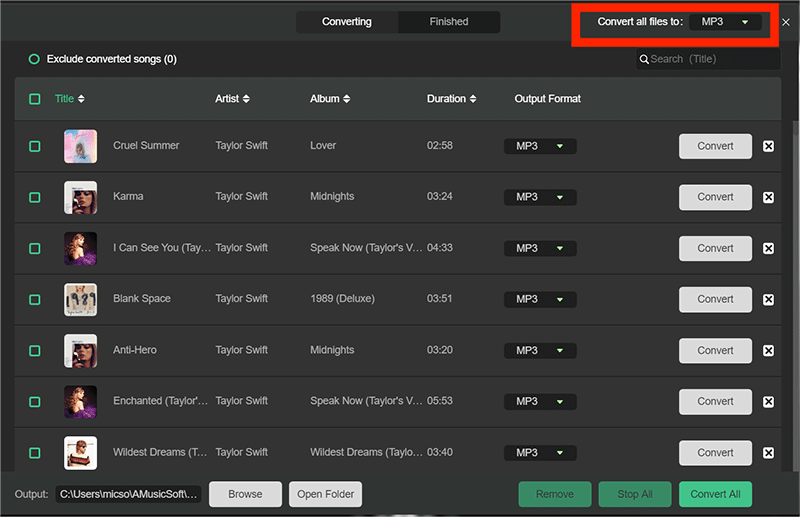
Step 4. Once the selections of output are all set, you can begin the conversion of Spotify by clicking the Convert button on the converter. After that, you can browse the converted Spotify songs and put the music on any device you wish for playback offline.

Part 5. Conclusion
In conclusion, it is an undeniable fact that you can effortlessly download and install the Spotify Mod APK once you found a reliable source. However, you must also consider the downsides of using the modded app, such as security risks, privacy concerns, and delays in updates. Sometimes the Spotify team detects this and might ban your account. If you don’t want to face this issue then you can use AMusicSoft Spotify Music Converter as an alternative.
AMusicSoft Spotify Music Converter allows you to safely download and convert Spotify songs to MP3, making it accessible on any device offline without any limitations. We highly recommend giving it a try for an optimal Spotify music listening experience without Premium.
People Also Read
- How To Get Spotify Premium Free Forever?
- How Much Data Does Spotify Use And How To Save Data Usage?
- Spotify Free vs Premium: Should You Pay To Upgrade?
- How To Upgrade To Spotify Premium Free Forever?
- How To Redeem Spotify Gift Card For Spotify Premium
- Top 5 Methods To Get Spotify Unblocked Anywhere!
- How To Play Spotify On Peloton Bike [3 Useful Ways]
- How To Connect Spotify To Alexa On Amazon Echo
Robert Fabry is an ardent blogger, and an enthusiast who is keen about technology, and maybe he can contaminate you by sharing some tips. He also has a passion for music and has written for AMusicSoft on these subjects.