How To Stop Spotify Keeps Playing Suggested Songs?
Are you tired of Spotify seemingly taking control of your playlist, continuously playing suggested songs that you may not even enjoy? The frustration of not being able to regain control over your music can be quite bothersome. Fortunately, there are solutions available to fix this issue and restore your ability to curate your own listening experience. In this guide, we will explore practical steps as well as those available approaches to address the problem of Spotify keeps playing suggested songs. By implementing these solutions, you can reclaim control over your playlist and enjoy a more personalized music streaming experience.
Contents Guide Part 1. Why Does Spotify Play Suggested Songs All the Time?Part 2. 5 Solutions to Stop Spotify From Playing Suggested SongsPart 3. Best Way to Stop Spotify from Playing Suggested SongsConclusion
Part 1. Why Does Spotify Play Suggested Songs All the Time?
One of Spotify's strengths is its smart algorithm-based recommendations. Spotify takes into account your listening history, including the genres, artists, and specific tracks you've streamed in the past. It analyzes user behavior, liked songs, playlists, and skipped tracks to develop a profile of your music taste. If everything in your playlist has already been played once, and you might want to play other kind of songs to refresh the music exprenice.
While the platform's algorithmic recommendations aim to enhance the music discovery experience, they can sometimes result in a lack of control over the playlist. Users may find themselves stuck in a loop of suggested songs that don't align with their preferences or desired listening experience. This issue can be frustrating, as it limits the ability to curate a personalized playlist and interrupts the flow of music enjoyment. Why Spotify keeps playing suggested songs? There are several possible causes.
- Autoplay Feature: Spotify's autoplay feature automatically starts playing suggested songs once your current playlist or album ends. If the autoplay feature is enabled, Spotify will continue playing recommended tracks based on its algorithm.
- Personalization Settings: Spotify's algorithm takes into account your listening history and preferences to generate suggested songs. If your personalization settings are enabled, Spotify will continue to provide recommendations based on your past listening behavior.
- Limited Playlist Selection: If your playlists have a limited number of songs or if you frequently listen to the same playlist, Spotify may rely heavily on suggested songs to provide a diverse listening experience.
- Lack of User Interaction: Spotify's algorithm also considers user interactions, such as skipping or liking songs. If you haven't actively engaged with the platform or provided feedback on suggested songs, Spotify may continue playing recommended tracks assuming they align with your preferences.
- Recent Account Activity: Changes in your account activity, such as signing up for a new account, updating preferences, or switching devices, can trigger Spotify to emphasize suggested songs as it tries to understand your preferences based on the available data.
- Connectivity Issues: Sometimes, connectivity issues or slow internet speeds can cause Spotify to default to suggested songs as a temporary solution to ensure continuous playback.
Part 2. 5 Solutions to Stop Spotify From Playing Suggested Songs
There are methods to fix problem like Spotify keeps playing suggested songs, as well as regain control over the songs played on Spotify.
Solution 1. Turn off Autoplay on Spotify Settings
If you enabled the Autoplay feature on Spotify, you might face the Spotify playing songs from suggested playlist issue. Thus, to stop Spotify from playing suggested music, consider disabling the Autoplay feature on your Spotify to see how it goes. Here's the step-by-step guide on how to turn off Spotify Autoplay feature on mobile and PC: How To Turn Off Autoplay On Spotify >>
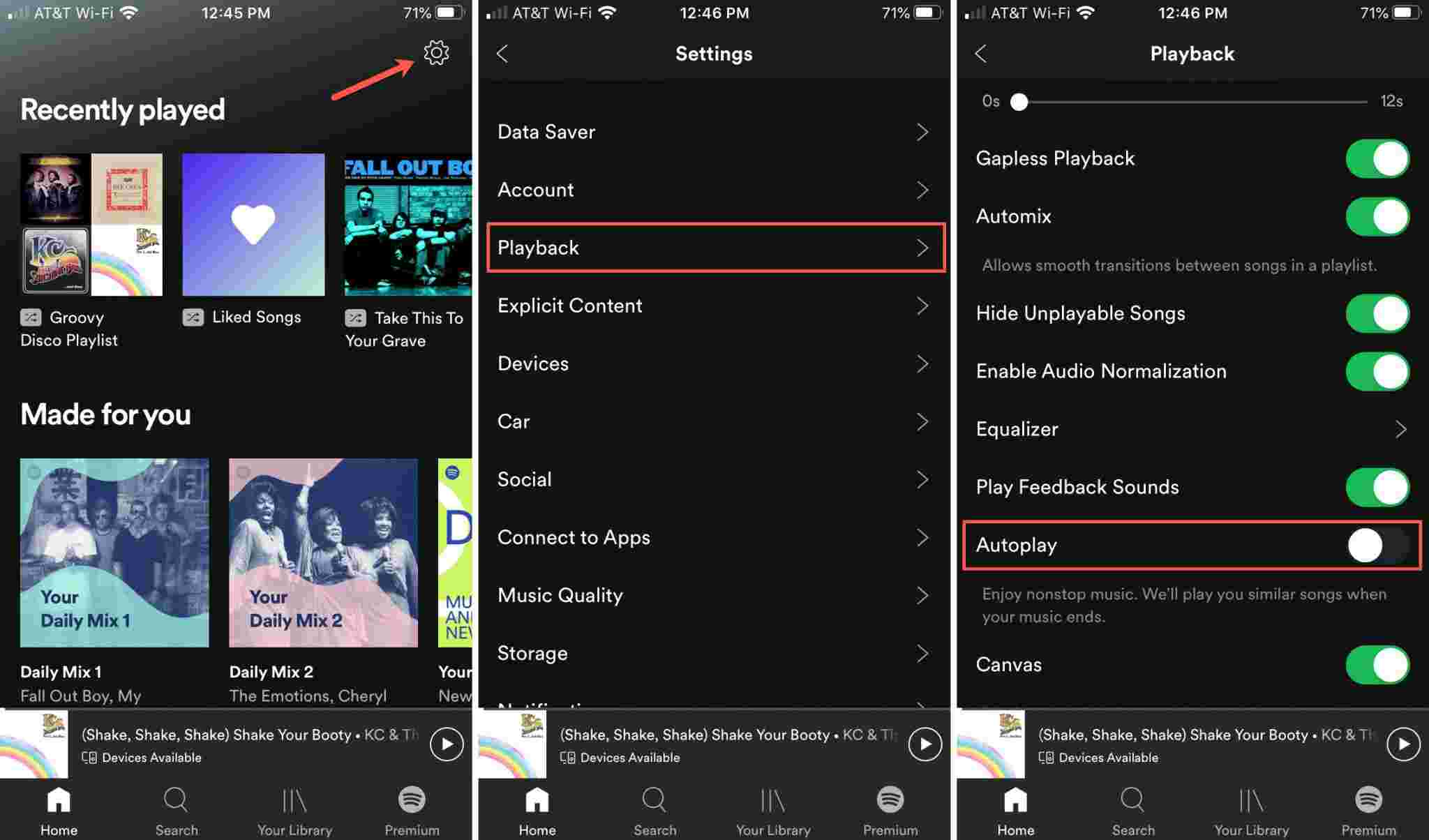
Solution 2. Dislike a Song
The second method to stop Spotify keeps playing suggested songs is unliking songs. With the dislike songs option, you can have greater control over the songs played on Spotify. It helps Spotify to reduce suggested songs similar to your interests to provide you with an overall personalized experience. For free users on Spotify, you can tap on the "Hide" icon that is located on the right side of the play/pause button. The disliked song will eventually be hidden from the rest of the playlist or station. On Spotify Premium, you can choose the "Don't play this song" option to block the disliked song.
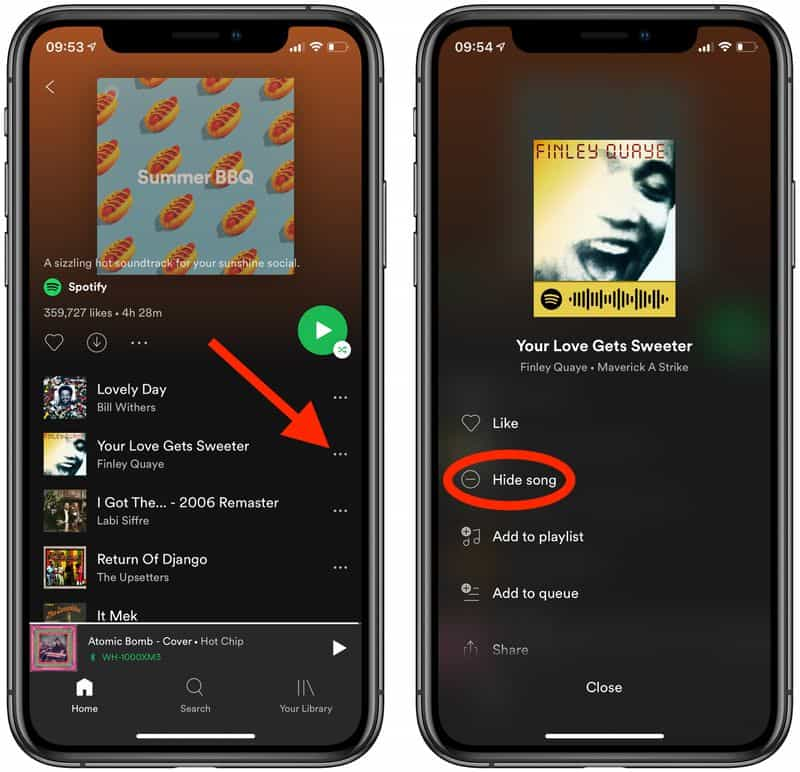
Solution 3. Add More Music to Your Playlist
How to stop Spotify keeps playing suggested songs? Try populating your playlist with more songs to change different genre! You can also add your own music to Spotify. Making your playlist bigger will also make Spotify suggest music less frequently based on what you might love listening to. See How to Add Local Files to Spotify Music >>
Solution 4. Clear Your Recently Played Songs
Spotify has a listening history feature that you can check to revisit the songs you recently listened to. Clearing recently played tracks and playlists on Spotify is an effective way that stop Spotify from playing suggested songs. If you don't want to lose your recently played songs, you can download them before clearing history. See How To Download Your Recently Played Spotify Music >>
Solution 5. Upgrade To Premium
How do you get Spotify to stop playing suggested songs? Here we share the last method: upgrading Spotify Premium can stop Spotify from playing suggested tracks. With a Premium account, you can get shuffles and unlimited skips. If you purchase a premium plan and the problem persists, I strongly recommend contacting Spotify support.
Part 3. Best Way to Stop Spotify from Playing Suggested Songs
Other than adjuting the setting on Spotify to stop Spotify keeps playing suggested songs, you can locally download only the songs you have at heart for offline playback and management. It is the best way on how to refresh your music taste. AMusicSoft Spotify Music Converter is a software tool designed to help you convert music and play Spotify music offline without the Spotify app. You don't have to upgrade to Spotify Premium plan.
This is the most perfect and professional tool that you can use to remove the DRM copy protection from the tracks and convert them into accessible formats. To name these formats, you may choose from having MP3, FLAC, WAV, AAC, AC3 and M4A.
With AMusicSoft being utilized, you won’t have to wait for a long time until the process is finished. With just a few minutes, you can already have the songs converted and downloaded as local files on your device. This is through the 16x faster working speed of AMusicSoft. Lastly, rest assured that you can have the best audio quality of the converted songs. Follow the easy steps below on how to use AMusicSoft Spotify Music Converter.
- Begin by downloading and installing AMusicSoft Spotify Music Converter on your computer.
- Launch the software to access its user-friendly interface. Explore your Spotify library and select the songs, playlists, or albums that you wish to convert. You can simply copy the URLs or links of the desired content from Spotify.

- Customize the output format according to your preference. AMusicSoft Spotify Music Converter supports various formats such as MP3, M4A, WAV, FLAC, and more. Additionally, you can adjust the output settings including bitrate, sample rate, and output folder location to tailor the conversion to your needs.

- Once you have made the necessary selections and settings, click on the "Convert" button to initiate the conversion process. AMusicSoft Spotify Music Converter will efficiently convert the chosen Spotify content into the specified output format.

- After the conversion is complete, you can transfer the converted music files to your preferred device for offline listening. Connect your device to your computer and simply copy the files over. Now, you can enjoy your favorite Spotify tracks, playlists, or albums without the need for an active internet connection.
Conclusion
In conclusion, if you're facing the issue of Spotify keeps playing suggested songs and you want more control over your playlist, there are several effective solutions to consider which then address above. Additionally, utilizing AMusicSoft Spotify Music Converter enhance your Spotify experience, curate your own personalized playlists, and enjoy uninterrupted music tailored to your preferences.
People Also Read
- Best 8 Fixes For Spotify Friend Activity Not Working/Showing
- Spotify on PS4 Not Working: How to Fix It
- How to Fix Spotify Search Not Working: A Guide for You
- Spotify Not Working: Here Is How To Fix It
- Spotify Wrapped Not Working: How to Fix It
- Causes And Fixes For Spotify Stuck In Offline Mode Issue
- How To Fix Spotify Not Opening On Windows 10?
Robert Fabry is an ardent blogger, and an enthusiast who is keen about technology, and maybe he can contaminate you by sharing some tips. He also has a passion for music and has written for AMusicSoft on these subjects.