Spotify For Linux: Things You Should Know
In this article, we will talk about Spotify for Linux, a type of operating system that some use aside from Windows and Mac. Spotify for Linux can be able to support different Spotify tiers such as Spotify free, Spotify Premium, and Spotify Unlimited. However, the Spotify for Linux client is not yet official, but you can install a desktop client of Spotify in Linux.
This desktop client may not be so bad in some ways, it is actually better than the web player; there is not any chance that you could accidentally close Spotify while using it. You can easily maneuver while using the desktop player as you can use a keyboard to skip tracks, or play and, pause the songs.
It can also help you to enjoy other features like listening to local music in Spotify, syncing local music to iPod, iPhone, and other types of mobile devices, and syncing your music to Spotify server. There are a lot of things to learn about Spotify for Linux, and we will be talking all about them as we go through this article.
Contents Guide Part 1. Can You Get Spotify On Linux?Part 2. How To Get Spotify Premium On Linux?Part 3. To Summarize It All
Part 1. Can You Get Spotify On Linux?
The main question we have here now is it possible to get Spotify on Linux, there is a way that you can be able to do it and we will be discussing the methods on how to get Spotify for Linux.
Method No.1 Install The Spotify For Linux In Linux Mint And Debian, Ubuntu Through Deb Package
Step 1. If you are going to follow this method, you have to start with installing the desktop client for Spotify. You have to open a terminal by clicking “Ctrl + Alt + T” and then use these commands:
“sudo sh -c 'echo "deb http://repository.spotify.com stable non-free" >> /etc/apt/sources.list.d/spotify.list”
Step 2. Doing this will add a repository in the list of software resources, then the next thing you have to do is to make sure that you have installed curl on the Ubuntu system by typing:
“sudo apt install curl”
Step 3. When you have installed curl, it will help you add and download the GPG key of the repository of Spotify that you have added to the list of sources. Then, you have to trust this repository because your system needs it:
“curl -sS https://download.spotify.com/debian/pubkey.gpg | sudo apt-key add”
Step 4. The last and final step is to install and update the Spotify client. You have to input these codes.
“sudo apt update
sudo apt install spotify-client”
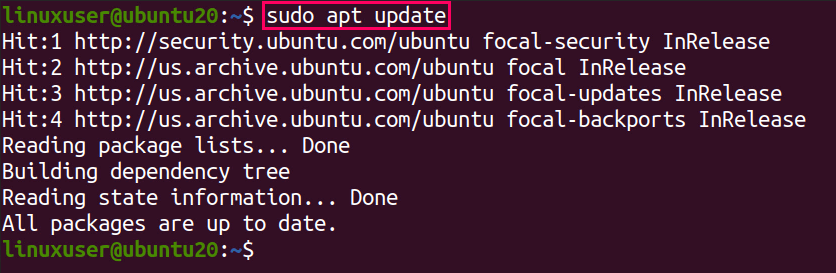
Method No.2 Install The Spotify For Linux In Ubuntu Through Snap Package
Recently, “Snap Package” was released by Spotify. This means that you can easily install Spotify in any distribution of Linux that supports the “Snap Package”. If you are a user of Ubuntu 18.04 and Ubuntu 20.04 you can directly install Spotify from the Software Center where the Snap package is available.
If your system still does not have Snap, you can install it by typing the commands below:
“sudo apt-get install snapd”.
Then the next thing that you have to do is to install Spotify by typing this:
“sudo snap install spotify”.
And then you are done, once you have installed the application and log in using your credentials. If you have trouble logging in, you can re-try by using your Facebook account. The snap application of Spotify works well with Ubuntu.
It supports the essential media keys on your system even though it does not add a media control option in the sound menu. However, it still means that you have control over the media by using the controls play, pause, backward, and forward keys.
Is Spotify Free For Linux?
Yes, Spotify for Linux can work on accounts that are free, letting you enjoy over 15 million tracks. Like the usual Spotify-free users, the experience will be the same in Linux, you can experience advertisements and other sponsor ads that will run over 30 seconds. It may be annoying but it is free, so still a loving feature.
Part 2. How To Get Spotify Premium On Linux?
For the best part of this article, we will be talking about how we can get Spotify for Linux, Spotify premium in particular. To be able to do it we have to use a tool that will help us enjoy songs we like to keep for as long as we wanted.
This tool is a very efficient one when it comes to the conversion of files. We all know that Spotify Premium is when you have the chance to listen to songs you like even when you are offline. With the use of AMusicSoft Spotify Music Converter, a type of professional converter, it is now possible. There are things that you have to know about this professional converter, here are these important things that you ought to know.
- There is a way that you can be able to save money while using this professional converter. When you opted to use AMusicSoft Spotify Music Converter you do not have to remain subscribed to online music streaming sites anymore. It means that you no longer have to pay monthly subscriptions anymore.
- By using the AMusicSoft Spotify Music Converter you can also save time. This professional converter can convert your music files in just a matter of a few minutes. You can even choose a whole playlist or a whole album and wait for them to be converted in the shortest time you have imagined possible.
- Even though it will only take you some time to convert your files, using this professional converter will not compromise the quality of songs that you have always wanted to listen to.
- If you are worried about the transfer of files, this professional converter will free your output files from any technical restrictions like Digital Rights Management or DRM. It means that you can freely transfer your files to any device you want at any given time you want without worrying that it may fail. The converter can remove the DRM protection.
- AMusicSoft Spotify Music Converter has a lot of file output file types to offer. Yes, you can convert your most wanted songs to almost any file type that you desire. Some of these file types are MP3, MP4, AAC, AC3, WAV, FLAC, and many more.
- This professional converter is very easy to use. You just have to follow three simple steps to be able to enjoy unlimited songs that you love for as long as you want.
- The interface that this professional converter has is easy to understand and will not confuse its users. Important and necessary parameters can be easily found in the said interface.
Knowing about the features won’t satisfy our craving to try this professional converter, so here are the steps that you ought to know if you opted to use this professional converter.
Step 1. Launch The AMusicSoft Spotify Music Converter
The first step is to install the professional converter, once done you can now launch the converter and see for yourself all the features that it has.
Step 2. Make An Output Folder
The second thing that you have to do is to make a folder that will serve as storage for your files. You can rename the folder based on how you want it, you can consider using the name of the artists, the title of the songs, or the genre of the songs that you want to convert.
Step 3. Click Convert
The last step is to click “Convert”. You can enjoy all the songs that you have converted in just a matter of a few minutes, actually, you can even convert a whole song, or a whole album if you want to. That is why the use of AMusicSoft Spotify Music Converter is a wise choice for those who want to enjoy the benefits of the Premium version of Spotify even without subscribing to the platform and investing their money in it.

Part 3. To Summarize It All
The improvements of Spotify have been so emergent these times. The use of online music streaming sites has been very vital to those who find music therapeutic. It is way easier to enjoy and listen to songs you like while using our mobile devices, which is why streaming sites like Spotify are really making a name.
We hope that you have learned a lot about Spotify for Linux and all the other necessary things that you must know. These can be very vital especially if you are dealing with a not-so-popular and widely used operating system like Linux.
We have also talked about professional converters like AMusicSoft Spotify Music Converter, they, on the other hand, are ultimate gems when it comes to people who want to listen and enjoy music without spending too much time, money, and effort. It is something beneficial and fun at the same time.
People Also Read
- Convertir Spotify A Premium Gratis: Free Spotify In Spain
- How to Rip from Spotify: A Guide for You
- How To Make Spotify Private: Guidelines And Procedures
- How to Record Spotify Songs: A Guide for You
- Rhapsody vs Spotify: Which Is A Better Platform
- iHeartRadio vs Spotify: Which Is The Better Music Platform
- Alexa Spotify App Support Unavailable: How to Fix
- How To Publish Music On Spotify: A Guide for You
Robert Fabry is an ardent blogger, and an enthusiast who is keen about technology, and maybe he can contaminate you by sharing some tips. He also has a passion for music and has written for AMusicSoft on these subjects.