How To Get Premium Spotify For iPhone Free?
Spotify Music is an online streaming service that offers a huge music collection where users can choose a title to stream. Its library is actually composed of all the most exclusive releases of famous artists. In order to enjoy its full service, you have to be a Premium subscriber. And to be qualified, you have to pay its subscription fee every month. Since not all users are capable of paying the such an amount, it would be best if you could learn about how to get Spotify for iPhone free and how to keep the files permanently.
In relation to that, this post will include explanations about the tools that can help you get Spotify for free on iPhone and Android. The best music converter and downloader to keep Spotify songs forever will be tackled in here as well.
Contents Guide Part 1. Get Free Spotify Premium Account for iPhone and AndroidPart 2. How to Download Spotify Premium Songs to Keep on iPhone/Android ForeverPart 3. Conclusion
Part 1. Get Free Spotify Premium Account for iPhone and Android
The easiest way to enjoy Spotify for iPhone free, as well as on Android devices, is through the free trial period offered by Spotify itself. If it is your very first time using the Spotify app, then you are definitely qualified for availing of its free trial offers. You can enjoy the Spotify Premium service within 30 days and within 4 months. Since this would be your first time on Spotify, the procedure on how to avail of this promo might be hard for you. So, let me share with you the steps to do.
Get Spotify Premium on Mobile Devices Via Free Trial Offers
- If you are using an Android phone, you can head to the Google Play Store and download the Spotify application from there. For iPhone users, you can get it from the App Store. Installation should follow next.
- If you haven’t created your Spotify account yet, you can sign up for one by just providing an email and password. If you happen to have one already, just proceed with signing in.
- Upon signing in, head straight to the Settings section and click the Go Premium button.
- After that, select the button of “Subscribe now and get 30 days free”.
- To finish the process, just provide the payment that you wish to utilize.
If you will attempt to get the free trial subscription using your computer, the set of steps discussed is almost the same. You will just have to navigate to Spotify’s website and click the Get Spotify Free button. After this, log in with your Spotify account, select Start Free Trial and provide details for the payment method.
Get Spotify Premium on iPhone with No Jailbreak Involved
Before we get into the main steps, you must prepare some important things first. Make sure that a network is available and immediately have your iPhone connected to it. Second, you have to delete your Spotify app on your mobile phone. Lastly, the help from a USB cable might be needed for the coming tutorials below. If everything is settled, you can now have a chance in enjoying Spotify for iPhone free. See the solution below.
Via TweakBox
- Launch the Safari application on your iPhone and then download the TweakBox program. Once the download is complete, you may then proceed with the installation.
- Go to Settings - Profile Downloaded. Tap Install. Now TewakBox is successfully installed on your iPhone.
- Now, on your iPhone’s home screen, you will be able to see the application. Open the TweakBox app.
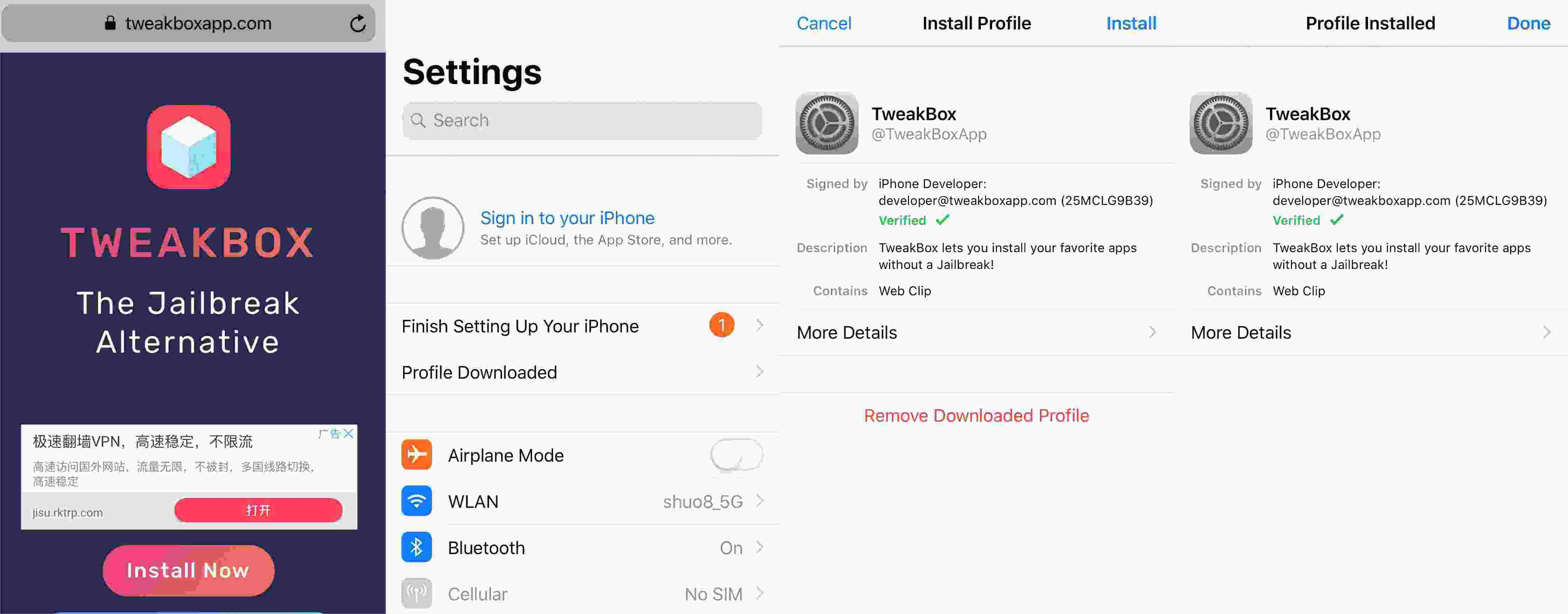
- Right after opening the application, search for Spotify plus.
- Once seen in the results, quickly select the Install button to have Spotify Premium free.
- After a while, you will probably get a message from Untrusted Developers. If this happens, click Cancel.
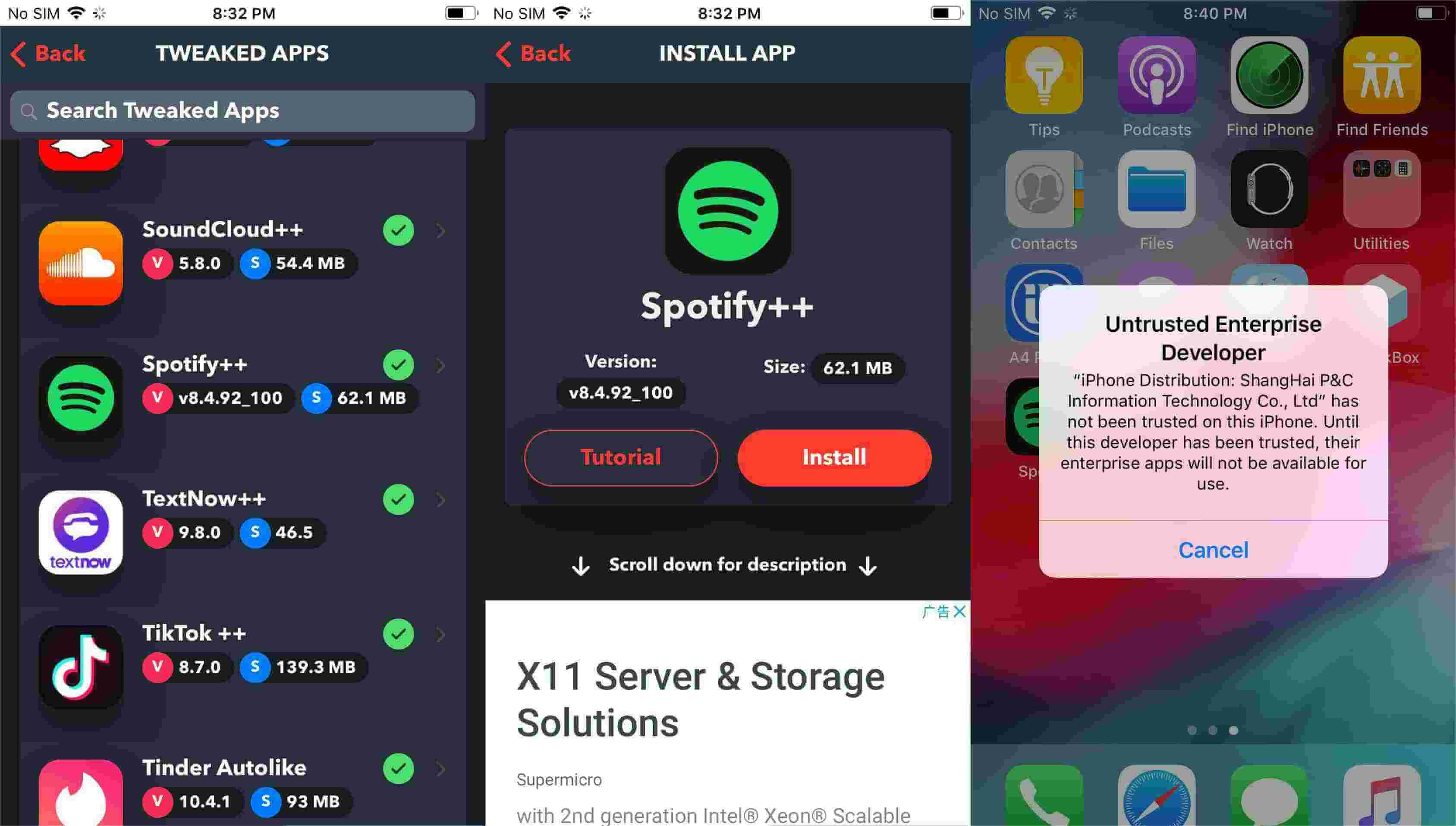
- Go to Settings - General - Profiles & Device Management. Tap "Shanghai P&C....", and then choose the trust the developer of this Spotify++.
- Now run Spotify++ again and tap the green Thanks button. Tap Your Library - Account, you will find you have gotten a PREMIUM account.
- If finished, start enjoying Spotify Premium without paying any amount.
Via Cydia Impactor
Another way to get Spotify for iPhone free is through Cydia Impactor. Check out the steps below.
- Open any browser on your computer and immediately visit the website of Cydia Impactor to download the application.
- After the complete download, you will see that the file appears to be a zip file. So, to proceed, you have to unzip it to access the data inside.
- Through the use of a USB cable, have your computer and iPhone connected to each other. You can also do this over your WIFI.
- Next is to get a downloaded file of Spotify ++ mode IPA on your iPhone.
- Now, open the Cydia Impactor application installed and move the Spotify ++ into it.
- After that, click the Start button that is located at the right part of the interface. This will initiate the Spotify Premium access. For authorization purposes, you will have to provide your Apple ID and other important details. Once provided, tap the Enter button.
- To finalize the actions done, click the OK button. A few seconds after, you will already see the Spotify app on your iPhone.
Get Spotify Premium on Android with No Jailbreak Involved
After tackling about how to get Spotify for iPhone free, let us now focus on how to get it on Android phones. But before we proceed with the steps, just like the previous method, you also have to connect your Android to a stable network and make sure that it is charging all throughout the procedure. Also, the Spotify app must be uninstalled.
Via Tutu App
- To start, the Tutu app must be downloaded and installed on your device first.
- On your Android phone, navigate to the Settings section and then select the Lock Screen and Security option. From here, select Unknown Sources.
- Now, launch the newly installed Tutu app and then search for the Spotify app.
- If shown in the results, click it and select the Download button. You will have to follow it with installing the Spotify mod version on your mobile phone.
- The last thing to do would be activating the VPN settings on your Android. If it is done, then you can now enjoy Premium features as well.
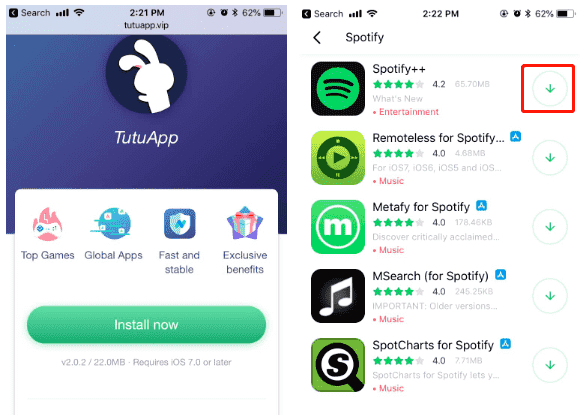
Part 2. How to Download Spotify Premium Songs to Keep on iPhone/Android Forever
Except for the free trial period discussed, which is an official promo offered by Spotify, the three remaining ones discussed to get Spotify free on iPhone and Android as well, are both kinds of hack strategies to listen to Spotify offline without paying. Since these are not official Spotify applications, it is only acceptable to feel unsafe while using this. This might even get your account banned. So, to avoid such cases from happening, let me share with you the best hack that you can use to enjoy Spotify for iPhone free. This is definitely the safest method that you would ever get to use in order to enjoy unlimited Premium features.
To make it possible, you must use AMusicSoft Spotify Music Converter. It has the capability to download the albums and playlists from a Premium account and convert them into output formats that are easy to access on most devices. To add, it can make protected files unprotected in no time and without effort. Its speed is 5x faster which can definitely shorten the duration of every procedure, but is still able to produce a good quality of sound that is just the same with the original.
You can also get multiple formats and they are MP3, FLAC, WAV, AAC, AC3 and M4A. With these DRM-free and flexible format files, you can add a Spotify song to TikTok, Instagram story, Twitch, or any app with Spotify integration.
Plus, you should also commend the simple instructions to follow when using AMusicSoft. Here is how to use AMusicSoft Spotify Music Converter.
- Open your computer and download the Spotify Music Converter from AMusicSoft official site.
- Right after downloading, install the application on your device used. Once finished, add the songs to convert by copying and pasting the song links or using the drag-and-drop method.

- From the formats that are mentioned available, select one to use. Make sure as well that there is an allotted folder for the final results.

- If all the files are added, tap the Convert button and have the process started right away.

- Lastly, download the converted files and save them on your local computer. They can be found in the Converted section.
Part 3. Conclusion
Among all the methods tackled above, the safest and the most secured way to enjoy Spotify for iPhone free is through AMusicSoft Spotify Music Converter. From DRM removal, to conversion and to download procedure, this tool is definitely the best. All the files that you can get can be played on any device you prefer and you can enjoy them unlimitedly.
People Also Read
- Best Free Equalizer App For iPhone Spotify In 2024
- How To Keep Spotify Music Forever Without Spotify Premium
- How To Listen To Spotify On Discord With Or Without Premium
- How To Turn Off Shuffle On Spotify iPhone And Android
- 3 Best Spotify Chrome Extensions To Download Music Free
- Best Spotify Music Converter Recommend
- 3 Best Converters To Convert Spotify To MP3 [2024 Updated]
- What Codec Does Spotify Use And Device Supported?
Robert Fabry is an ardent blogger, and an enthusiast who is keen about technology, and maybe he can contaminate you by sharing some tips. He also has a passion for music and has written for AMusicSoft on these subjects.