Learn About The Methods To Get Spotify For BlackBerry
Since Spotify is a streaming application that is easy to access and install, users of BlackBerry might be expecting already to have a Spotify for BlackBerry. But since Spotify has refrained from updating its version on BlackBerry phones because of the decreasing number of users, you might be using the older version of the app.
In the coming sections of this post, learn about the methods to use in order to have Spotify for BlackBerry.
Contents Guide Part 1. How To Download Spotify For BlackBerry?Part 2. The Best Way To Play Spotify Music On BlackBerryPart 3. Summary
Part 1. How To Download Spotify For BlackBerry?
Like what was mentioned in the introduction, Blackberry mobile phone keeps on getting a lesser number of users which has made Spotify stop making and supporting updates on Blackberry phones. As a result, the installed Spotify for BlackBerry, for now, is expected to be outdated. Though you can still use Spotify for BlackBerry, it is impossible for you to do some other functions that were included in the updated version.
In order to have Spotify for BlackBerry, you have to take note of each procedure which is dependent on the OS that your Blackberry mobile phone has. If you happen to own a Blackberry phone, learn how to get Spotify for BlackBerry through the discussion below.
For Older BlackBerry OS
When you say older BlackBerry mobile phones, it includes those OS below 10. If you have one that is below 10 such as BlackBerry 5 or 6, you can still have Spotify for BlackBerry. It is just that you cannot have the updated version. You are only limited to enjoying the old Spotify application which is sometimes slow and stops in the middle of using it. If you have this Spotify app version, expect already the difficult time that you are to experience especially when you are loading the songs to play.
For Higher BlackBerry OS
Now, when you say higher version, it is the BlackBerry phones with OS 10 or higher. If your mobile phone happens to be running with a higher OS rating, you can have Spotify for BlackBerry through the Spotify Android application. But, how are you going to make it possible on your BlackBerry phone? The detailed steps below will explain to you the whole process of how to do such.
- On the home screen of your mobile phone, look for the icon of Settings and have it clicked once found.
- After opening the settings, select the App Manager from the sections displayed next.
- From the App, the Manager looks for Installing Apps and selects it.
- You will then see a setting about “Allow Apps from Other Sources to be Installed”. You have to enable this option and have your BlackBerry mobile phone allow the APK installer to run on its system.
- After doing so, you must connect your device to a reliable Android application source and have the installation of the APK version complete and successful on your BlackBerry phone.
Some of you might be wondering where to get the APK file version of Spotify. In fact, there are two ways on how you can have Spotify for BlackBerry. The first is through trusted application stores on the net. One of the most established and known app stores is the Amazon Appstore. From Amazon, you may search and download the updated version of Spotify. Another issue that users might be wondering about is the effectiveness and smooth running of the Spotify Android application on BlackBerry. To answer, the smooth functioning of the application is most likely to depend on what type of BlackBerry phone you have. As mentioned earlier, if you have a lower OS system, you are sure to encounter issues. But do not expect that these issues can still be solved since Spotify has already stopped updating its app version on BlackBerry mobile phones.
Another method that you may use is the “sideloading” process. This method is surely effective and fast in getting and installing Spotify for BlackBerry without the need for any other extra application. The only downside of using this way is the high chances that you are getting hacked by unknown sources and pro hackers.
BlackBerry Mobile Phones Powered By Android
In case you have no idea, BlackBerry has released mobile phones that are powered by Android. These Android-based BlackBerry mobile phones are released last 2015. Examples of these phones include the BlackBerry Priv, BlackBerry DTEK50, BlackBerry KeyOne, Key 2, Evolve, and BlackBerry Motion. The release of these devices has made it easier for users to access the Spotify app. All you have to do is to navigate into the Google Play Store and search for the application of Spotify. Once you have already seen the application on the search results, proceed to download the app. After the complete download of the app, proceed with the installation of it.
Once you are done with the installation, launch the application. You may now be able to use Spotify for BlackBerry just like what a normal user enjoys. You can use the application for free or through a Premium subscription if you plan to avail a paid account.
Part 2. The Best Way To Play Spotify Music On BlackBerry
The methods discussed above can all be tried in getting Spotify for BlackBerry mobile phones. However, it is not a hundred percent guaranteed that the process will work. So, you have to think of another method in order to have Spotify for BlackBerry without thinking about any restrictions to consider.
Another method that you can do is by utilizing a third-party application that will enable you to play Spotify songs without being limited to the type of device that you are to use in streaming the songs. The most perfect tool to use is no other than AMusicSoft Spotify Music Converter. This music converter is capable of DRM removal. As you would know, Spotify contents are protected by DRM which is the chief reason why the contents could not be easily moved or accessed on some other devices.
To add, AMusicSoft also assists the users to download and keep the contents on their devices. This could be done once the Spotify Music contents are converted into another output format, which is also one of the services that AMusicSoft Spotify Music Converter offers. It is very skilled as well when it comes to converting the contents into formats including MP3, FLAC, WAV, AAC, M4A, and AC3. These mentioned formats can easily be accessed on any audio device, so, you are really able to stream the songs in not just only your BlackBerry device but also in some other music players that you wish to use. The converted songs are sure to have a hundred percent good sound quality even if they have undergone a 5x speed of conversion process. To add more, important details from these songs are even kept after the conversion process.
Let us now see how AMusicSoft Spotify Music Converter works and how it can help to play Spotify contents on your BlackBerry mobile phone.
- The first thing that you must do is to properly get the Application of AMusicSoft Spotify Music Converter which is to be found on AMusicSoft’s official website. To do this, just open your web browser and input the website of AMusicSoft. From the main interface, look for the Download button and tap on it if you had it located. Once you already have the application downloaded, install and launch it on your device.
- The next step is the uploading of songs. In order to do this, click on the button “Add Files” and proceed with adding the songs that you want. You may drag and drop each song file into the music converter. Alternatively, you can click on the Converting tab where you are supposed to see all the tracks from Spotify. If you already have a decision on which song to add, notice the three dots placed at the upper left corner of the interface. Click on it and have the URL or link of the song to be copied. After that, just paste the copied song link into the search bar located above the songs. Once you are done, just tap on the Add button.
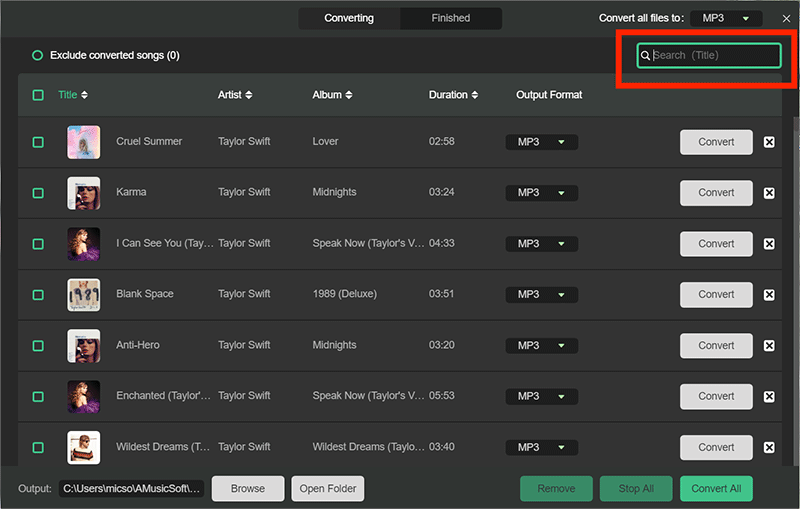
- If you are already set with the uploading of songs, proceed now with the output format selection. From the interface earlier, notice the upper right part of it and you will then see a space for “Convert all tasks to”. From the drop-down menu beside it, choose any format that you desire to have the most. You may also change the output location once the conversion was done. This is located at the bottom left corner.

- For the last step, click on the Convert button that is placed just below the space for output format selection. If you think you are already set with everything needed for the process, continue clicking the Convert button.
Once the conversion process was done, you can see all the converted tracks in the Converted/Finished menu which is just beside the Converting menu. Download all of these songs into your device and transfer them to your BlackBerry. This is how you can have Spotify for BlackBerry through the use of AMusicSoft Spotify Music Converter.
Part 3. Summary
As a short summary, you have surely known about the ways on how to get a Spotify for BlackBerry. Some of them might not be working but some are still worth the try. On the other hand, if you wish to have Spotify for BlackBerry in the surest way possible, you better utilize the AMusicSoft Spotify Music Converter.
People Also Read
Robert Fabry is an ardent blogger, and an enthusiast who is keen about technology, and maybe he can contaminate you by sharing some tips. He also has a passion for music and has written for AMusicSoft on these subjects.