“Spotify Find Friends”: Add Your Friends On Spotify
Spotify is not just a platform that you can use for streaming music, but it can also bring all music lovers gathered in a single community. With the help of “Spotify find friends” feature in the service, all users can have the opportunity to know more playlists, artists, music genre, collaborate with others and more. With the collaboration between Spotify and Facebook, connecting with your friends and following each other on the streaming platform was made possible.
So, whether you have a Facebook account or not, and so as your friend, here are the tips that you should know, along with a detailed guide on how to find friends on Spotify. Also, learn about the needed details on how you can add your friends and exchange favored playlists with them.
Contents Guide Part 1. How to Find and Add Friends in Spotify?Part 2. How to Share Spotify Playlists with Your Friends Without App and Account?Part 3. Summary
Part 1. How to Find and Add Friends in Spotify?
In order to find your friends in Spotify, there are two best ways that you may try. The first one is if your friend to add does not have a Facebook account, you may just utilize the search bar of Spotify to find them. While if both you and your friends have an active Facebook account, you can just add your account on the streaming service and then start working on the feature of “Spotify find friends”. Seconds after connecting your Facebook with Spotify, all of your Facebook friends who did the same will automatically show up on your screen. Let us know the more detailed way to add your Spotify friends.
Add Your Friends on Spotify Without Facebook
Via Sharing A Playlist
With the help of playlists created, you will be able to know the name of the particular creator. This is made possible because a profile link is entangled on the playlist, so, you can directly go to your friend’s profile once the playlist is shared. Follow the steps below to do it.
- Begin with making a request from your friend to share any Spotify playlist that he or she created personally. This can be shared through any social media application that the two of you use.
- If it happens that your friend has no created playlist so far, you can simply ask him to create one for now. This can be done easily by just hitting the Create Playlist button, which can be seen in the Your Library section. Right after that, just provide the desired name for the created playlist.
- Once the playlist is created, ask your friend to share it with you and then select it to see his or her username. Tap on it to be directed to the main user’s account page.
- If you are already on your friend’s profile, tap the Follow button.
Via Searching the Spotify Username
- The easiest way to utilize the “Spotifyfind friends” feature is through the use of the Spotify search bar. Through this, you can directly input the name of your friend that you wish to follow on Spotify.
- To be specific, type “spotify:user:username”. After that, just tap the Enter button to proceed with searching.
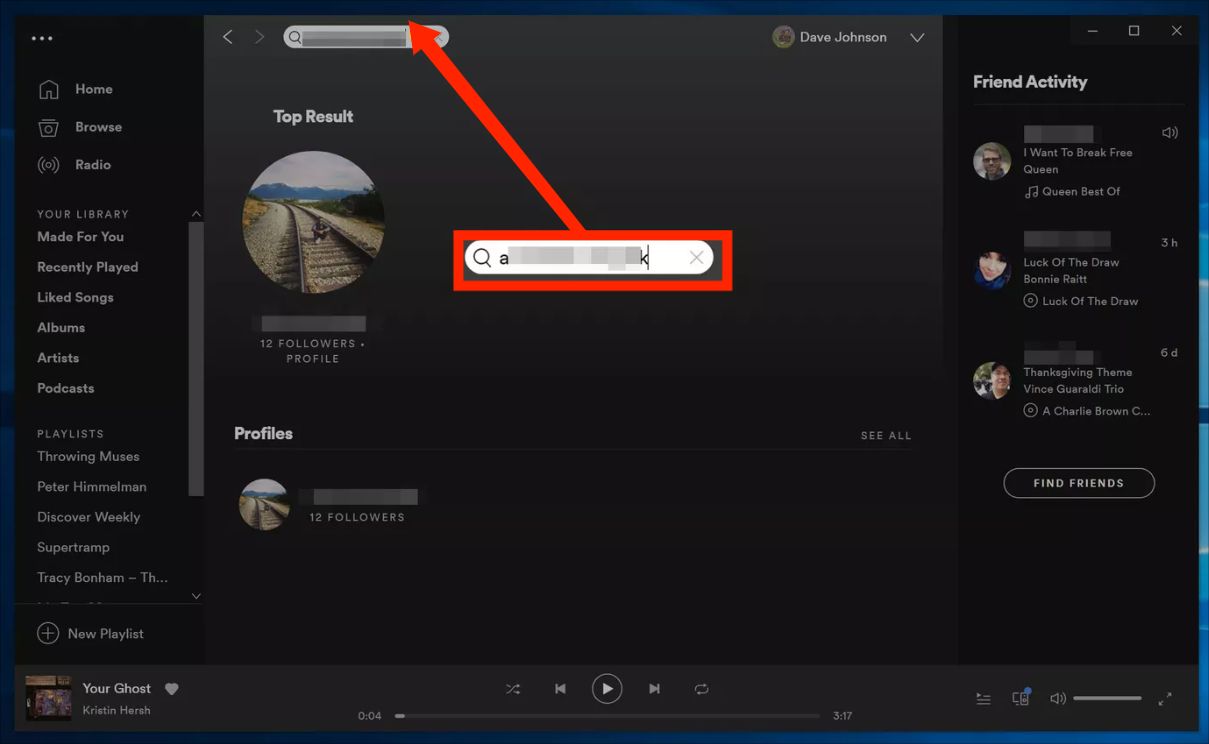
Add Your Friends on Spotify With Facebook
To easily use the “Spotify find friends” feature, you can just link your Facebook account to your Spotify. For the complete process, check the list of steps below.
On Desktop
Since the procedure on your computer and mobile phone is quite similar, you may use the guide shared below as your reference if the process is done on mobile phone.
- Launch your Spotify app and then select the downward arrow next to your username to select the Settings option from the menu.
- In the Settings window, browse until the Social section in order to see the Connect to Facebook button. Once found, select it.
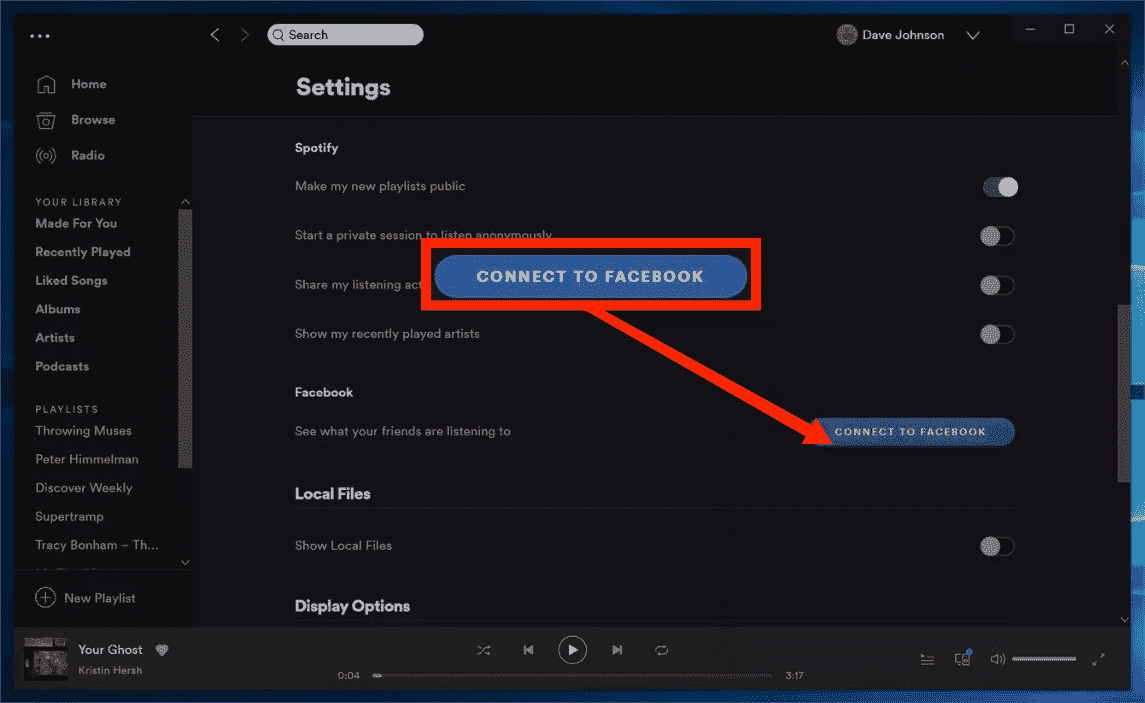
- Seconds after, you will be asked to be signed in on your Facebook account, so, provide all the needed details such as your password and username. Once the procedure is completed, both your Spotify and Facebook will then be connected to each other.
After following the steps above, you may now start following your friends on Spotify. To do that, follow the steps below.
- As you open your application, look immediately at the right pane and notice the Friend Activity section. From here, you will then see the Find Friends button. Tap it once found.
- After hitting on the button, a mini pop-up window will show up displaying the name of your Facebook friends that are also on Spotify.
- In here, you are given the option to follow them individually or follow them all in a single click.
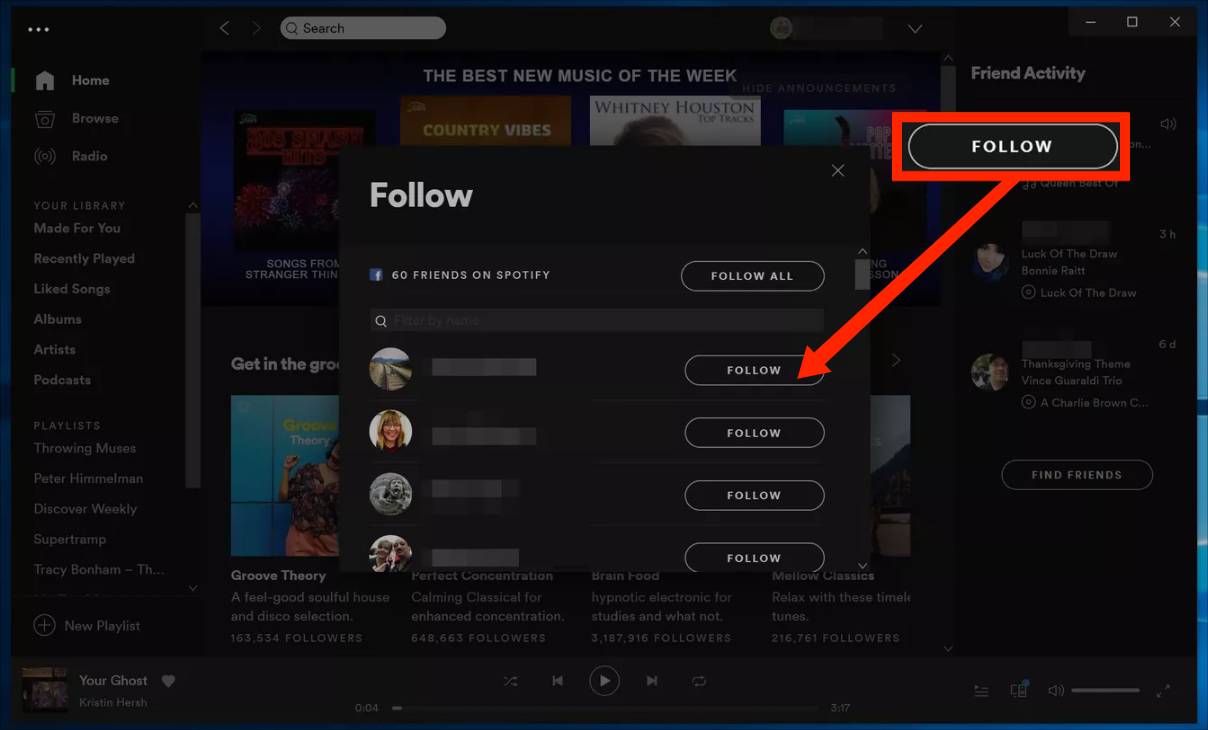
The good thing about “Spotify find friends” feature is that if your Facebook friends have linked their accounts on Spotify as well, you can easily find them by just searching their name in the search bar.
Part 2. How to Share Spotify Playlists with Your Friends Without App and Account?
If you are having a hard time using the “Spotify find friends” feature, there is an alternative way to share your Spotify favorites with friends and family. All you need is a professional music converter and downloader that can help you keep a copy of the songs and playlists from Spotify. When it comes to procedures like this, you can use AMusicSoft Spotify Music Converter. This is a very promising tool especially if it is about converting Spotify into MP3 or other accessible formats.
AMusicSoft is not just capable of conversion but it is really good as well in downloading the results as permanent copies on your computer. Apart from that, it can produce converted tracks with a high audio quality that are very good to hear and stream. All of the music formats that AMusicSoft can give are easily playable in most devices. To name the formats, you can have MP3, WAV, FLAC, AAC, AC3 and M4A. Now you can add song to TikTok from Spotify with these flexible music files, you can also add them to Kinemaster, Instagram Story, or other video editing app to edit your own background music.
- Head to the official website of AMusicSoft to download the Spotify Music Converter. Once on the page already, click the Download button and wait until the application is finished. The next thing to do is to install the downloaded application on your device.
- Launch it once done and then start adding the songs to convert. To do this, just drag and drop the music files or select them individually from your song list. You may also copy and paste the song link if this is the method that you prefer.

- From the mentioned formats available, choose one. Follow it with the selection of an output folder to save the resulting files.

- After doing so, click the Convert button and wait for a while until the conversion is done.

Once these formats are saved on your computer, you will be free then to transfer and share these copies to other people. As long as you download the Spotify songs without DRM on your utilized device, in any way you want, you can share the Spotify playlists with others without limit.
Part 3. Summary
This post has tackled about the perfect and easy ways on how to use “Spotify find friends” feature. To add and follow your friends on Spotify, you may use your Facebook account to make it simple and quicker. On the other hand, if you just want to transfer and share some copies with them, you may use AMusicSoft Spotify Music Converter and download the tracks, playlists and albums on your computer.
People Also Read
- Can You Use Fitbit Charge 4 To Play Spotify Without A Phone?
- How To Remove Duplicates Spotify Songs From Playlists?
- How To Edit Songs On Spotify? (Windows And Mac)
- How To Find And Change Your Spotify File Location?
- Learn About The Methods To Get Spotify For BlackBerry
- CodePlex Spotify Recorder And Its Best Alternatives
- How To Get Artist Radio On Spotify: Get It Here
Robert Fabry is an ardent blogger, and an enthusiast who is keen about technology, and maybe he can contaminate you by sharing some tips. He also has a passion for music and has written for AMusicSoft on these subjects.