How To Achieve Spotify Download On Different Devices
Since the introduction of the Spotify premium account life has been easy with the Spotify download. This is a feature that helps you to listen to Spotify music offline, but most users do not have a clear idea on how to use the Spotify download feature.
The best thing about Spotify music services, is that you have the freedom to choose the type of account. There is the free and premium account whereby the premium account you have to make monthly subscription. The premium account looks expensive but you can make Spotify download and play Spotify music offline.
However, a big part of Spotify users have a challenge using the Spotify download on premium account. This article will help you to do it in seconds on different devices. Part one is the eye-opening section with best procedures for all Spotify devices. And part two will help you make the best of Spotify by eliminating the limitations of the premium account.
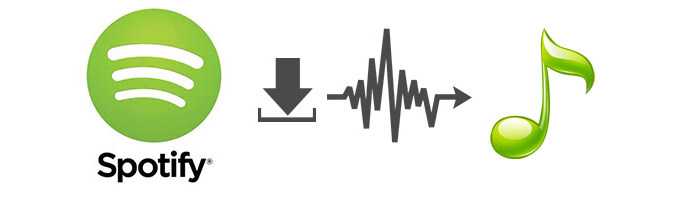
Contents Guide Part 1. How To Download Music From SpotifyPart 2. The Best Way to Download Spotify Music ForeverPart 3. Conclusion
Part 1. How To Download Music From Spotify
Did you know Spotify download is possible? Yes, you can download music from Spotify as long as you have the premium account. The premium account gives you a chance to listen to Spotify music offline. But you must ensure you have an active subscription and you also require the internet to download the music.
You are not allowed to download individual songs, instead make a playlist or download an album. Some devices like Android you can download Spotify podcasts. You can download a maximum of 10,000 songs on five devices, your previous downloads will auto delete when you add the sixth device.
Spotify always inspects if the account is still premium, so, you have to go online at least once in 30 days to keep the account. Ensure you do not miss this deadline or else Spotify will remove the songs from your device. Always remember to turn on the offline mode button to be able to playback downloads offline.
Please note that all Spotify downloads are cache files, you can transfer such files but you must play them on Spotify app. This is because of a copyright encryption that prevents you from owning Spotify music. You can download Spotify music on mac, PC, iOS device and Android device. All these devices have different procedures of doing it, here are the best steps.
#1. Spotify download on Mac
Step #1. Download the latest version of Spotify for mac computer. Then log into your premium account.
Step #2. Click on “Library” where you will select the playlist you want to download. You can create a new playlist if you do not have it.
Step #3. Once the selected playlist is open, navigate to the top right corner and enable the “Download” button. You will get the downloaded playlist in the playlist section your library. Turn on the offline mode and play it without the internet connection.
#2. Spotify download on PC
Step #1. For the PC you can get the Spotify app in the App Store, ensure you log in your premium account.
Step #2. Just like on mac, here also you can only download playlists. So open your desired playlist or create a fresh playlist.
Step #3. Finally, click on the download button at the top right corner. Your playlist will be downloaded when the button turns green.
#3. Spotify download on iOS device
Step #1. Open the Spotify application on your iOS device and log into your premium account.
Step #2. Tap on “Your Library” where you will select a playlist or album you wish to listen offline.
Step #3. Once in the playlist window, tap on a downward-facing arrow to download the file. Ensure the arrow turns green to indicate the process was successful.
#4. Spotify download on Android device
Step #1. Download your Spotify app from Google Play Store or any other Android app store. Then log into your premium account with the correct details.
Step #2. Navigate to the bottom right corner and tap on “Your Library”, then select the playlist, album and podcast you wish to download.
Step #3. Tap on the download button and wait for it to turn green. Now turn on the offline mode and playback Spotify downloads offline.
Part 2. The Best Way to Download Spotify Music Forever
Spotify download is a good idea and saves you the cost and hustle of internet connection. However, some limitations like you cannot access your downloads without an active account are very stressful. The worst of all is the DRM protection that restricts you from playing the downloads on any other app.
The encryption will make you utilize less of Spotify and you cannot easily share Spotify music because of the cache files. This is why you have to find a way to download Spotify music without DRM protection and you have AMusicSoft Spotify Music Converter. You can see it is a third party application with extraordinary features.
This application will get rid of the DRM protection and downloading Spotify music directly on to your internal storage. You will have real music files on your device which you can share and play on other devices. Unlike the premium account, this app can download individual Spotify songs including playlists, albums and podcasts.
The OGG format on Spotify music is not compatible with most ordinary media players. But this program is also a music converter that changes the Spotify format into other common formats like MP3, AC3, WAV and FLAC. In addition, it has the highest conversion and download speeds of up to 5X saving you some quality time.
Most converters damage the output quality of the music file but this one will maintain the best sound quality. You will still enjoy the high quality bitrate like on the Spotify application. It will also keep all the ID3 tags of the original file and other essential information. Such information wll help you while organizing your output files.
This software cannot run on iOS and Android devices but you can use it on Windows and Mac computers. It is a use friendly application with a very easy procedure and all buttons are clearly labeled. Some of the technical steps are also easy to handle like drag & drop to import songs from Spotify.
With the premium account you can only download a maximum of 10,000 songs, use this application and get unlimited downloads. Here is the short procedure you can use to achieve Spotify downloads with AMusicSoft.
Step #1. Download the program from the legal website and open it.
Step #2. Drag & drop music files you want to download from Spotify. And choose the output format including the output folder.

Step #3. Lastly, click on the convert button and wait for the software.

Part 3. Conclusion
You agree that the premium account can lighten the effort of listening to Spotify music. Nevertheless, the little limitations will force you to use AMusicSoft Spotify Music Converter. This application will not only download the Spotify music but also convert it. This two processes will happen in the highest speed possible.
You will have DRM-free files from Spotify including all the ID3 tags and metadata information. High quality is what never disappears with this application. And also you will get all files well organized in a single folder. You also have to pay for this software but it is not a subscription like in the premium account. A onetime purchase is enough for all necessary updates.
People Also Read
Robert Fabry is an ardent blogger, and an enthusiast who is keen about technology, and maybe he can contaminate you by sharing some tips. He also has a passion for music and has written for AMusicSoft on these subjects.