The Easiest Ways To Have Spotify Download Mac
Being able to stream your favorite music offline is very helpful especially if you have a limited source of internet and stable signal. Spotify offers different subscription plans to enjoy its upgraded features. If you have any of them, then it would be easy for you to have Spotify song downloads on your device.
For the free users, I have here below the discussion on how to have Spotify songs download for free. I will introduce as well the best tool to have music Spotify download Mac and Windows.
Contents Guide Part 1. How Can I Download Spotify Music on My Mac?Part 2. How to Download Spotify Music on Mac with Premium?Part 3. How to Download Spotify Music Without Premium?Part 4. Summary
Part 1. How Can I Download Spotify Music on My Mac?
Spotify gives you the option to use the Spotify app on desktop, mobile devices, and tablets, and lets you play your music through loads of compatible devices. The compatible devices include smart home devices such as the Amazon Echo and Google Nest lines of products, and digital media players like Roku. You can also access Spotify via its web player.
Unlike Apple Music which is a built-in app on Mac, you should download and install the Spotify app from App Store. Now after having Spotify download Mac, sign up for a membership of Spotify.
How to Install Spotify App on Mac
To proceed with the process of downloading the Spotify app on Mac, you have to make sure that your Mac is connected to the internet, otherwise, you cannot do the process.
- Go to the Spotify download page on Mac and select Download.
- Go to your Downloads folder via the web browser you’re using or with Finder and open the Spotify installer ZIP file.
- When the file unzips, open the Install Spotify file.
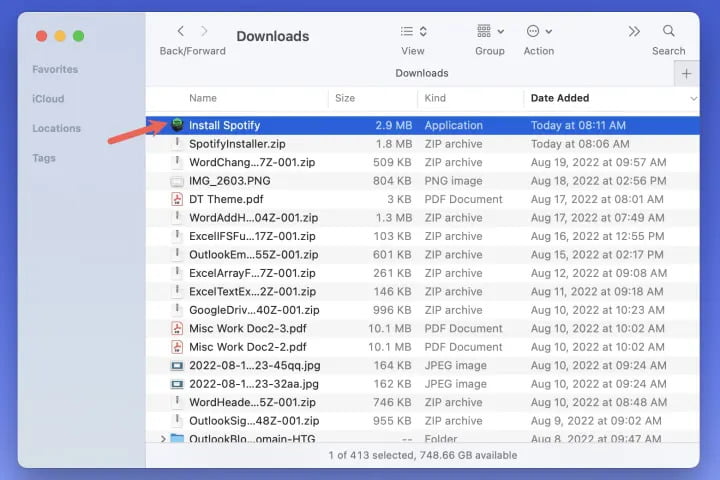
- You’ll see a small box open letting you know that the app is downloaded from the internet and asking you to confirm you want to open it. Select Open.
- You’ll then see the progress bar as the application downloads and installs.
- When complete, Spotify should open automatically. Select Log in.
- Use one of the options to sign into your Spotify account.
How to Use Spotify Web Player on Mac
Every Mac user can use the Spotify web player if they don't want to get Spotify download Mac. Here are the steps to listen to music in your web browser.
- Visit the Spotify web player and log in to your account.
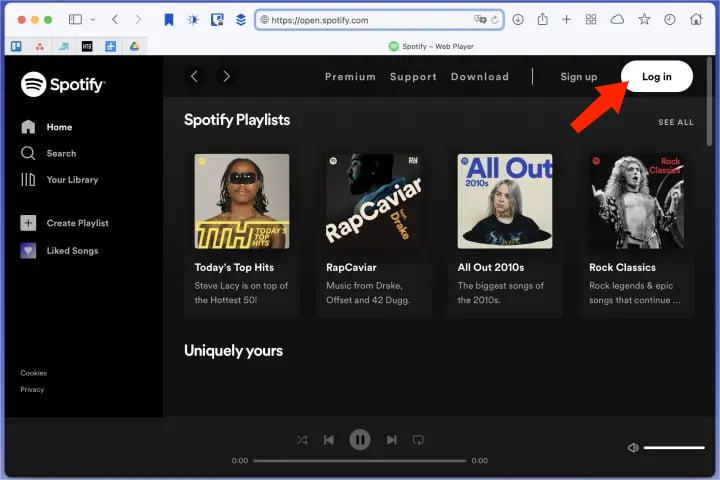
- Use one of the options for your Spotify account to sign in such as your email address, Facebook, Apple, or Google.
- You can then use the web player to access your library or browse the home page for something new.
Part 2. How to Download Spotify Music on Mac with Premium?
After finally logging into your Spotify account via its app or web player, launch it on your Mac and then look for the Premium subscription that you wish to subscribe to. Because only Premium users can download music as local files. You can either avail the Individual plan which costs $9.99 per month or the Student plan if you are qualified for the requirement, which costs $4.99 per month.
Also, another thing to note is that downloading single or individual songs is not allowed on Spotify. You have to collect the songs and put them in a single playlist so that you can download them. For your information, get Spotify download Mac can give you a 320-kbps sound quality. Please see the steps below on how to execute the procedure.
- Open the Spotify app on your Mac and then sign in using your active Spotify Premium account.
- Look for the playlists that you wish to download. As you can see, there is a Download button placed at the top of the song titles.
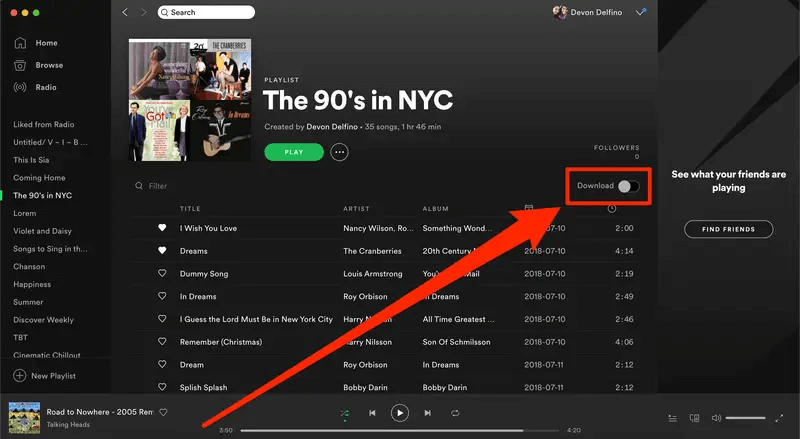
- This Download button must be switched oppositely to start the download process.
- You just have to wait for a few minutes until the song downloads is done and complete. Please note that the total time to be consumed will depend on your internet connection.
Part 3. How to Download Spotify Music Without Premium?
Aside from the way discussed above, there is still another tool that you can use to have music Spotify download Mac forever. This tool is considered the best to utilize because it has features and services that are really of great help to users. To name the best tool, it is no other than AMusicSoft Spotify Music Converter.
AMusicSoft is capable of downloading Spotify songs and converting them into output formats that are accessible and playable in multiple devices. These output formats include MP3, WAV, AAC, FLAC, AC3 and M4A. Once the items are downloaded on your device, you can enjoy as well the offline mode feature that only Premium users get to enjoy. You can even enjoy the Spotify songs offline, even without the application itself. Take note, you can enjoy all of these features even if you are just a free user.
Also, AMusicSoft can finish the whole process of Spotify music downloading in just a few minutes because it is working at a 5x faster speed. All of the details like ID3 tags and Metadata info can be retained as well even after the conversion process. Lastly, with AMusicSoft Spotify Music Converter, you are guaranteed to have the perfect quality of the songs which are just the same as the original ones.
How Do I Download Spotify Music Without Premium?
After learning about AMusicSoft, let us now discuss the steps that you should follow to have Spotify download Mac without a Premium account.
- Download the application of AMusicSoft Spotify Music Converter from its official website and then launch it afterwards.
- Next is to select the Add Files button and then start dragging and dropping the music files into AMusicSoft. You can also just copy and paste them into the converter. If you are done, click Add.

- After that, select the output format and the output folder as well.

- Select the Convert button placed at the upper right part to start converting.
- Then tap the Converted menu to see the downloaded and converted files.
Part 4. Summary
To do Spotify download Mac, there are different methods on how to do it. You can do it by using the Premium account or by utilizing the free methods discussed above. Among the methods discussed, I would recommend using AMusicSoft Spotify Music Converter the best.
People Also Read
- How To Download Spotify Songs Without Premium
- Is It Possible To Download MP3 From Spotify?
- Download Spotify Songs To MP3 With The Best Spotify To MP3 Converter
- Can I Download Spotify Songs To Computer?
- How To Download Music From Spotify To iPhone
- How to Keep Downloaded Spotify Songs: Learn More Here
Robert Fabry is an ardent blogger, and an enthusiast who is keen about technology, and maybe he can contaminate you by sharing some tips. He also has a passion for music and has written for AMusicSoft on these subjects.