Best Alternatives To Spotify Deezer Music Downloader In 2025
Spotify only allows its Premium users to download the tracks for offline playing. So, most of the free users will search for free music downloaders on the web to download desired songs for offline use, for example, Spotify Deezer Music Downloader. This Chrome extension doesn’t require you to upgrade your free account to Premium. You can easily use it on the Google Chrome browser to download music. Therefore, if you are interested in knowing more about this, then just keep reading this article because in here, we will guide you step-by-step on how to use this tool and other best alternatives for Spotify and Deezer Music Downloader.
Contents Guide Part 1. Quick Review of Spotify & Deezer Music DownloaderPart 2. How to Use Spotify & Deezer Music Downloader?Part 3. 2 Best Alternatives to Spotify & Deezer Music DownloaderPart 4. Conclusion
Part 1. Quick Review of Spotify & Deezer Music Downloader
Spotify Deezer Music Downloader is a Google Chrome extension that allows you to easily and effectively download your favorite tracks from the web player of Spotify, Deezer, Soundcloud, and other music resources. No app and Spotify Premium required. You can just add it to your Chrome extension.
Pros of Spotify & Deezer Music Converter
- Free to Use: Spotify & Deezer Music Downloader is that it's 100% free to use without any extra fee.
- Ease to Use: Add it to your web browser from the Chrome Web Store. You can easily download any content from Spotify by clicking one button.
- Multiple Streaming Resources Supported: The extension tool supports downloading music from different platforms, like Spotify, Deezer, and SoundCloud.
- No Limit on Downloads: Spotify & Deezer Music Converter does not set a limit on the number of downloads. Users can download as many tracks as they want without any restrictions.
- MP3 Music Got for Free: With Spotify & Deezer Music Downloader, you can remove DRM protection and enjoy MP3 music offline on any device you like.
Cons of Spotify & Deezer Music Converter
- Unstable Downloading Process: Always crash when downloading Spotify music.
- Poor Output Audio Quality: Music cannot be downloaded with the high quality at 320kbps.
- Save Incomplete Metadata Information: The ID3 tags can't be saved.
- Lower Downloading Speed: Only download songs one by one instead of a whole playlist.
Part 2. How to Use Spotify & Deezer Music Downloader?
You are not required to upgrade your account in Spotify to Premium because a free account can also access Spotify Deezer Music Downloader to download music straight from Spotify and save space on your computer without a fee. If you are interested in using Spotify & Deezer Music Downloader, then you will see below the step-by-step guide on how to use it.
- Launch your Google web browser then go to the Chrome Web Store. After that, just type and search for the Spotify & Deezer Music Downloader.
- When you find it, you can add it to your computer just by clicking the "Add to Chrome" button. If it is already downloaded, you will notice it on the upper-right part of your Google browser.
- Click the small icon of the tool, so it will direct you to the Spotify Web Player.
- Then after that, you will be asked to enter your Spotify account details.
- After that, once you log in to your account, you can now freely start to search for the music that you want to download. You will notice that there is a "Download" button for each song that you can click on for you to download that selected song.
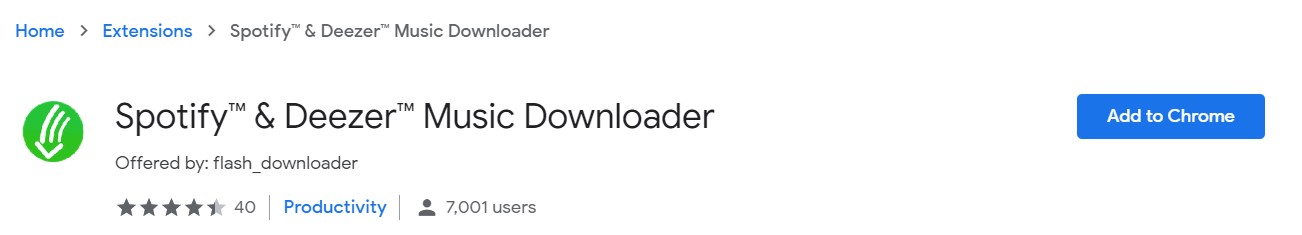
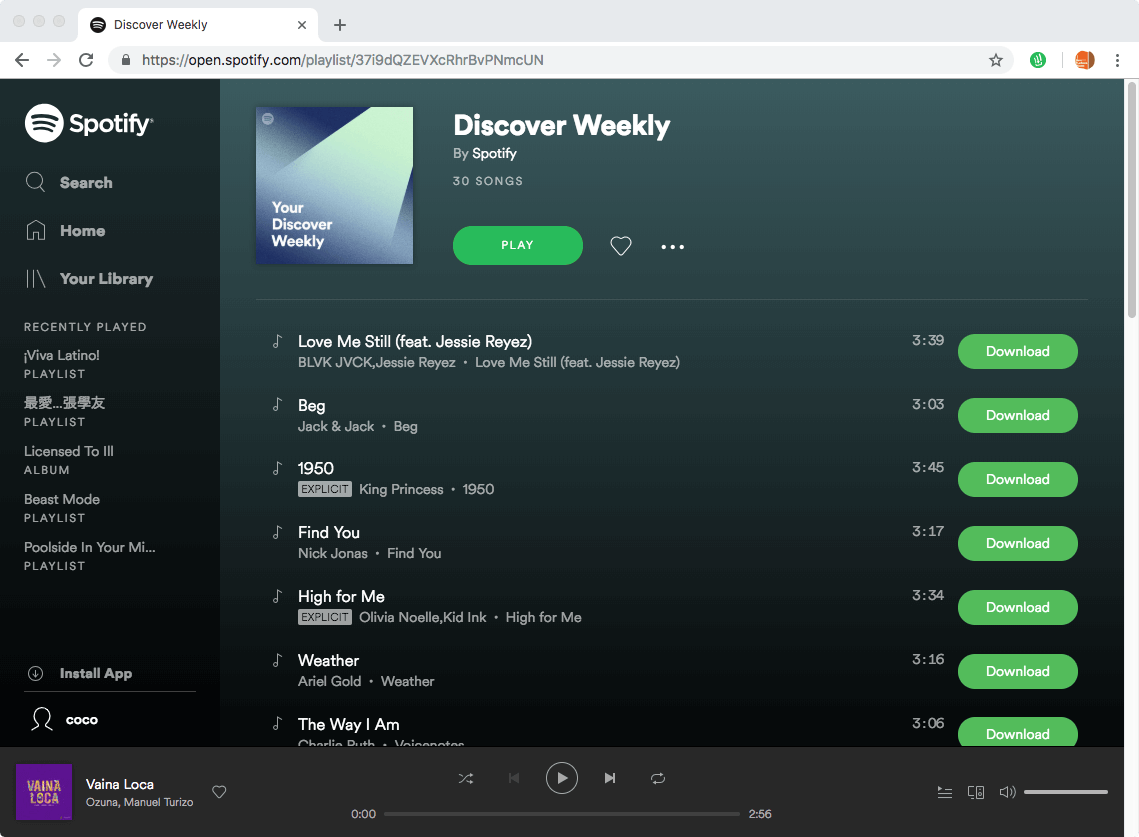
However, Spotify Deezer Music Downloader was removed from the Chrome Web Store on January 3rd, 2021, due to malware, so you may have to download and install the extension from a third-party site like Chrome-Stats. Spotify & Deezer Music Downloader on Chrome-Stats might be risky to use as it requires a number of sensitive permissions that can potentially harm your browser and steal your data. Exercise caution when installing this extension. Still, it's worth a shot if you want a free online music downloader.
We recommend that you only install safe and secure music downloaders if you trust the publisher. Is there any tool that can replace Spotify & Deezer Music Downloader? Yes. In the following parts, we will show some alternatives to Spotify & Deezer Music Downloader to you.
Part 3. 2 Best Alternatives to Spotify & Deezer Music Downloader
Since Spotify & Deezer Music Downloader can't be installed, are there any alternative tools that can be used to download Spotify songs for free? Well, there actually are. Here we will show you 2 Spotify music downloader tools.
1. Best Pick: AMusicSoft Spotify Music Downloader (for Windows/Mac)
Well, the best among the other alternatives to Spotify Deezer Music Downloader I can suggest to you is called AMusicSoft Spotify Music Converter. AMusicSoft software can also download and convert any song, playlist, or podcast from Spotify in batches to MP3, MP4, M4A, WAV, and Lossless FLAC, even if you don’t have a Premium account. Plus, this tool can remove the DRM protection from each Spotify track. So the songs that you have downloaded can be played on any device and saved forever.
Aside from that, it is also known for maintaining the quality of the converted songs even with a conversion speed of 5X. You'll enjoy high-res songs as you do on Spotify. What’s also good about this tool is it keeps the ID3 tag and metadata of the tracks keeping your playlist organized. AMusicSoft Spotify Music Downloader comes with an in-built Spotify Web Player that lets you have the same experience using the Spotify app and makes it easier to download your favorite songs.
Be free to download your curated songs via AMusicSoft Spotify Music Converter. You can save all playlists easily to any device once you have downloaded all the songs that you love using the AMusicSoft program. Click the download button below to keep your playlists for free!
Tutorial to Download Spotify Songs Without Premium Using AMusicSoft
STEP 1. Once you have the AMusicSoft software installed on your Windows/Mac computer, just launch it and wait until it loads the Spotify web player then enter your account details. After that, you can freely select the songs that you want to download simply by dragging and dropping them into the program’s main interface.

STEP 2. Now choose the output format of your selected Spotify track. Then you can also set the destination folder where you want to view the soft copy of the converted songs after the software finished downloading them.
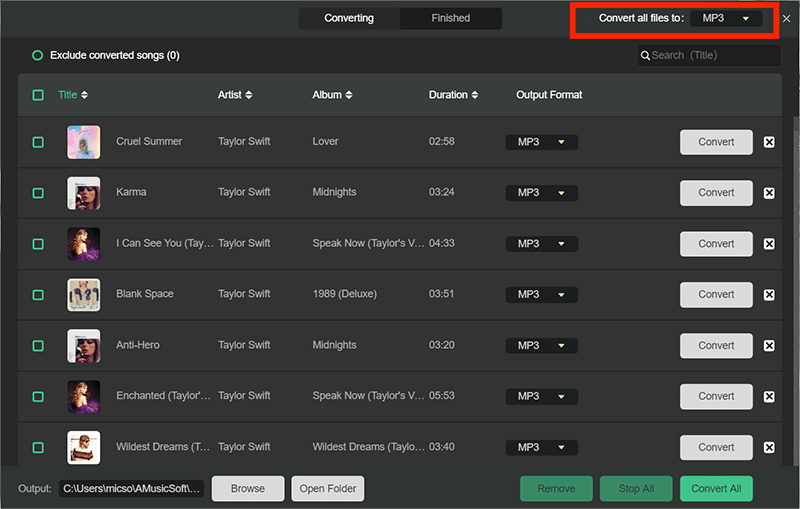
STEP 3. If you are already satisfied with the selected songs as well as the settings, then you can start converting your selected songs by clicking the “Convert” button. The progress will be displayed in the main interface. Once the process is complete, you may now view it on the “Converted” tab and also, in the folder that you set earlier.

That’s it! You have successfully downloaded your desired tracks from Spotify for free. It’s so easy to follow, right? also, you can start transferring and playing them on any device that you like and at the same time keep the songs for as long as you want.
RELATED TOPICS: How to Transfer Spotify Music to iPad
2. SpotifyMate (Online Spotify Downloader)
As one of Spotify Deezer Music Downloader extension alternatives, SpotifyMate Spotify Downloader is completely free to use and does not have any hidden charges. With this online tool, you can save your favorite songs just by pasting the song or playlist's URLs into its search box. The tool works to remove DRM protection and convert Spotify songs to MP3 with good quality.
RELATED TOPICS: If you need more Chrome Extension tools for Spotify, view Spotify Chrome Extensions To Download Music Free.
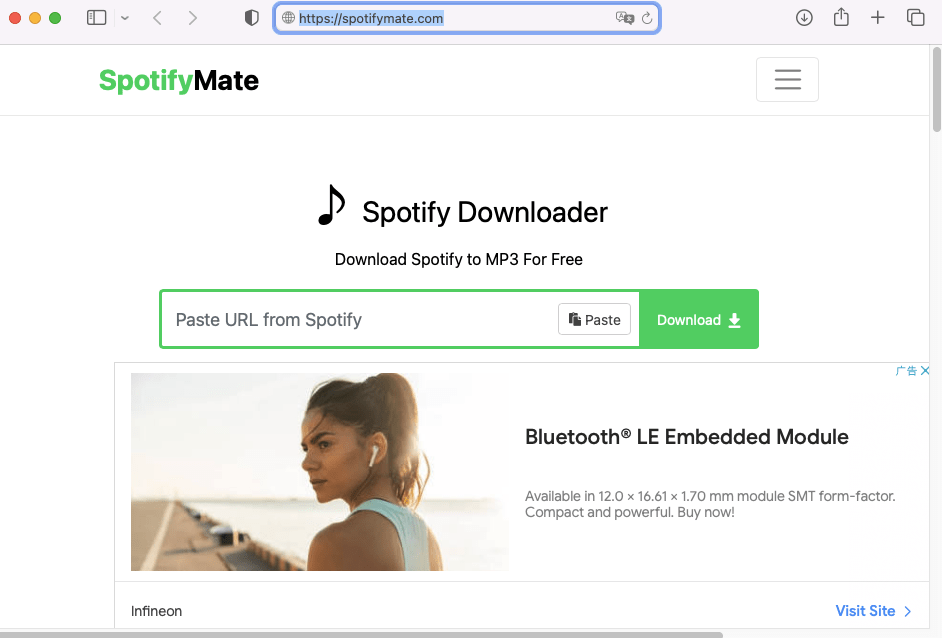
The converting and downloading speed of SpotifyMate would really depend on the network condition of your device because it is a web-based tool. If the network connection is unstable and weak, SpotifyMate will not work really fast to process music downloading conversion. Plus, unlike AMusicSoft which has selectable quality options, although SpotifyMate offers good quality for downloading Spotify songs, it can't reach the same condition as the originals.
READ FURTHER: If you are looking for a way to download Spotify music for free on mobile such as iPhone, see the guide: How To Download Music From Spotify To iPhone Without Premium.
Part 4. Conclusion
Having your favorite Spotify music downloaded on local device gives great satisfaction because you can finally listen and play it in offline mode even without an internet connection. If you have installed Spotify Deezer Music Downloader before 2021, you can still try to download music free on your web browser. Meanwhile, if you need a safer and cleaner music downloader, AMusicSoft Spotify Music Converter is a top pick option in terms of the variety of output formats offered, high-fidelity quality, batch download, and so on.
Click the free download button below! AMusicSoft program doesn’t require you to upgrade your subscription to a Premium account to get DRM-free Spotify songs absolutely for free.
People Also Read
- Best 6 Spotify To MP3 Converters To Download Music Free
- Top 5 Best Spotify Music Converters for Downloading Spotify
- How To Export Spotify Playlist To Text Or MP3 [2024 Updated]
- How To Download Music From Spotify Without Premium (PC/Mobile)
- How to Download Spotify Songs to Computer Free
- A Guide on How to Play Spotify on PS4
- Ways on How to Play Spotify on Apple TV
Robert Fabry is an ardent blogger, and an enthusiast who is keen about technology, and maybe he can contaminate you by sharing some tips. He also has a passion for music and has written for AMusicSoft on these subjects.