How Does Spotify Block Explicit Songs On Desktop/Mobile?
Given that pretty much every modern song contains bad language, parents might want the option of blocking those songs, or at least making sure clean versions are played instead. Luckily, most major music streaming services have an explicit content filter. Whether you want to prevent your children from listening to songs with profanity or you don't like mature content, you can quickly enable or disable explicit content on Spotify to match your preference. Continue reading to learn how does Spotify block explicit songs.
Contents Guide Part 1. How to Block Explicit Content on Spotify?Part 2. How to Block Explicit Content with Spotify Premium Family?Part 3. Bonus: Enjoy Clean Songs Offline on Spotify Without PremiumPart 4. Conclusion
Part 1. How to Block Explicit Content on Spotify?
Don't want your kids exposed to a steady stream of F-bombs when listening to music? How does Spotify block explicit songs? Luckily, all free users and Premium subscribers can disable explicit content on Spotify. If you’re ready, here’s the guide to turning off Spotify's explicit content on mobile and desktop.
Filter Out Spotify Explicit Content on Mobile App
Let’s begin with the mobile version because the mobile app is the primary way through which most people listen to music.
Step 1. Open the Spotify mobile app and log into your Spotify account.
Step 2. Swipe left or tap your profile picture. Tap the Settings icon.
Step 3. Under Content preferences, toggle Allow Explicit Content off.
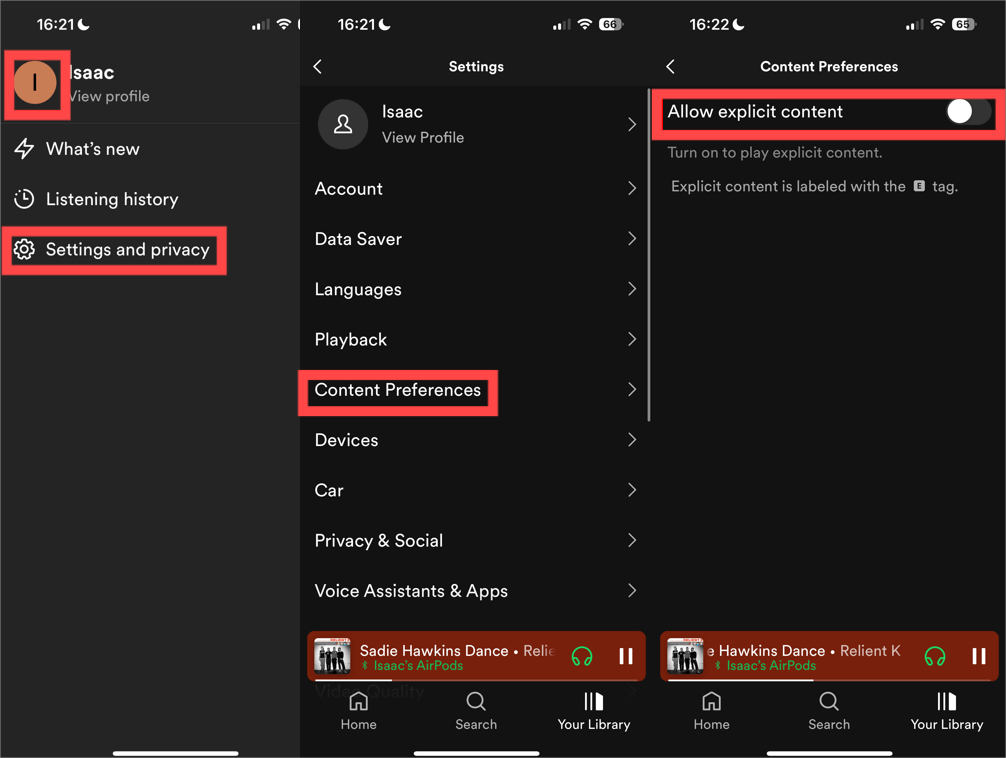
Filter Out Spotify Explicit Content on Desktop App
How does Spotify block explicit songs on the computer? Spotify also can be accessed from the desktop app and web player. Here we will share steps with you for disabling Spotify explicit content on the computer. Please look at them in detail.
Step 1. Open the Spotify app on your Windows or Mac computer.
Step 2. Click your name and select Settings from the drop-down menu.
Step 3. Toggle Explicit content off. Spotify will no longer allow playback of explicit content.
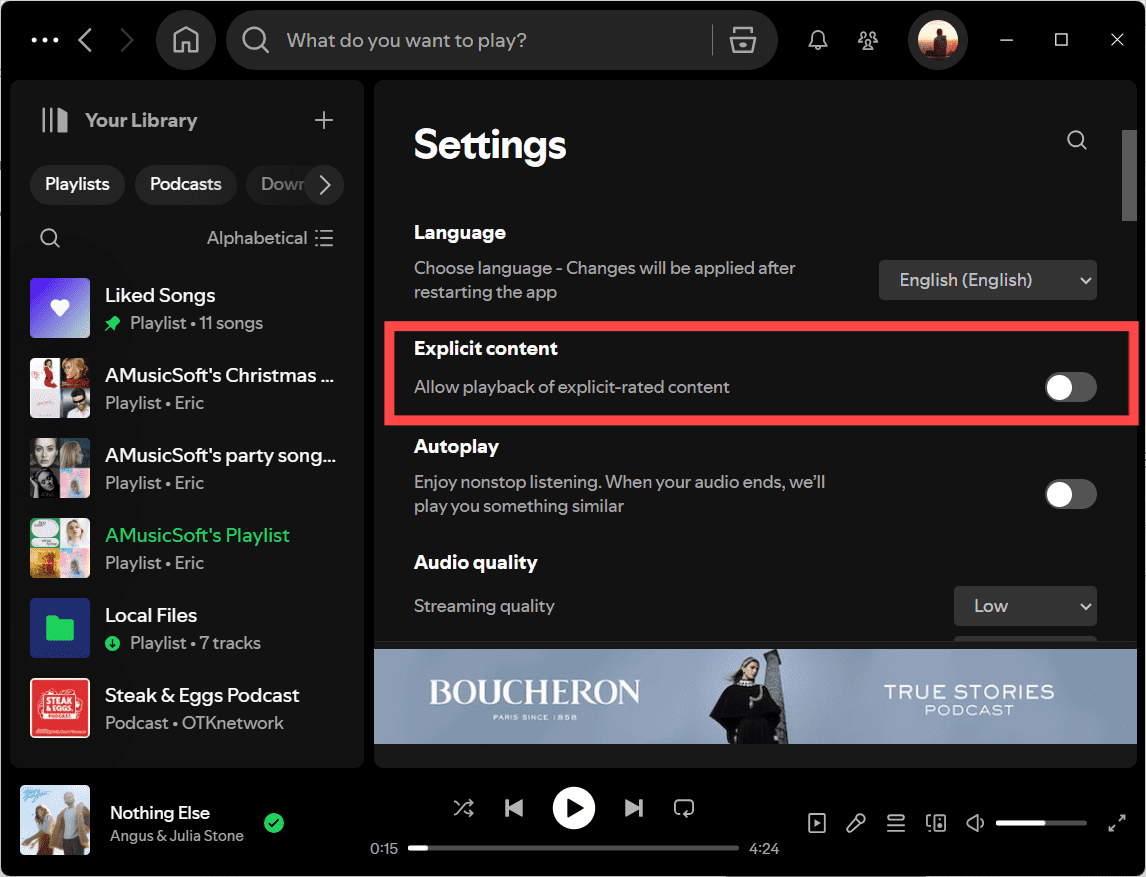
Note: There is no option for filtering out explicit content on the Spotify web player.
That’s all you have to do to turn off the explicit content for you and your kids. If the device belongs to a child, parents or guardians can set a screen passcode to ensure that the settings cannot be tampered with.
Part 2. How to Block Explicit Content with Spotify Premium Family?
If you pay for and manage a Spotify Premium Family plan, you can filter out explicit content for members. How does Spotify block explicit songs on Spotify Premium Family? Here's how the manager of the Premium Family plan can disable explicit music for certain members:
Step 1. Open the Spotify desktop app, click your name, and select Profile from the drop-down menu. Then you will be directed to your Spotify account page.
Step 2. Under Subscription, click Manage Members.
Step 3. On the Manage your Family Plan screen, go to the Plan Members section.
Step 4. Click on the arrow next to the name of the family member you want to keep from hearing explicit music.
Step 5. Turn on the Remove explicit content.
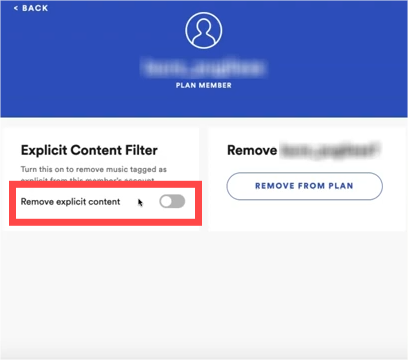
How does Spotify block explicit songs in Premium Family? Not only parental controls, you can also use the standalone app called Spotify Kids, which offers ad-free, hand-picked content for children. On Spotify Kids, you can select the kids' age and choose what content they want them to see. No more worrying about your kids hearing songs that contain strong language, or depictions of violence, sex, or substance abuse.
Part 3. Bonus: Enjoy Clean Songs Offline on Spotify Without Premium
You may know how does Spotify block explicit songs now. However, when it comes to rating something explicit, Spotify relies on the information received from those who hold the rights to the music. In other words, the filter isn’t perfect. In 2024, the BBC found that dozens of big songs by artists like Dua Lipa, The Weeknd, and Lil Nas X have still shown explicit lyrics. If you are concerned about explicit content in music lyrics, you may want to consider downloading the clean versions of songs for offline playback.
To find clean versions of songs, enter the title of the song in the search bar on Spotify, and then choose the version of the song that is not marked with the "E" label. If you want to download clean songs, upgrade to Spotify Premium first. If you are not subscribed and want to download Spotify music, it is hard to make it come true for Spotify's DRM protection. Here AMusicSoft Spotify Music Converter is recommended to you.
With AMusicSoft, you can remove DRM encryption from Spotify and download all your Spotify songs to your computer. With advanced technology and support, it features a 5X faster speed to let you batch download songs, playlists, or albums from Spotify for free. Better still, the downloaded Spotify songs will be converted into MP3, M4A, WAV, FLAC, AIFF, ALAC, or AAC, allowing you to permanently save original-quality Spotify downloads on any device. Additionally, AMusicSoft Spotify Music Converter can keep the preservation of original ID3 tags and metadata information for each song.
It should be noted that AMusicSoft Spotify Music Converter won't require you to subscribe to Spotify Premium at all. You are only required to use a free Spotify account to sign in to the built-in web player, then you are available to access all Spotify playlists, singles, and also podcasts! Here's how to download clean songs from Spotify in batches using AMusicSoft with just several easy clicks:
Step 1. Click the Free Download button to get AMusicSoft Spotify Music Converter on your Windows or Mac. Completely install the downloaded application on your device before launching it.
Step 2. After that, you can drag and drop the songs, playlists, or albums you wish to convert to the interface of AMusicSoft.

Step 3. Set the output format, bit rate, sample rate, and channel you want.

Step 4. For the last step, click the “Convert” button and wait for a few minutes to have all your music files converted.

Part 4. Conclusion
We hope that you have learned how does Spotify block explicit songs. This built-in filtering feature is useful when you have kids around you, or when you’re playing music in school or any other place where playing explicit music isn’t allowed. If you’re using Family Premium, you can turn off explicit music content for some specific members. For downloading clean songs for free, the powerful desktop program AMusicSoft Spotify Music Converter is highly recommended for its speedy performance, ease of use, and high reliability.
People Also Read
- How To Enhance Spotify Bitrate And Stream High Quality Music?
- How To Set Up Spotify Timer On Mobile/Desktop?
- How To Copy A Playlist On Spotify [3 Methods]
- How to Stop Spotify from Opening on Startup
- Spotify Free vs Premium: Should You Pay To Upgrade?
- How To Get Spotify And Hulu Bundle Through Premium Student?
- Amazon Music Unlimited vs Spotify: Which Is Better
- How To Change Spotify Profile Picture: An Easy Guide
Robert Fabry is an ardent blogger, and an enthusiast who is keen about technology, and maybe he can contaminate you by sharing some tips. He also has a passion for music and has written for AMusicSoft on these subjects.