How To Get Spotify And Hulu Bundle Through Premium Student?
The catalog available to you remains the same whether you take advantage of a free account or pay for Spotify Premium. However, Spotify Premium is a great option if you don’t want to deal with annoying ads and want full control over your music. Also, Spotify Premium’s additional benefits justify the cost and make it a valuable choice, such as a combined subscription deal with Hulu.
Here, we will be talking about how to use Spotify and Hulu bundle to get the benefits of two streaming services at the price of one. If you are into music and movies, this bundle must be a blessing. So, if you want to discover more about this good deal, this article will help you.
Contents Guide Part 1. Spotify Premium + Hulu: Things Need to KnowPart 2. How to Activate Hulu with Spotify Premium Student?Part 3. Bonus: How to Download Music from Spotify Without Premium?Part 4. To Summarize It All
Part 1. Spotify Premium + Hulu: Things Need to Know
Streaming service price hikes are happening all around, but there's good news for students. Many streaming services provide discounts for eligible students, such as Apple Music and Spotify. Why do we recommend Spotify Premium Student here among them? Let's check out some details of the Spotify Premium Student plan.
Two Streaming Services at the Price of One
The main appeal of Spotify Premium Student is that you get two separate Premium accounts for two streaming services, Spotify and Hulu. $5.99 a month with Premium Student combines Spotify Premium Individual ($11.99/month) and Hulu's ad-supported plan ($7.99/month).
🟣 Note: The price of Hulu with ads is going up $2 a month to $9.99 starting October 2024.
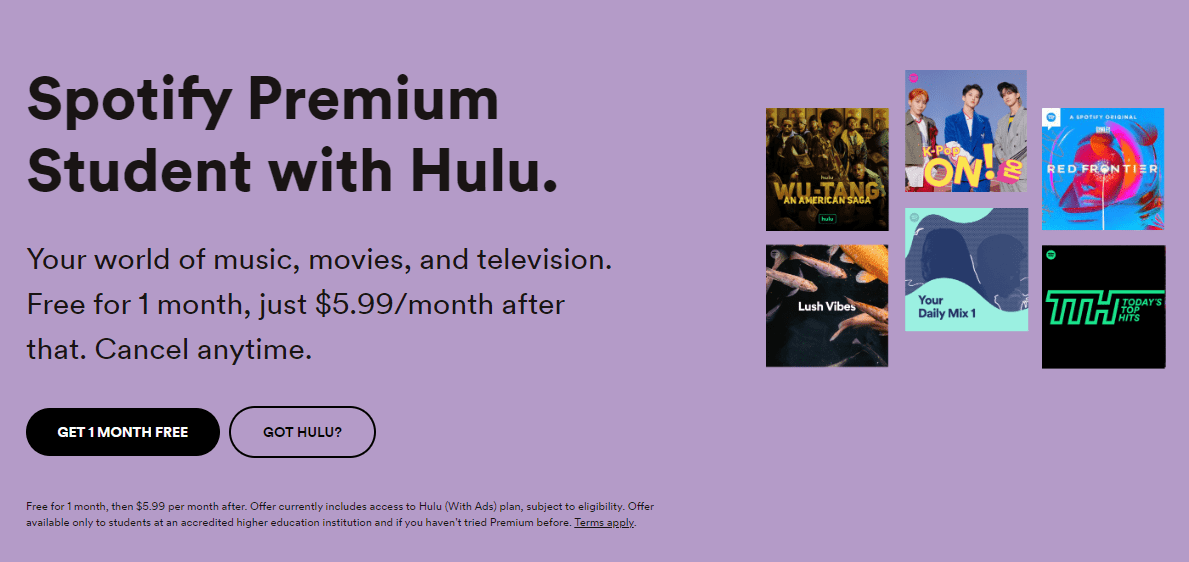
It is a huge discount from what you'd normally pay for each service individually because you may pay about $19 a month for these two services every month without a student discount. Since no other music service offers extra streaming bundles, the Spotify and Hulu bundle is an excellent pick for students who are love music and movies looking to save.
Who Can Enjoy the Spotify Premium and Hulu Bundle?
To get the Spotify and Hulu bundle, you need to be a student above the age of 18 who is "enrolled at a US Title IV accredited college or university" to qualify, and Spotify works with a third party called SheerID to verify that you're eligible. Meanwhile, you will need to verify eligibility every 12 months, with the offer available for a total of four years.
Part 2. How to Activate Hulu with Spotify Premium Student?
How to enjoy this Spotify and Hulu bundle? As long as you have a Spotify Premium Student account you are eligible to be connected to Hulu. Here are the steps that you must follow to activate Hulu with Spotify Premium Student.
Step 1. Sign up for a Spotify Premium Student
If you are an eligible student, then sign up for the Spotify Premium Student Plan first. To get Hulu with Spotify Premium bundle, head to the Spotify Premium Student page and select Get Started. You will be asked for some information that you need to provide. To move on, tick the Verify option. If SheerID (Spotify's verification system) can confirm that you are a student, you will automatically be verified. Enter your billing info to complete the signup process, and you'll be ready to start music listening with your new Spotify account.
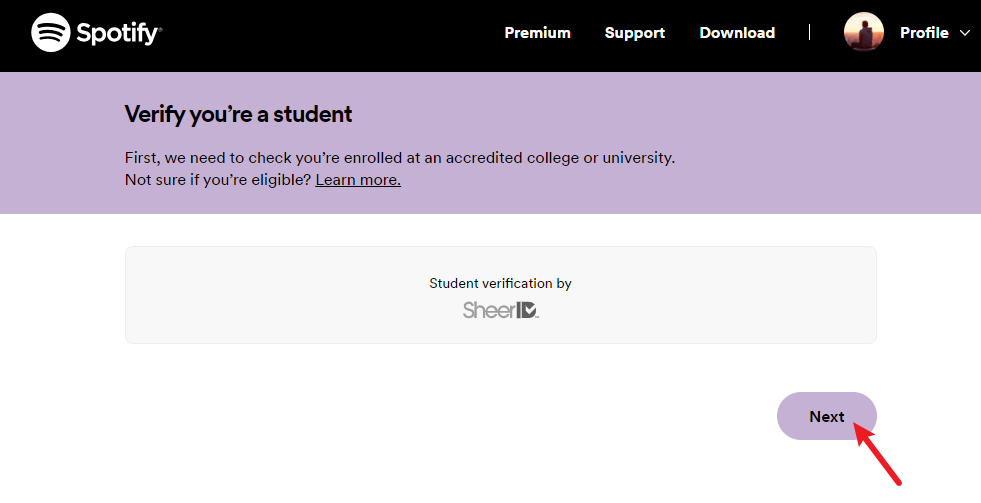
You may be interested: How To Sign Up For Student Spotify Plan >>>>
Step 2. Login to Hulu with Spotify Premium Student
2.1 If you are Hulu subscriber currently:
- Log into your Spotify Premium for Students account first.
- To get the Spotify and Hulu bundle, go to your account page and select Activate Hulu under Account Overview.
- Then follow the procedure and fill out the required information to activate the Hulu Account.
- Once you've activated your Hulu account you should be all set to log in to your Hulu account and start streaming.
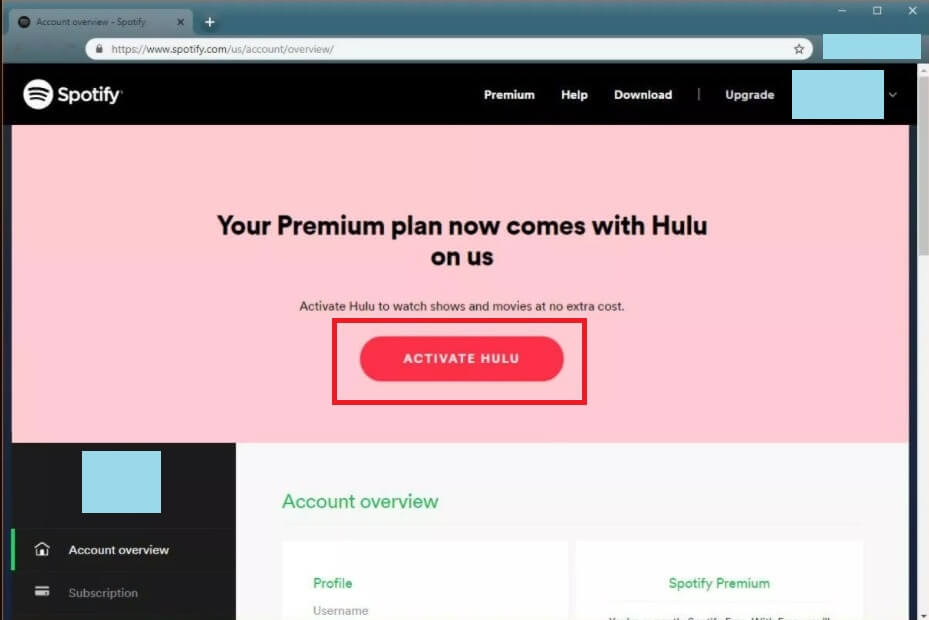
2.2 If you already subscribe to Hulu:
If you've got a Hulu account, make sure your current Hulu account is billed directly through Hulu (not a third party). You have to ensure that you’re using the same email for both your Spotify and Hulu accounts. If they’re not, we suggest changing your Hulu email so it matches the one associated with your Spotify account. Then activate your Spotify-billed Hulu account by following the steps mentioned above.
Part 3. Bonus: How to Download Music from Spotify Without Premium?
The Spotify student plans with Hulu make Spotify a great option for students. However, you can't keep the Spotify and Hulu bundle all the time and will be switched to the Premium Individual plan after you leave school. Must Spotify cost money to get a better listening experience? Is there any way to download Spotify music without Premium? Luckily, there is a great Spotify Music Converter that will help users perfectly download Spotify music for free. That is AMusicSoft Spotify Music Converter.
With the help of AMusicSoft, you can easily download songs and playlists from Spotify and convert them to MP3, FLAC, WAV, and M4A. This tool was created for Spotify users who want to listen to their favorite tunes without DRM restrictions. AMusicSoft Spotify Music Converter converts Spotify tunes with high-quality audio output. The original ID3 tags and metadata information of the music file will be maintained. AMusicSoft Spotify Music Converter offers an easy-to-use UI. Batch conversion lets you convert many tracks or playlists at once, saving time and effort. Here is a step-by-step guide on how to utilize the AMusicSoft Spotify Music Converter:
Step 1. Click the free download button below. AMusicSoft Spotify Music Converter offers a free trial now! Work with Mac and Windows!
Step 2. Browse or search for the desired songs that you wish to download and add them to the download list within the software.

Step 3. Then now, pick out one output format that you most desire to have. You can also make some alterations to the settings of the songs to be generated. After doing so, decide on the folder where the converted files are to be set aside after the complete process.
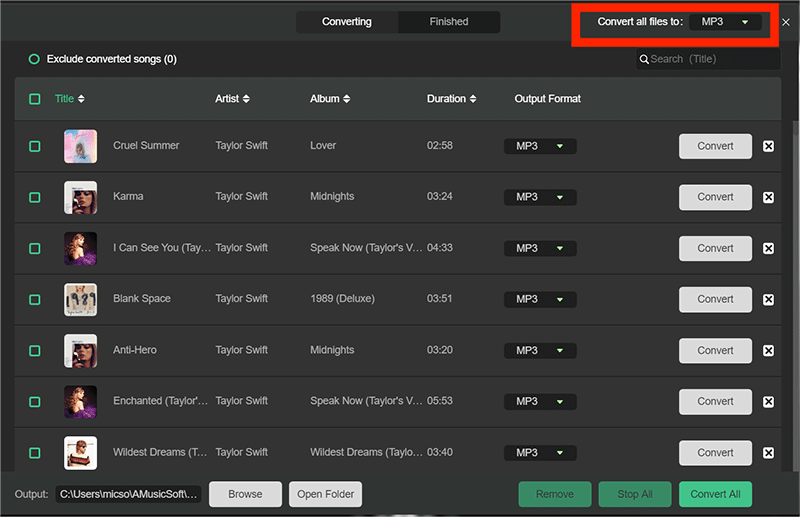
Step 4. To start the conversion, just click the Convert button at the bottom of the window.

Part 4. To Summarize It All
It was like hitting two birds with one stone when the Spotify and Hulu bundle was introduced. When you buy a Spotify subscription, you can now be able to stream TV and movies with an ad-based Hulu subscription. On the other hand, it is a very huge saving to have professional converters like AMusicSoft Spotify Music Converter, they are truly helpful in so many ways, giving us access to all the songs that we want while letting us save most of our money, time, and effort.
People Also Read
- How To Change My Spotify Payment Method (PC/Mobile)
- Spotify Free vs Premium: Should You Pay To Upgrade?
- How Much Is Spotify Premium Family Plan? Is It Worth It?
- The Best Way To Get Spotify Premium Free iOS
- Premium Duo: How To Get a Spotify Couples Plan?
- How Can You Finish Spotify Change Plan Or Payment Method
- Will I Lose My Playlists If I Cancel Spotify Premium?
- How to Backup Spotify Playlists: A Guide for You
Robert Fabry is an ardent blogger, and an enthusiast who is keen about technology, and maybe he can contaminate you by sharing some tips. He also has a passion for music and has written for AMusicSoft on these subjects.