Spotify Or SoundCloud Music Quality: Which Is Better?
Talking about online and offline music streaming services, Spotify is indeed the most popular until today. It has a very neat and easy to use interface and a rich collection that can cater users’ preference and taste in music. On the other hand, Spotify’s popularity did not stop SoundCloud from growing more. It has an opposite approach compared to Spotify which focuses more on start-up artists to grow big in music as well.
These two platforms have their own strengths to offer the users and we are to unfold them such as Spotify and SoundCloud music quality, music collection, price and more. Decide which service is better to use in enjoying your favorites.
Contents Guide Part 1. What Is SoundCloud and How to Download It?Part 2. Comparison Between Spotify and SoundCloudPart 3. Best Way to Enjoy Spotify Without LimitPart 4. Bottomline
Part 1. What Is SoundCloud and How to Download It?
SoundCloud is just the same with the music platforms that you know. If you know Spotify or Apple Music, this service is also working the same way as them. Just like others, it has a library of tracks, albums, playlists and podcasts that people would love. Unlike the other platforms around, SoundCloud supports music uploading which lets users to share their own work with others via their respective profiles.
Since this service is very welcoming to all new artists, expect that you’ll soon meet a new artist with his own created and recorded podcasts and tracks. Expect as well that the SoundCloud music quality would be good including its catalogue and plans’ prices.
SoundCloud was made originally as a website that every user can access in their respective laptops and browsers. Until this day, its website is still accessible and people can stream the songs via the original way. But to make the service handier and more portable, there is now a released version of the app that is available for download on iOS and Android devices.
Part 2. Comparison Between Spotify and SoundCloud
Since we are after the best features of both platforms, such as Spotify and SoundCloud music quality, provided below is the thorough discussion of the two services’ comparison that will help you decide if you are currently torn between the two.
Price
When selecting for the streaming platform to use, you must consider the price of the membership that you’ll have to pay. Starting with Spotify, the individual membership would cost $9.99 each month, whereas the family plan, which can handle up to six family members, would ask for $14.99 per month. A Spotify Student plan is available for $4.99 per month and also includes an ad-supported Hulu and Showtime. If you need a Spotify plan that only covers two people, $12.99 per month Spotify Duo is the way to go.
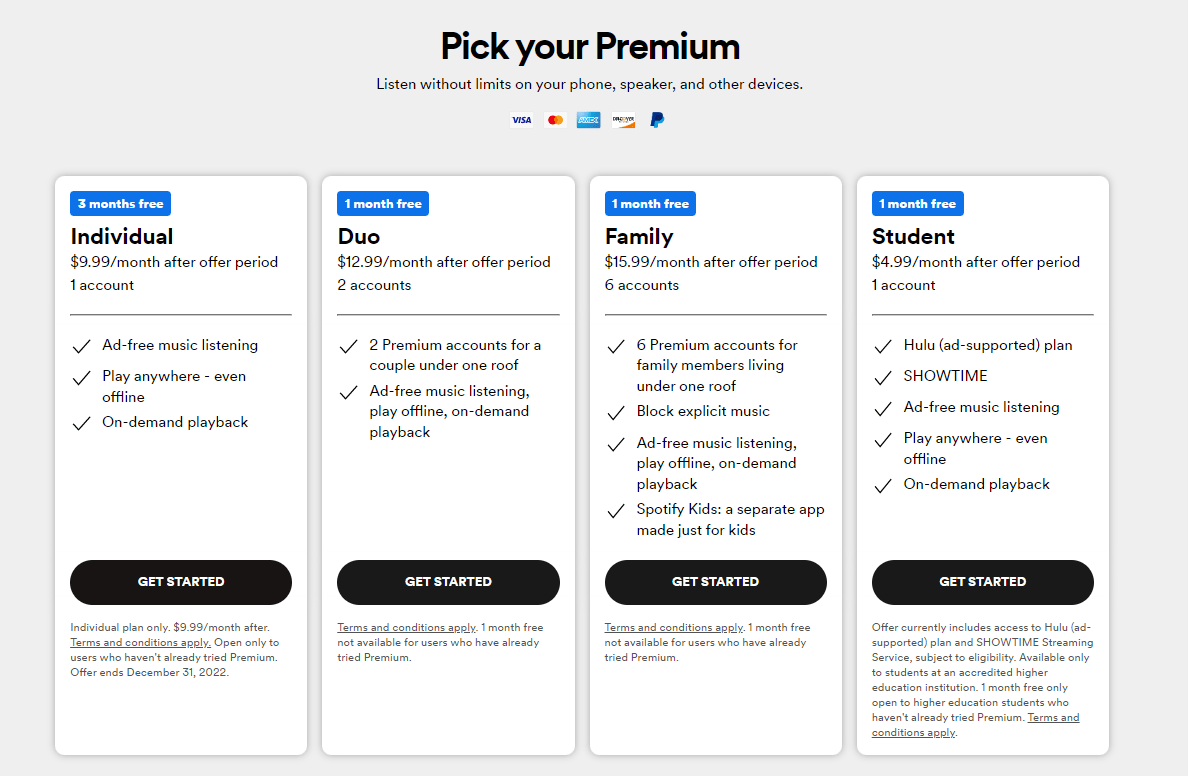
SoundCloud for the listener, on the other hand, has SoundCloud Go and Go+ which cost $4.99 and $9.99 each month, respectively. If you are an artist, you can choose Next Pro. It offers premium services for musicians under the banner Next Pro. The $8.25 a month Next Pro tier allows unlimited uploads.
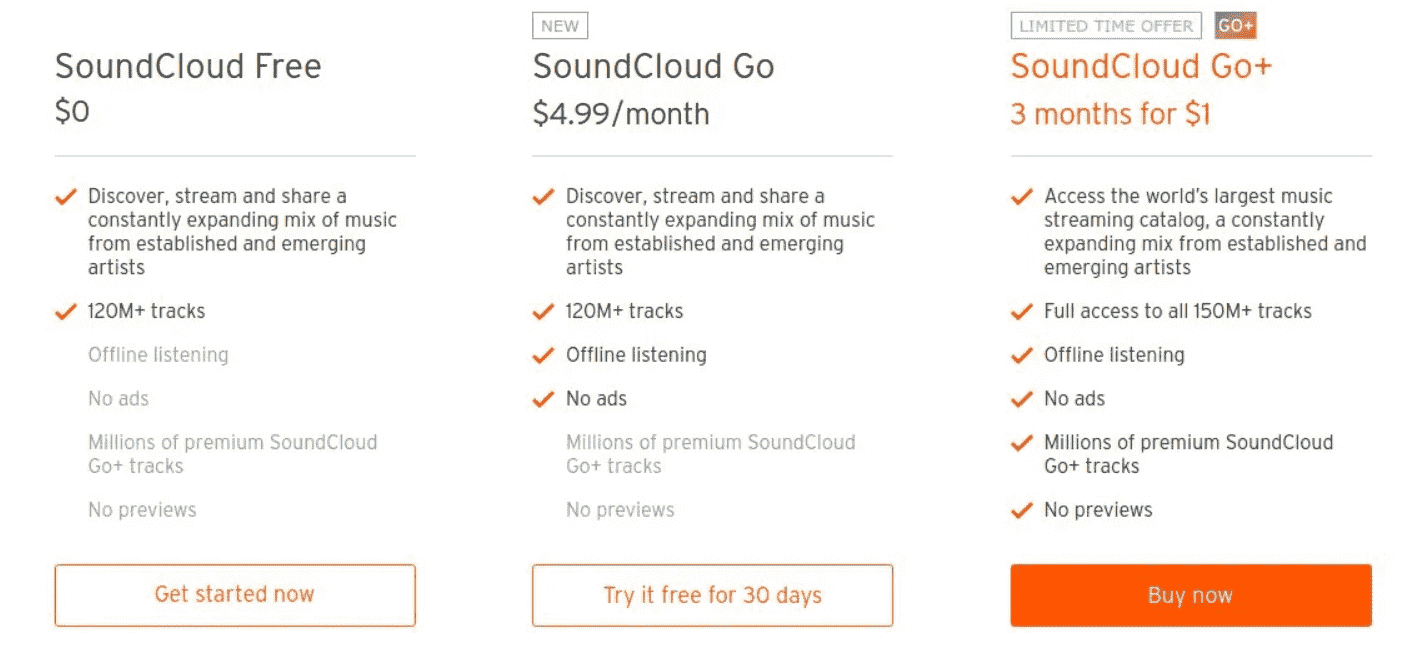
SoundCloud is a little cheaper compared to Spotify Music since Spotify is believed to focus more on revenues rather than growing the free platform for users. Both services can offer free plan for users but SoundCloud’s free subscription is better than that of Spotify.
Audio Quality
Most users are actually after the sound quality of the music they can hear in the service they selected. The music quality on SoundCloud is different for Go and Go+. High-Quality audio streaming is currently available to SoundCloud Go+ subscribers only, and its streaming format is encoded in 256kbps AAC. (equivalent to an mp3 encoded in 320kbps).
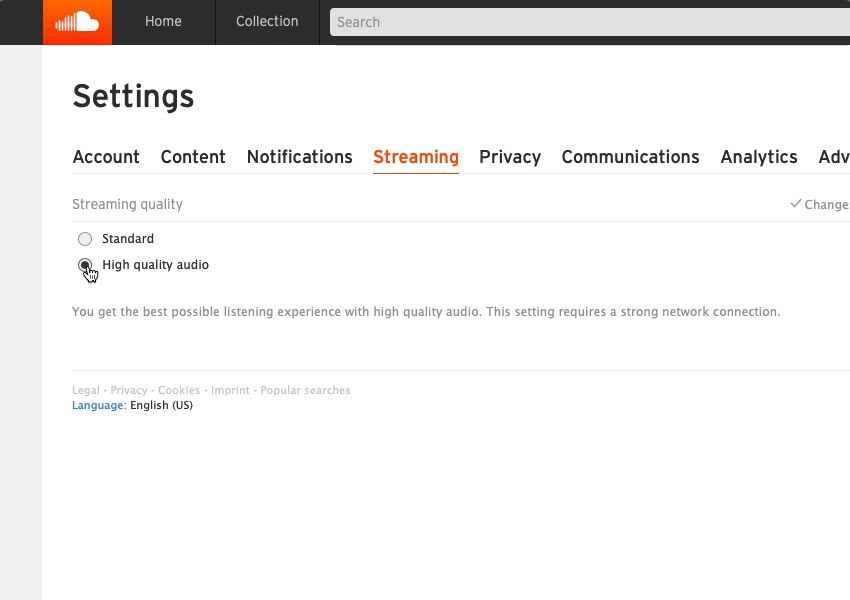
In Spotify, free users of the app can enjoy 160 kbps of sound while Premium subscribers can hear 320 kbps of high-quality streaming.
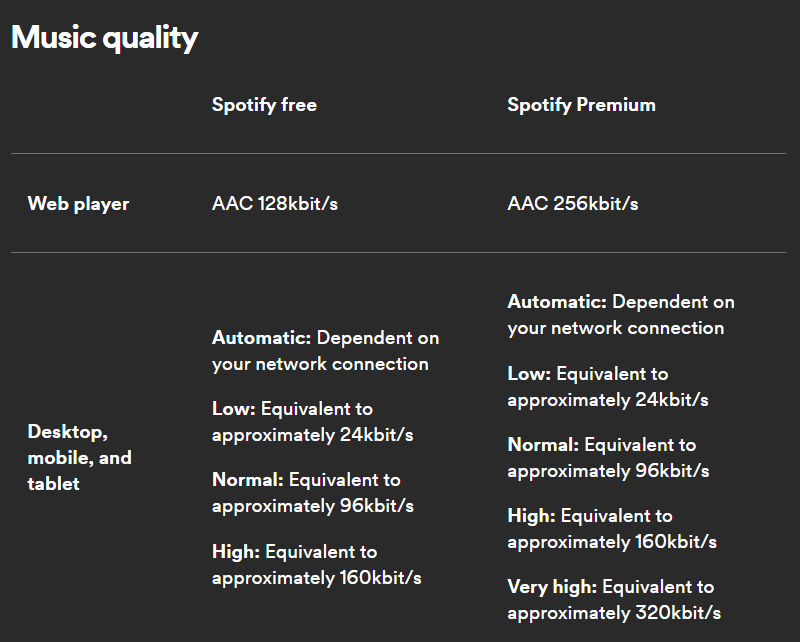
If you are after the SoundCloud music quality, you can see from here that it is definitely capable of producing the best audio that you can possibly hear in the service.
Music Collection
Apart from knowing the offered Spotify and SoundCloud music quality, you must know as well how big the collection was for each service. Spotify reportedly has about 80 million songs in total and most of them are from famous and exclusive artists. SoundCloud has a wider library with 200 million items approximately. Though this is a lot bigger than Spotify, most of the songs in here are from different music artists, independent, local and the like, who are aiming to make it big as well in music.
Offline Playback
Offline playback is both supported in Spotify and SoundCloud. Meaning to say, users of both services can download songs and listen to them offline. The only difference is that in Spotify, only Premium members are allowed to download songs while in SoundCloud, even the free users can do it.
Part 3. Best Way to Enjoy Spotify Without Limit
Based on the features tackled above, it is very obvious that Spotify is a very great platform to enjoy music. But since this is composed of items that are protected with DRM, seamless usage of it might not be possible most especially if you are planning to download Spotify songs to your computer as your own local files.
To proceed with downloading the items, you have to use AMusicSoft Spotify Music Converter. It is designed with features that can make your streaming experience so much better. It can remove the DRM protection from the files, it can convert them into the formats of MP3, FLAC, AAC, WAV, AC3 and M4A, it can download the converted results, it can produce the same quality of music as the original copy, it has a 5x quicker working speed that can help in shortening the minutes of waiting and it can preserve the significant details from the songs even after the process is finished.
Apart from that, it has a simple user interface and the steps to use it are not that hard to follow which is definitely good news for all beginners. Here is how to listen to Spotify offline free through the help of AMusicSoft Spotify Music Converter.
- Officially get the AMusicSoft Spotify Music Converter application from the website of AMusicSoft. Once the download is complete, launch it on your device.
- Now, open the application and start adding all your Spotify favorites int the music converter. To do this, just tap the Add button that you are seeing on the window and then drag and drop the songs from your collection into the converter, respectively.

- Choose the output format that you wish to have and select the output folder as well. You may also adjust the settings to have the result or quality that you want.

- Once you are done, hit the Convert button and wait until the process was done.

- After a few minutes, select the Converted tab above and check all the converted songs.
Part 4. Bottomline
Considering all of the factors discussed above including the price, music library, offline mode feature and Spotify and SoundCloud music quality, the two services are both deserving to be patronized by users. It’s just that you have to know well about your goal so that you can select correctly which of the two is better to use. If you are into popular artists, you should use Spotify. And if you are using the application for free, you can use AMusicSoft Spotify Music Converter to download your desired albums and playlists on your local computer. On the other hand, if you enjoy listening to independent music, SoundCloud would be the better choice
People Also Read
- All About Rythm Bot Spotify: How To Play Music On Rythm Bot
- Djay App Spotify: Things That You Have To Know
- What Is Cache On Spotify: Things That You Have To Know
- How To Upload Sound On TikTok And Create The Best Videos
- Learn How Can You Copy A Playlist On Spotify!
- How To Buy Spotify Premium Student? Enjoy Student Discount!
- How To Find Your Queue On Spotify: Tips And Guidelines
Robert Fabry is an ardent blogger, and an enthusiast who is keen about technology, and maybe he can contaminate you by sharing some tips. He also has a passion for music and has written for AMusicSoft on these subjects.